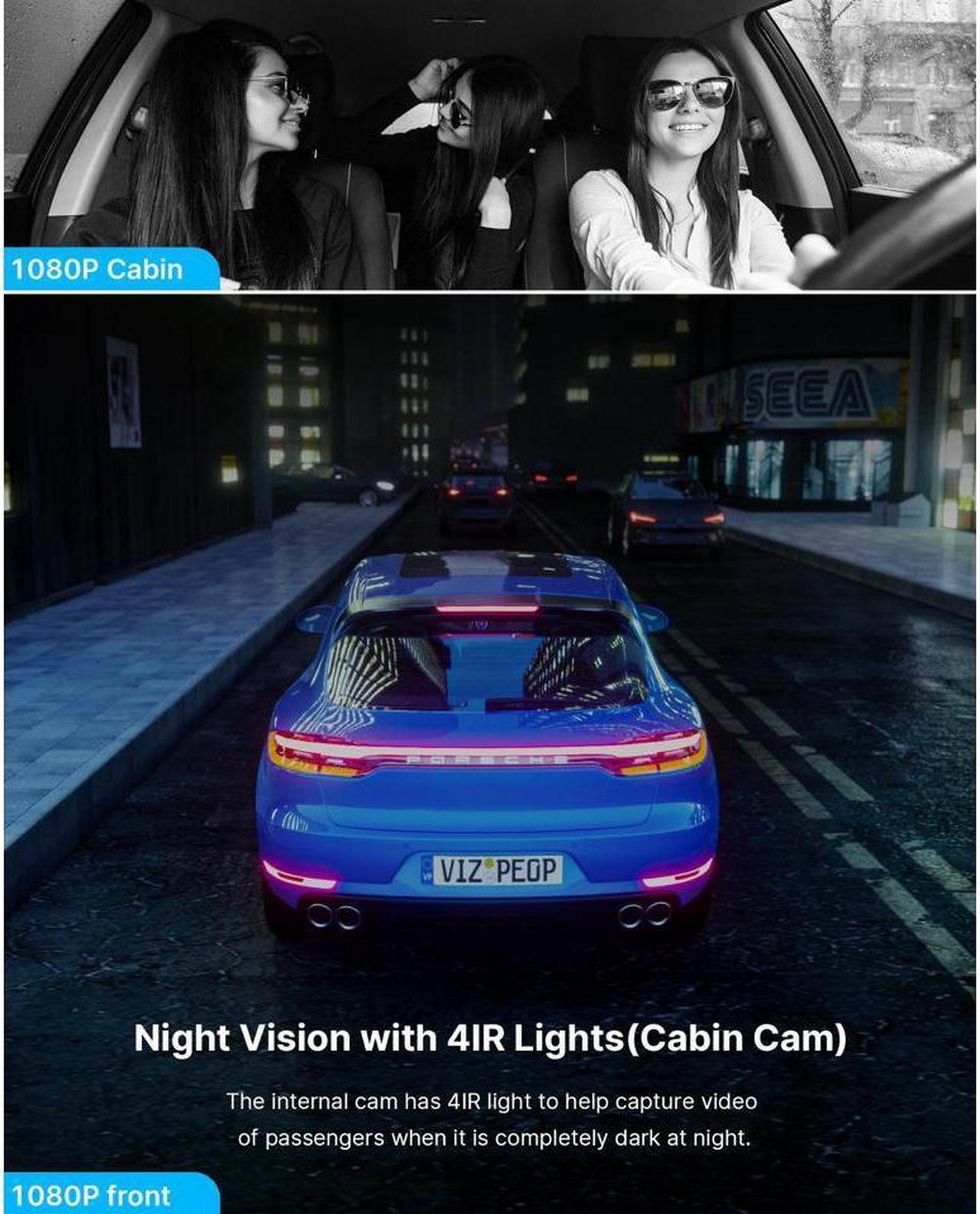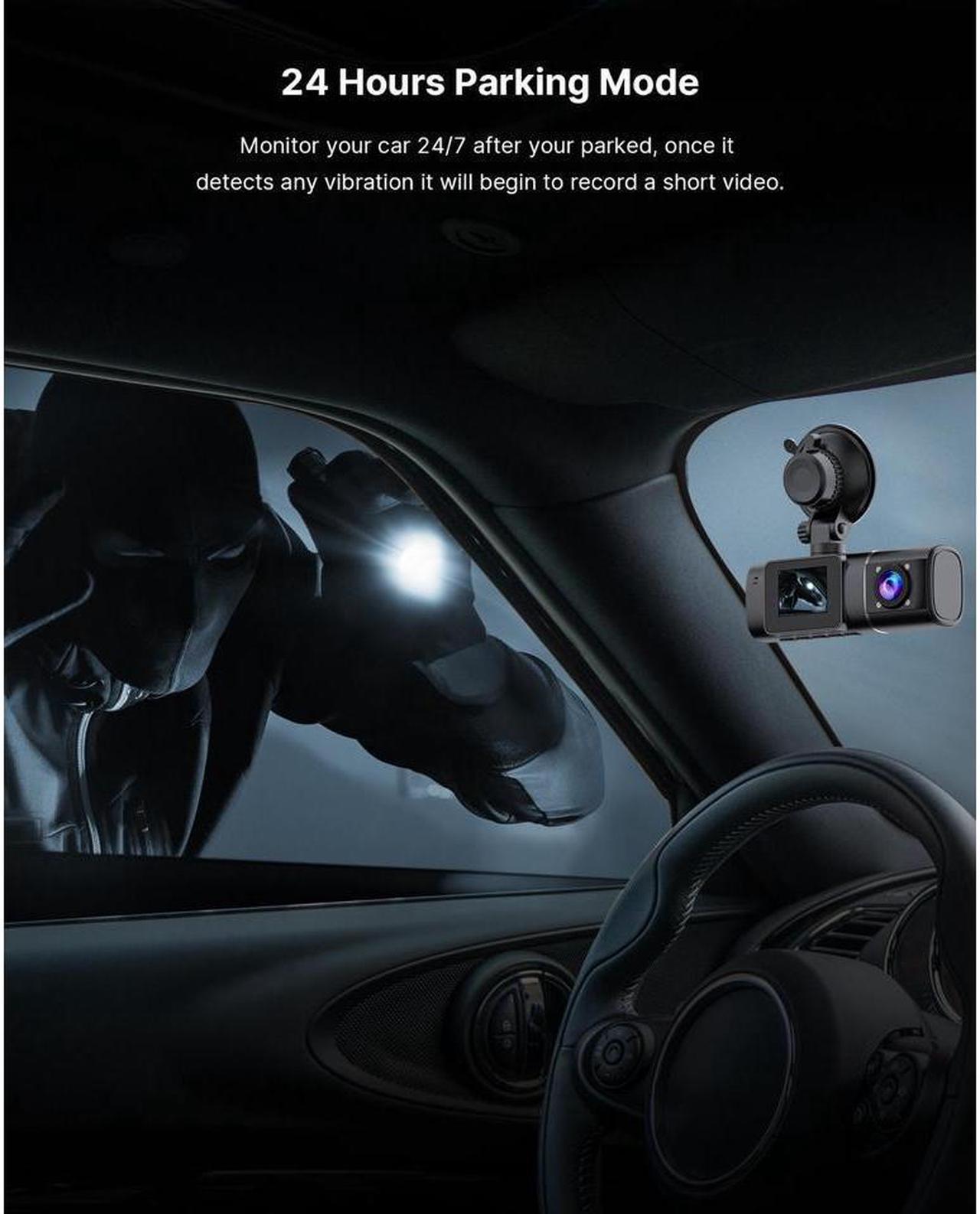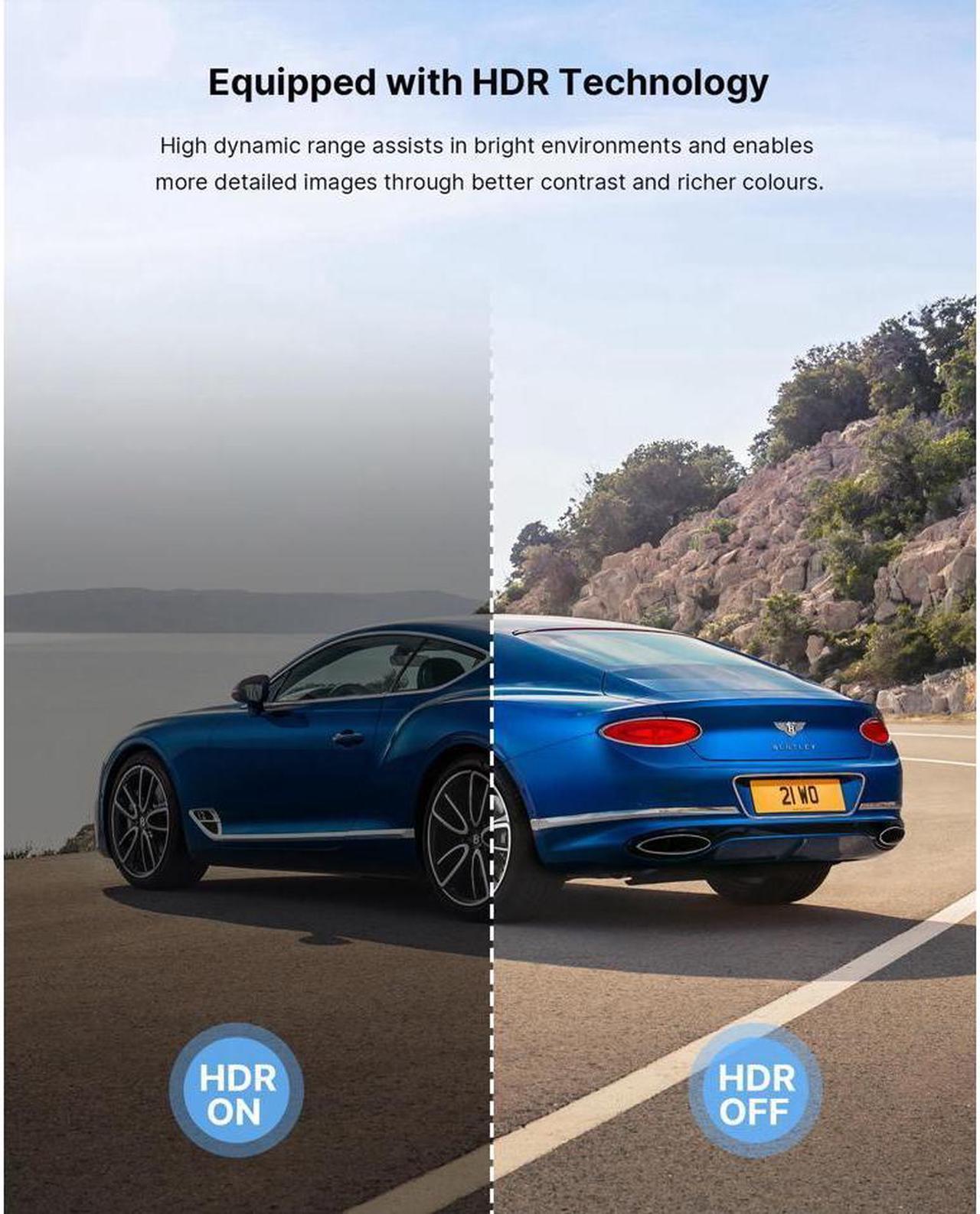HDR Technology
Equipped with HDR high dynamic image processing technology, the front camera provides great exposure and dynamic range in low light conditions such as driving into the sun or oncoming traffic headlights at night.

Parking Monitor
The dash camera for the car will automatically power on to record inside and front when detecting a sudden bump or impact to the car, which keeps an extra eye on your car while parked.

Motion Detection
When an intruder wanders around your car, the dash camera automatically turns on and starts recording during parking. Important Tips: We don't recommend turning on Motion Detection in traffic jams or when driving at a constant speed on a highway. Otherwise, there will be a missing second during the recording.

Optional Installation Mount
car camera comes with 2 mounts: 1x Adhesive Mount and 1x Removable Suction Cup Mount. You can choose what you prefer.

Super Infrared Vision
The interior facing camera with 4 infrared LED lights and F/1.8 aperture can handle low light conditions and ensure flawless video footage even when the passenger cabin is dark at night.

1080P Car Dash Camera
With a 1.5-inch LCD screen, the 6 layers HD dual lens dash cam simultaneously records at 1920x1080P with 30fps and inside, which provides sharp high-quality videos/images and powerful evidence in case of an accident.

Loop Recording & Accident Lock
Combined with G-sensor (built-in acceleration collision sensor), the dash camera front and inside will lock the footage to prevent the video from being overwritten when detects a sudden shake/collision, which can be used as evidence and insurance claims during car accidents.

Wide Angle Lens
The 170° wide-angle front lens and 140° cabin lens capture the whole road and license plates in front of you from the edges of your windscreen and simultaneously record what is happening in the cabin during the day and night.

Warm Tips:
- The internal battery of driving recorder is small capacity for parking monitor only. You need to plug the car charger while using this dash cam.
- Please use a U3 card speed SD card and format it. Tip: SD card is not included.
- Please press the OK button to pause the recording first, then press the MENU button to access the setting.