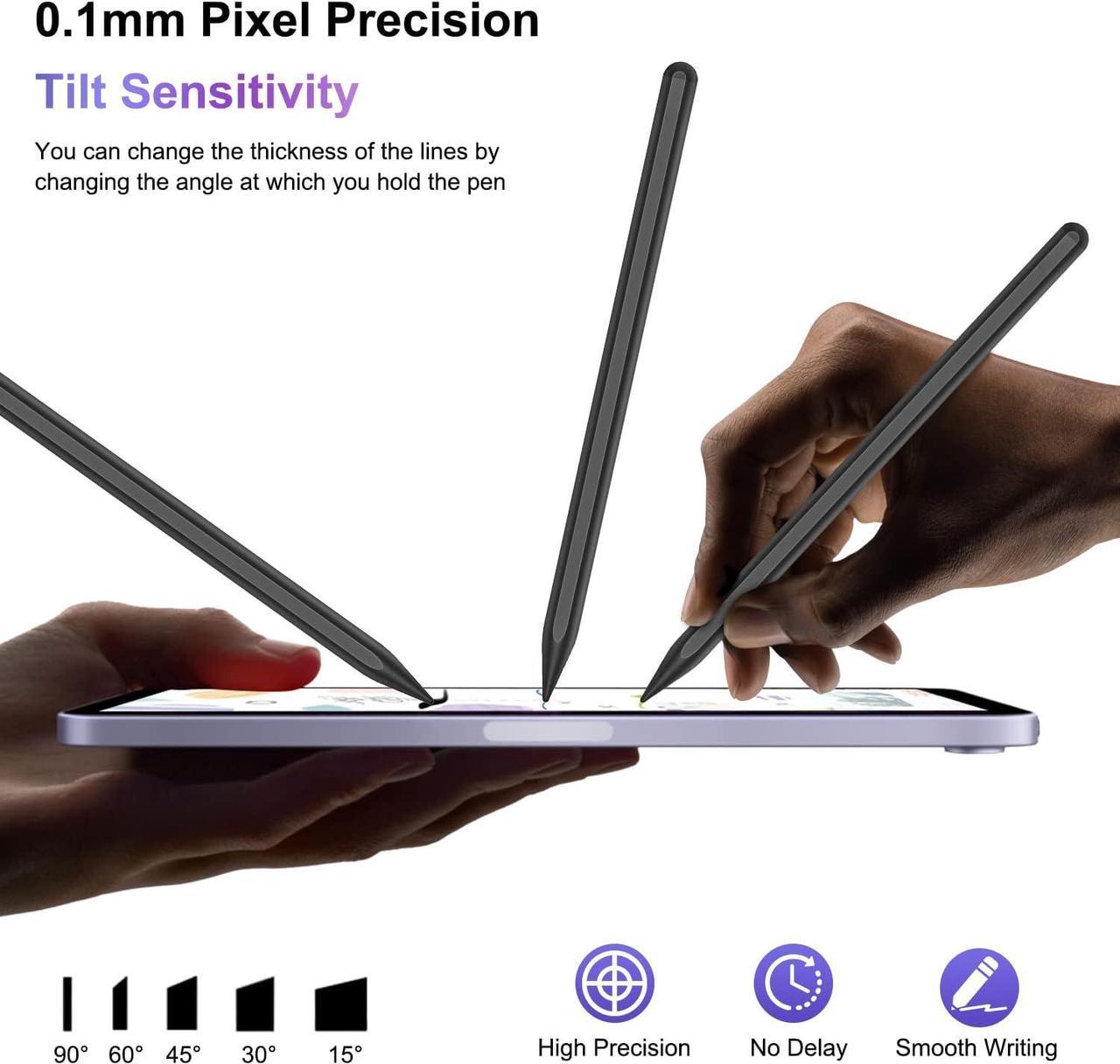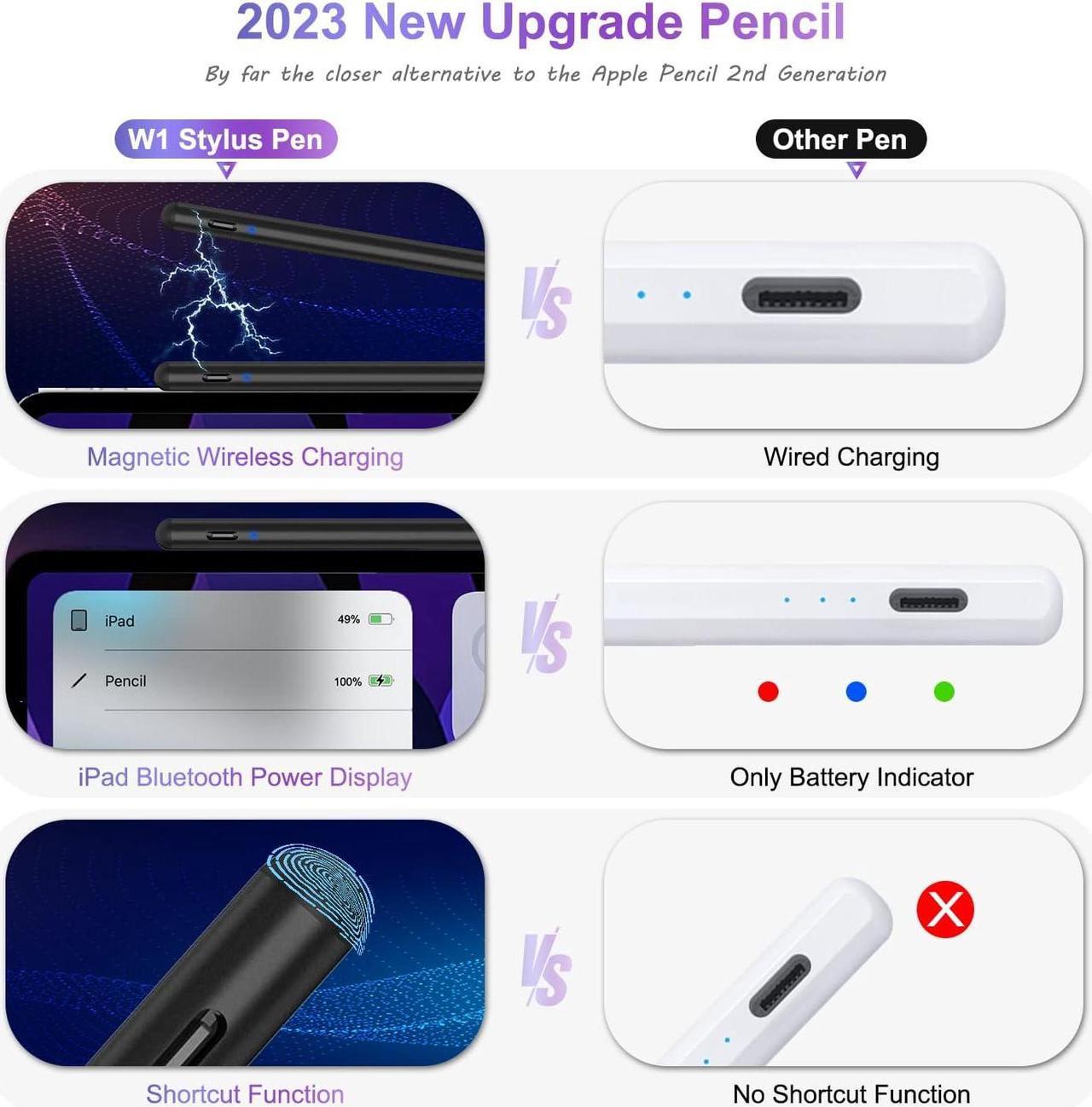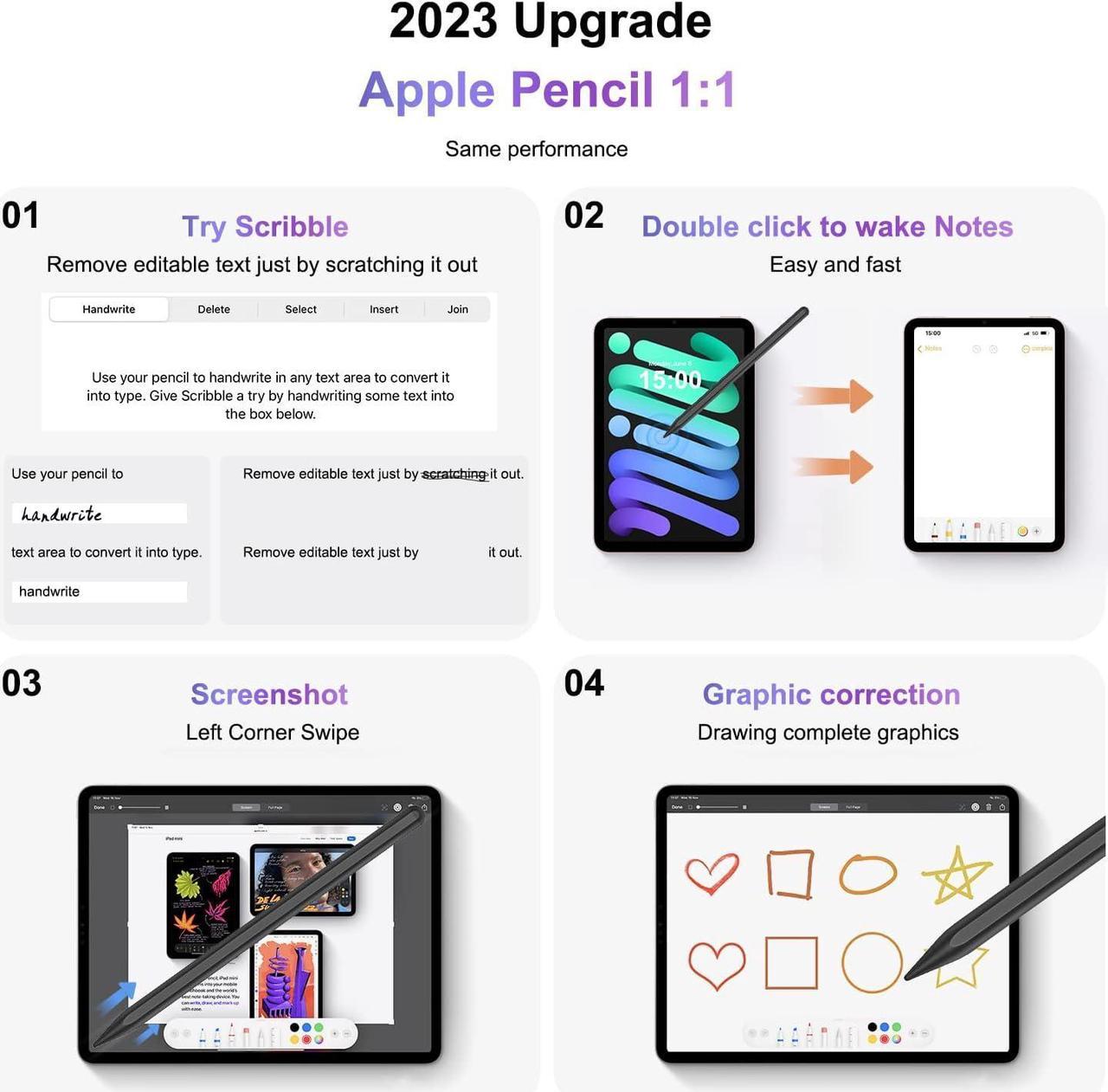Designed for iPadThis Stylus Pen for iPad only works for iPad 2018-2024, compatible with iPad 10th/9th/8th/7th/6th Gen, iPad Air 5th/4th/3rd Gen, iPad Pro 11''1th/2th/3th', iPad Pro 12.9 '' 3th/4th/5th, iPad Mini 6th/5th
Gen. [Note: The magnetic charging only for iPad Pro 12.9 '' 3rd/4th/5th, iPad Pro 11''1th/2th/3th, iPad Air 4th/5th, iPad Mini 6th]. Does not work with iPhone or Android Phone, Android Tablet, Microsoft devices. Please check the correct iPad model before ordering, No pressure sensitivity.
Magnetic Wireless ChargingThe pencil 2nd generation with Bluetooth and Magnetic Wireless Charging Design, No need to carry a data cable to charge, just connect Bluetooth and snap to the iPad for Wireless Charging. the Type-C data cable can also be used to fully charge the Stylus Pen in 60 minutes and provide 10 hours of working time. You can connect bluetooth to observe the power of the stylus pencil on the iPad.
Alm Rejection & Tilt Function 2024 upgraded Pencil 2nd generation for iPad incorporates the latest tilt technology, allowing the Pen for iPad to easily vary line thickness by adjusting the angle of the pen. With this single stylus pen for ipad, you can effortlessly sketch, take notes, sign documents, while seamlessly interacting with your iPad. It provides a traditional pencil-like feel in your hand, without the need for wearing annoying gloves. It's undoubtedly the best alternative to the wireless charging pencil 2nd generation for iPad.
Note: Non-stress-sensitive.
Super Precise & Wear resistant The Pencil for iPad Pro is equipped with a 1.5 mm upgraded POM tip which is more precise and smooth, High sensitivity, No delay, No skips, No scratches, No noise. Accurate down to the pixel. The stylus pen no pressure-sensitive design. Stylus tested to 1 million times wears and tear, lasts writing up to 25 km; replacement nib included.
Stable & Easy To useThis pencil 2nd generation for iPad uses a physical button, so there is no accidental on/off compared to other touch switches. Turn on this stylus pen by clicking the touch button on the top of the pen for 1s. (long click 1s again to turn off ). One click return to the main screen, double-click back to the APP selection page. The Pen 2nd generation for iPad automatically turns off when not used for 10 minutes.