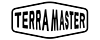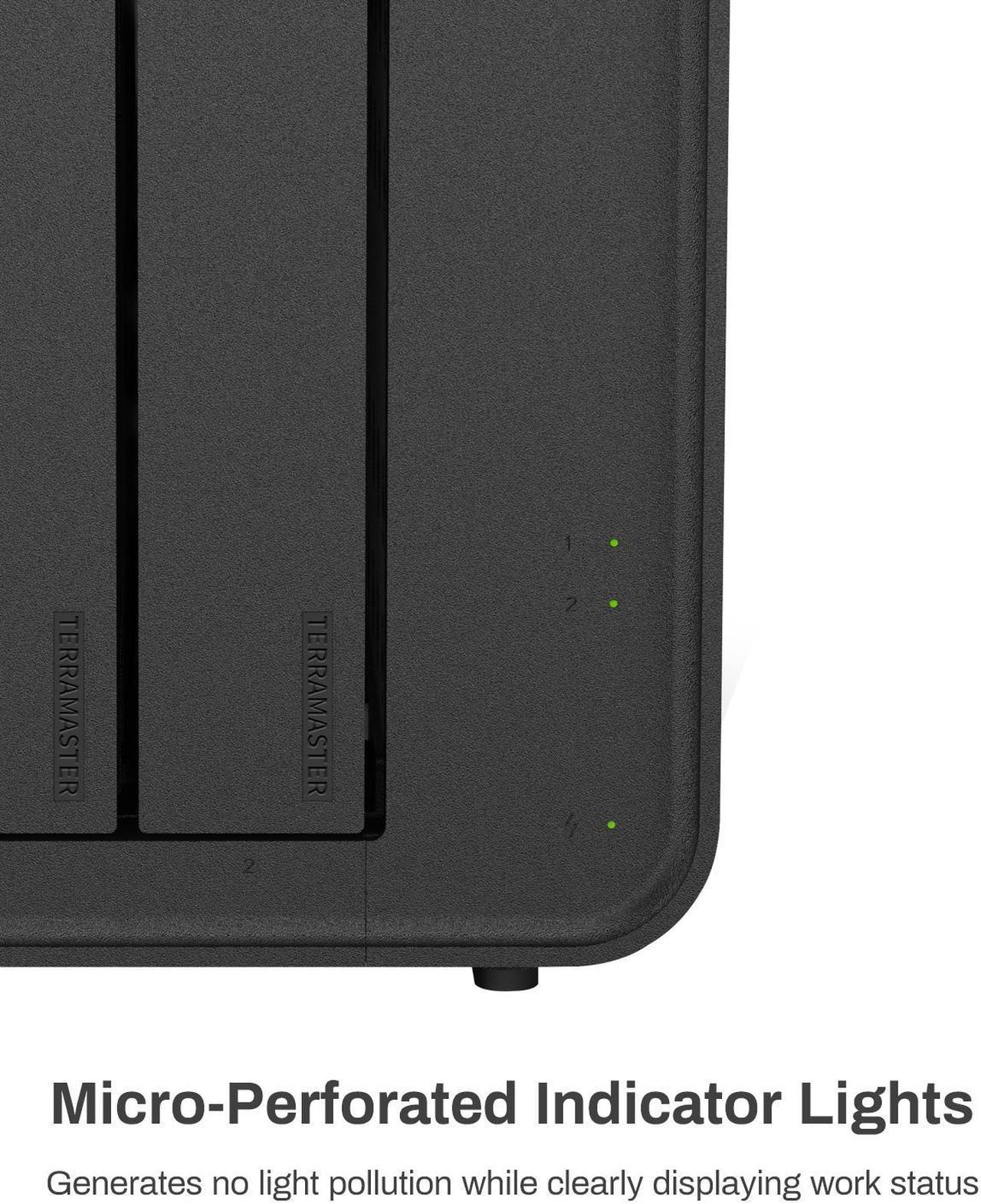The D5 Hybrid utilizes the unique 2+3 array mode of TerraMaster. With two SATA HDDs/SSDs, you can configure various array modes such as RAID 0, RAID 1, JBOD, Single Disk, catering to the cold data storage needs in different applications. The three NVMe M.2 SSDs support only the single-disk mode. It is recommended to store frequently accessed hot data on NVMe M.2 SSDs for faster transfer speeds.

TPC Backupper is an extremely user-friendly Windows PC backup tool that allows you to schedule the backup of folders and disk partitions on your Windows PC to TerraMaster USB devices or NAS network storage servers.To start automatic backups, simply connect the device to your computer, install the TPC Backupper client, and set up a scheduled backup task.This straightforward and reliable backup solution enables you to concentrate on your work, while in the background the TerraMaster D5 Hybrid concentrates on its work to protect your crucial data. TPC Backupper supports both incremental and differential backup strategies and is compatible with Windows 8/8.1/10/11.

The D5 Hybrid features the USB3.2 Gen2 protocol, providing a high data transfer bandwidth of up to 10Gbps.The read speeds using M.2 SSDs can reach up to 980MB/s (SAMSUNG 980 NVMe M.2 SSD x 1), using SATA SSDs up to 960MB/s (WD Red 1 TB SSD x2, RAID 0), and using HDD the actual read speed is still an impressive 521MB/s (WD Red 8TB NAS HDD x2, RAID 0).

The D5 Hybrid features a USB Type-C interface, offering excellent compatibility with various protocols, including USB 3.0, USB 3.1, USB 3.2, USB4, Thunderbolt 3, and Thunderbolt 4. A complimentary 1m USB Type-C cable is included. The interface is compatible with Windows 7 and later, macOS X 10.6 and later, and Linux Ubuntu 16/18/20.

The D5 Hybrid can accommodate up to 5 disks and supports many different disk types, including 3.5-inch SATA HDD, 2.5-inch SATA HDD/SSD, and M.2 2280 NVMe SSD (M Key/B&M key). It supports up to 22TB HDD or up to 8TB NVMe M.2 SSD, giving it a storage capacity of up to 68TB within this compact 2-bay enclosure.
Note: Incompatible hard disks may lead to connection interruptions, slow speeds, or disk recognition issues. Before purchasing, be sure to check the TerraMaster hard disk compatibility list.

The D5 Hybrid is designed with a tool-free hard disk tray, removing the need for any tool during hard disk installation.The D5 Hybrid Halso features TerraMaster's unique Push-Lock design, which automatically locks the hard disk on insertion to prevent it from coming loose or going offline. As a result, itis extremely convenient for users who need to replace hard disks frequently for data exchange, as their installation takes less than 10 seconds.

To facilitate the installationM.2 SSDs, TerraMaster has specially designed a side sliding cover for the D5 Hybrid chassis, which is simply pushed aside to install M.2 SSDs. TerraMaster also provides hand-tightened screws, making it easy to install an SSD within 5 seconds.

The D5 Hybrid is a storage device that has three M.2 slots, but it only supports NVMe M.2 2280 SSDs in those slots. This means that if you want to use any other type of M.2 drive, such as SATA or PCIe, you won't be able to do so with this particular device. However, the fact that it supports NVMe drives means that it can offer fast data transfer speeds and improved overall performance compared to traditional hard drives or slower solid-state drives. So, if you need a reliable and high-speed storage solution for your computer, the D5 Hybrid could be a good option for you, as long as you have an NVMe M.2 2280 SSD that will fit in one of its three available slots.

The D5 Hybrid supports hard disk sleep mode, allowing it to synchronize with the computer system's own sleep mode. This effectively reduces the working time of the hard disks, minimizes power consumption, and extends the lifespan of the hard disks.

The unit's close placement to the user has required a design that achieves greatly reduced noise to meet the strict requirements for these levels in desktop products. The high-speed rotation of disks and heads in HDDs when reading and writing produces vibrations with noticeable noise. These vibrations may resonate with the product's cavity and amplify the overall noise. To combat this, besides incorporating additional shock-absorbing measures, TerraMaster's engineers have designed numerous special sound-absorbing panels in the new structure to minimize noise. Testing has shown that the new generation of products achieve noise levels 50% lower than the previous generation's, with a noise level in standby mode of only 19dB(A)!
Test conditions: Using 2 SATA HDDs/SSDs in standby mode; Test environment noise: 17.3dB(A); Test distance: 1m
| Products | ||||
|---|---|---|---|---|
| Drive Bays | 2 Bays + 3 x M.2 NVMe Slots | 2 | 6 | 2 |
| Interface | USB3.2 10Gpbs Type C | USB3.2 10Gpbs Type C | USB3.2 10Gpbs Type C | USB3.1 5Gpbs Type C |
| Max. number of HDDs/SSDs | 2 x SATA HDD/SSD; 3 x M.2 SSD | 2 x SATA HDD/SSD | 6x SATA HDD/SSD | 2 x SATA HDD/SSD |
| Max. Storage | 68TB (22TB x 2 + 8TB x 3) | 44TB (22TB x 2) | 132TB (22TB x 2) | 44TB (22TB x 2) |
| Reading Speed (max.) | 980MB/s (1 NVMe SSD, Single) | 854MB/s (2 SSDs, in RAID 0) | 1030MB/s (6 SSD, Single Disk) | 410MB/s (2 SSD, in raid 0) |
| Writing Speed (max.) | 866MB/s (1 NVMe SSD, Single) | 884MB/s (2 SSDs, in RAID 0) | 1005MB/s (6 SSD, Single Disk) | 406MB/s (2 SSD, in raid 0) |
| Hardware RAID | NO | |||
| RAID Mode | HDD1&2 - RAID 0/1/Single/JBOD | HDD1&2 - RAID 0/1/Single/JBOD | NO RAID | RAID 0, 1, JBOD, Single |
| RAID Features | 2 + 3 RAID mode | RAID 0, 1, JBOD, Single | NO RAID, only Individual disks | RAID 0, 1, JBOD, Single |
| Push-Lock Tray | NO | NO |