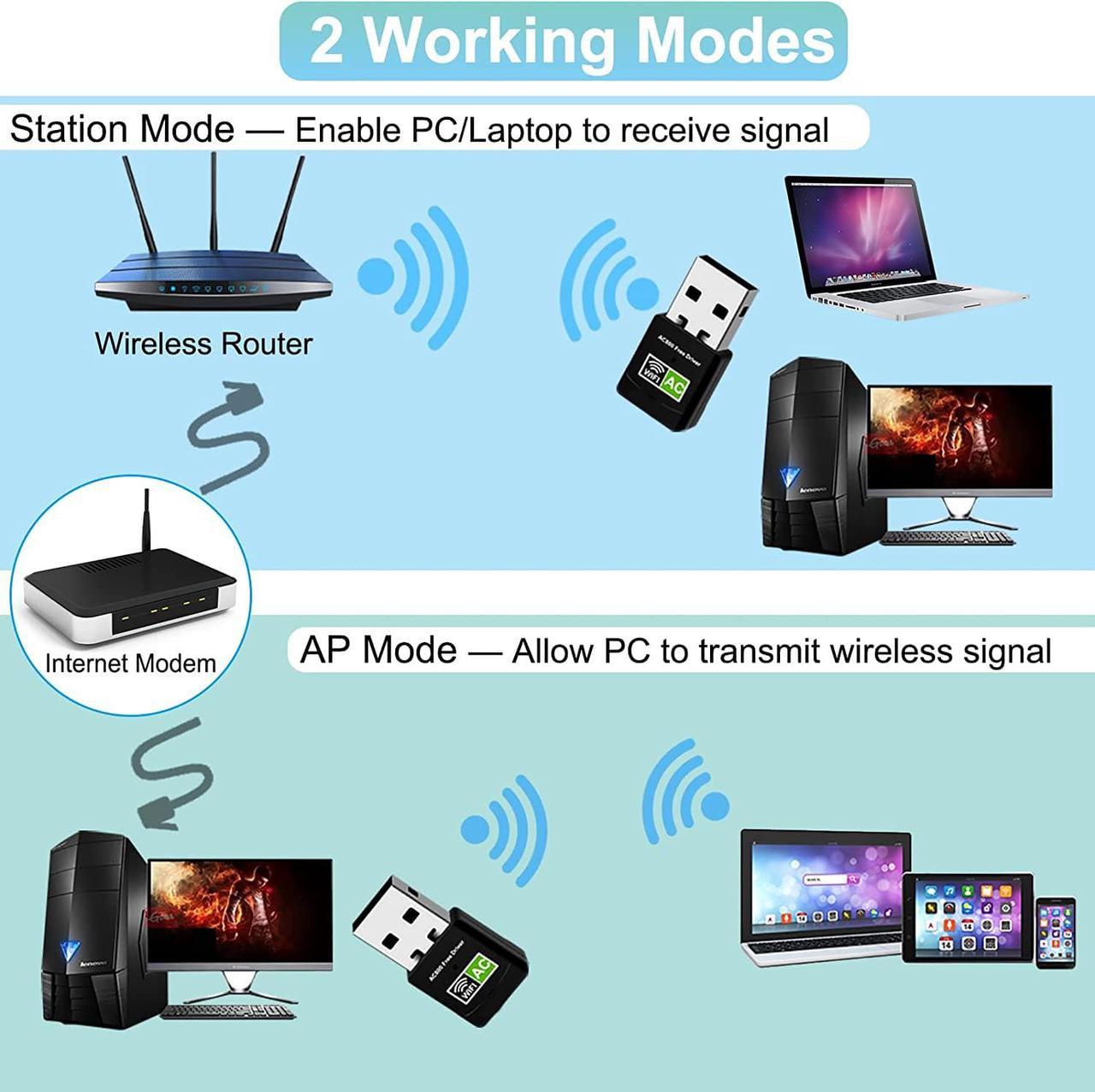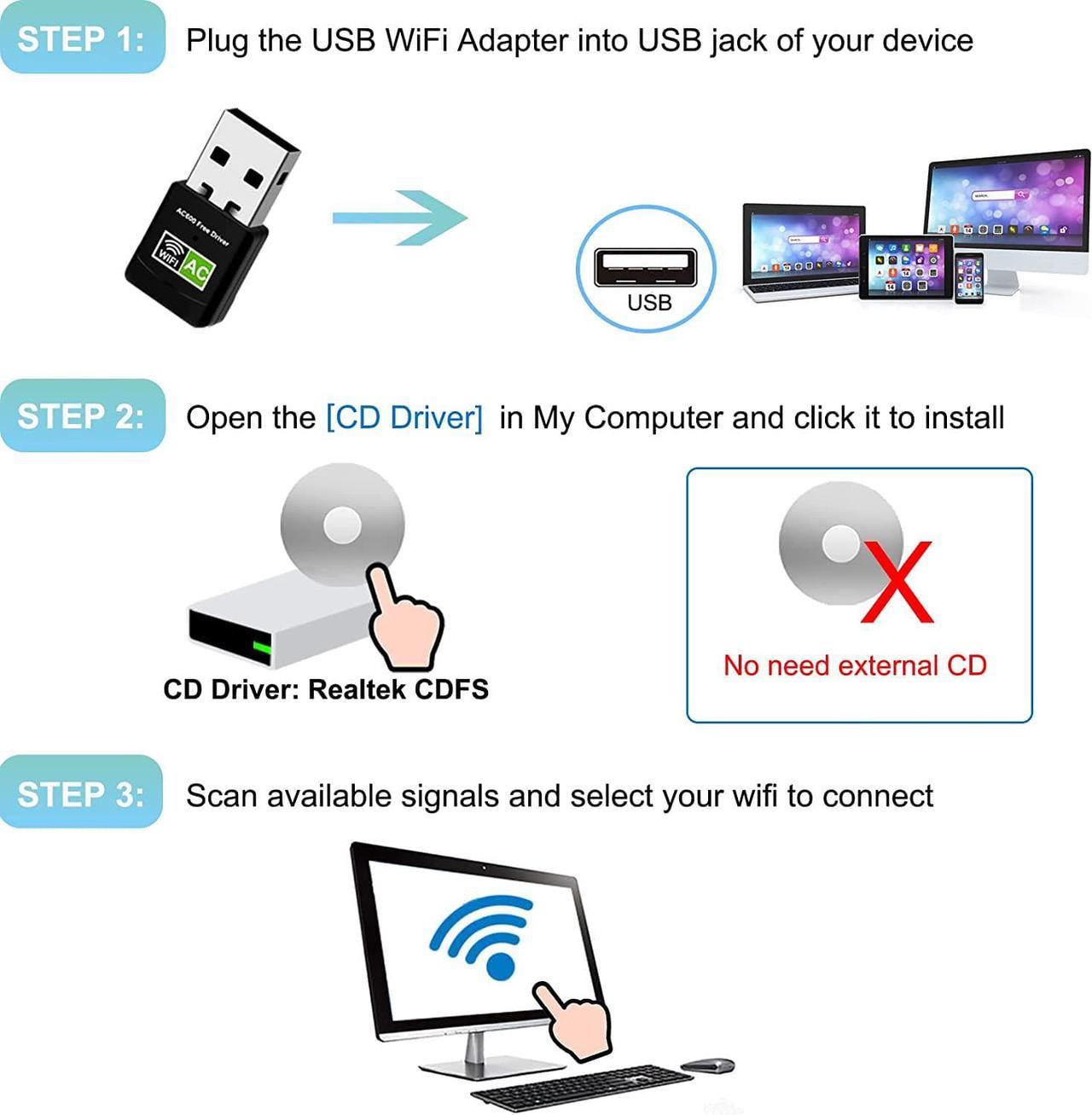Are you facing following problems when using network?
- Desktop computer must use wired link and cause much mess.
- Built-in network card of old laptop is too slow and couldn't connect 5G signal.
- External wifi adapter is too big and will block neighboring USB ports.
Now the solution is here!
This mini USB wifi adapter can provides reliable wireless connectivity to your laptop or desktop computer.
With its ultra-small size, the wifi dongle connects easily and stably to the USB port without blocking other ports or dropping down.
-- Just enjoy smooth and stable connection!
Dual Band Wireless Computer Network Adapter


- Dual band signals supported, it allows you to use 5G or 2.4G wireless signal for your desktop computer or laptop, which meet various needs to network.
- AC600 wifi adapter provides 433Mbps signal speed on 5G band and 150Mbps on 2.4G band, more stable than traditional 300Mbps or 150Mbps single band wifi adapter.

Specially designed for Windows systems, work perfectly with Windows 11, Windows 10, Windows 8, Windows 7, Windows XP, Windows Vista, etc.
Warm Tips:
1. If using it on Windows 10 or Windows 11, it's plug and play: Plug into USB port --Work.
2. If other Windows system, please install the driver first. (Driver is included in the USB wifi adapter and no need to get it from external CD or online)

For desktop computer, there is too much limitation to have wired connection.
With the USB wifi adapter, it allows your desktop computer to connect wifi to enjoy wireless connection, which is more convenient and looks tidy.

1.6 x 3 x 0.7 cm, super mini size allows you to take it anytime without occupying pocket room.
Mini size will not block neighboring USB ports.

1. Plug the wifi adapter into the USB port of your computer or laptop;
2. Open [ My Computer ] and click [ Realtek ] to install the driver.
3. Finish. Scan available network to connect.
Warm Tips:
1. The driver is built in the wifi adapter. Compared with other wifi adapters that need to get driver from a CD, this is designed for more convenience. You don't need to install the CD, ideal for ultra-thin laptop or desktop PC without CD Drive.
2. For Windows 10 and Windows 11 system, you don't need to install the driver. It's plug and play: Plug into USB - - Scan the network and connect.