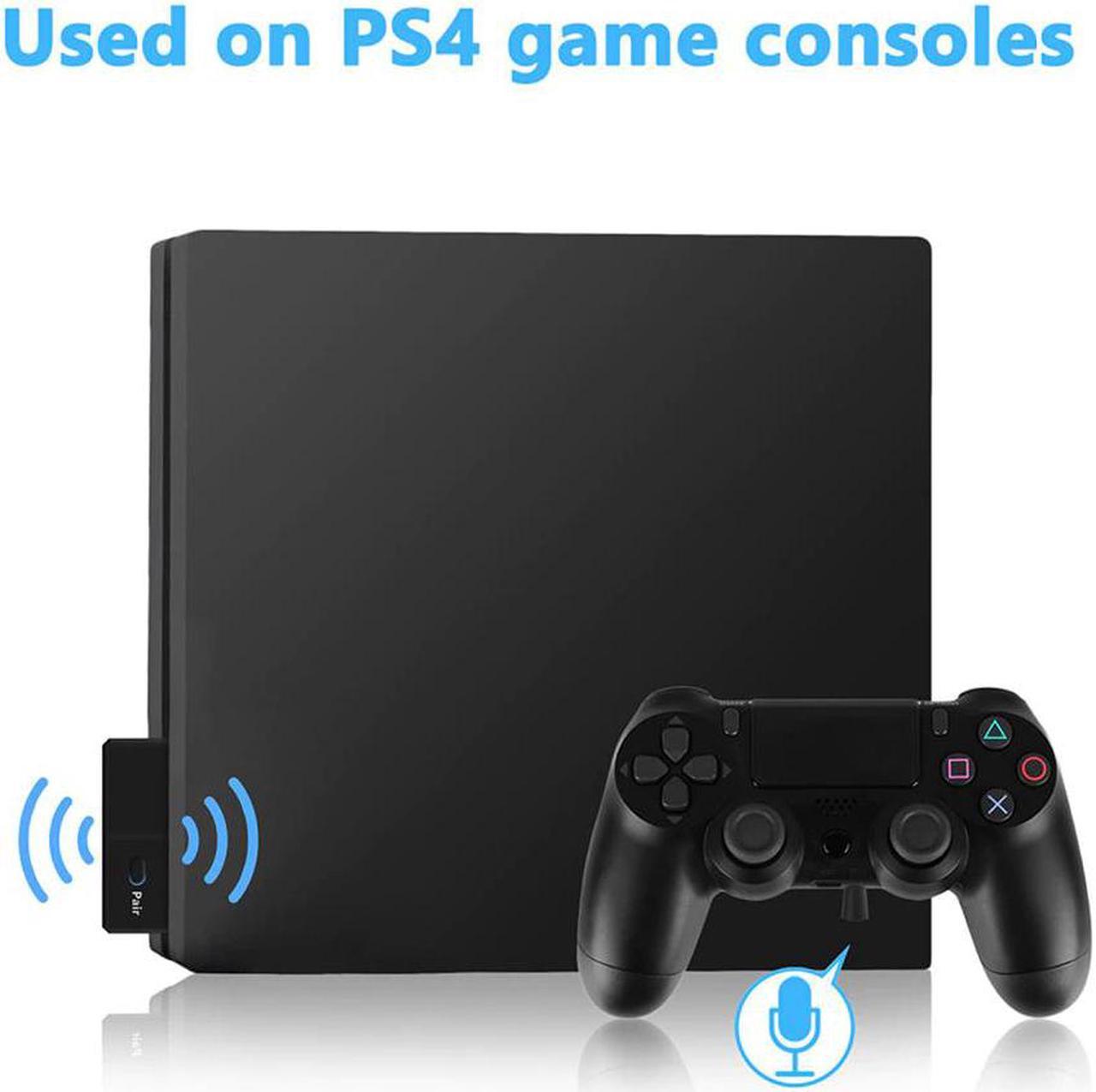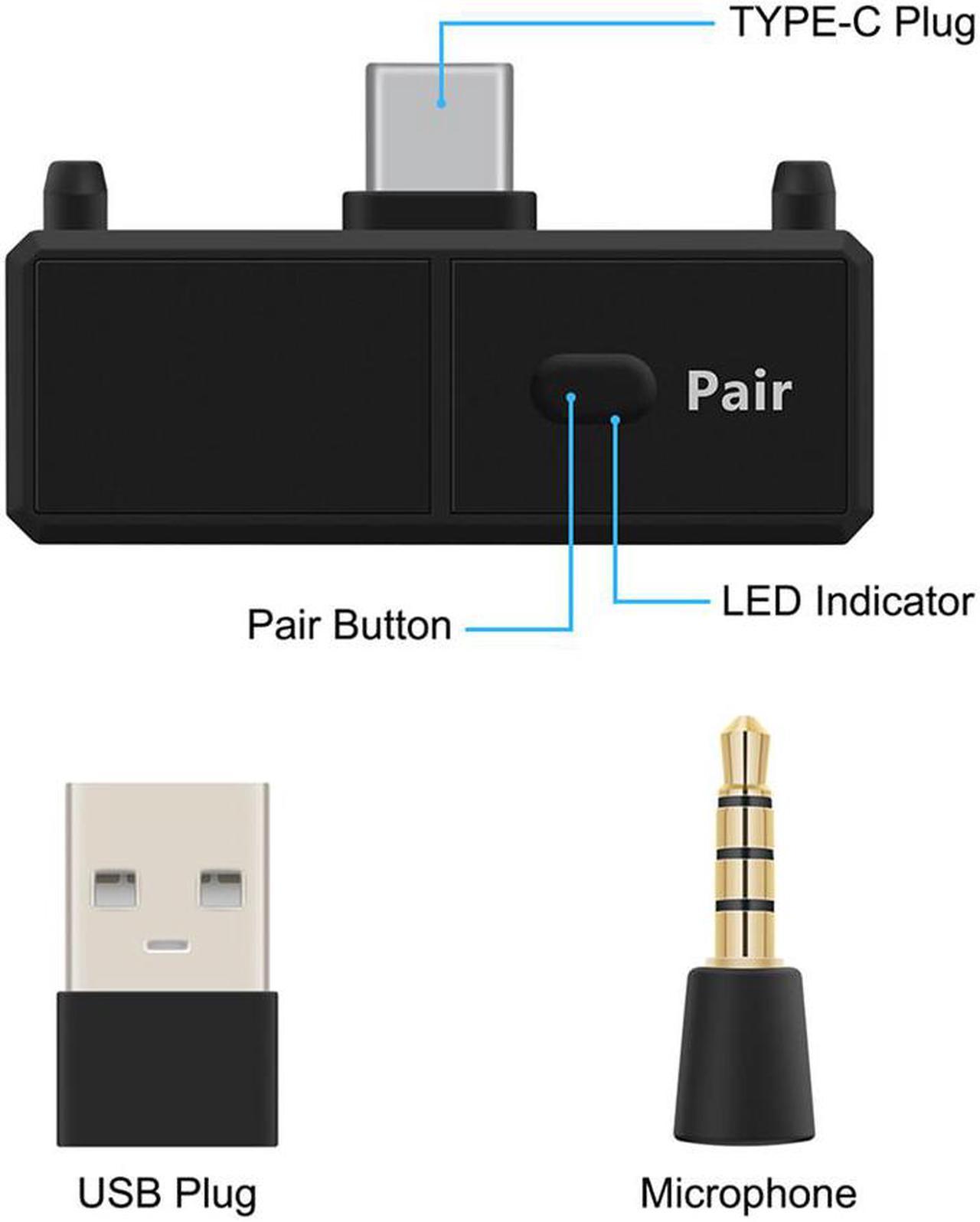Pairing Methods:
1) When the transmitter is connected to the game console, it will automatically power on.
2) Put the Bluetooth headset close to the transmitter,preferably within 1 meter distance.
3) Turn on the Bluetooth headset and set it to the pairing state, then plug the transmitter into the Nintendo Switch or PlayStation 4 game console, enterthe pairing state (blue indicator light flashes), and automatically pair with the Bluetooth headset. Afterthe pairing is successful, the blue light will stay on.
4) When the transmitter is powered up again, it will automatically connect with the Bluetooth headset that was successfully connected for the last time.
5) If you double- -click the pairing button of the transmitter, it will disconnect the Bluetooth connection and re- -enter the pairing status (blue light flashes). Atthis time, double-click the pairing button again, the transmitter will automatically connect to the previous Bluetooth headset.
Notes:
1) The transmitter does not support the microphone function, and the microphone function of earphones with microphones will also be invalid. Microphone accessory must be plugged in when using the microphone function.
2) The transmitter can only support one-to-one connection. For safety, when plugged into the Nintendo Switch game console, it does not support playing while charging.
3) The transmitter adopts 2.4g radio signal transmission, please do not use it near high-power electrical appliances (such as Induction Cooker and Microwave Oven), so as not to affect the normal use of this product.
If you want to buy that Support Aptx LL + Microphones + Pair with two bluetooth headphones Simultaneously,Please buy our BT-B26 from follow link: