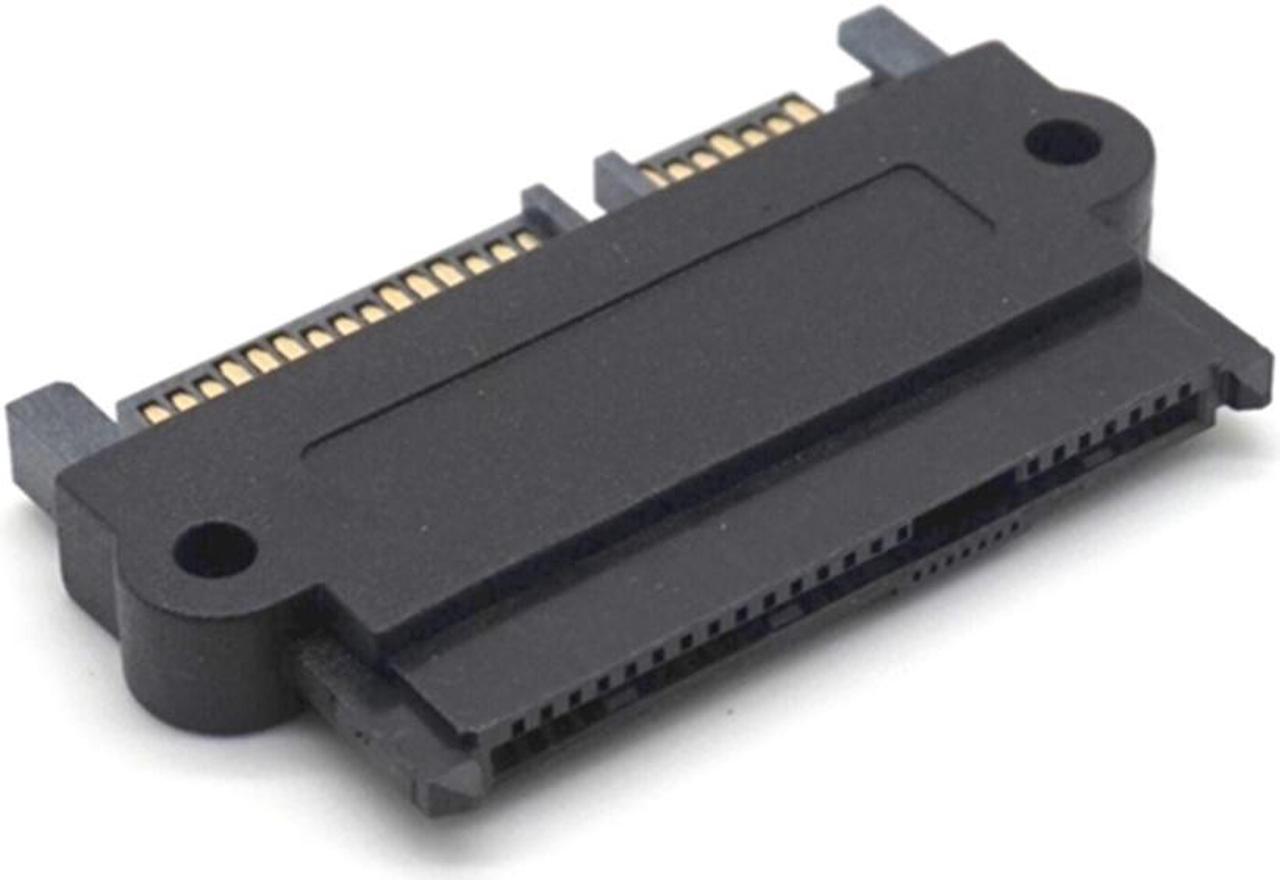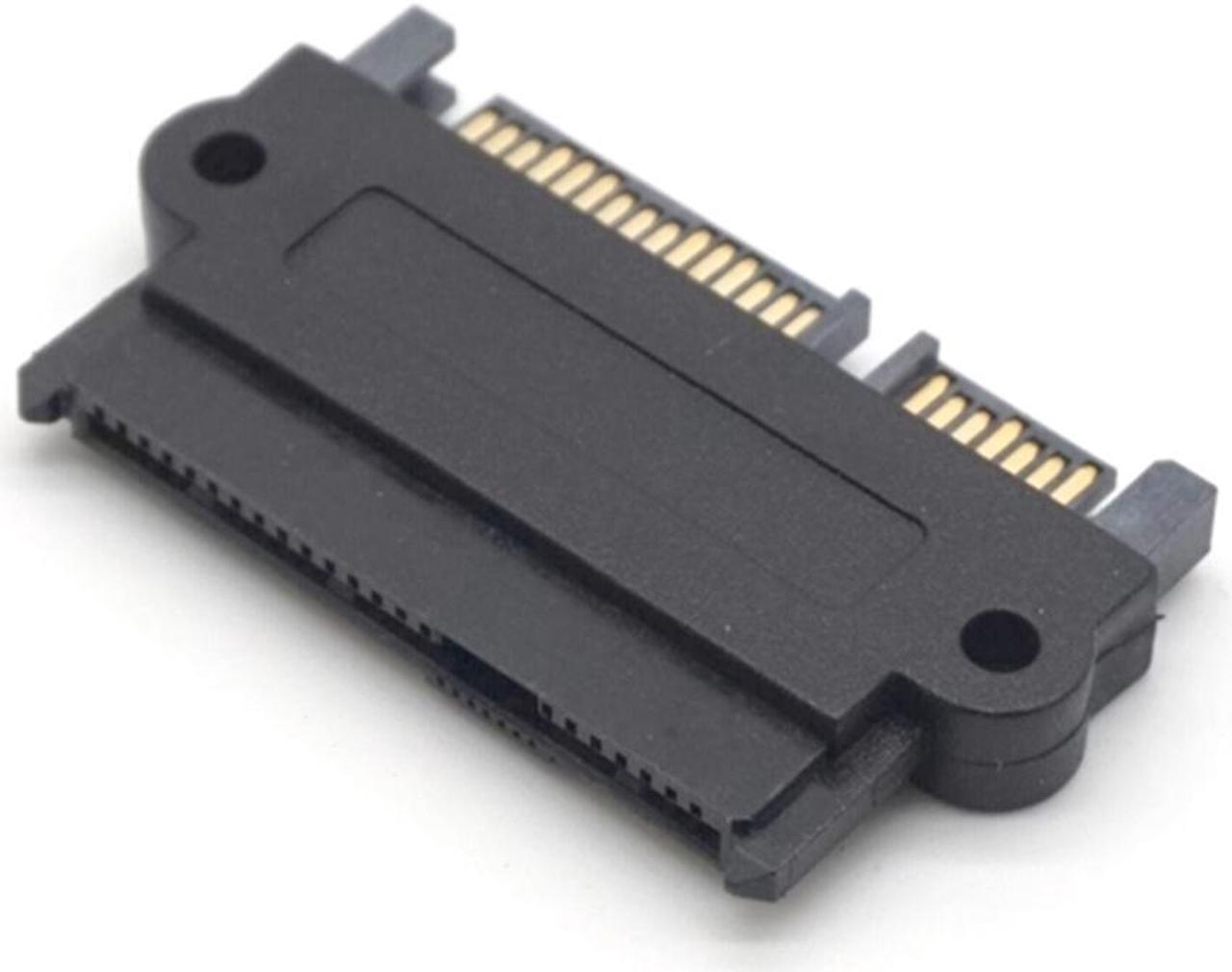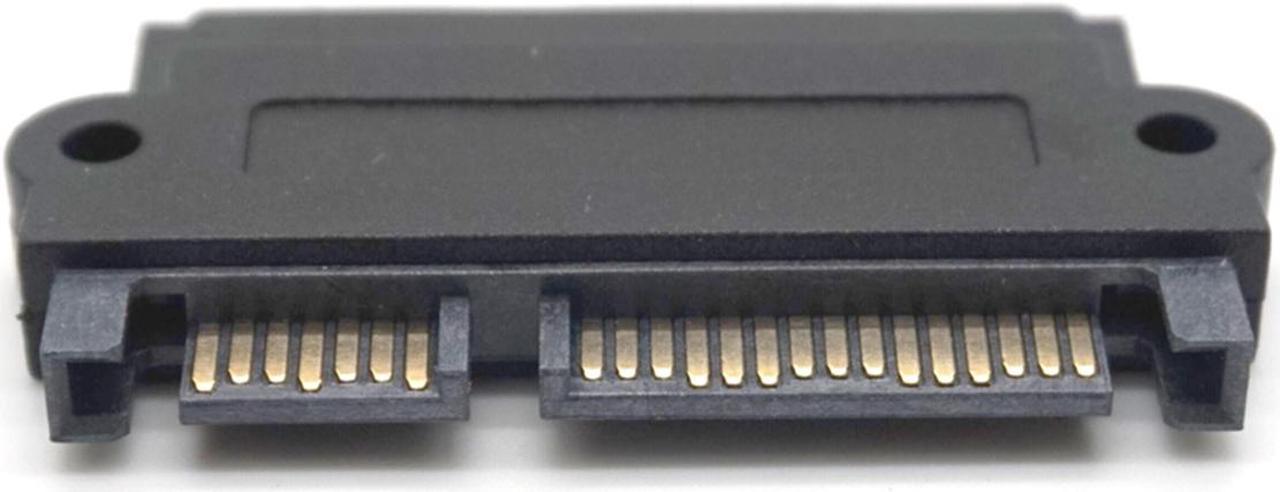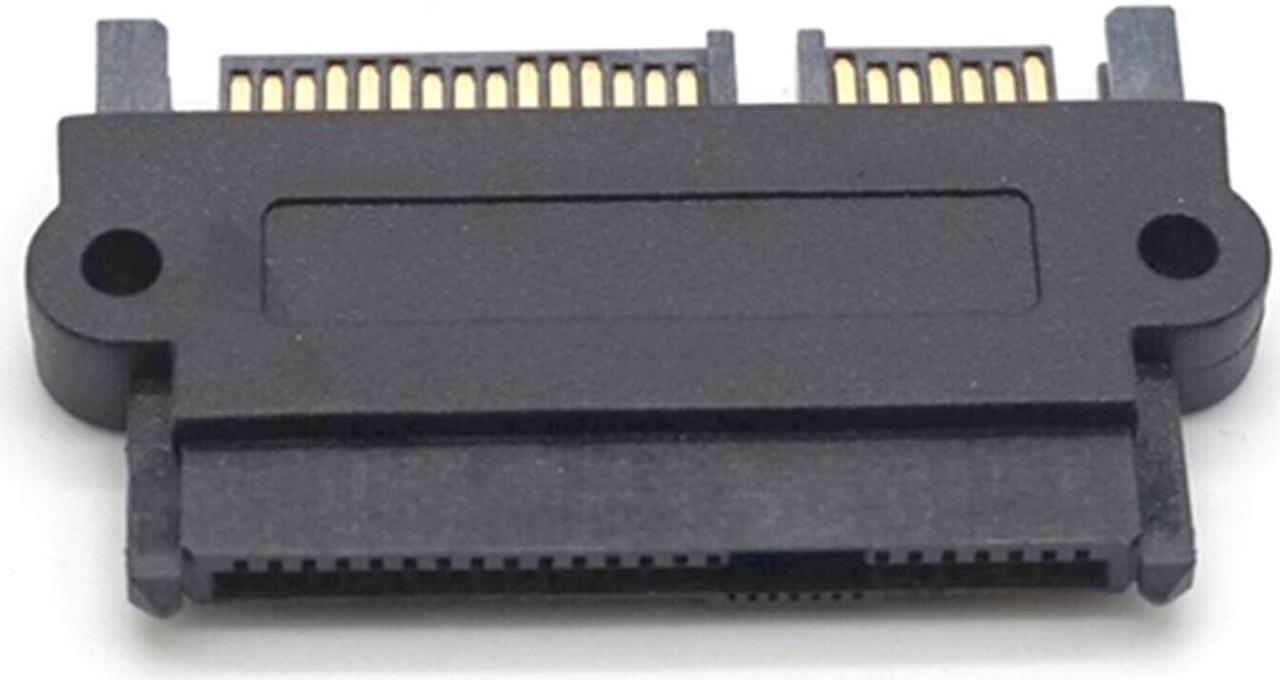Separate the data and power of the SATA hard disk interface, connect the motherboard SATA interface and power cable, and connect directly.
Before using the SATA motherboard, some motherboards must be set to BIOS AHCI mode.
Separate the data and power of the SAS hard disk interface, connect the motherboard SAS interface SFF-8482 and the power cable, and connect directly.(This product can not be used for SAS hard disk to connect to the common motherboard SATA port, and there is no such line).
Features:
1. SFF-8482 computer cable / connectors SAS to SATA 22 pin Hard Disk Drive; Raid Adapter with 15 Pin Power Port.
2. NOTE: The SAS hard disk mast have SATA logo!!!!
3. SFF-8482 SAS 22 Pin to 7 Pin + 15 Pin SATA Hard Disk Drive Raid Adapter
With 15 Pin Power Port Note:
It can connect the SATA hard disk to SATA motherboard.
It can connect the SAS hard disk to SAS motherboard.
It can't connect the SAS hard disk to normal SATA motherboard.
it will be worked if your motherboard has the SAS chipsit, Otherwise can't work.
It can't connect the SATA hard disk to normal SAS motherboard.
it will be worked if your hard disk has the SAS chipsit, Otherwise can't work.
4. This SAS adapter to 1x SATA 22pin, enables you to connect a SAS
HDD with SFF 8482 port to a SAS compatible SATA controller
5. 7 Pin SATA Connector to 15 Pin Male Power Connector and SFF-8482 SAS Connector.
6. Connector Details: 1 x 7 Pin Serial ATA Male.
7. Connector Details: 1 x 15Pin Male.
8. Connector Details: 1 x 22 Pin SAS.
Quantity: 1 pcs
Package Included:
1 x SFF-8482 SAS To SATA adapter