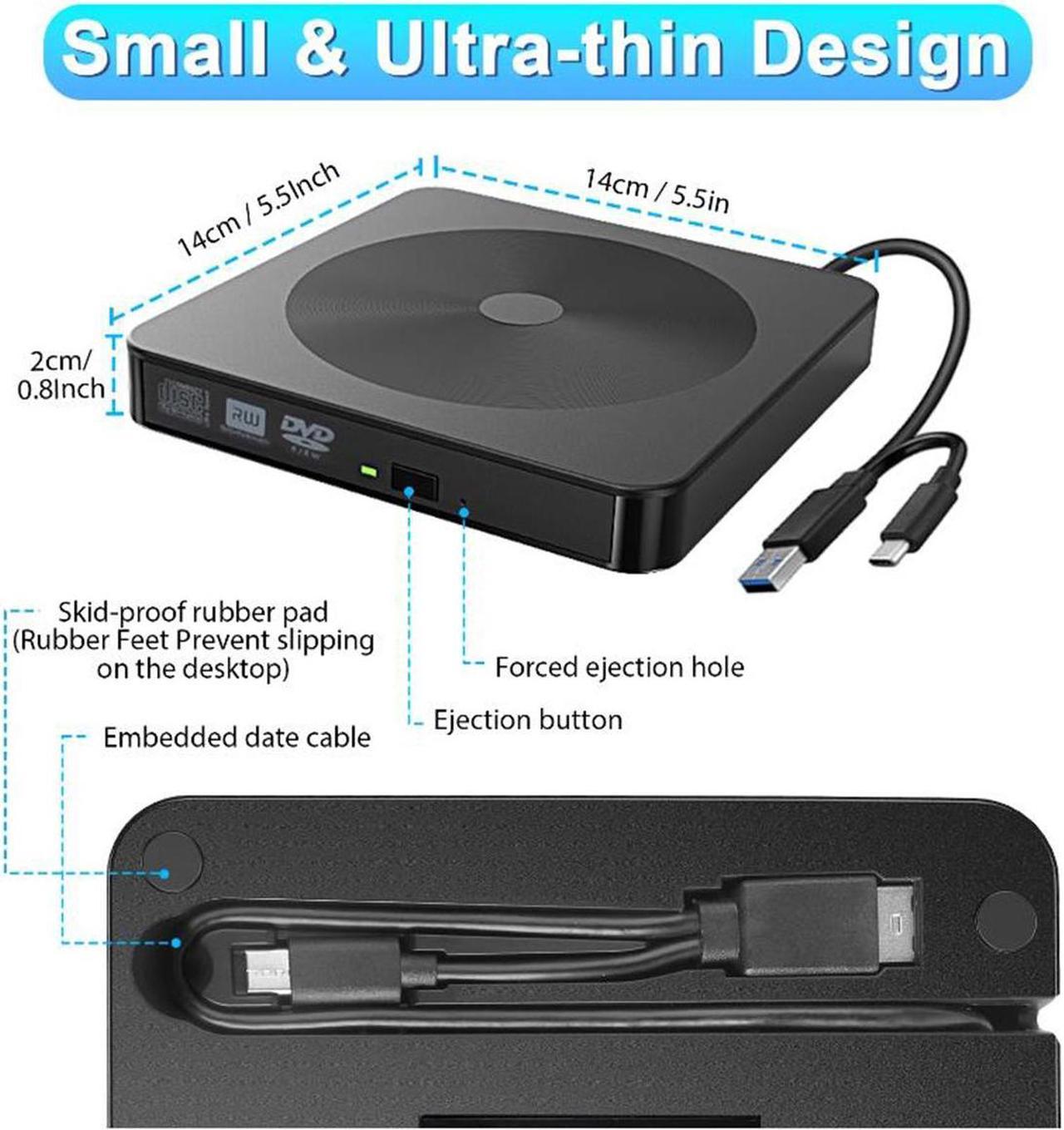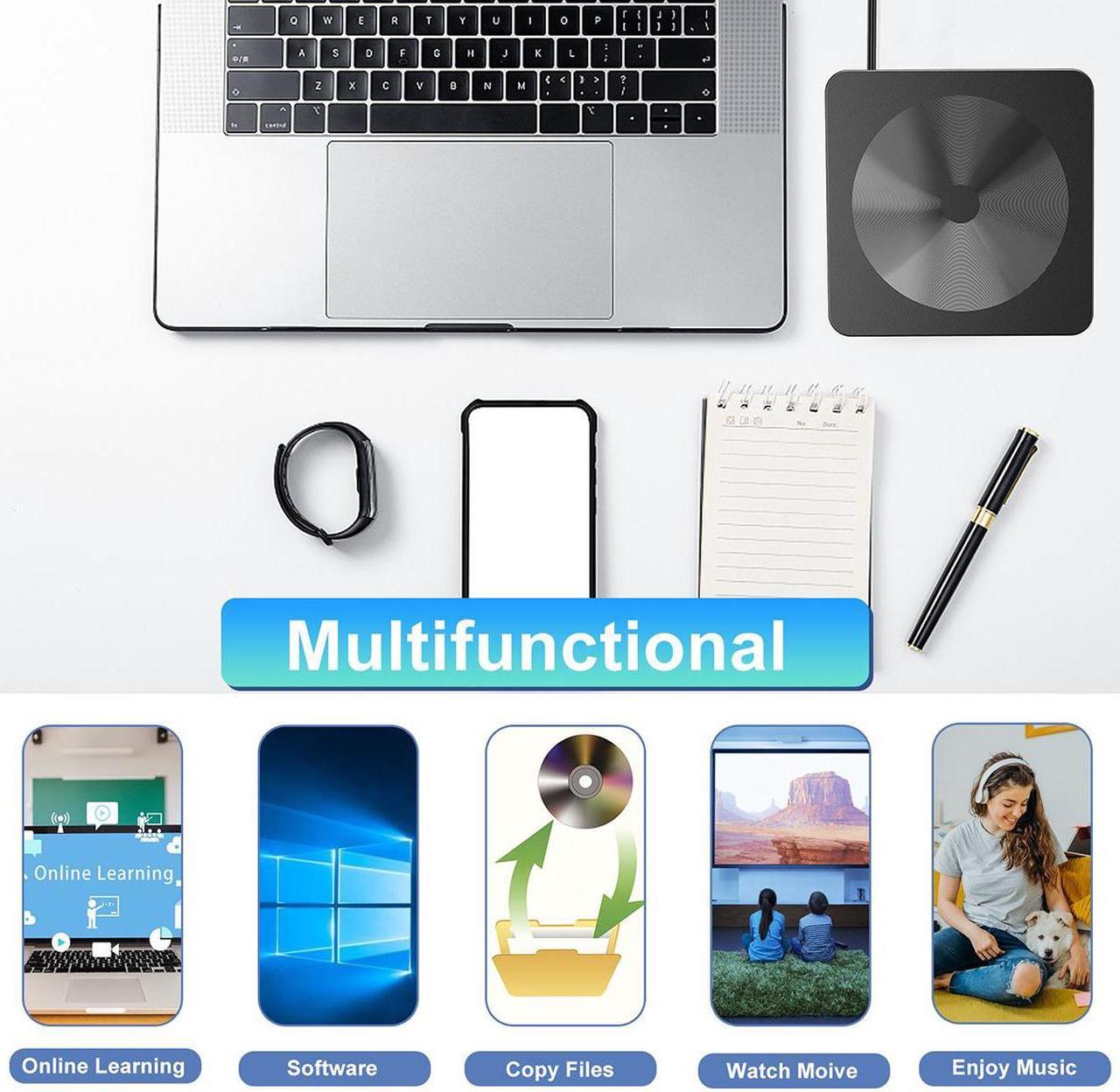USB 3.0 USB-A USB-C External CD/DVD Drive for Laptop
Features:
Plug and Play:
The USB 3.0 & Type-C external optical cd/dvd drive burner is perfect companion for laptop or desktop without internal DVD drive.
High Speed:
The Type-C & USB CD/DVD external drive offers Max 8x DVD Rewrite Read Speed and Max 24x CD Write/Read Burner speed. This CD/DVD drive will bring you maximum 5Gbps data transmission speed.
Reliable Performance:
This disk drive is made of high-quality materials, shockproof, low noise and strong fault tolerance Intelligent. You can use this USB CD/DVD player to quietly read and write burned CD/DVD without stuttering and noise nor jammed discs.
Wide Compatibility:
This external dvd cd drive is compatible with Windows XP/2003/Vista/7/8/10, Linux OS, all version
Mac OS system. (Note: Not support TV, car player, Chromebook, Surface Pro, Ubuntu. )
Slim & Exquisite Design:
This CD/DVD drive is well designed with a subtlety and ultra-thin machine size. You can easily put this USB CD burner into your travel bag, take it with you to anywhere and hooked up at any time.
Product Specification:
Interface: USB 3.0 + Type-C
Powered by: USB
Product Size: 140*140*17mm (L*W*H)
Supported System: Compatible with Windows 2003/Wind 8.1 /Wind10/Vista/7, Linux, Mac10 OS system
Read Speed: DVD-ROM 8x; CD-ROM 24x
Rite Speed: DVD-R, DVD+R 8X; DVD-RW 4X; CD-R 24x
Supported Size of CD/DVD: 80mm/ 120mm
Supported formats of CD/DVD: DVD-ROM, DVD-R, DVD+R, DVD-RW, DVD-R DL CDA, CD-ROM, CD-R, VCD, SVCD, CD-RW
Package included:
1 x USB CD/DVD Drive;
1 x User Manual
External DVD Drive Warm Tips:
1. The external DVD/CD drive doesn't support Blu-ray Discs / TV / Car / Truck / Android Phone & Tablet / Chromebook / iPhone / iPad / Ubuntu OS.
2. Please make sure your computer has an available media player (such as VideoLAN VLC player), burning, or ripping software before using it.
3. For the desktop, recommend using the USB port on the motherboard of the computer.
4. If the USB port you are using can not provide enough power for this device through a single data cable, please use the attached USB power supply cord.
5. Internal laser light source may be harmful to the eyes of the face, please do not look directly.
6. Do not have the machine on a strong magnetic object nearby.
7. Data transfer speed is also affected by the computer and system environments.
8. Please keep your CD/DVD drive flat and ensure that your disc is securely fixed on the tray.