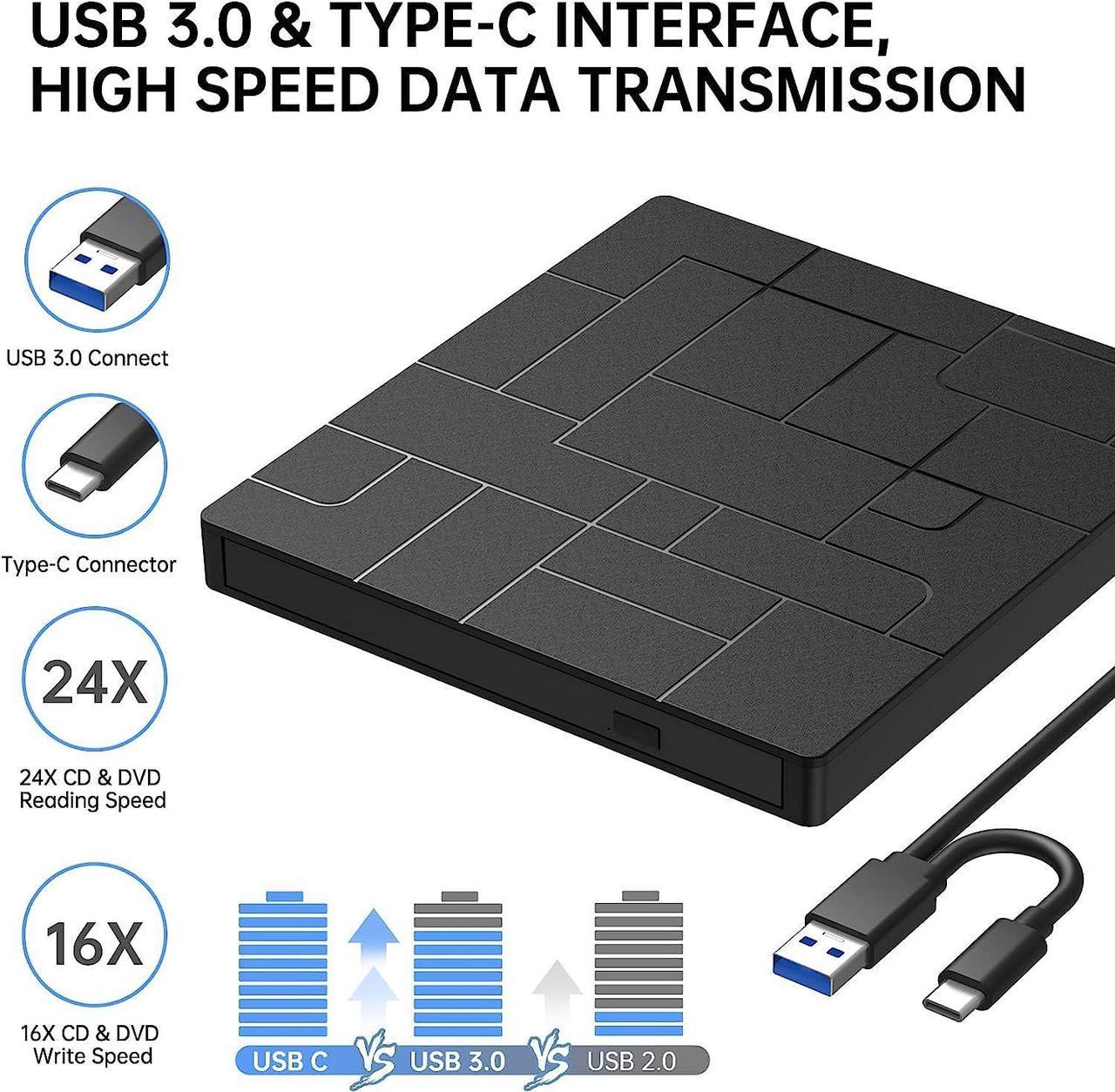Why you should try our Multifunctional External DVD Drive?
- PLUG & PLAY-- Don't need to install software to set up driver(Note:Win 98 system needs to install the driver)
- 7-IN-1 HUB CD/DVD DRIVE-- Includes 1 USB 3.0 port, 3 USB 2.0 port, 1 Type C Port, 1 TF slot and 1 SD card slot.
- USB 3.0 HIGH-SPEED DATA TRANSFER-- Offers Max 24x Read speed and Max 16x write speed.
- WIDE COMPATIBLE & ULTRA SLIM & PORTABLE DESIGN: It's compatible with most operating systems, Windows 10 /11/ 8 / 7, Vista 7 / 8, XP, Linux, Mac OS10.6 or above. (TVs, tablets, and Blu-ray disk are not supported) .
How to check if your computer recognizes external drives?
- For IOS, check if the CD and DVD icons are displayed in System Preferences.
- For Windows, "My Computer" - - > "Mobile Storage Device", check if there is an external drive icon.



High Performance
Adopt brand-new upgraded DVD/CD loader with high immunity to interference & faster speed, can bring you a faster and more smooth transferring data experience.

Low Noise Operation
This external DVD drive with a low noise operation, whether at home, in the office, at a meeting or in the library, it all works well without making loud noise.

Easy to Carry
The size of this external CD DVD drive is 5.6 in x 6.1 in x 0.6in.
0.8 lbs lightweight & Ultra slim size, you can carry it anytime and anywhere. Fits easily into your bag.

If the drive is not recognized by the computer or does not play well CD
Please check:
- The DVD drive should be connected to the USB port of the laptop, not to the USB HUB.
- If you are using a desktop computer, connect the external drive to the USB port on the back of the computer host for a stronger power supply.
- Before using the external drive, make sure your computer has a "Media Player".
- Make sure the CD is placed well and not scratched.
- Set the region code according to the different regions, you should set the region code to #1 to play US CDs.
- Make sure there is a built-in utility driver software. Or try it with another computer.
- If your device does not have enough power to support an external drive, it is best to use an external power adapter to get a stronger power supply.


![[Upgraded] [7 in 1] External CD DVD Drive, USB 3.0 Type-C DVD-ROM CD-RW Player Ultra Slim CD Burner with 4 USB Ports SD/TF Card Slots Optical Disk DVD Drive for Laptop Desktop Windows 10/8/7 Linux OS](https://c1.neweggimages.com/productimage/nb1280/AR4TS2307180JHUJHA7.jpg)