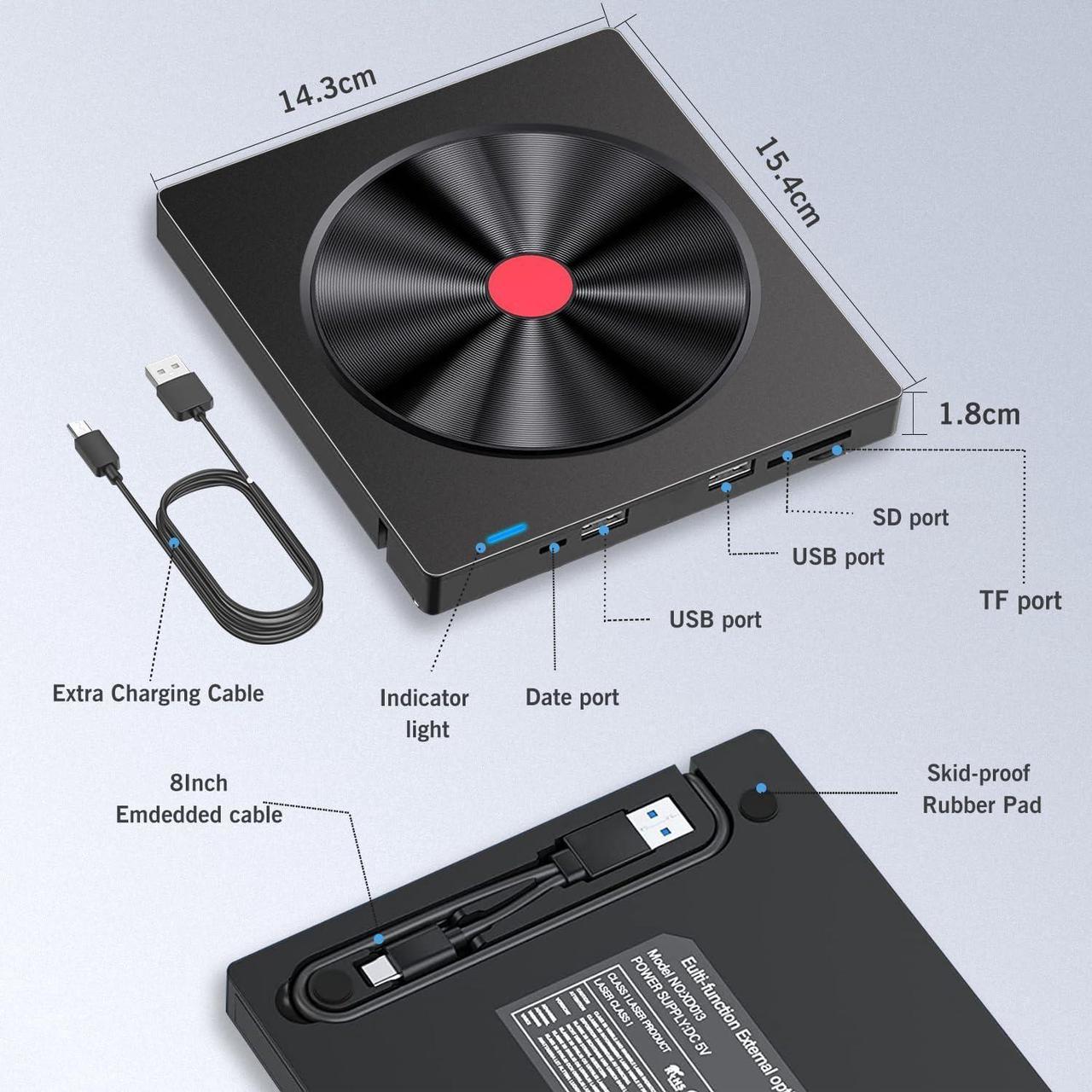- Compatible System : Windows XP/2003/Vista/7/8/10,Linux OS,all version Mac OS system.
- Read Speed: CD-ROM: 24x Max; DVD-ROM: 8x Max; DVD-ROM(DL): 8x Max W
- Write speed: 24x CD-R, 8x CD-RW, DVDR: 8X Max; DVDR DL: 4X Max; DVD-R9: 4x Max
- Supported Formats: DVD-ROM, CD-R/RW, DVD-Video, CD-ROM, CD-Extra, CD-ROM/XA, CD-Text
- Supported Media Types: CD-ROM, CD-R, CD-RW, DVD-ROM, DVD-R, DVD-RW, DVD+RW, DVD+R, DVD+R DL, DVD-R, DL, DVD RAM drive





- The external cd/dvd drive for laptop doesn't support Blu-ray Discs / TV / Car / Truck / Smartphone & Tablet / Chromebook / Chrome OS/ i-Pad / Ubuntu OS.
- If you use the dvd/cd drive on desktop PC, it's better to plug the drive into the back end interface for more strong power supply.
- Before using external disk drive, please make sure your computer has "Media Player".
- If you connect it to a USB hub or extender, it could not be recognized or unable to read the CD/VCD.
- Please plug the drive into the computer to open the drive door. For MacOS, use the mac command to eject disc.
- The data cable is on the back of the CD/DVD drive.
- The DVD Drive comes with an extra power cord. If your devices don't have enough power to support the external CD drive, it's better to plug the drive into the back end interface for more strong power supply.
- Please must set region code to #1 to play USA discs. (Device Manager> Right-click DVD/CD Rom> Properties> Area)