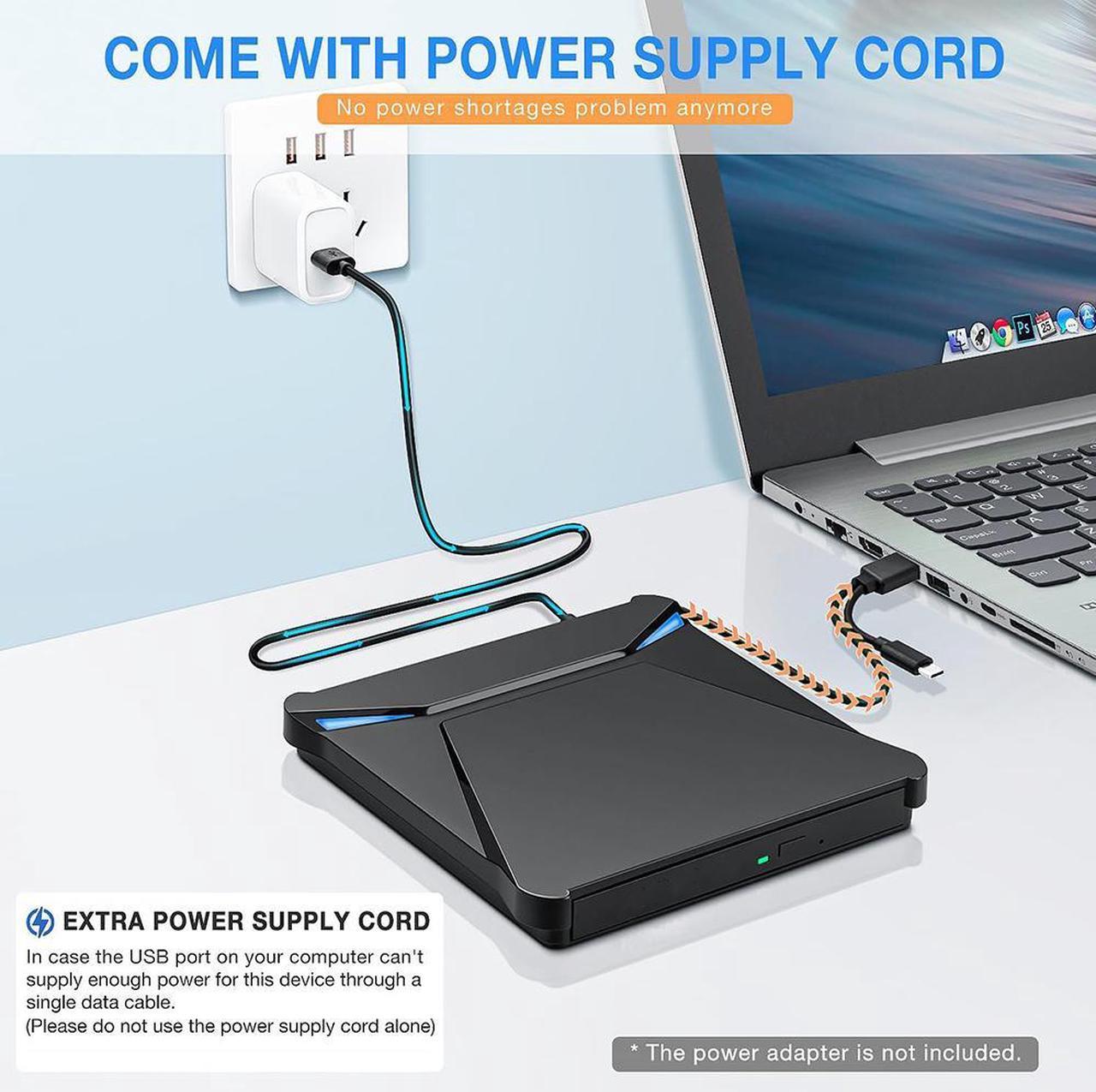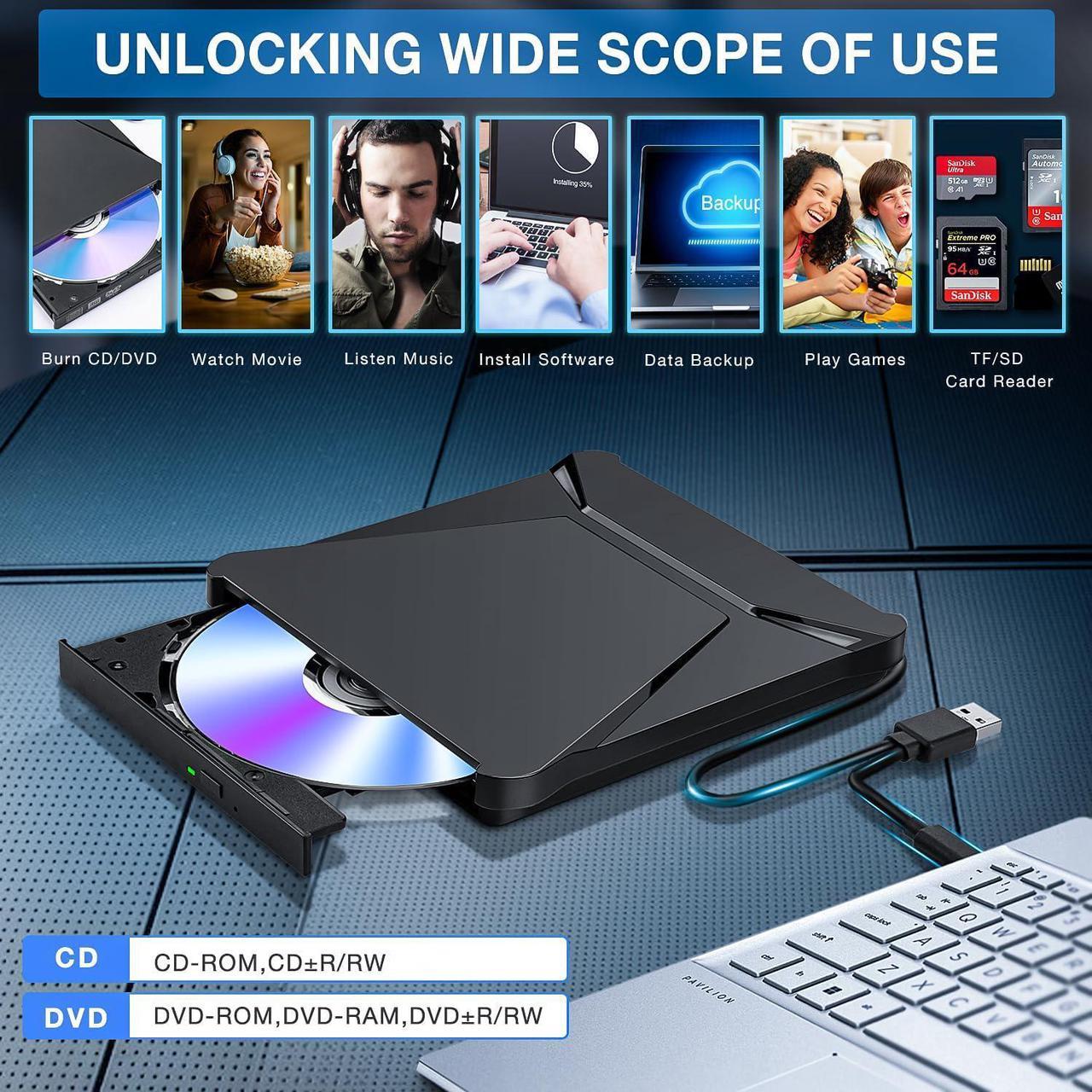Since many modern laptops and desktop computers lack an internal CD/DVD drive, this USB 3.0 Type-C External CD/DVD Drive for laptop is an excellent solution for reading, writing, and rewriting CDs and DVDs, as easy as a built-in optical drive.
Our external usb cd/dvd drive features a sleek and sophisticated design inspired by the eagle's sharp vision.

The CD/DVD Burner utilizes USB 3.0 for lightning-fast performance, boasting a blazing 5 Gigabits per second (625MB/s) data transfer rate, about 10 times faster than USB 2.0.
Supported Disc Types: CD-ROM, CD-R, CD±RW, DVD-ROM, DVD-RAM, DVD±R, DVD±RW, DVD±R DL, VCD and SVCD
Supported Discs Read and Write Speeds: CD-ROM 24x, CD-R 24x, CD±RW 8x, DVD-ROM 8x, DVD±R 8x, DVD±RW 8x, DVD±R DL 4x

This drive can not only read, burn, and copy CD and DVD discs, but also be used as a USB hub, alleviating the trouble of insufficient interfaces on your computer.
2x USB 3.0 Input Ports: Compatible with the external hard drive, wired mouse or keyboard, flash drive, and other USB accessories;
1x SD/micro-SD Card Slots: The SD/TF card reader are perfect for transferring photos and video files by your camera from cards to computer.

Plug and Play
You can use this usb cd dvd drive to play movie DVDs or music CDs, burn music/ photos/ videos/ files to blank CDs/DVDs, copy media or data files from CDs/DVDs to your computer (digitize your discs), install software/ system/ games, etc.
* Please make sure your computer has an available media player, burning, or ripping software before using it.

When the external CD/DVD drive for laptop power is insufficient, please use the included power cord to connect an additional power source.
* If your computer can provide enough power through the USB 3.0 or USB-C data cable, you do not need to use this power supply cable.


Compatible Operating System: Windows 11/10/8/7/XP, Windows Vista7/8, Mac OS, Linux
Compatible Devices: Mac-Book, Mac, i-M-ac, laptop, desktop, PC and notebook computers
Warm Tips:
1.This external DVD/CD drive Not compatible with tablet, TV, car, smart phone, projector, Surface Pro series, Chromebook and Blu-ray disc.
2.Customers who use Windows 10 and above Windows system are advised to install VLC Media Player to play DVD/CD discs.
3.There is a reset hole next to the eject button. If the tray does not eject normally, you can use the pin to eject the tray from the reset hole.
4.Please hook up the external CD burner to the direct USB C or USB port on your computer. If you connect it to a USB hub or extension cords, it maybe can't recognize the Driver.
5.For the desktops, please connect the external DVD drive to the USB port of the motherboard for normal use.
6.For Mac OS computers, to eject a disc, please right-click on the icon on the desktop and select the "eject", or choose "File" > "Eject" button, the eject button on the drive is disabled due to macOS limitations.


![[5 in 1] External DVD Drive, USB 3.0 Type-C Portable CD DVD Drive Burner Player Reader Writer with 2 USB 3.0 Port and TF/SD Card Slots, Optical Disk Drive for Laptop PC Windows 11/10/8/7 Linux MacOS](https://c1.neweggimages.com/productimage/nb1280/AR4TS23121606G0C200.jpg)