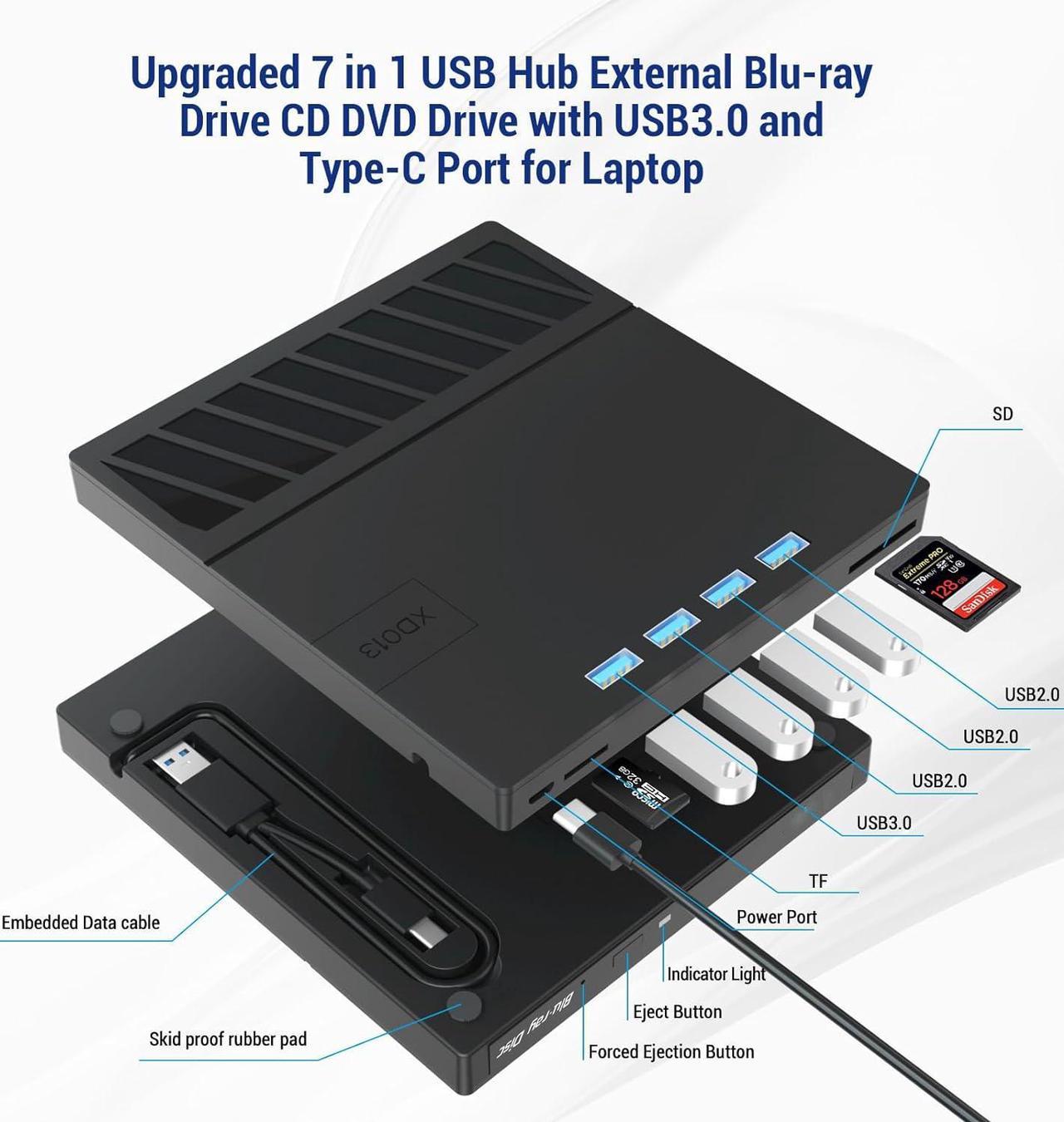The external Blu-ray DVD drive can not only read CD DVD BD , but also can be used as an external laptop USB hub, including 1 USB 3.0 port, 3 USB 2.0 port, 1 TF card slot,1 SD card slot, 1 Micro-USB Power Port, compatible with USB hard drive, limited/wireless mouse & keyboard, computer radiator and other USB computer accessories. The card slots are perfect for transferring files by your camera from cards to your computer.
Note:
- Set the DVD Region to the local country on the player - Properties - click Hardware Tab - click Properties button - then choose country Region ) and OK to apply. Remember you can only reset the country 5 times.
- SD port and TF port cannot be used at the same time,only choose one each time.
- Please be aware that the playback/burning software for the external Blu-ray drive is not included and must be purchased separately to ensure proper functionality.
- Blu ray player is not included. Please use professional software to play Blu-ray discs,such as NERO / LEAWO / MakeMKV/ iDeer Blu-ray Player / PowerDVD / Mac Blu-ray Player / Blu-ray Player / Macgo Blu-ray Player.
- Player software on your computer must support Blu-ray format when playing Blu-ray discs.
- Recommendations are as follows: Macgo blu-ray Player for MAC OS, and PowerDVD for Windows. Leawo Blu-ray Player is free one for all system. When downloading Blu-ray playback software, Some software Windows and MAC OS are not compatible, please make sure Blu-ray playback software is compatible with your computer system.
- The short data cable inlaid at the bottom improves file transfer speed and makes it easy to carry.
- Please use the data cable embedded in the backside to connect with your computer rather than the power cable.
- Disable Power Management Options: Sometimes, your computer's power management options may prevent USB devices from working properly. In Device Manager, locate USB controllers, right-click on them, select "Properties", and then uncheck "Allow the computer to turn off this device to conserve power" in the "Power Management" tab.
- When this external blu ray DVD player works on Mac OS,when connected to Mac,there is no icon showing on the desktop,after we put a disk inside the drive,it will show a disk icon on the desktop.
- For macbook, to eject a disc, you have to use the drop-down "eject" button on your computer under the file tab. Pushing the button on the disc drive won't do anything.
- Sometimes the blu-ray drive doesn't work properly because the laptop doesn't have enough power, we recommend charging the optical drive by connecting the plug using the supplied USB power cable to ensure that there is enough power supplied.
- Sometimes using the optical drive to play DVDs for too long leads to insufficient power supply of the computer, we suggest copying the DVD files to play on the desktop of the computer.

- The blu ray burner is compatible with arious operating systems,such as Windows XP/7/8/10/11, Linux and all versions Mac OS systems.
- Please hook up the external CD/DVD drive to the direct USB port on your computer. If you connect it to a USB hub or extension cords, it maybe cannot recognize the Driver or not read the CD/DVD.
- It supports BD/DVD/CD/3D playback up to nearly 4K resolution, although it doesn't play 4K Ultra HD discs. Please install VLC media player to play DVD/CD.
- Due to the limitation of Chrome OS, the external cd & dvd drive can't be used with Chrome OS and Chromebook directly. But it WILL work with Chromebook if you go to the Chrome Store Web page and download the Chrome OS driver and have the media player like VLC installed.
- The external Blu ray DVD/CD drive doesn't support 4K Ultra HD discs/ TV / Car/ projectors /Chromebook /Smartphone.
- On some computers, you will need to install a CD/DVD driver if the driver has been deleted. We can send you the link to download the driver.
- When this external DVD player works on Mac OS,when connected to Mac,there is no icon showing on the desktop. open the DVD drive pop-up button, after we put a disk inside the drive,it will show a disk icon on the desktop. This is not a fault of the e-player - it's because Mac system dictates it.
- For mac OS, please use the mac command to eject the disc. If eject button/computer command not working, stick emergency hole to force eject a disc.

- Blu-ray DVD drive supports HD DVD resolution: 1920*1080.
- The external Blu-ray drive is equipped with USB 3.0 and Type-C interface, up to a maximum of 5Gbps and stable performance, far faster than USB 2.0 (480Mbps). USB3.0 is also backward compatible with USB 2.0 and USB1.0. Give you more efficient and faster burning and reading speed. It can offer you more efficient and faster reading and burning speeds.
- The external Blu-ray DVD burner needs to download the Blu-ray player/recorder software before it can read and burn the Blu-ray DVD.
- Please check if your computer supports Blu-ray play before purchasing.Please use professional software to play Blu-ray discs,such as NERO / LEAWO / MakeMKV / iDeer Blu-ray Player / CyberLink PowerDVD / Mac Blu-ray Player / Blu-ray Player Pro / Blu-ray Player / Macgo Blu-ray Player.
- Please be aware that the playback/burning software for the external Blu-ray drive is not included and must be purchased separately to ensure proper functionality.
- Recommendations are as follows: Macgo blu-ray Player for MAC OS, and PowerDVD for Windows. Leawo Blu ray Player is free one for all system. When downloading Blu-ray playback software, Some software Windows and MAC OS are not compatible, please make sure Blu-ray playback software is compatible with your computer system.
- Please make sure your computer has an available media player (such as VideoLAN VLC player).
- Before using it,ensure that your computer's playback software supports the Blu-ray format. You can download "Cyberlink BD&3D Advisor" software to check compatibility with Blu-ray or 3D media.
- The Blu-Ray DVD drive reads CDs up to 24x, DVD discs up to 8x and Blu-Ray discs up to 6x.
- The external Blu-ray reader supports 8.5G, 4.7G CD DVD normal burning.
- Suggest to play HD Blu-ray movies no more than 50G.
- The player software on your computer must support the Blu-ray format (e.g. PowerDVD) when playing Blu-ray discs.

Q. After connecting this external drive into my computer, why it can't show on the desktop?
A .1. Please make sure there is a correct connecting from the drive to your laptop. For desktop,please plug into the USB port behind of the computer host.
2. If your computer does not recognize the external device, please check the power supply first, the optical drive needs 3-5V output from the computer USB port (Read 5V / Burn 1.1-1.5A current), make sure your laptop is fully powered.
3. Please use the data cable embedded in the backside to connect with your laptop or desktop rather than use the power cable in the package to connect with your device.
Q: Can't be recognized on computer or can't play Blu-ray /CD/DVD ?
A: 1. Plug this external CD DVD drive into Mac OS,after insert a disk inside it,there will be a disc mark showing on the desktop.If no disk inside,can't be recognized on Mac OS.
2. Ensure it is connected directly into your computer,not connect with USB HUB.
3. Ensure there is a build-in drive driver software. Open the device manager, check whether the DVD/CD-ROM drive is recognized, If the computer doesn't display the DVD/CD-ROM drive, the data cable may not be connected to the computer. if DVD/CD-ROM drive is an error, please uninstall the driver and Restart the computer einstall it. Or try it with another computer.
4. Ensure there is a correct playback software for this external CD drive and with a correct format.
5. Please be aware that the playback/burning software for the external Blu-ray drive is not included and must be purchased separately to ensure proper functionality.
Q: Can't be compatible well with Mac OS or Windows 10 ?
A: Ensure that there is a build-in drive driver software and a correct playback software for this disk.NOTE: It is important you have a media player such as the VLC media player installed BEFORE you connect the external DVD player. This is not a fault of the e-player - it's because Windows 10 doesn't have a default player installed.


- When this external blu ray DVD player works on Mac OS,when connected to Mac,there is no icon showing on the desktop,after we put a disk inside the drive,it will show a disk icon on the desktop.
- Mac OS computers do not display the device icon before placing a disc into disc tray & drive reads successfully the disc. For Mac OS, use the mac command to eject disc. If eject button/computer command not working, stick emergency hole to force eject a disc.
- Please use the data cable embedded in the backside to connect with your computer rather than the power cable.

The Blu Ray DVD player plays CD discs at up to 24x, DVD discs at up to 8x and Bluray discs at up to 6x. Short data cable inlaid at the bottom for faster file transfers. The external Blu ray drive supports standard 8.5G 4.7G 700M CD DVD burning functions. Download "Cyberlink BD & 3D Advisor" test software, install it on your computer, do the tests. You will get a result if your computer supports Blu Ray or 3D playback.

Some USB-A or USB-C ports on some ultrathin laptops (e.g. MacBook Air) cannot supply sufficient power for an external CD/DVD player through a single data cable. We have made an additional Micro-USB power port supply port to provide customers with a better experience. (The power cord cannot transmit data, please do not use it alone)
Sometimes the Blu-ray drive will player will stop may be the power supply is insufficient, we recommend that you use the USB power cord included in the package to connect the plug to maintain a stable power supply.

Please hook up the external Blu Ray CD/DVD drive to the direct USB port on your computer. If you connect it to a USB hub or extension cords, it maybe cannot recognize the Driver or not read the Blu Ray CD/DVD.
Please make sure there is a correct connecting from the drive to your laptop.
Maybe your laptop could not provide enough power, after you make sure your connection has no problems, we suggest that you use the power cable to connect with 5V above power socket which could provide more power with this blu ray dvd drive.
- For Laptop: please use the data cable embedded in the backside to connect with your laptop or desktop rather than use the power cable in the package to connect with your device.
- For Desktop: please use the data cable connect with the USB port behind the desktop host rather than the USB port front or on the top of desktop.


![[7-in-1] External Blu-ray DVD Drive, BD Player with Read/Write Blu ray Drive Burner SD/TF Card Slots and 4 USB Ports DVD Burner Optical Drive 3D Bluray Drive for Laptop PC Desktop Windows 11 10 Mac OS](https://c1.neweggimages.com/productimage/nb1280/AR4TS2403270BEDGL1B.jpg)