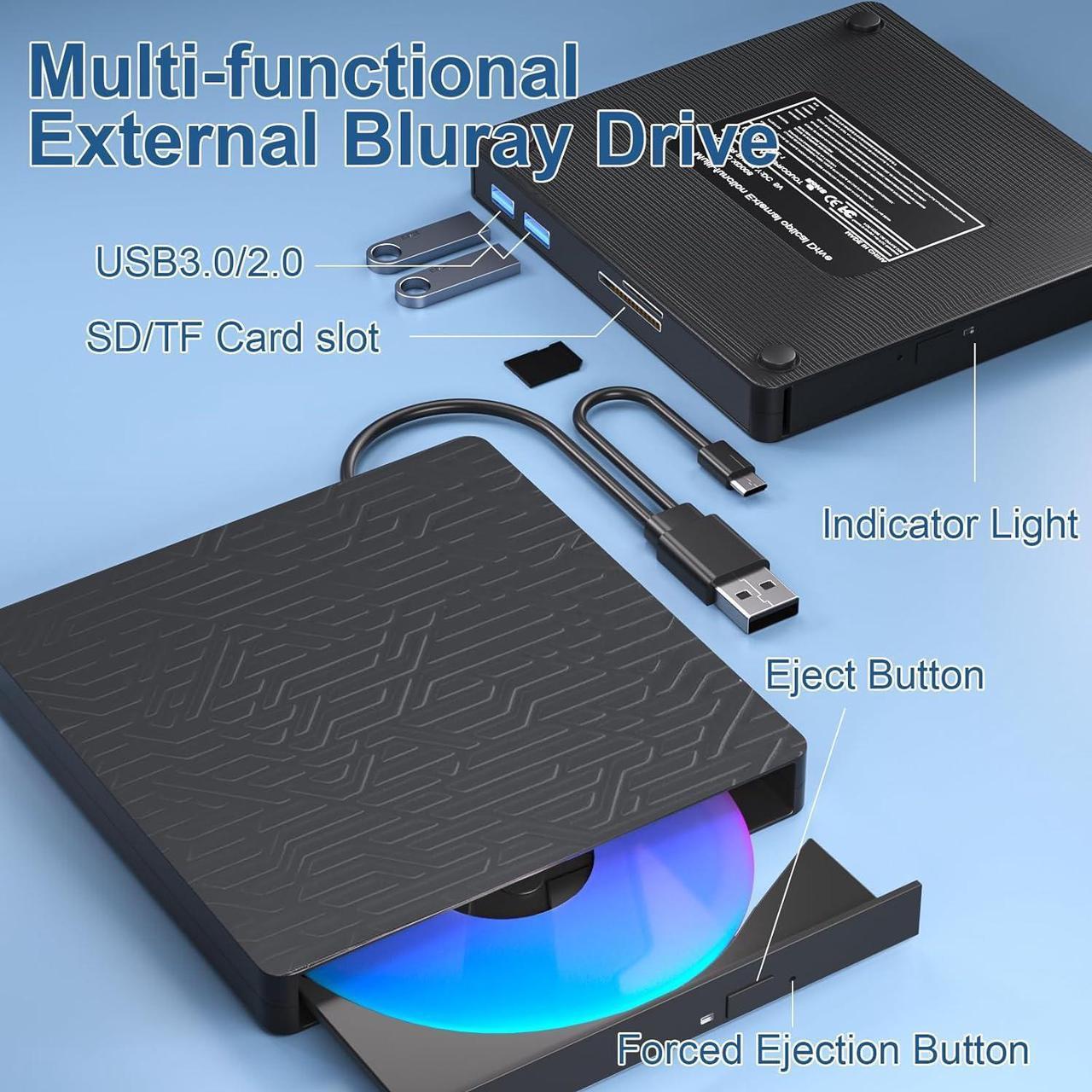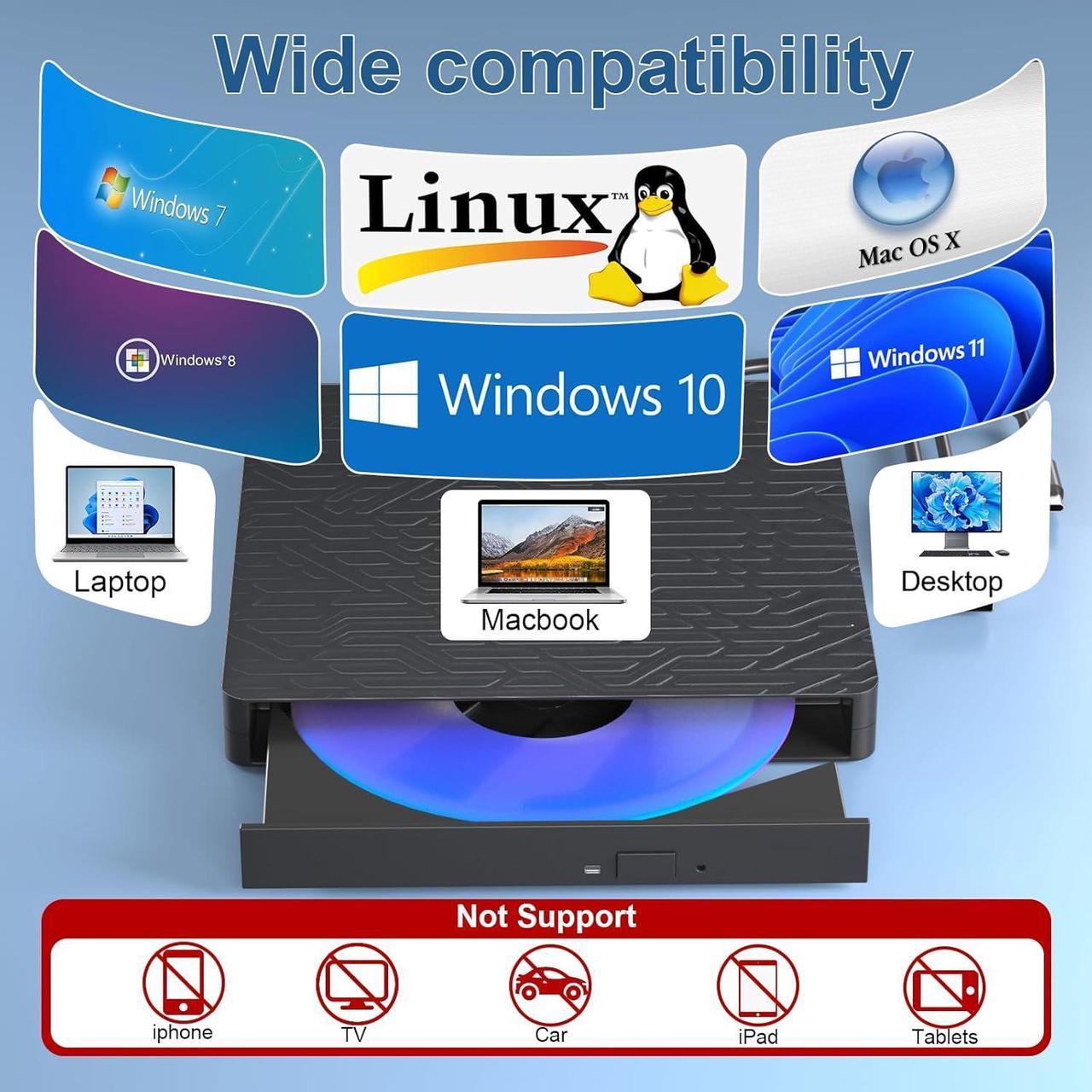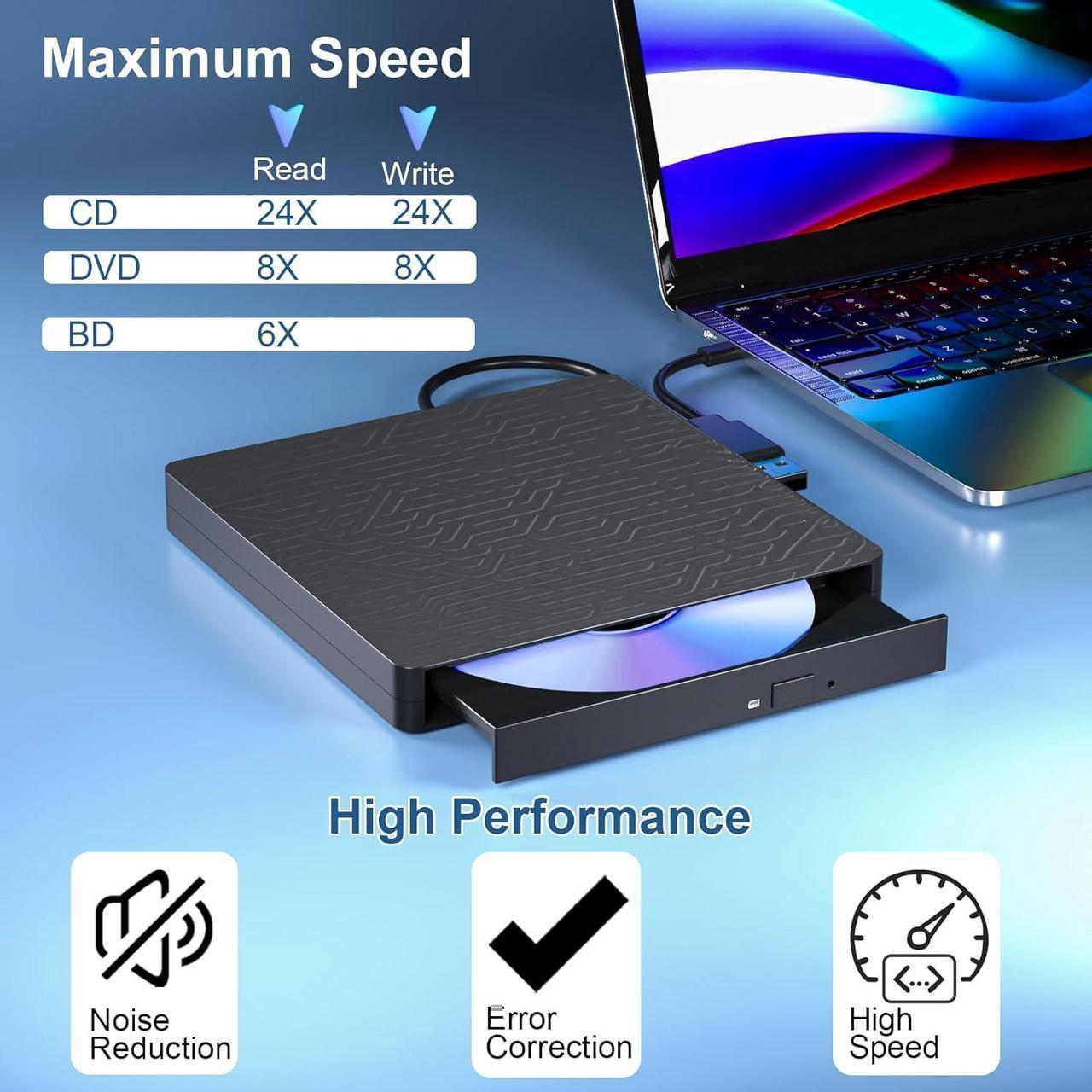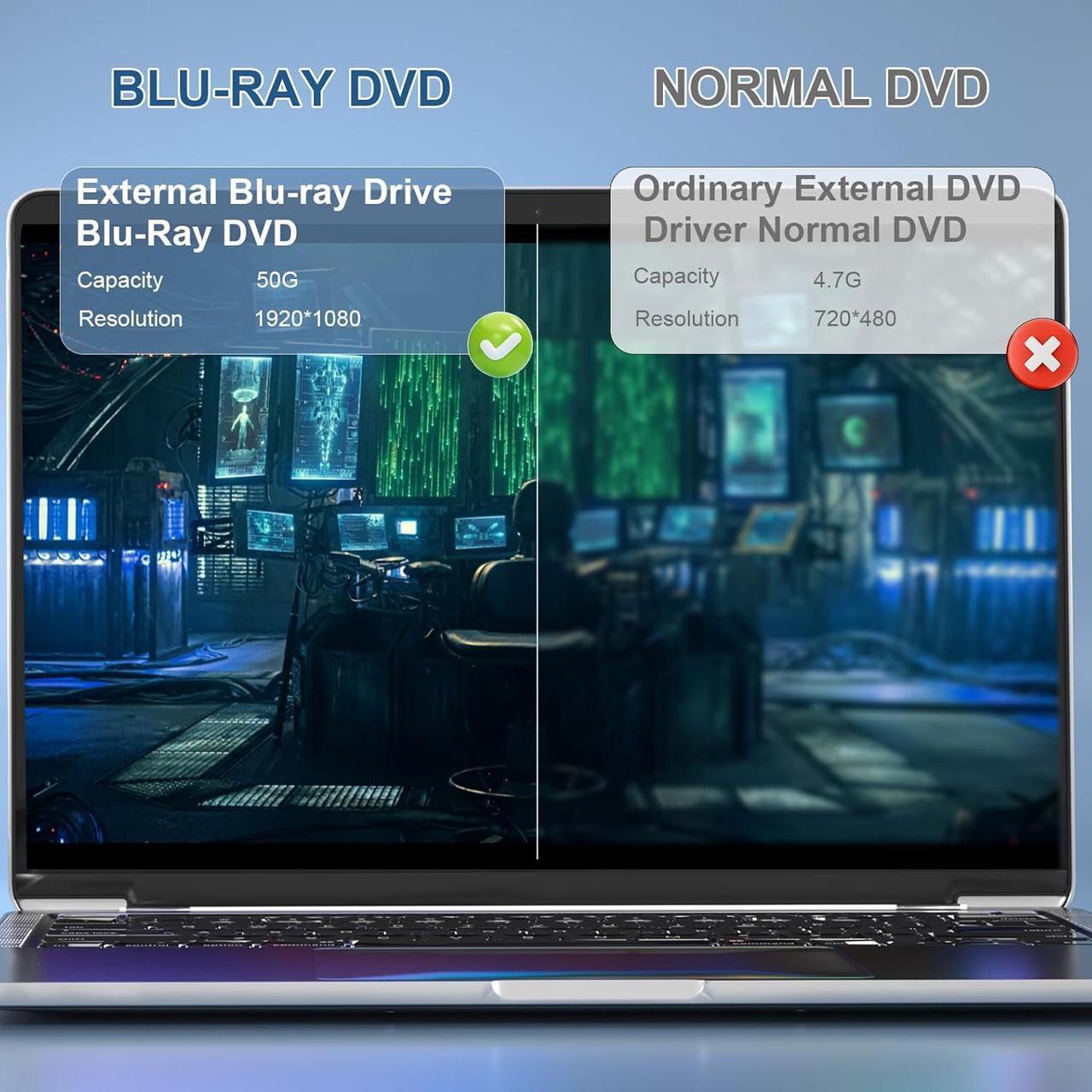Warm Tips
1.This blu ray drive could not be used in the tablets or TV, like Surface Series (Due to low voltage condition in some tablets).
2.When use it by laptop, please make sure that your laptop is in enough power.
3.Please place the drive on a flat and stable surface when using. Do not press the drive when it is working.
4.Do not attempt to disassemble or repair the machine by yourself. For any questions, please contact the seller support directly.
5.We suggest you to play HD blu-ray movies no more than 50G.
6.Please plug in the power cable when using it, in case the optical drive was broken as insufficient power supply.
7.When use bluray function, your computer must support Blu-ray format.
8.Need a blu-ray software to play blu-ray discs, NERO, Blu-ray Master is a nice free blu-ray player for PC, and Mac Blu-ray Player, iDeer Blu-ray Player, CyberLink PowerDVD are also highly recommended
9.Player software is NOT included.
10.SD and TF card does not include in the package.

| Interface Type | USB 3.0 + USB-C+Power Supply Cable |
|---|---|
| Supported System | 10 / 8.1 / 8 / 7 / XP / Vista, Mac OS & Linux |
| Compatible | Mac Book;Laptop;iMac;Desktop;Macbook Air;Notebook |
| Supported Disc | CD-ROM; DVD-ROM; BD-ROM; CD-RW; DVD±R; DVD±RW; DVD±R DL; DVD-RAM |



Q & A:
Q: Why the disc can not be ejected?
A: The drive must be inserted into the computer rather than the HUB.But sometimes use USB HUB(powered by adapter) is recommend
Q: After connecting to my computer, why can't my computer show this blu ray drive?
A: Please make sure that your computer is in enough power, for desktop, please plug usb cable directly to the USB interface of the motherboard behind. If you still can't see the blu-ray drive, please re-start your computer
Q: After connecting to my laptop, why can't my computer show this blu ray drive?
A: For laptop, please make sure laptop is in enough power.
Q: Why can't it show my blu ray disc after put it into drive?
A: Ensure the disc is successfully placed in the drive. Don't reverse the disc. Check if it has Virtual drive on your computer, disable virtual drive.