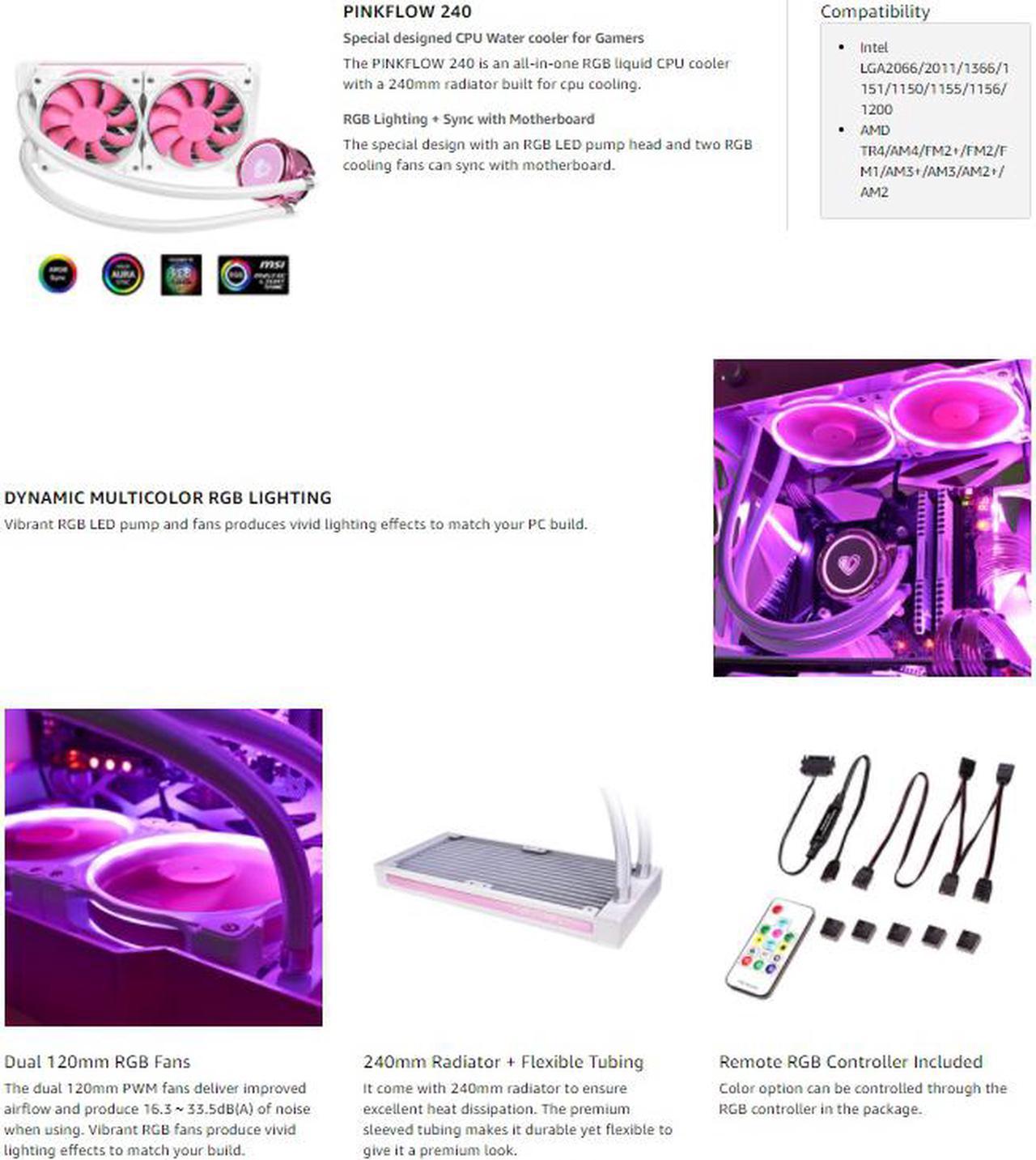ID-COOLING PINKFLOW 240 CPU Water Cooler 5V Addressable RGB AIO Cooler 240mm CPU Liquid Cooler 2X120mm RGB Fan, Intel 115X/2066, AMD TR4/AM4 (Remote Controller is Included) About this item? Better Heat Dissipation? The cpu water cooler equipped with 240mm radiator and 2x120mm PWM fans to make sure excellent heat transfer from cpu.? RGB Lighting? RGB lighting on pump and fans are adjustable to match your PC build.? Two-way RGB Control? The Addressabe RGB lighting can sync with motherboard, a remote control is included for non RGB motherboards for customize colors.? PWM Fans? Dual 120mm RGB PWM fans deliver a blast of color and improved airflow for extreme CPU cooling performance.
Max.
Air Flow: 55.2CFM;
Noise Level: 16.3 ~ 33.5 dB (A) Max.
Air Flow: 55.2CFM Max.
Static Pressure: 2.13 mmH2O
Noise: 16.3 ~ 33.5 dB (A)
Rated Voltage: 12VDC
Operating Voltage: 10.8 ~ 13.2VDC
Started Voltage: 7VDC
Rated Current: 0.25A
Power Input: 3W
Bearing Type: Hydraulic
Bearing Connector: 4Pin PWM / 5V 3Pin ARGB PINKFLOW 240 Special designed CPU Water cooler for Gamers The PINKFLOW 240 is an all-in-one RGB liquid CPU cooler with a 240mm radiator built for cpu cooling. RGB Lighting + Sync with Motherboard The special design with an RGB LED pump head and two RGB cooling fans can sync with motherboard. 03 DYNAMIC MULTICOLOR RGB LIGHTING Vibrant RGB LED pump and fans produces vivid lighting effects to match your PC build. 04 Dual 120mm RGB Fans The dual 120mm PWM fans deliver improved airflow and produce 16.3 ~ 33.5 dB (A) of noise when using. Vibrant RGB fans produce vivid lighting effects to match your build. 05 240mm Radiator + Flexible Tubing It come with 240mm radiator to ensure excellent heat dissipation. The premium sleeved tubing makes it durable yet flexible to give it a premium look. 06 Remote RGB Controller Included Color option can be controlled through the RGB controller in the package.
FAQ: You may take a look at your CPU box to get to know the socket type, then to check the socket type listed on this page with your CPU. 2. How to apply the thermal grease/paste? Simply squeeze appropriate amount of thermal grease onto the CPU surface, and use a hard card to apply them evenly over the surface, and then mount the CPU cooler. ABOUT ID-COOLING ID-COOLING is specialized in cooling products for desktop PCs and thermal solutions for industrial applications, covering CPU Cooler, VGA Cooler, Case Fan, Server Cooler, Mini Computer Cases, etc. With over 10 years’ experience in this industry, ID-COOLING enjoys a good reputation in innovation and superior quality and service.