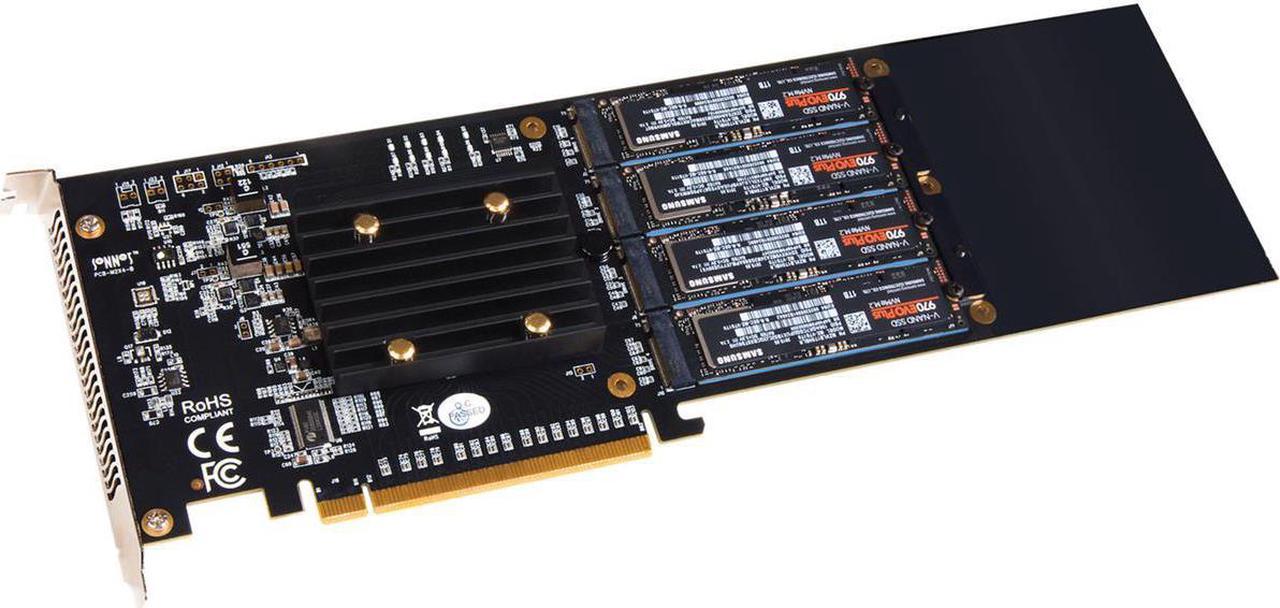install up to four M. 2 NVMe SSDs in one PCIe card slot High speed data transfers If you need to add internal memory to your computer setup and high-speed data transfers are critical to your work, you shouldn't pay attention to 2.5 -inch SATA SSDs - you need an NVMe SSD-based upgrade. simply better than 2.5 "SATA SSDs. With the Sonnet M. 2 4x4 PCIe card, you can install four M. 2 NVMe PCIe SSDs (1) in a single x16 card slot. If the Sonnet M. 2 4x4 PCIe card is installed in your 2019 Mac Pro or an older Mac Pro tower; Windows or Linux PC desktop or server; or Thunderbolt? to PCIe card expansion system with an available x16 PCIe slot.
You can use it for instant access to disk or as a powerful work hard drive. Mac users can even install macOS on an SSD to create an incredibly fast boot drive (2) and create a RAID 0 set with the other installed SSDs without sacrificing performance. However you use it, the performance of this card is impressive. Performance-oriented The Sonnet M. 2 4x4 PCIe card is a full-height, full-length PCIe 3.0 card with a 16-lane (x16) interface. The card has a unique x16 PCIe bridge developed by Sonnet and assigns four lanes with PCIe 3.0 bandwidth to each SSD you have installed.
When installed in a PCIe 3.0 slot on a Windows PC with four SSDs formatted in a RAID 0 configuration, the card can perform transfers at 8, 500 MB / s. In total, transfer speeds of four SSDs without RAID of up to 12, 000 MB / s are possible! No slowdown Sonnet developed the M. 2 4x4 PCIe card with a custom cooling solution that contains multiple components. These include a heat sink and an intelligent fan that is temperature controlled and only rotates as needed and as quickly as possible to minimize audible noise.
Together, they allow your SSDs to work for extended periods of time - especially while transferring large files - without slowing down the performance of the SSDs, a problem that competitive products face. Thunderbolt port? Connect four SSDs via a cable Do you have a Thunderbolt connection but no PCIe card slot? Sonnet's M. 2 4x4 PCIe card is ideal for use in one of our Echo? Express III-D, III-R, or xMac? Thunderbolt PCIe card expansion systems. With this combination, you can add up to four SSDs to each Mac or computer Linux computer with Thunderbolt 2 or Thunderbolt 3 ports or Windows PC with Thunderbolt 3 ports.
(5) Simple and SMART Integrating a Sonnet M. 2 4x4 PCIe card into your system is easy. Simply insert it into an x16 PCIe slot and start the computer. NVMe compliance ensures that the required drivers (4) are installed automatically. MacOS 10.14. 4+, Windows 10 and Linux compatible; The Sonnet M. 2 4x4 PCIe uses the drive formatting utilities integrated in the operating system to format the SSDs. Drive health monitoring is also supported by SMART data reports (Self-Monitoring, Analysis and Reporting Technology). Specifications? Adds ultra-fast SSDs to your system - Offers four M.
2 NVME SSDs (sold separately) in your computer's x16 PCIe slot or Thunderbolt expansion chassis? High performance PCIe interface - PCI Express 3.0 x16 host bus interface for high performance applications? Outstan