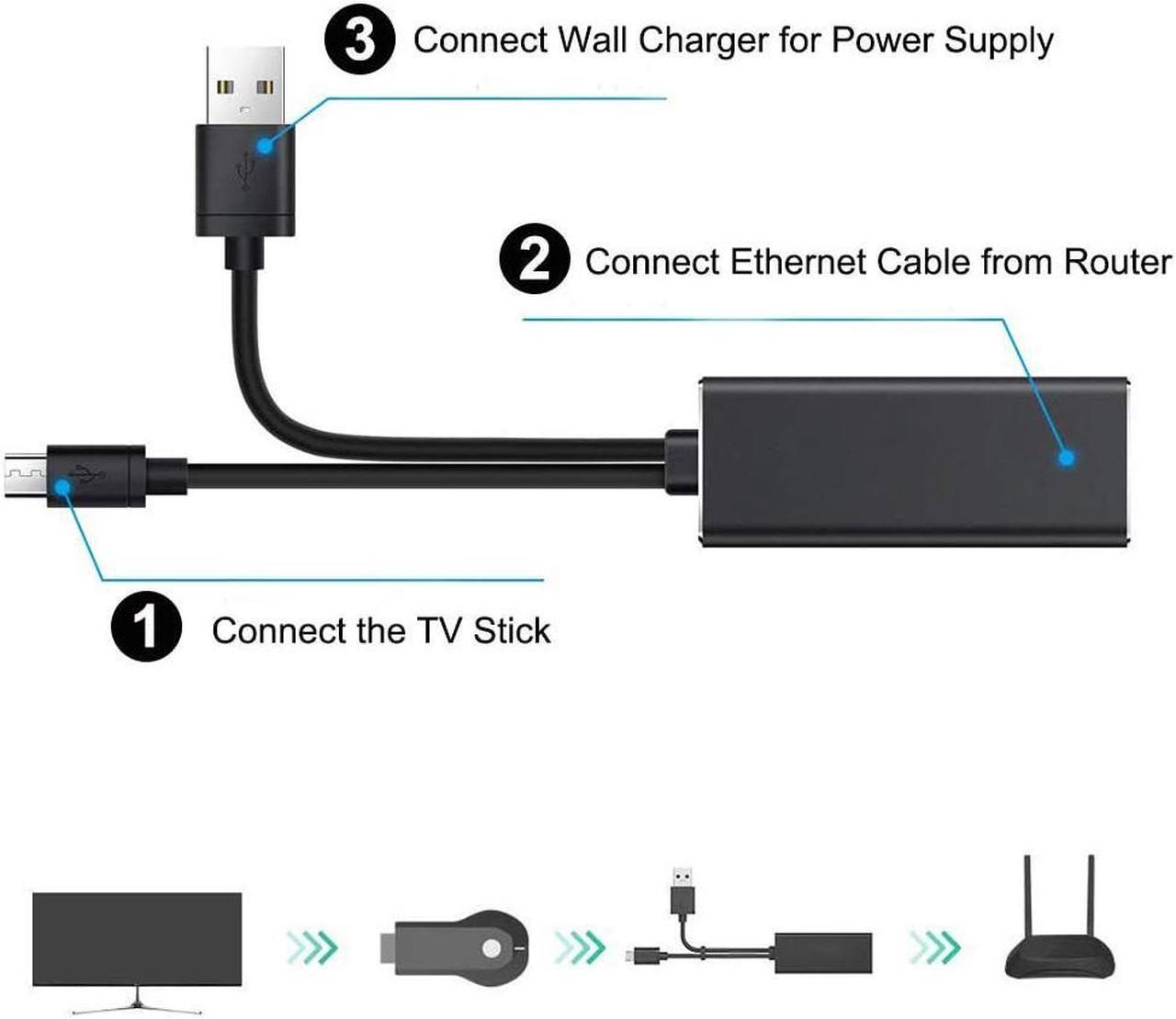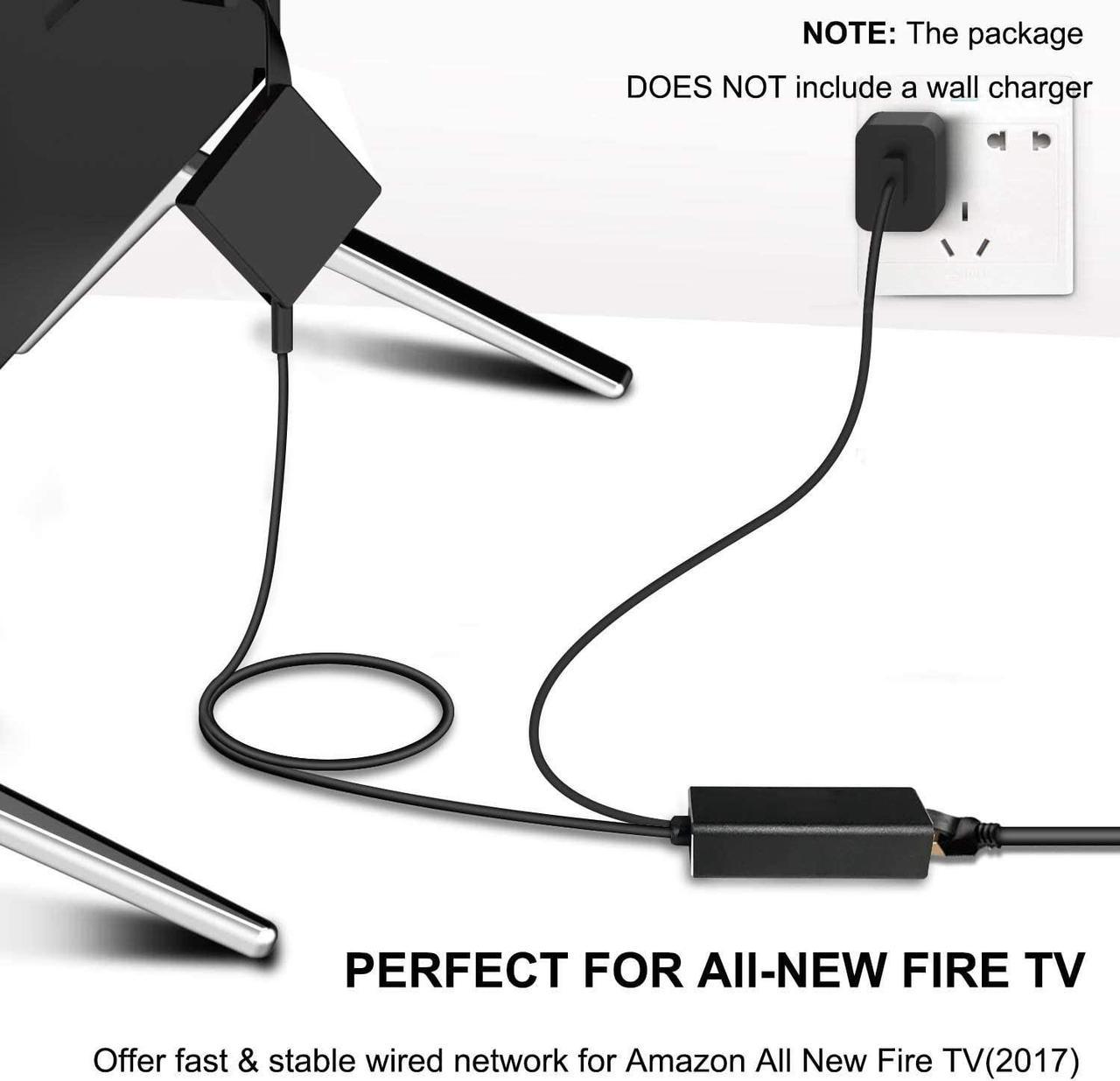What is this?
This is Micro USB Ethernet adapter for Micro TV Sticks and Chromecast allows you to connect your devices with Ethernet at speed of 10/100Mbps. Provides connectivity for both Ethernet and power supply via the USB cable.
How to use Ethernet Adapter for Chromecast/TV Stick?
Simply to set up and start streaming in minutes, just plug and play.
Step 1: Plug Chromecast/TV Stick to your TV with HDMI input.
Step 2: Connect the Micro USB connector into Chromecast/TV Stick.
Make sure the Micro USB connector is tightly connected with the Chromecast/TV Stick.
Step 3: Connect Ethernet cable to RJ45 port.
Step 4: Plug the USB cable into AC power adapter.
Step 5: Enjoy your Chromecast.
Specification
* Micro USB Port: 480 Mbps
* RJ45 Ethernet Port: 10/100 Mbps
* USB Port: Power supply only, no data transfer
* Power Supply: 5V/1A ~ 5V/2A
* Cable length: 1 meter (for both Micro USB cable and USB Power cable)
* Weight: 60g
* Compatible with Micro USB TV Stick, Chromecast Ultra/2/1/Audio,Google Home Mini, Raspbbery Pi Zero etc.
Note
* This ethernet adapter is designed for use only with Chromecast devices and the TV Sticks supporting Ethernet through micro USB port;
* Please be sure that the other end of your Ethernet cable is connected to a functioning router that has internet connectivity;
* Do NOT support fire stick gen 1(FCCID: 2ABDU-0509), Roku Stick/Express, Fire HD 10 or any o ther tablet or cellphone;
* The USB port of this adapter is only for charging not for date transfer;
* Do not support network with VPN (VPN will make the network speed much slower.)
What is in the package
1*USB 2.0 to 10/100Mbps Ethernet Adapter