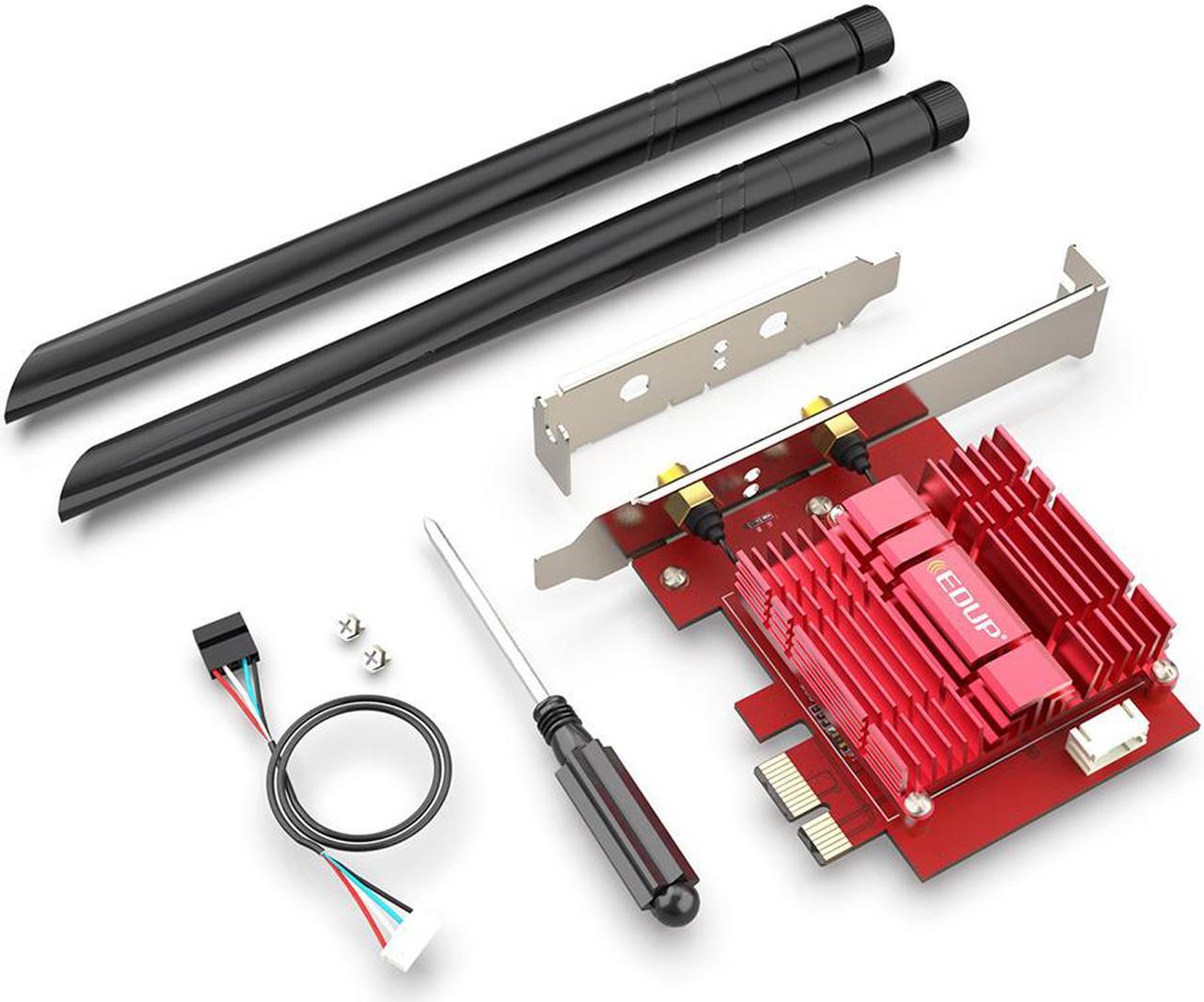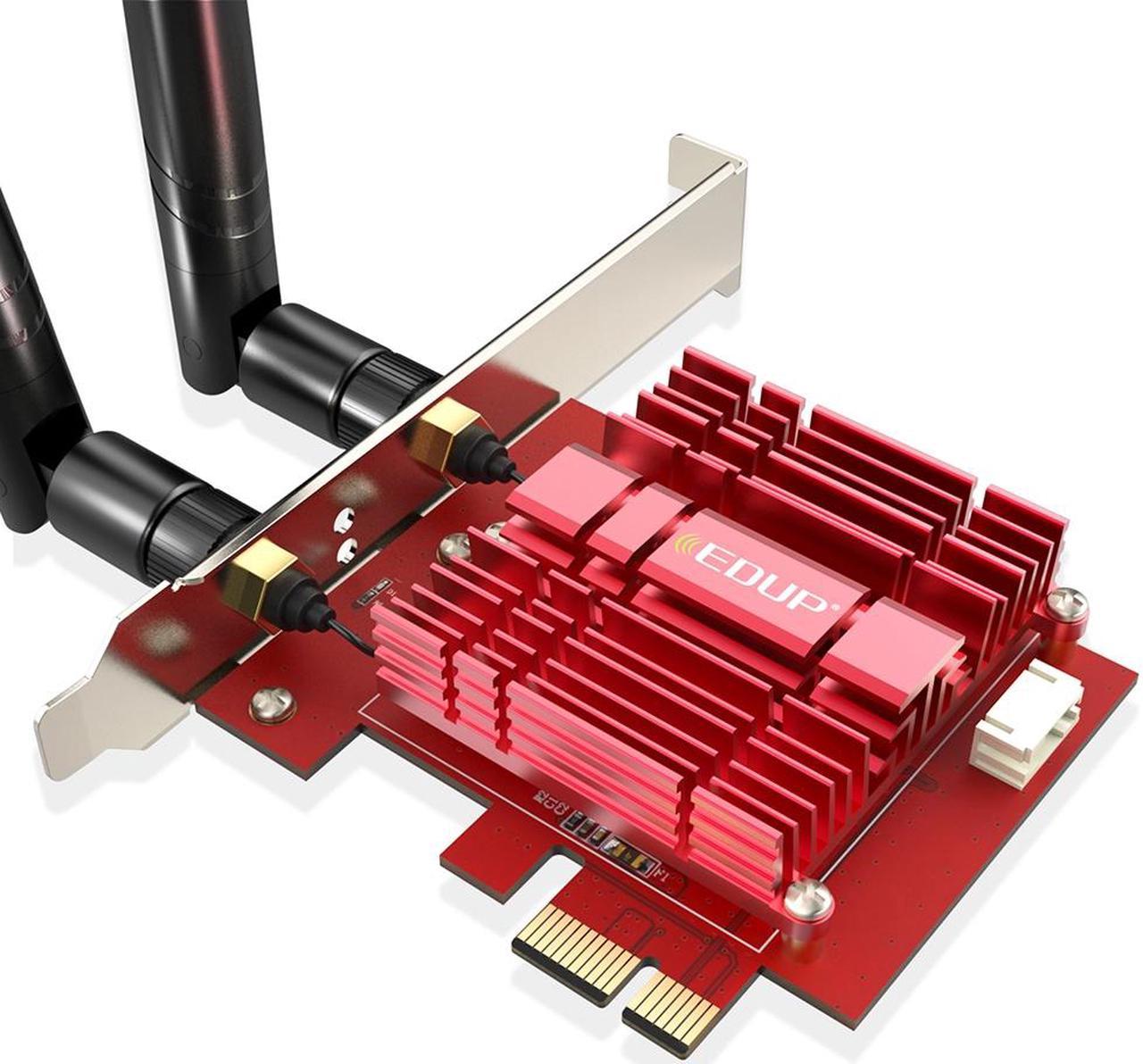Note:
Only Compatible for WIN10
Specification:
Model: EP-9636GS with Heat Sink
Type: PCIE Wi-Fi 6 Network Card with Blue-tooth 5.1
Support System: Only windows 10 64-bit
Chipset: Intel Wi-Fi 6 AX200
IEEE WLAN Standard: 802.11a/b/g/n/ac/ax
Connection: WiFi / Blue-tooth
Interface: PCI-E/X1/X4/X8/X16; 9-pin usb for Blue-booth
Type of Network Card: Dual band
Transmission Rate : 2.4Ghz up to 600Mbps / 5.8Ghz up to 2400Mbps

Specifications

Intel WiFi 6 AX200 Chip
EDUP 9636gs Network card bulit-in Intel AX200 chip, support Wi-Fi 6 technology, MU-MIMO Wireless technology and Bluetooth 5.0 technology; Upgrade Wi-Fi speed up to 3000Mbps ; Supports Windows 10 64-bit for desktop PC.

MU-MIMO Wireless Technology
Significantly improve the network quality, and the Internet speed is improved compared to ordinary AC network cards. The router can transmit data with 3 devices at the same time.

Dual Band 2.4GHz/5.8GHz
Support dual band 2.4GHz/5.8GHz, Frequency 5.8GHz up to 2400Mbps, Frequency 2.4GHz up to 600Mbps.

Bluetooth 5.1 Technology
Bluetooth 5.1 technolgoy expand the range of 4 x Bluetooth 4.2 signal. It can connect with the mouse, earphone, keyboard, phone, tablet PC and other Bluetooth devices
WiFi Card Installation Guide

Get ready tools

1. Open the chassis side cover and remove the chassis back panel screws

2.Insert the PCI-E into the corresponding card slot. Works with PCI-E X1, X4, X8, X16 slot. ( Not for PCI slot )

3. Find the 9-pin USB connector on the motherboard, and plug the Bluetooth power cable into the USB connector on the motherboard, then connect to WiFi Card.