

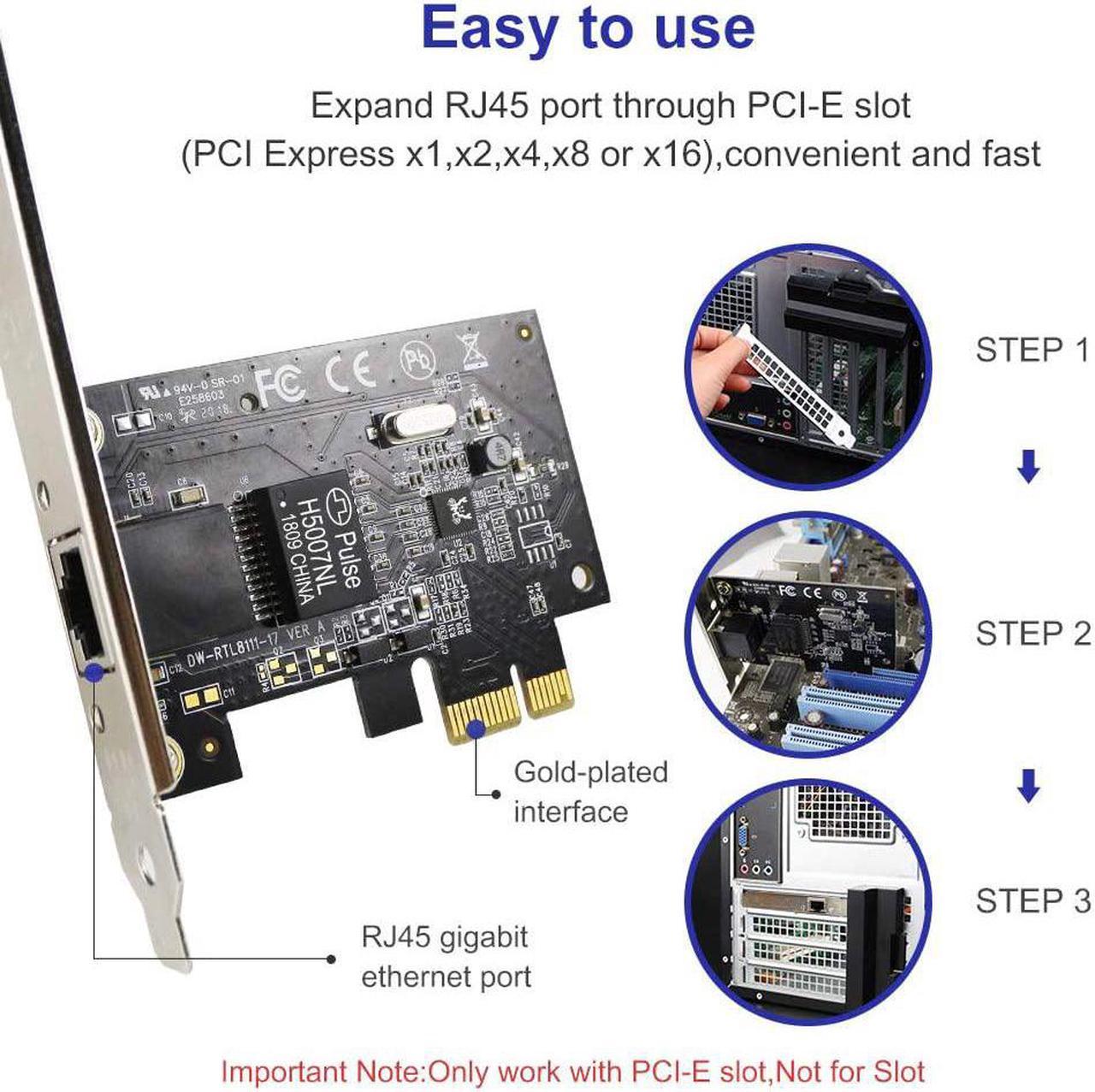




Features:
Gigabit PCI network card suitable for any phi-enabled client, server or workstation, The Gigabit Ethernet network adapter card Supports high Performance Dual channel networking. And maximum data transfer speeds of 1000Mbps in each direction. Up to ten times faster than 10/100 Ethernet.
Network adapter card fits any PCI Express x1, x2, x4, x8 or x16 socket. You can add a 10/100/1000Mbps Ethernet port to any PC through a Pie slot. Additional 8cm low-profile bracket provides the option for installation in small size HTPC case. Important Note: only work with PCI-E slot, not for PCI slot.
PCI-E Gigabit Ethernet Network Controller Card Chipset is RTL8111F. Supports IEEE 802. 1p Layer 2 Priority Encoding and IEEE802. 1q VLAN tagging.
Gigabit network card fully compliant with IEEE 802. 3, IEEE 802. 3U, IEEE 802. 3x and IEEE 802. 3ab standards. Supports a broad range of operating systems, including Windows 10/8. 1/7/Vista/XP/2003/2000.
Please Note
1) This product do not support Linux or Mac OS.
2)Only work with PCI-E slot, not for PCI slot.
3)Do not install this PCI-E card when the computer is on.
4)In addition to standard bracket, low-profile bracket is also provided for mini tower computer case.
5)Supports Windows 2000,Win 2003,Win XP,Win Vista,Win 7,Win 8.1,Win 10.
Add feature rich Gigabit networking through a PCI-E slot
Suitable for any PCI-enabled client, server or workstation, the Gigabit Ethernet Network Adapter Card supports high performance dual channel networking and maximum data transfer speeds of 1000Mbps in each direction (2000 Mbps total) - up to ten times faster than 10/100 Ethernet.
Network Adapter card Features
A single 10/100/1000Mbps compatible RJ45 Ethernet port
Fully Compliant with IEEE 802.3, IEEE 802.3u, IEEE 802.3x and IEEE 802.3ab standards
Supports IEEE 802.1Q VLAN tagging, IEEE 802.1P Layer 2 Priority Encoding and IEEE 802.3x
Includes a low profile/half-height installation bracket
Gigabit detection and Link/Activity LED indicators
Network Controller Card Easy to Use
PCI-E slot(PCI Express x1, x2, x4, x8 or x16), Convenient and Fast.
1) Switch off, unplug your computer from socket. Remove the cover from computer’s case.
2) Find the correct PCI-E slot, insert the wireless network card into an empty PCI-E slot. Make sure the card is evenly and securely attached.
3) Cover back the computer case.
4) Connect RJ45 cable.