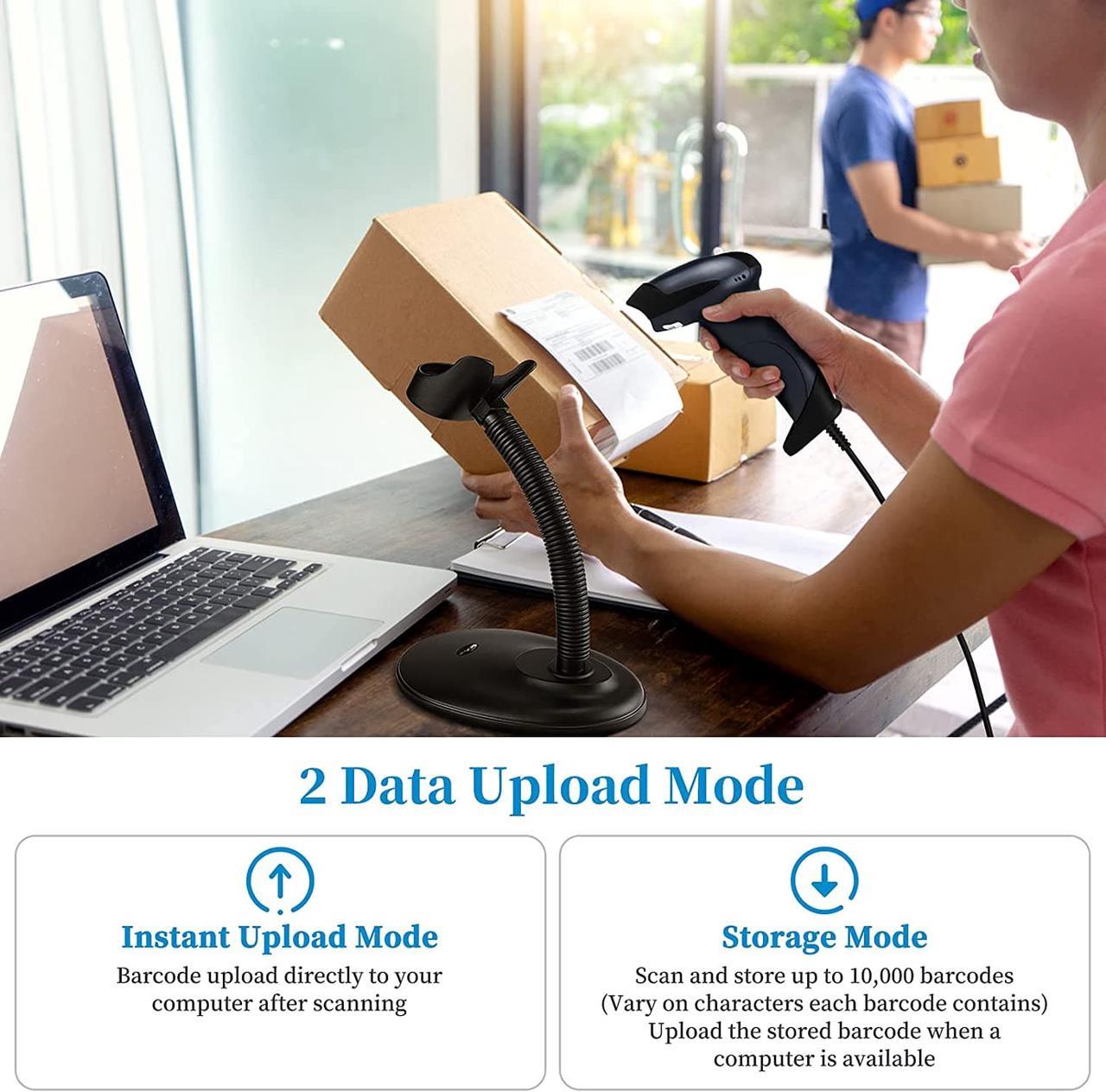CCD Scanning Technology
If you need to read 1D barcodes of a screen, such as a computer monitor, smartphone, or tablet, or scan through glass surfaces, plastic shrink wrap, a CCD scanner is likely the best way to go.
Features:
1. This model can only read 1d bar code ( can not decode 2D/QR/Date Matrics codes.)
2. This CCD barcode reader can scan codes directly from paper or from the phone, computer screen, it's also good at reading barcodes with poor printing or barcode with scratches
3. Scanner can not be programmed to have a functional prefix or suffix at the moment.
4. Compatible with Smartphone, Windows, Mac, and Linux System; Works with Word, Excel, Novell, and all common software.





Instant Upload Mode: Read barcodes & upload barcode straight to the file you have opened
Storage Mode: All scanned barcode will be stored directly into the bulit-in memory of the scanner. You can upload the data to your device in batch.
Internal offline storage supports up to 10,000 barcodes.

Key Trigger Mode: Scanning light is only on when press the trigger.
Continuous Scan Mode:Scanning light is always on when the scanner is electrified. Scanning barcode without pressing any button.
Auto-induction mode: Scanning light is off until a barcode presented in front of the scanner. Once the barcode is detected, the scanning light will turn on automatically to read the barcode.

NETUM NT-M6 Bluetooth Barcode scanner uses a 1800mAh rechargeable battery, the scanner has 20 hours of continuous scanning. It can work for about two weeks in daily use after a full charge. It takes 3 to 4 hours to fully charge the scanner

Prefixes/ Suffixes
1.Add custom prefixes/ suffixes, delete characters.
2.Add keyboard keys/ combinations (terminator TAB, CR&LF, etc.)
3.Enable or disable the barcode type.
4.Change the capital/lower case