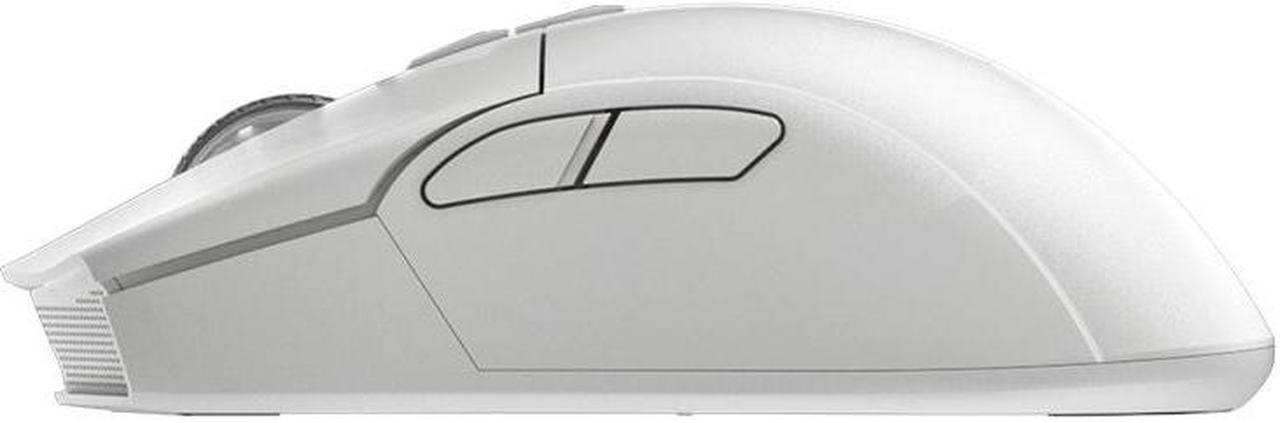COMPUTER CONNECTION
The wireless mode is plug and play. When wired and wireless are used at the same
time, the wired mode is prioritized.
WAKE UP FROM SLEEP
After 5 seconds of rest, it will enter the first-level sleep mode; after 60 seconds of
rest, it will enter the second-level sleep mode. In all sleep modes, a keystroke or
movement will wake the mouse.
CHARGING INDICATION
When the data cable is connected, the indicator light of the wheel position is always
red, indicating that it is charging, and it will turn off when fully charged. (charging
current 250MA, charging time is about 1 hour)
L ow BATTERY INDICATION
When the indicator light of the wheel position flashes yellow, it is a low battery
prompt, and the mouse needs to be charged to ensure the normal use of the mouse
(there is a slight deviation according to the actual use situation)
2.4G AND BL. UETOOTH MODE INDICATOR
When the three-segment switch at the bottom is turned to the G icon, the green
light of the scroll wheel position will be on for three seconds and then turn off.
When the three-segment switch at the bottom is turned to the B icon, the blue light
on the scroll wheel will be on for three seconds and then turn off (provided that the
Bluetooth connection is successful).
BL UETOOTH PAIRING OPERATION
When the three-segment switch at the bottom is turned to the B icon, press the left,
middle and right buttons at the same time, the blue light of the scroll wheel position
flashes, and it enters the pairing state. At this time, you need to open the Bluetooth
device and search for the N3 Mouse before pairing. After the connection is
2.4G PAIRING OPERATION
When the three-stage switch at the bottom is turned to the G icon, press the left,
middle and right buttons at the same time, the green light of the scroll wheel
position flashes, and the pairing state is entered. At this time, the receiver needs to
be inserted. After the connection is successful, the light is off. (Note: The factory has
been paired OK, if the 2.4G has no function, you can follow this step)
WIRED MODE
When plugging in the typec data cable connection, the wired mode is connected
first.
WORKING CONDITIONS:
1.
Temperature: -10°C- -50°C
2.
Humidity: not higher than 85%RH