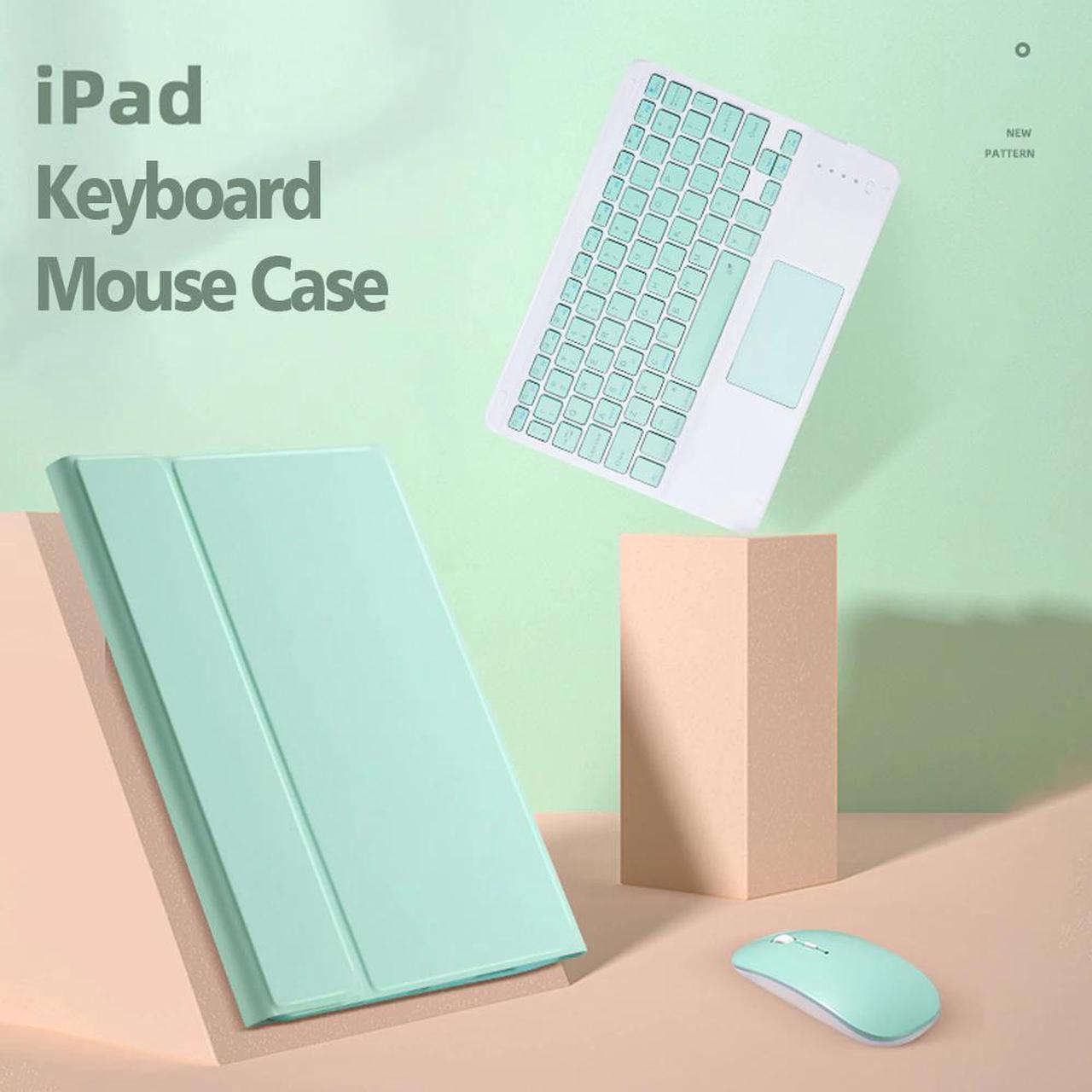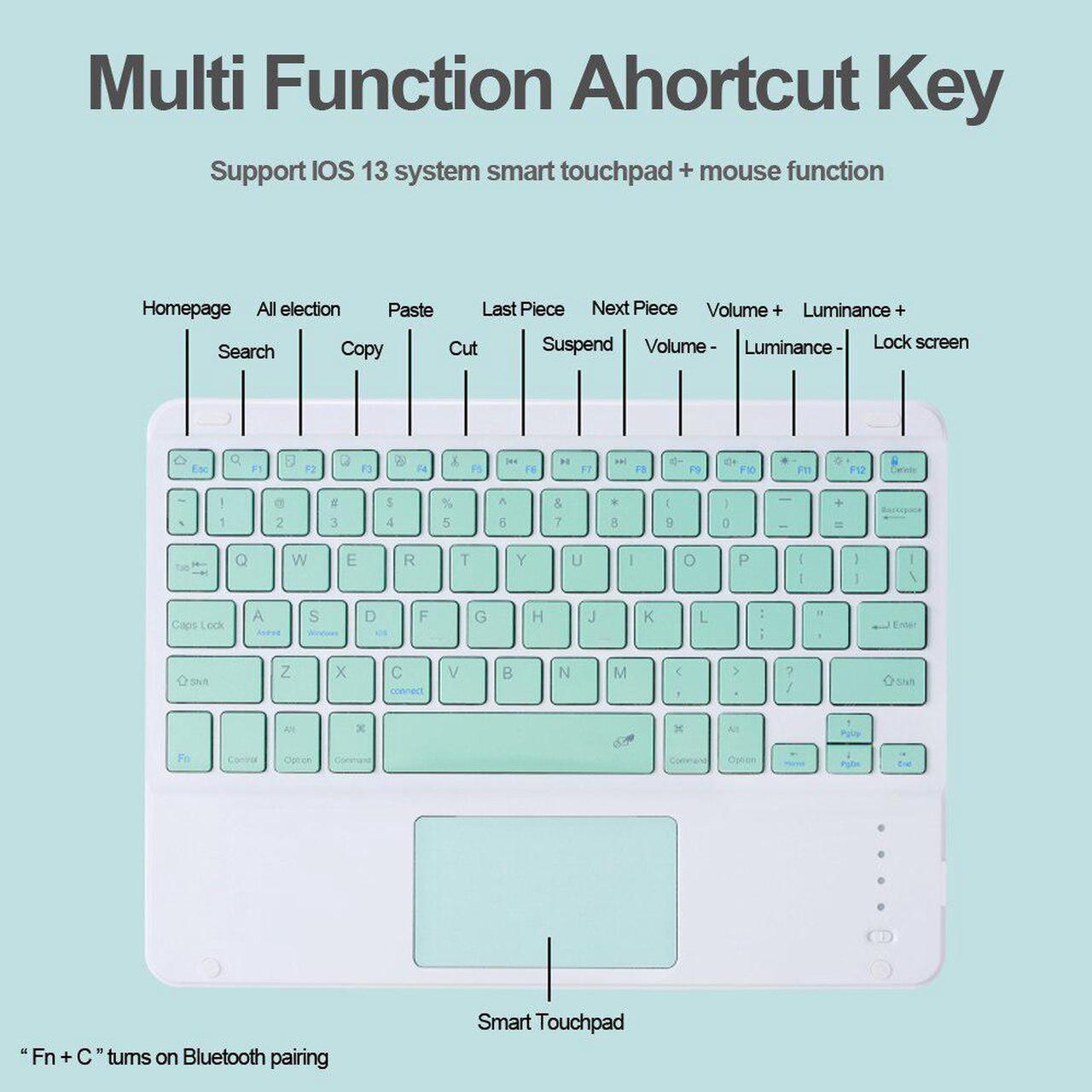2020 latest iPad Bluetooth keyboard with touch function & mouse case
Work from home. Class at home. Essential iPad Keyboard and mouse (Rechargeable).
Note: If you need to use the touch function of the keyboard, you need to upgrade the iPad system to IOS13 or higher. Because some buyers don't know how to connect the mouse, they raise a dispute. It's not a product issue. You need to connect the keyboard and mouse at the same time. Then connect the mouse through the iPad "accessibility". It's not through a Bluetooth location. These are all problems that can be solved. Please contact us! Thank you
iPad Connect mouse This is the specific step: Accessibility--Touch--Assistive Touch--Devices
Note: The Keyboard is English Letters Keyboard, But You Can Enter All of Other Languages You Want After You Setting Other Language and Keyboard in Your iPad well.
If You Need Other Language :(, Korean, Spanish, French, German, Italian,
Japanese, Portuguese, Arabic, Thai, Hebrew ) Keyboard Letters Sticker.
The letter sticker is White orUpgrade transparent color, no longer affect the original color
Please Leave Us Message !!!
Thank You!
Applicable Models:
For iPad 9.7 2017 5th (A1822 A1823)
For iPad 9.7 2018 6th (A1893 A1954)
For iPad Air 2 (A1566 A1567)
For iPad Pro 9.7 2016 (A1673 A1674 A1675)
For iPad 10.2 2019 7th Generation (A2197 A2198 A2200)
For iPad Pro 10.5 2017 (A1701 A1709 A1852)
For iPad Air 3 10.5 2019 3th Generation (A2152 A2123 A2153 A2154)
For iPad Pro 11 2018 (A1980 A1934 A1979 A2013)
For iPad Pro 11 2020 (A2228 A2231 A2068 A2230)