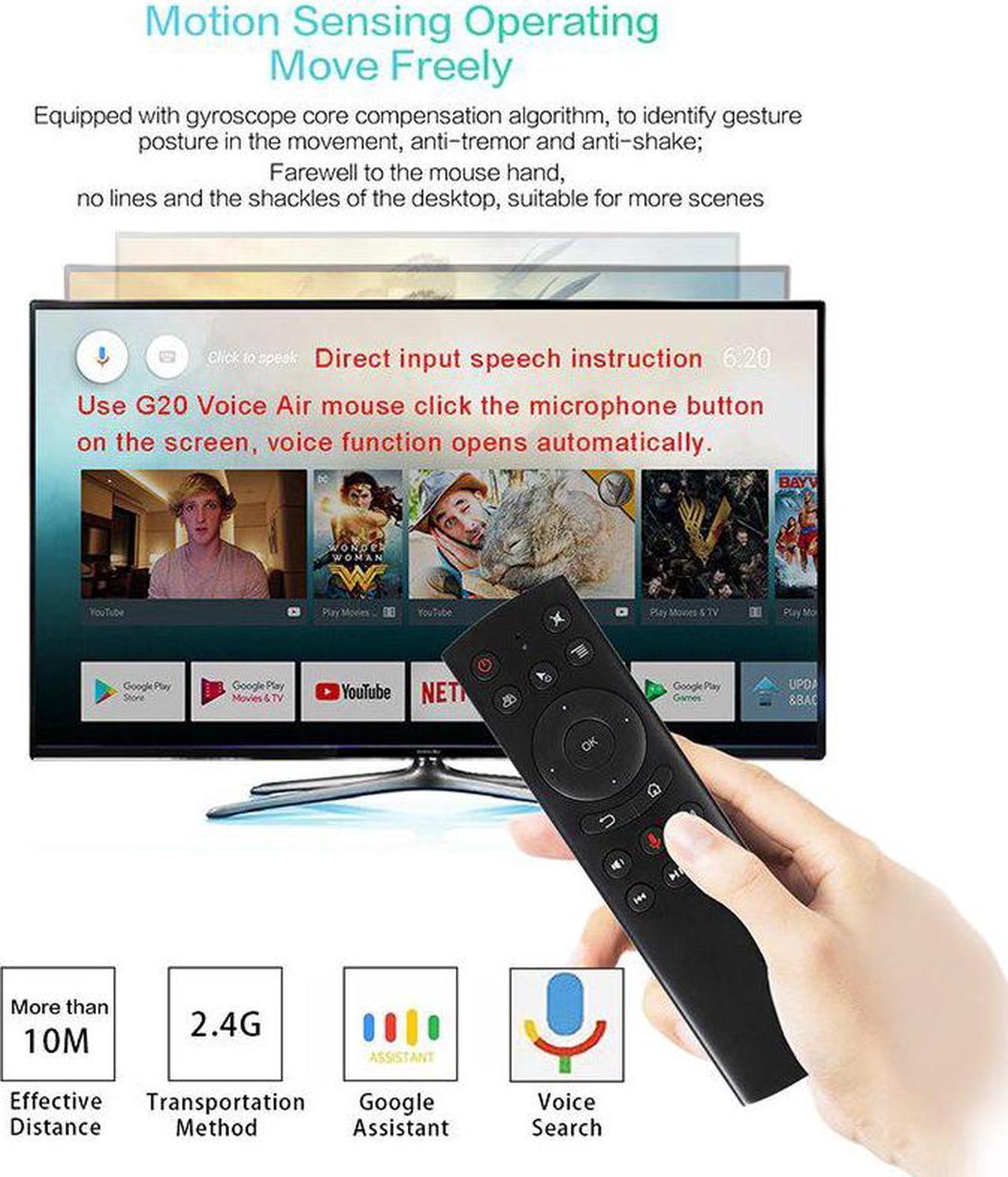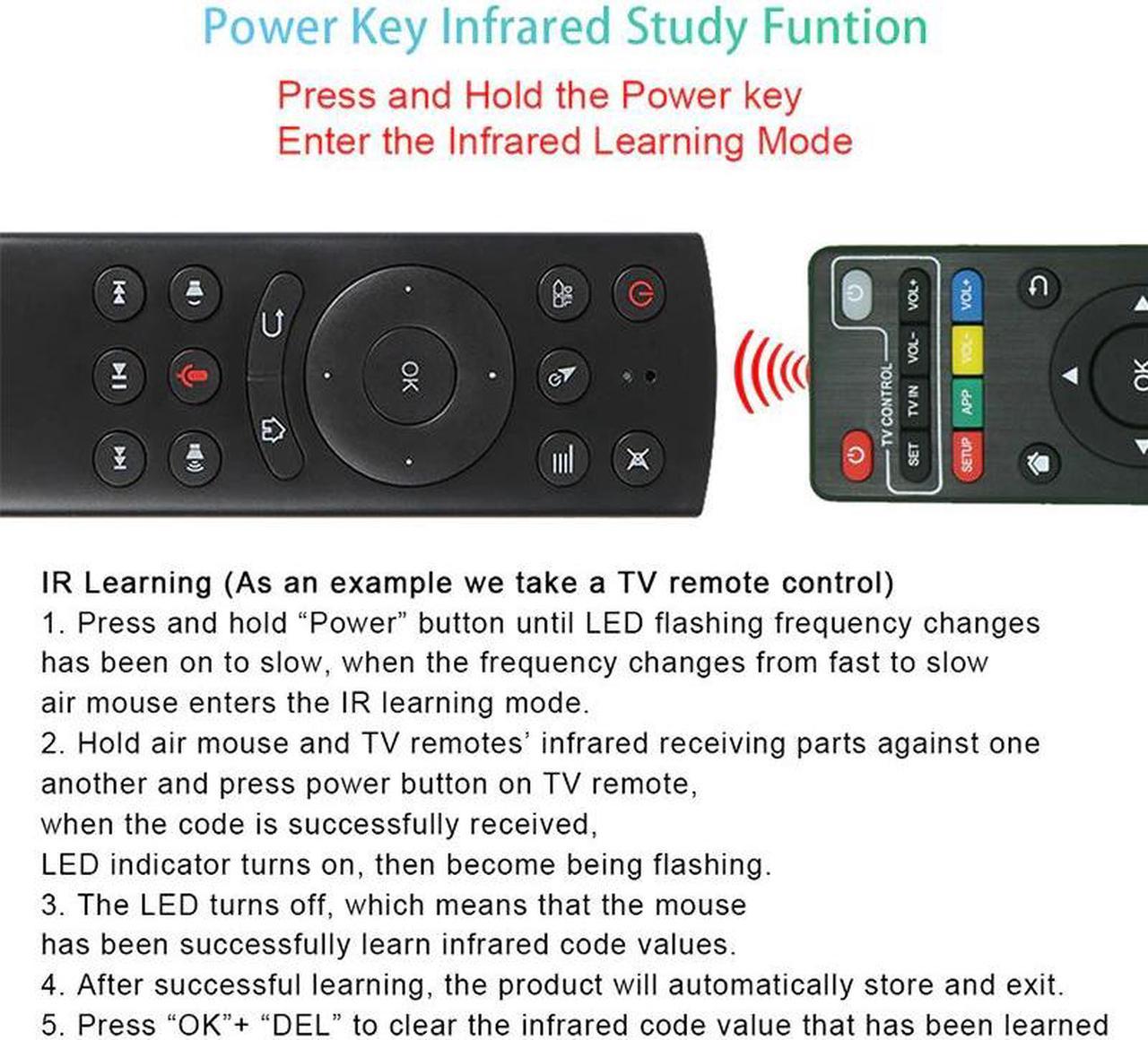Remote Control 2.4G Wireless Air Mouse Gyro Voice Control Sensing Universal Mini Keyboard Remote Control For Android TV Box
Features:
100% brand new and high quality. Analog cursor which makes your positioning click more precise. 2.4G transmission up to 10m. Plug and play, and from installing driver. Specially designed for Android system to realize human-computer interactions comprehensively. Applicable to: Smart TV, Android TV box, mini PC, HTPC. Supports System: Linux, Android 2.x, Android 4.x, Win 2000, Win vista, Win7 32, Win7 64, Win8 32, Win8 64, MAC OS X. Note: there are have 2 version, with Gyro or no Gyro version
Package includes:
1 X Remote Control (not including the battery) 1 X USB Receiver
How to use?
For initial use,plug a USB receiver into the USB port of device and wait for 20-60 seconds to install driver of USB receiver.Move the air mouse, the air mouse cursor can move on the screen means that pairing is successful. If it is unsuccessful,press and hold''OK'' and ''Return'' buttons, LED light begin to flash,Pairing is successful when LED light stop flashing Instructions: The usb receiver into the computer usb interface. Wait for the computer to automatically download and install a good driver to use.Voice Switch:
Press and hold" Voice Switch" to turn on voice channel.Release the key to turn off voice channel.
Air Mouse has 3 levels of cursor speed
From Slow to Fast: Press and hold"OK" and "Volume+" buttons the speed adjust one level when LED lights on. From fast to Slow: Press and hold"OK" and "Volume-" buttons the speed adjust one level when LED lights on.
How to Use IR Learning?