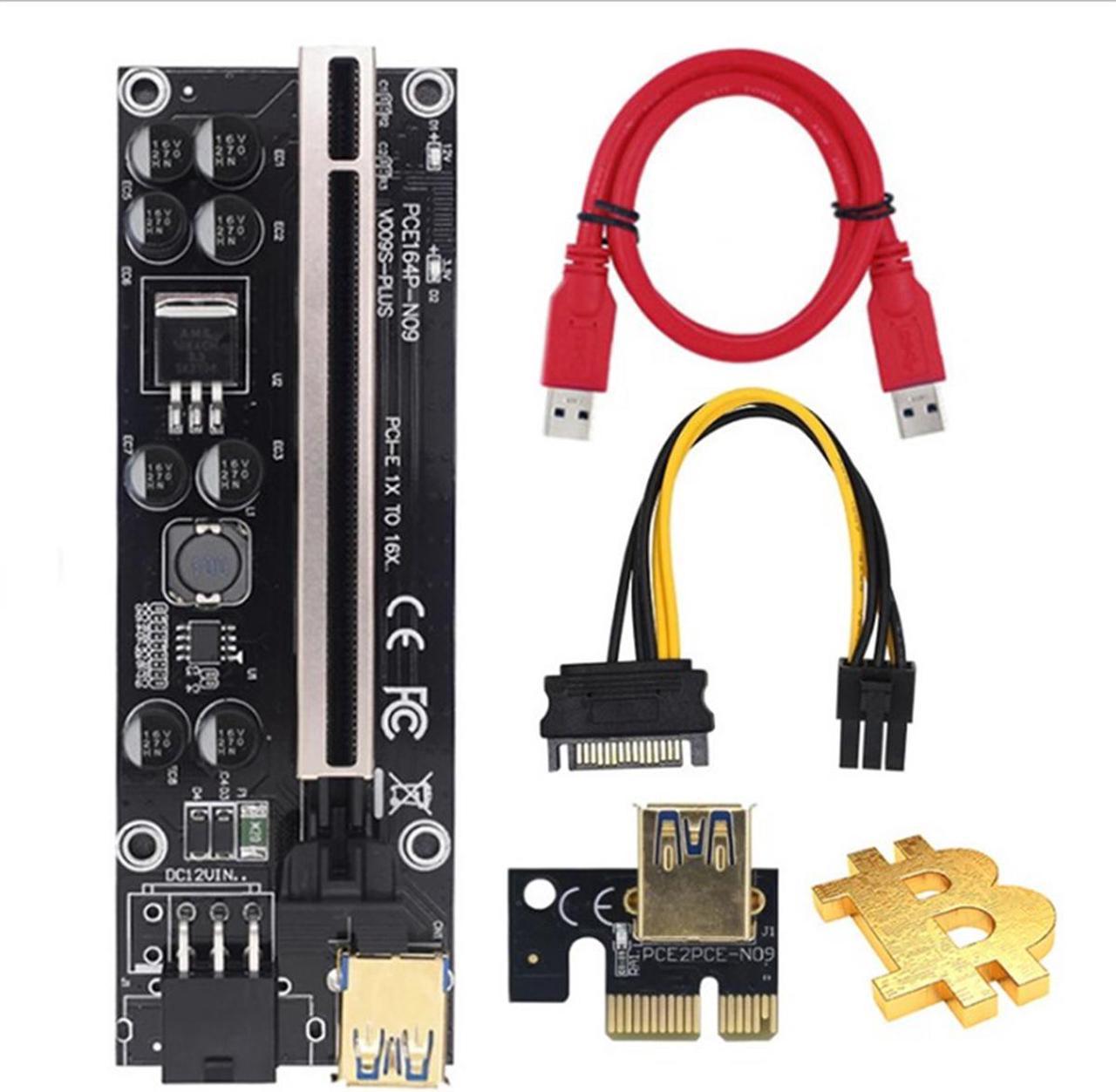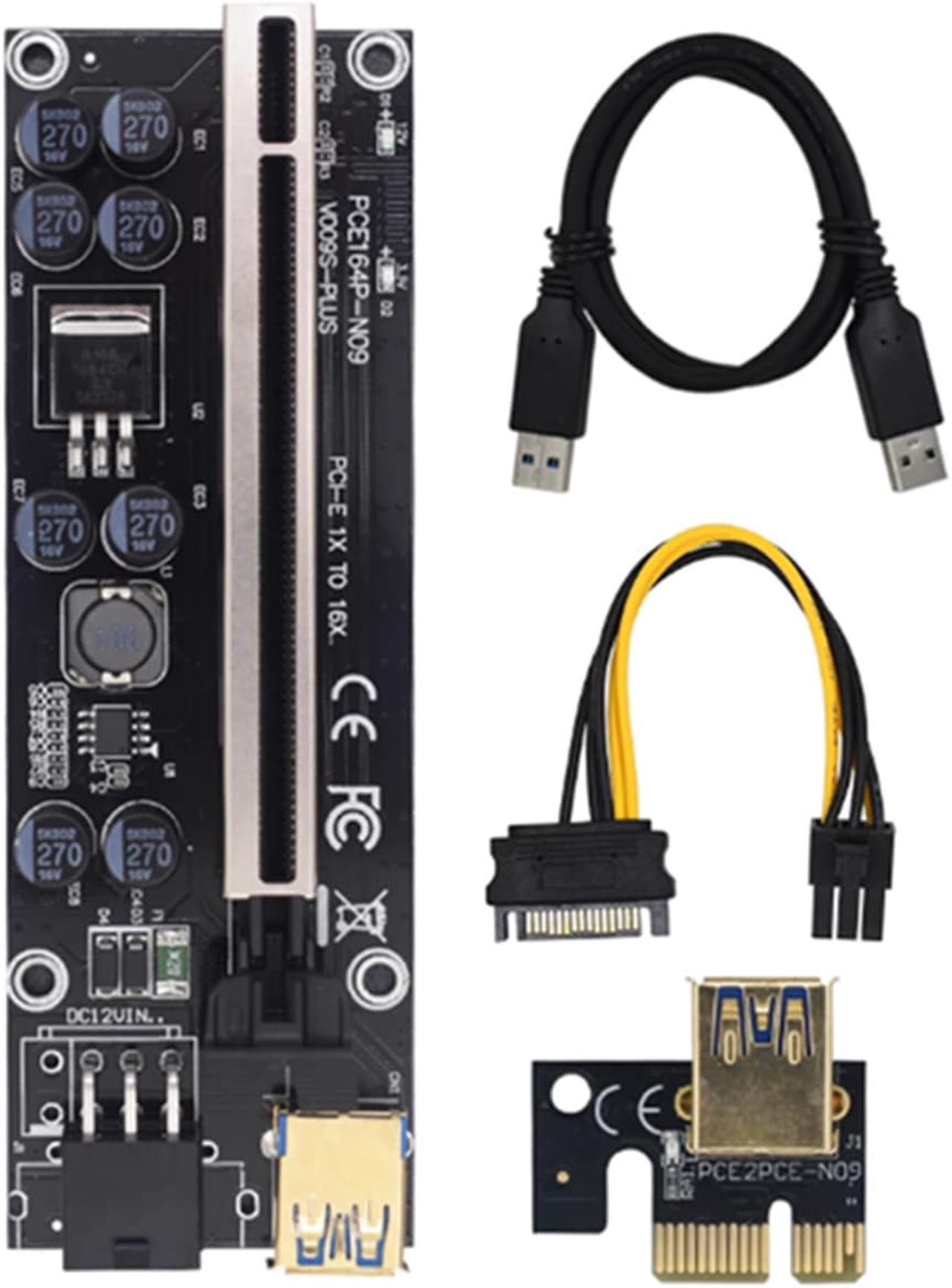Product features.
1. Dedicated device cable ensures non-blocking data transmission, faster than before, strengthens stable voltage and makes the protection device more durable.
2. New design, 1X, 2X, 4X, 8X, 16X co-compatible (1-16X and 16-16X can be used), circuit board PCIe adapter cable new out, more secure, more efficient, more practical!
3. Solve the traditional row of wire soldering point fragile easy to burn, transmission signal attenuation, row of wire length is not enough, etc. Choose the latest PCIe conversion cable, all these problems are solved!
PS.
1. This extension cable is suitable for motherboard PCI-E slots (1X 2X 4X 8X 16X). Please plug in the floppy drive power cable when using. When plugging and unplugging the PCI-E extension cable, be sure to disconnect the wires from the computer before plugging and unplugging. Be sure to read the notes when using!
2. The matching cable is custom-made, so don't just find a cable and plug it in. Remember!
3. When plugging in the wire, be sure to identify the direction, do not insert the opposite or insert the offset position, to prevent burning equipment, plug in the wire first hold the device socket before plugging in the wire, to avoid excessive force will be socket pins plugged off.
4. The power connector is a standard part, please check if it is in place when inserting the power supply, and be careful when plugging and unplugging the cable.