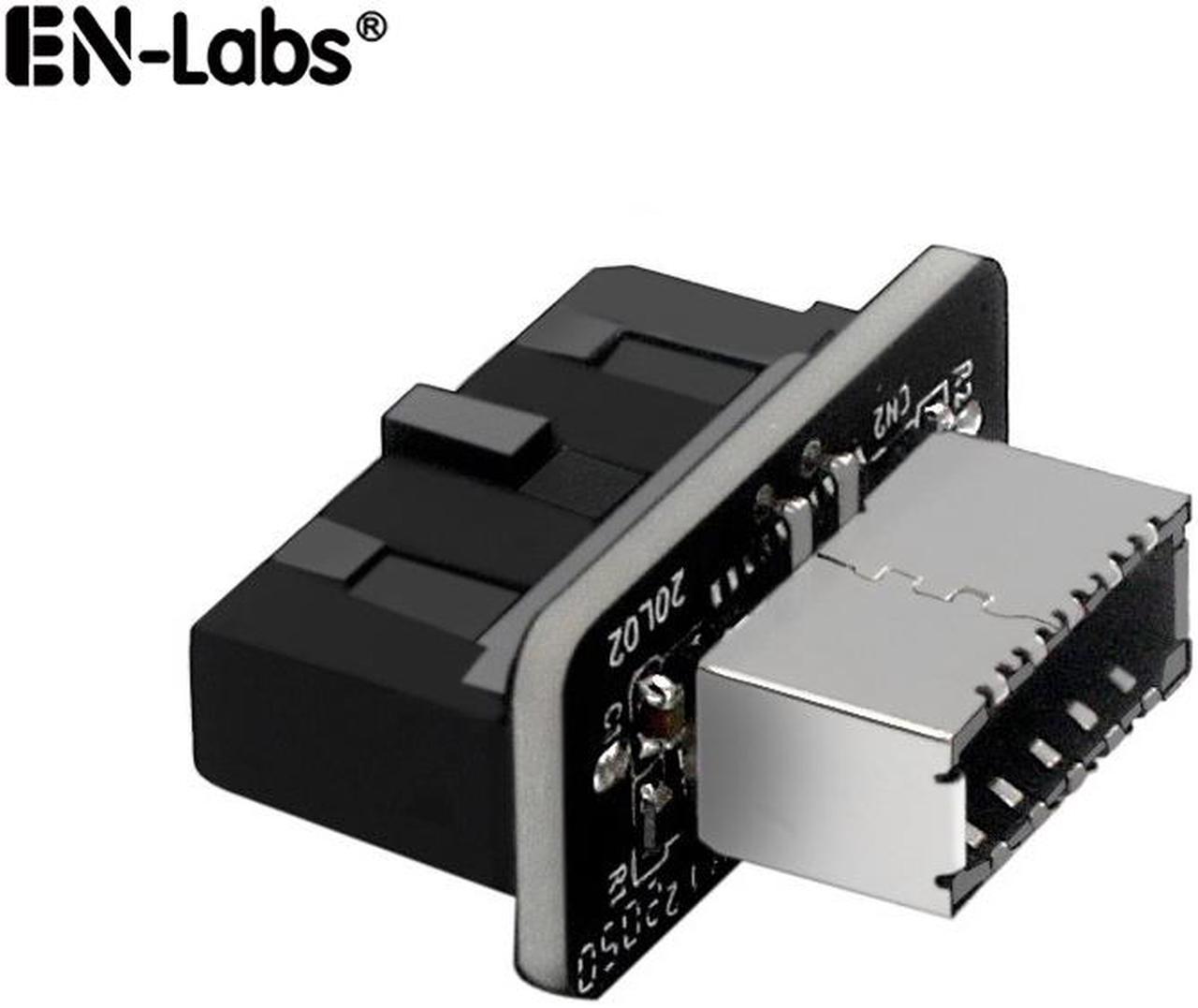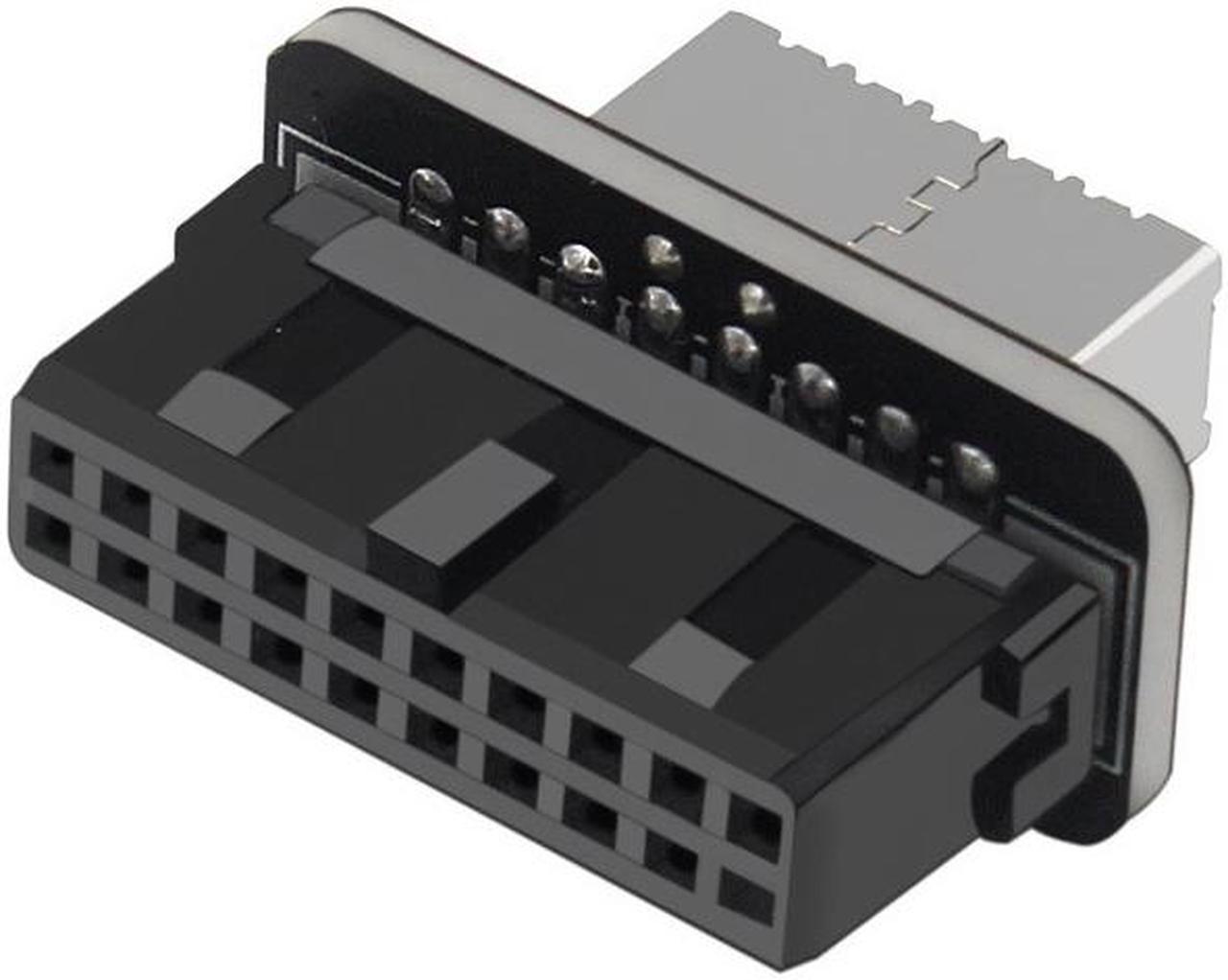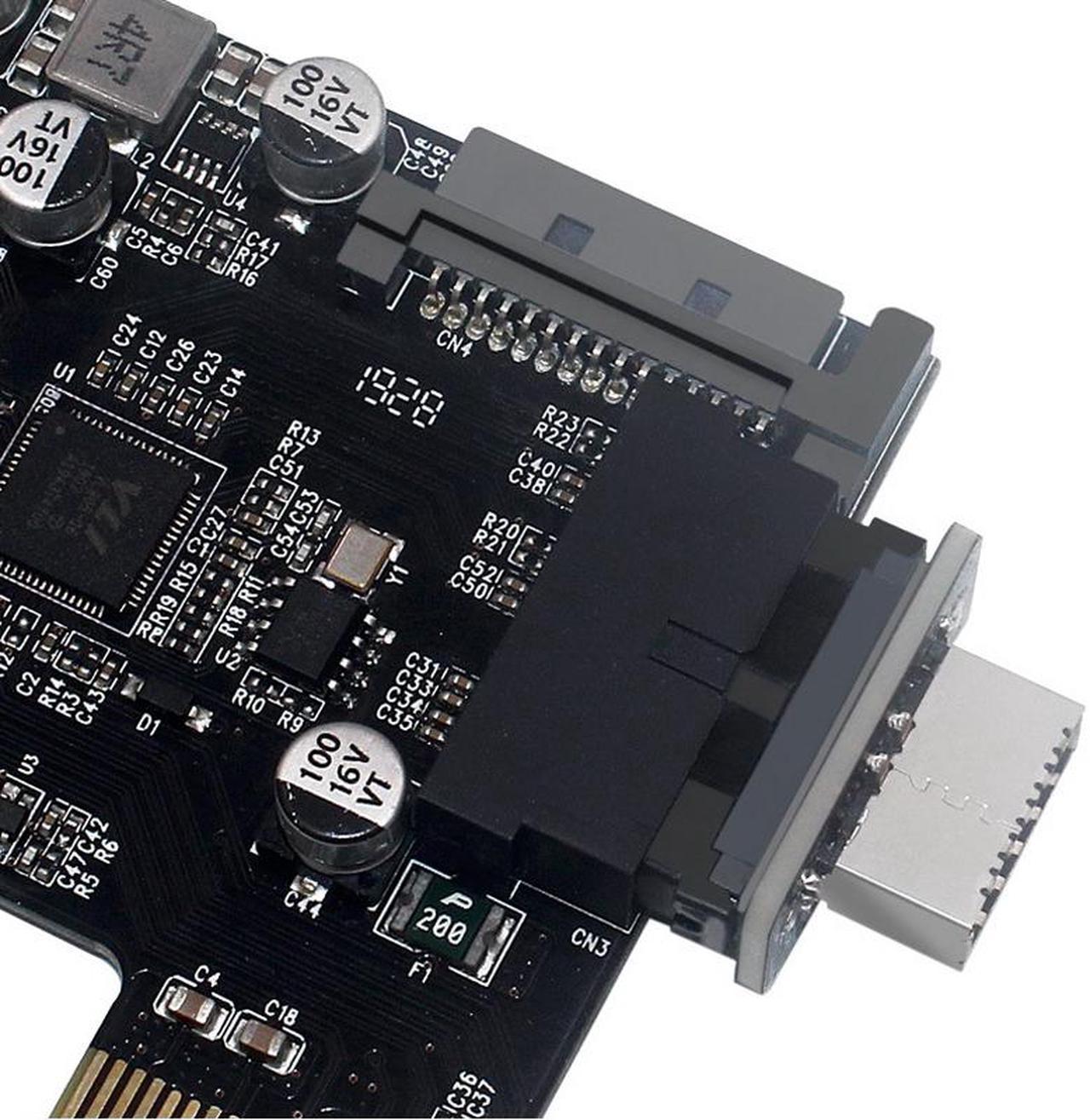Feature
Providing a convenient solution for converting the available USB 3.0 header of a motherboard into a USB 3.1 header;
Data transfer speed is up to 10Gbps, plug and play(Do not need to install drivers.)
Connector A (motherboard): USB 3.0 internal 19/20 pin motherboard male housing header, Connector B (front panel): USB 3.1 A-Key 20 pin front panel female header;
Compatible with all of common motherboards with USB 3.0 19 pin header.(Note: Does not work with USB 2.0 header.)
Support systems: WINXP/WIN7/WIN8/WIN10 32/64BIT/MAC/Linux
Notice: Must install the adapter step by step to avoid shorting pins and motherboard damage.
1 - Basically turn off your tower, unplug it, wait 10 seconds,
2 - install the male end for USB C in (make sure it's the correct orientation),
3 - Plug the adapter into the USB 3.0 header.
Doing this any other way may casue it either not being recognized, or usb drawing too much power warnings.