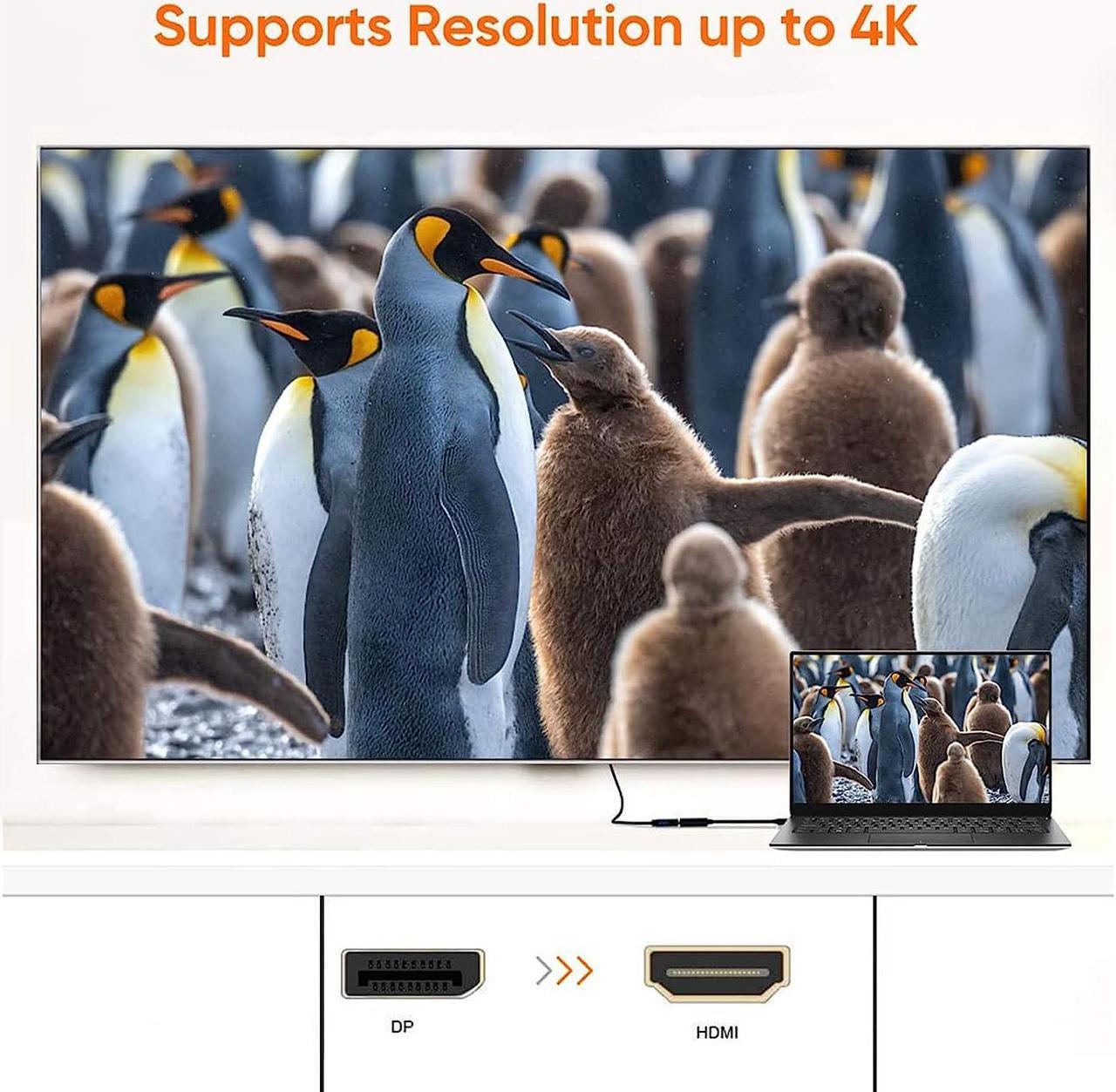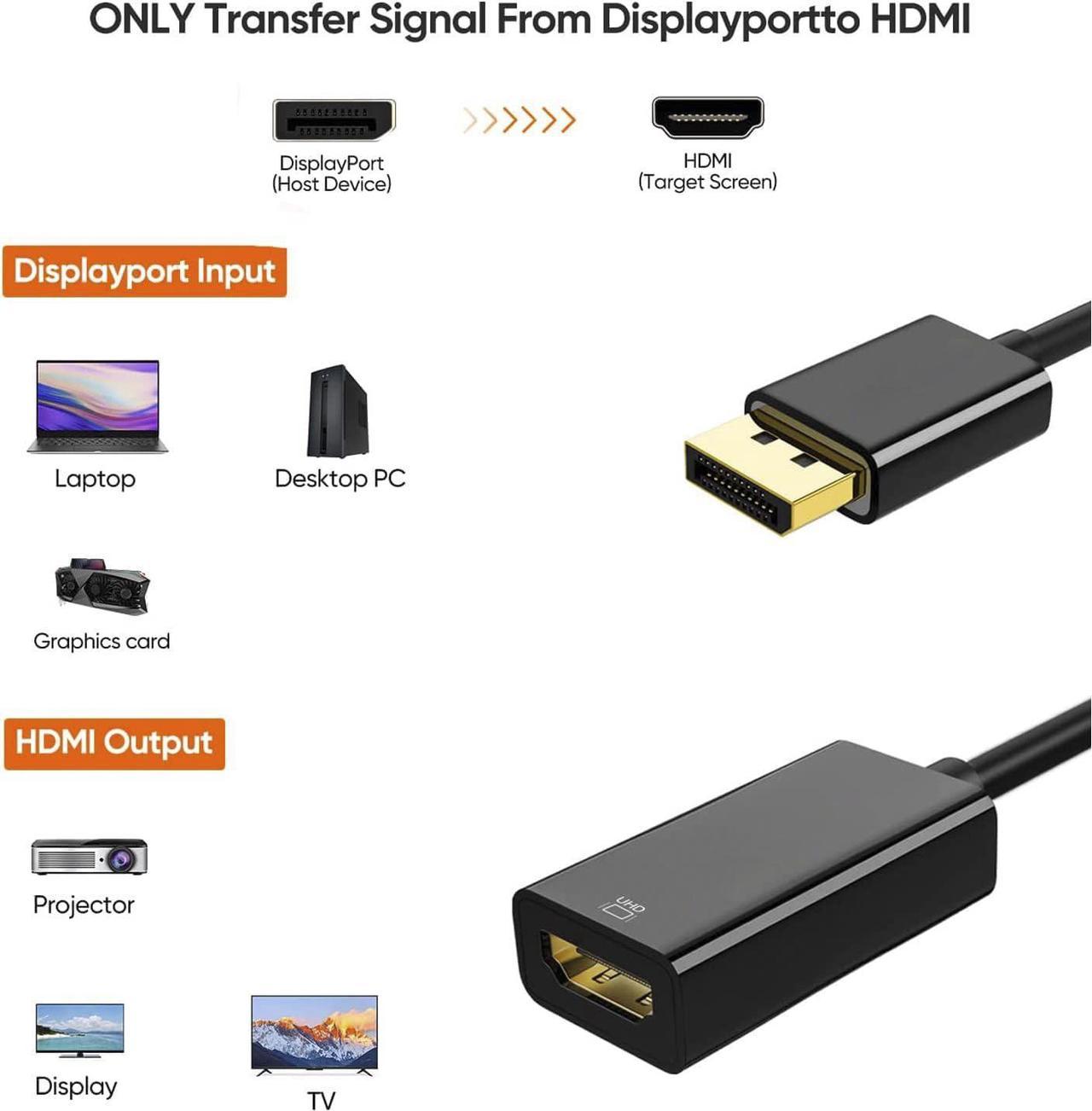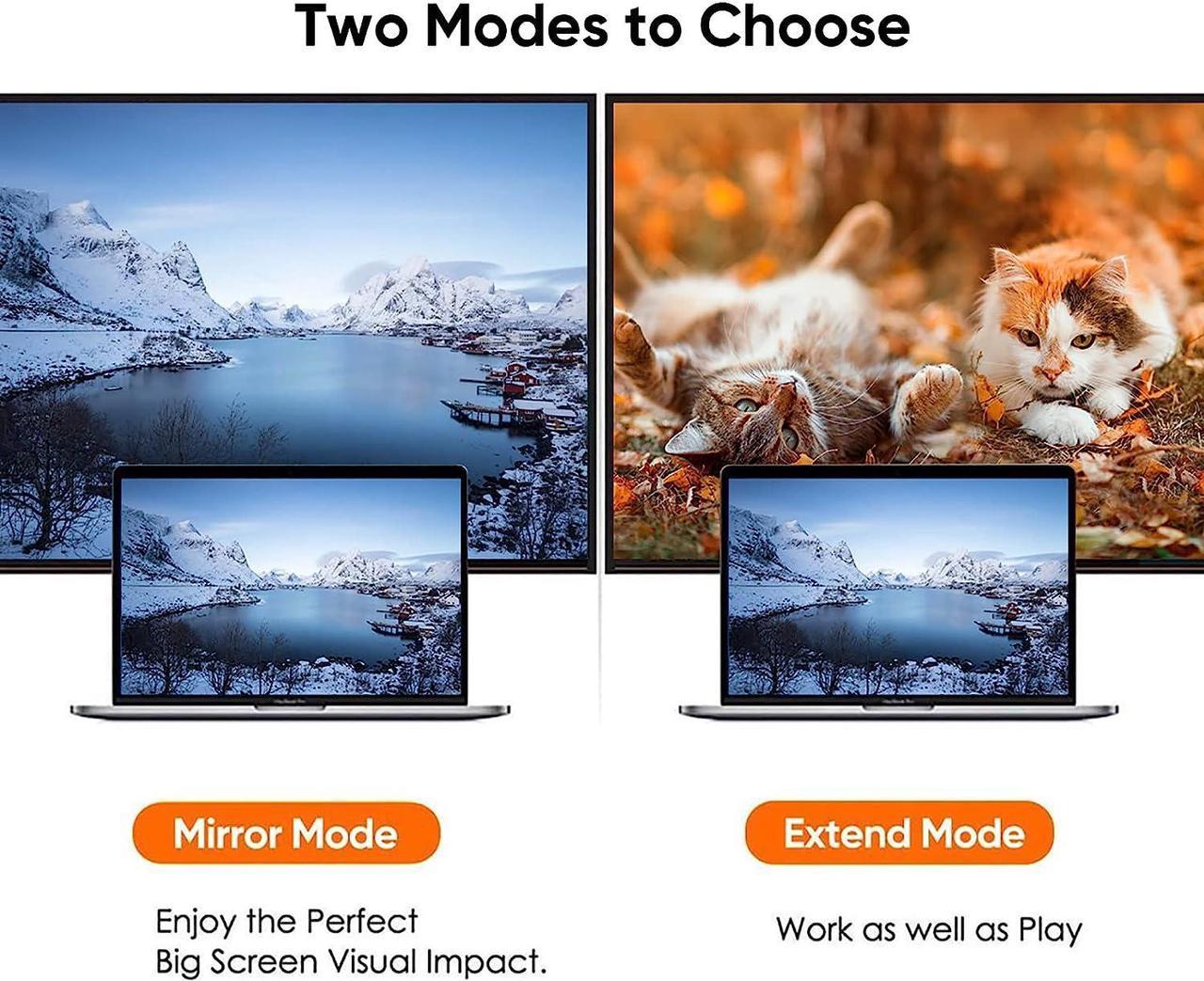Active DP to HDMI Adatper
The DisplayPort to HDMI cable connects computer to TV for audio and video streaming, or to a monitor or projector, plug and play; Ideal for video streaming, gaming, or extending a workstation.
Please Note:This Display Port to HDMI adapter is not bi-directional, it can only transfer signal from Displayport source device to HDMI monitor/ display/ projector.
High Video Resolution:
This cable Supports video resolutions up to 4K X 2K@ 30Hz & 3D, and flawless Audio pass-thru for uncompressed digital 7.1, 5.1 or 2 channels .
It also supports DP, DP++ and DisplayPort++ .
Other Features:
Plug and Play, no require any software or drivers or extra power supply;
Gold-Plated Dispayport and HDMI Connectors, ensures a maximum signal quality and stable signal transmission .
Foil & braid shielding reduces unnecessary interference;
Tinned copper conductor enhances cable performance.
Support Mirror & Extend Dual Mode
Mirror and Extend Mode Settings:
1. For MacOS: top left corner Apple icon-->System Preferences-->Displays-->Mirror or Extend Displays;
2. For Windows 10, press Windows key + P combination command-->choose Duplicate or Extend.
3. For Windows system laptop, if the external monitor could not work, please update the BIOS and graphic card driver from laptop official website.
Supports HDMI resolution up to 4k*2K@30Hz
1. In order to enjoy the 4K high resolution, please make sure to use a 1.4 or higher version HDMI cable
2.We recommend you to make sure your monitor or TV could supply corresponding output. that means if your computer supports 4K@30Hz, while your monitor or TV only supports 1080p, you can only output 1080p rather than 4K.