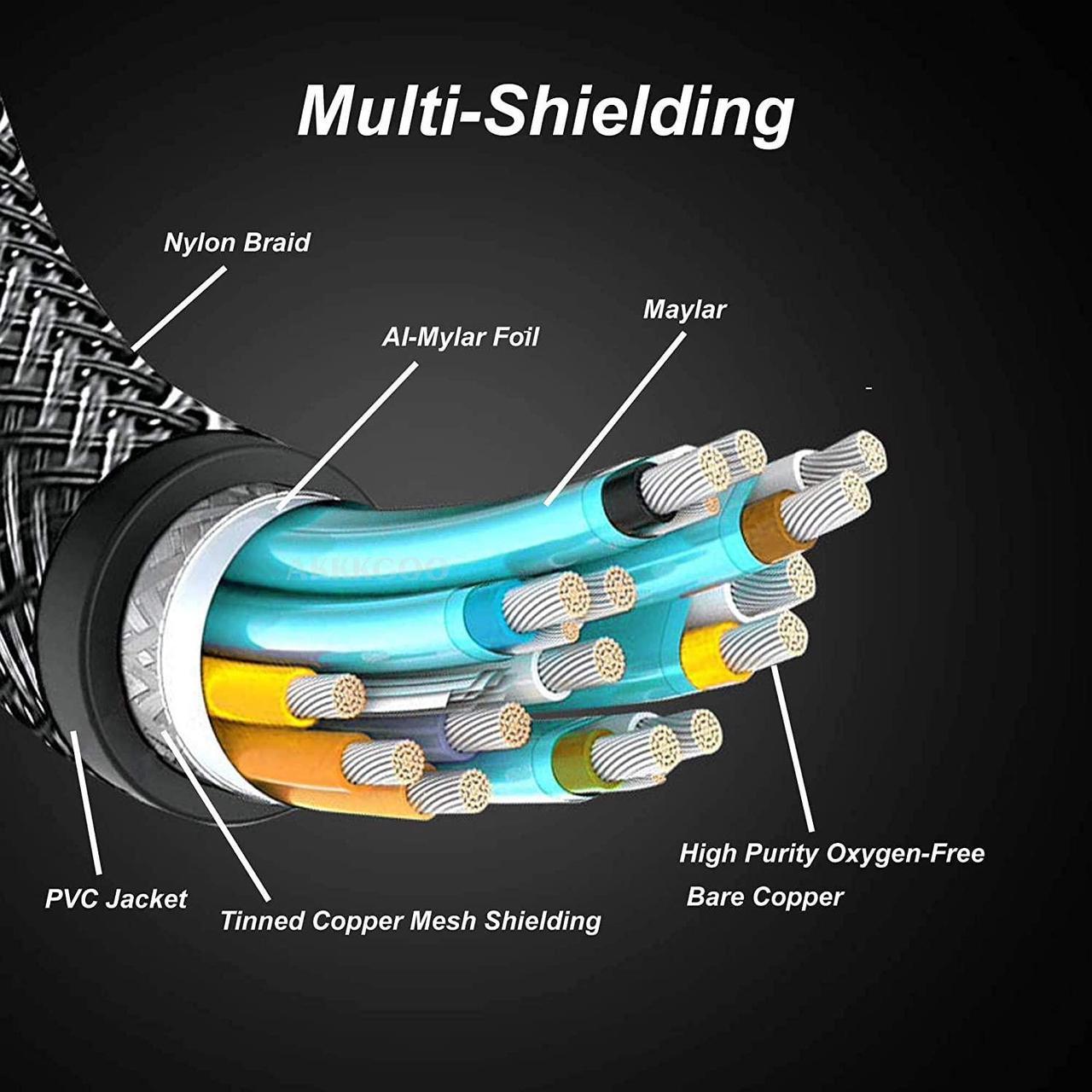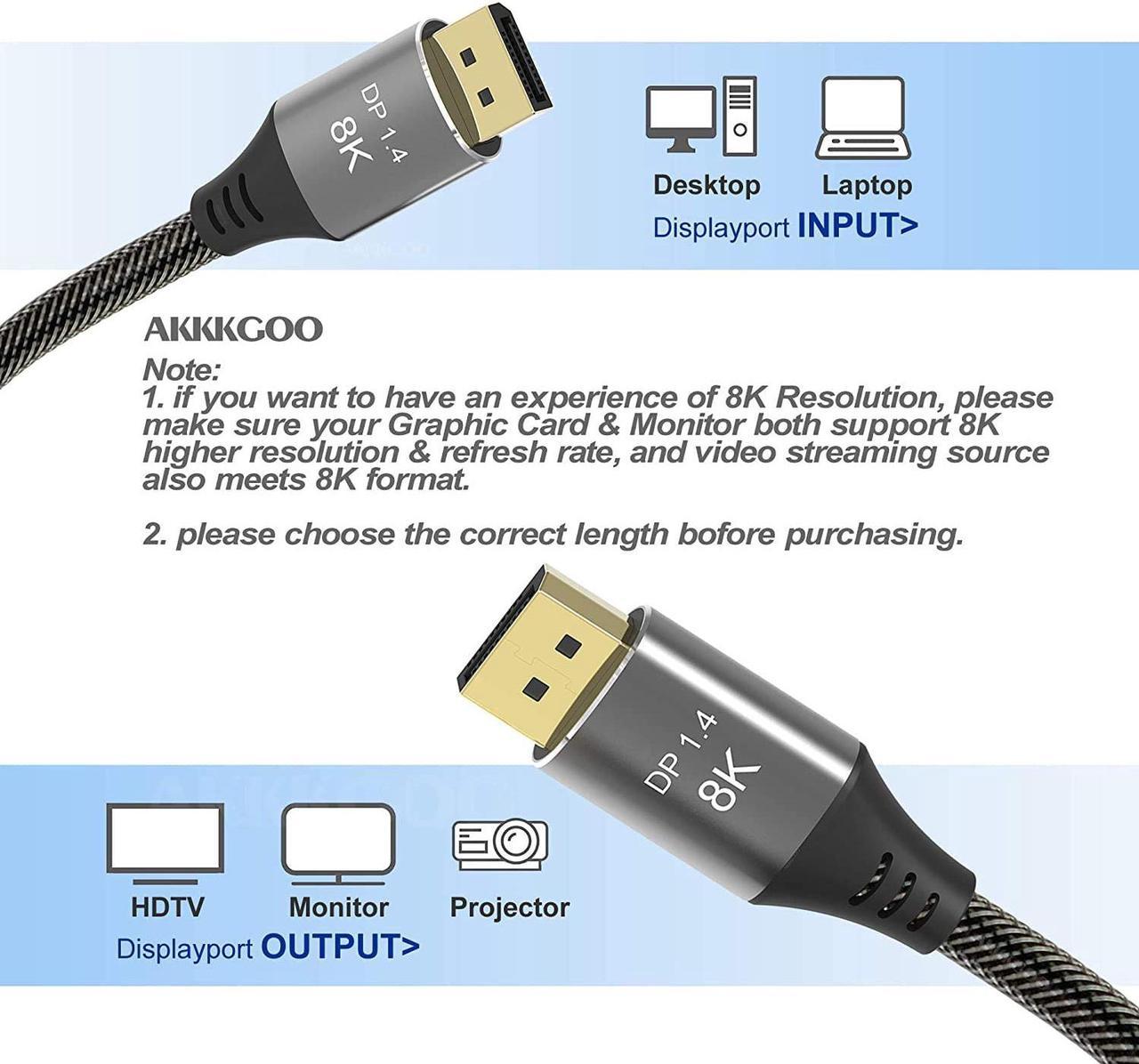8K DisplayPort Cable Male to Male
The DisplayPort cable not only can support 3D video, but also can support the resolution up to 8K 7680x4320@60Hz, 4K 3840x2160@144Hz and 2K@165Hz, ideal for doing high performance gaming or watching a HD movie on your television. It is the optimal choice for large games, home theather and splicing-screen display advertising.
Premium Material with High Performance Transmission
Designed with tinned copper and triple-layer shielding, the DP Cable is enough to transfer high-quality and stable video and audio signals, no worry about visual and audio glitches, artifacts, and audio/video synchronization problems. The nylon braided cover and gold-plated connectors all ensure the superior durability under the heavy usage and multiple plugging and unplugging.
Superior Vision with DisplayPort 1.4
DisplayPort 1.4 can transmit up to 32.4Gbs bandwidth, which allows a higher resolution of 8K at 60Hz with 10-bit color HDR or 4K at 144Hz to be viewed. Coming with VESA’s DSC version 1.2 technology enables up to 3:1 compression ratio to be visually lossless. Its Multi-Stream Transport (MST) capability enables high-resolution support of multiple monitors on a single display interface.
Backward compatible with DP 1.3 1.2 version
Kindly Note: please make sure your Graphic Card & Monitor both support higher resolution & refresh rate.
New Experience 8K Ultra HD
8K@60Hz(7680x4320P@60Hz)
4K@144Hz
2K@165Hz
HDR 4:4:4 color format
CEC, EDID, HDCP2.2 & 2.3
Dolby Vision 7.1
Dolby Atmos
3D Format
Displayport 1.4
Displayport 1.4 version, 8K@60Hz
Lighter Aluminum alloy shell (more rigid and reliable)
24K gold-plated connector(faster conduction, more stable signal)
High Reliability Materials
Multi-Shielding
High Purity Coxygen-Free Bare Copper
Tinned Copper Mesh Shielding
Nylon Braid
Ideal for Large 3D Game
Dynamic HDR
Enhanced Audio Return Channel (eARC)
Auto Low Latency Mode (ALLM)
Variable Refresh Rate (VRR)
Quick Media Switching (QMS)
Quick Frame Transport (QFT)
Std Displayport Interface
Kindly reminder: please check the connector interface of your source and display devices (such as graphic card and monitor)