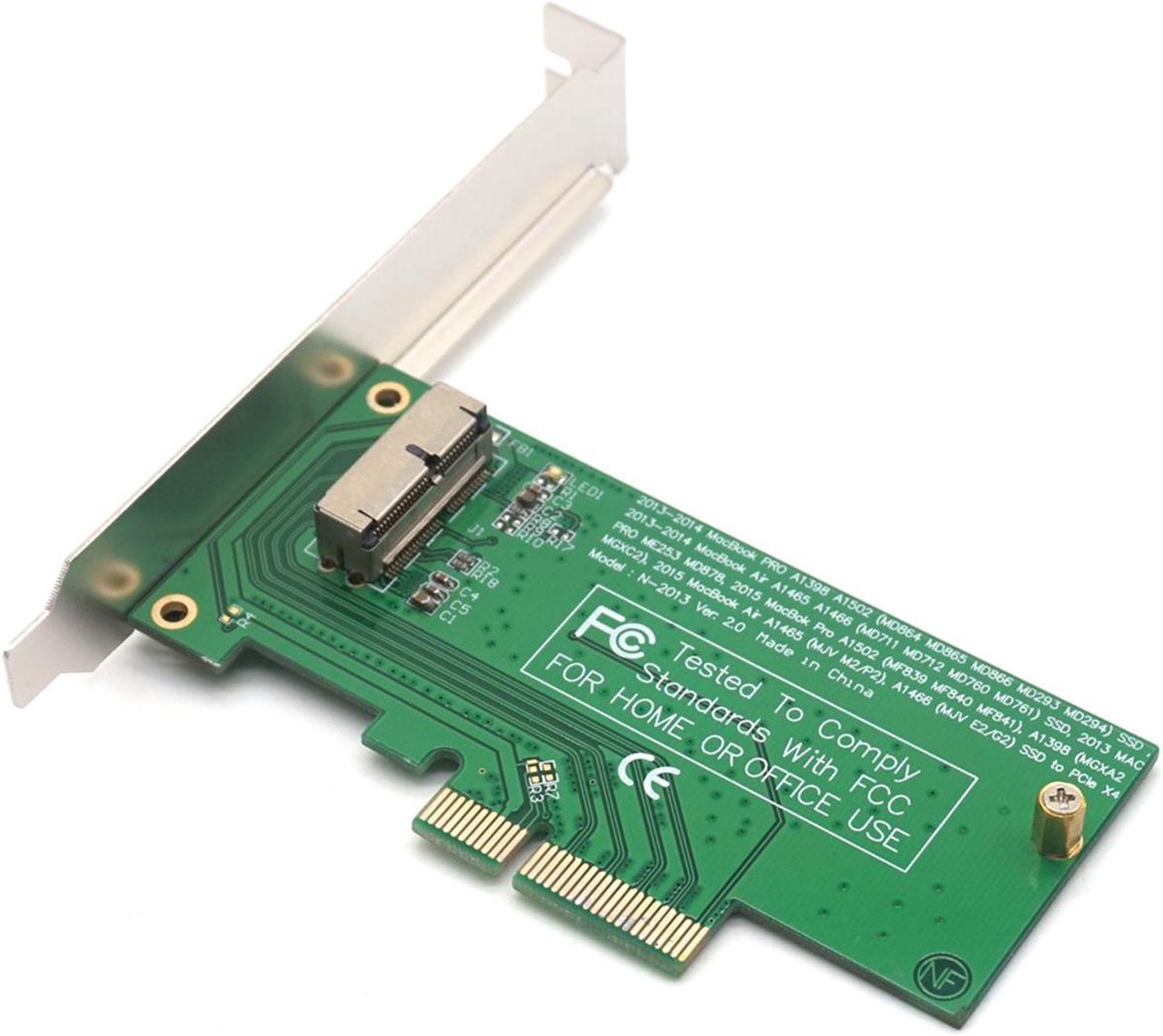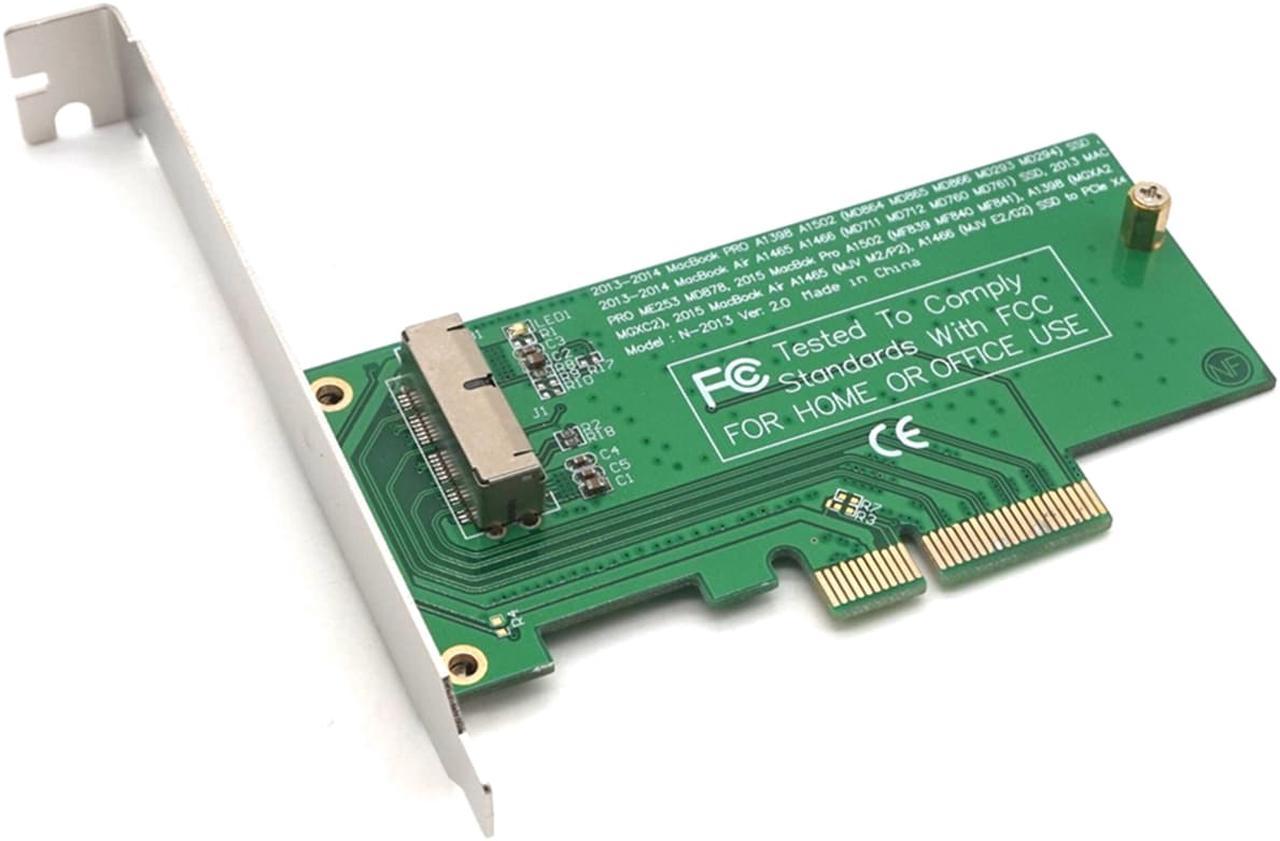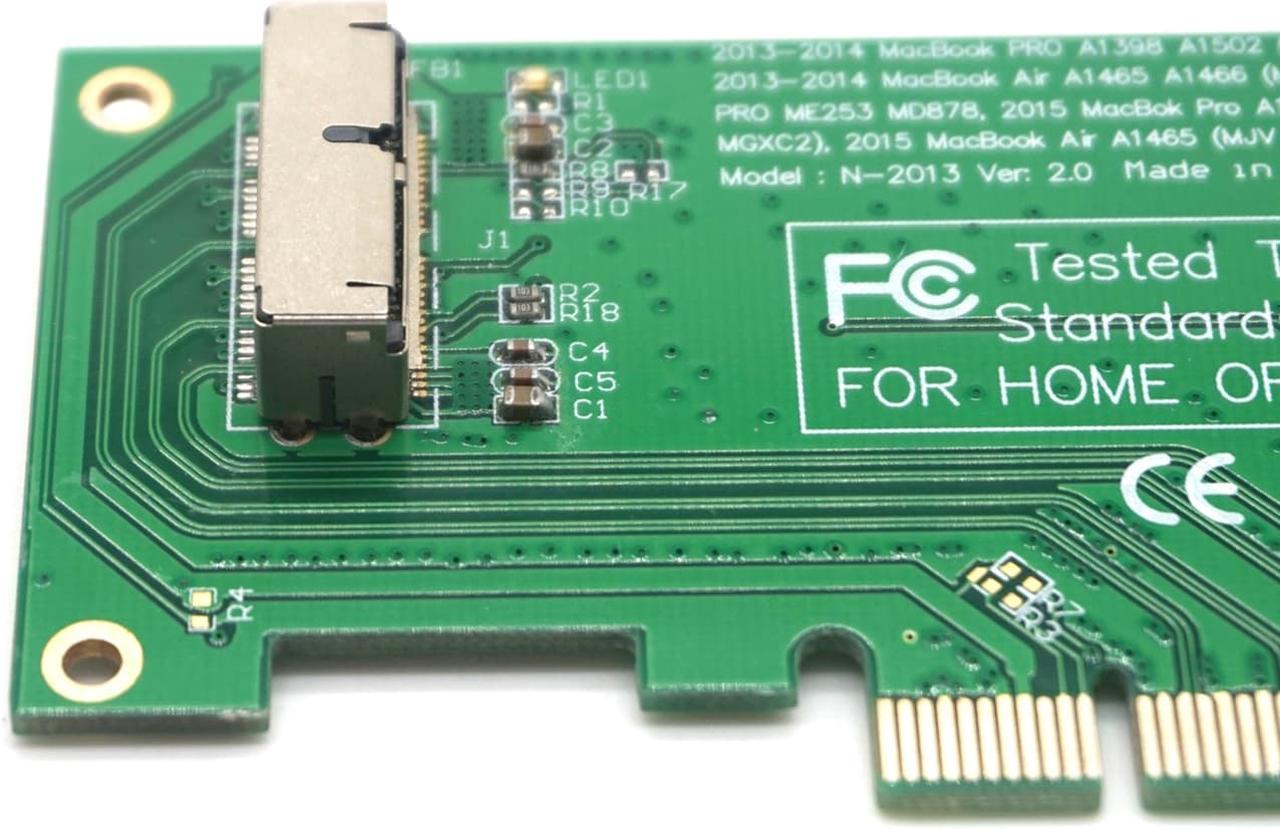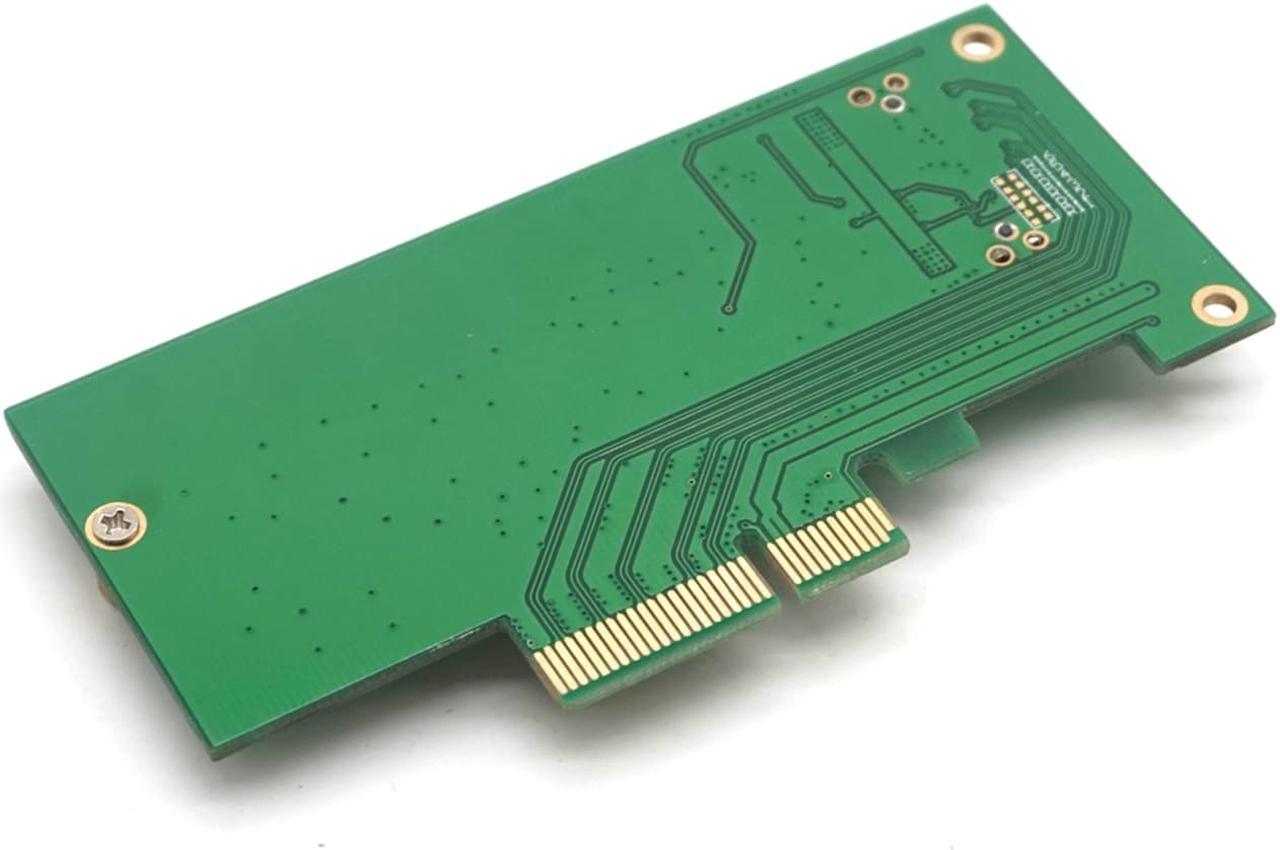Features:
Please note: This adapter card is connected to your computer's motherboard's PCIE graphics card slot. Please insert it in the middle of the gap! Inserting the wrong position or inserting the wrong card slot will burn the adapter card or hard disk!
Please make sure that your computer has a PCIE 8X 2.0 slot or higher, and the operating system must be Windows 7 or higher. If the motherboard has two or more PCIE slots, please note that other slots cannot have other devices, otherwise May not be identified;
Please note that the gold fingers (ie contacts) of your PCIE slot and the riser card must be handled cleanly, especially if the motherboard slot is not used for a long time, the contacts inside the slot are likely to oxidize, causing Poor contact leads to failure to identify;
In order to ensure the best compatibility, it is recommended to update the BIOS of your motherboard to the latest version and restore the default settings before testing; if the Apple operating system disk format is incompatible with Microsoft, please check in Disk Manager or Device Manager when viewing Do not directly open "My Computer" or check in the computer's BIOS; some brands of motherboards are not compatible with SSD. If the above points are dealt with, it is recommended to replace the computer for testing.
This product is only applicable to Apple's 2013 and 2014 versions of AIR, PRO, etc. There are about the following models, 2013 version MacBook Pro retina A1398 A1502 (ME864 ME865 ME866 ME293 ME294), 2014 version MacBook Pro retina A1502 A1398 (MGX72 MGX82 MGX92 MGXA2 MGXC2), 2015 version MacBook Pro retina A1502 A1398 (MF839 MF840 MF841 MJLU2 MJLT2 MJLQ2), 2013-2014 version MacBook Air A1465 A1466 (MD711 MD712 MD760 MD761), 2015 version MacBook Air A1465 A1466 (MJVM2 MJVP2 MJVE2 MJVE2 MJVE2 MJVE2 2017 version MacBook Air A1466 (MQD32 MQD42 MQD52, you can see the text Model A1466 EMC3178 on the bottom case) and Mac Pro A1481 ME253 MD878, iMAC A1419 (Late 2013 and newer).
Package Included:
1 x adapter card