
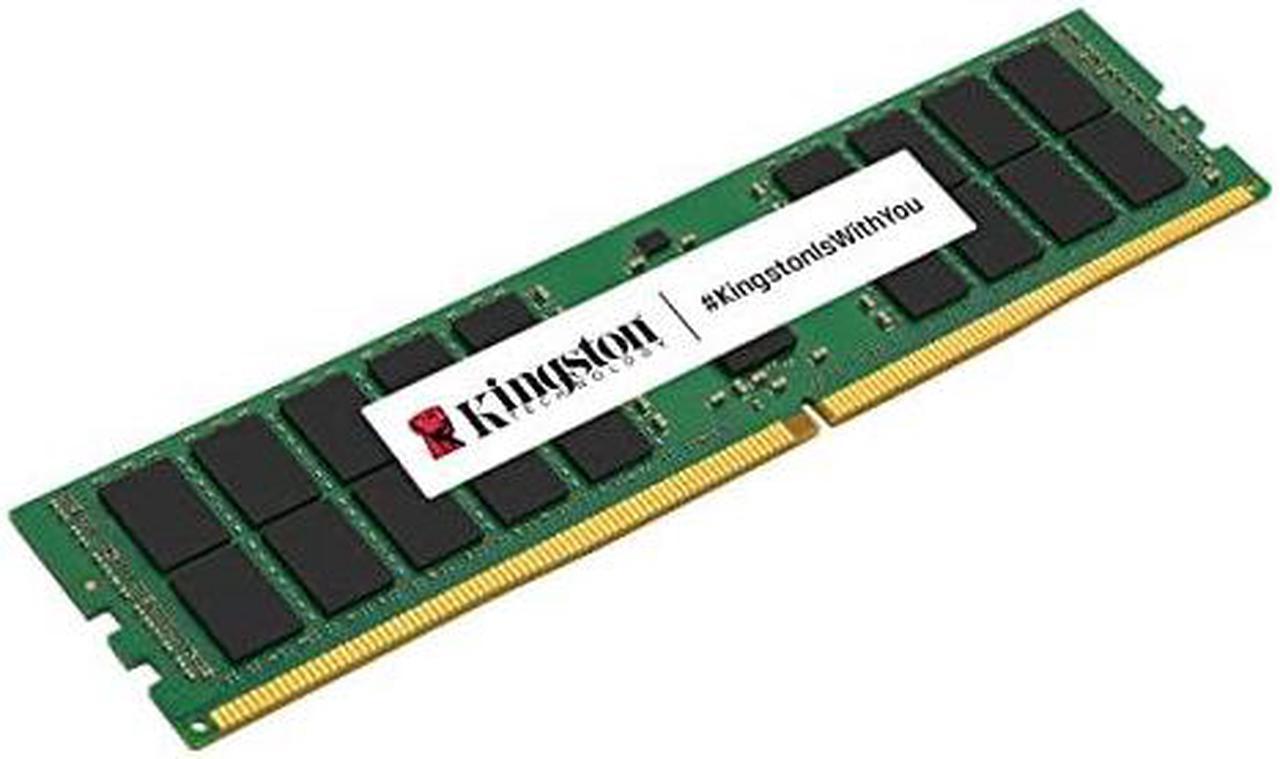



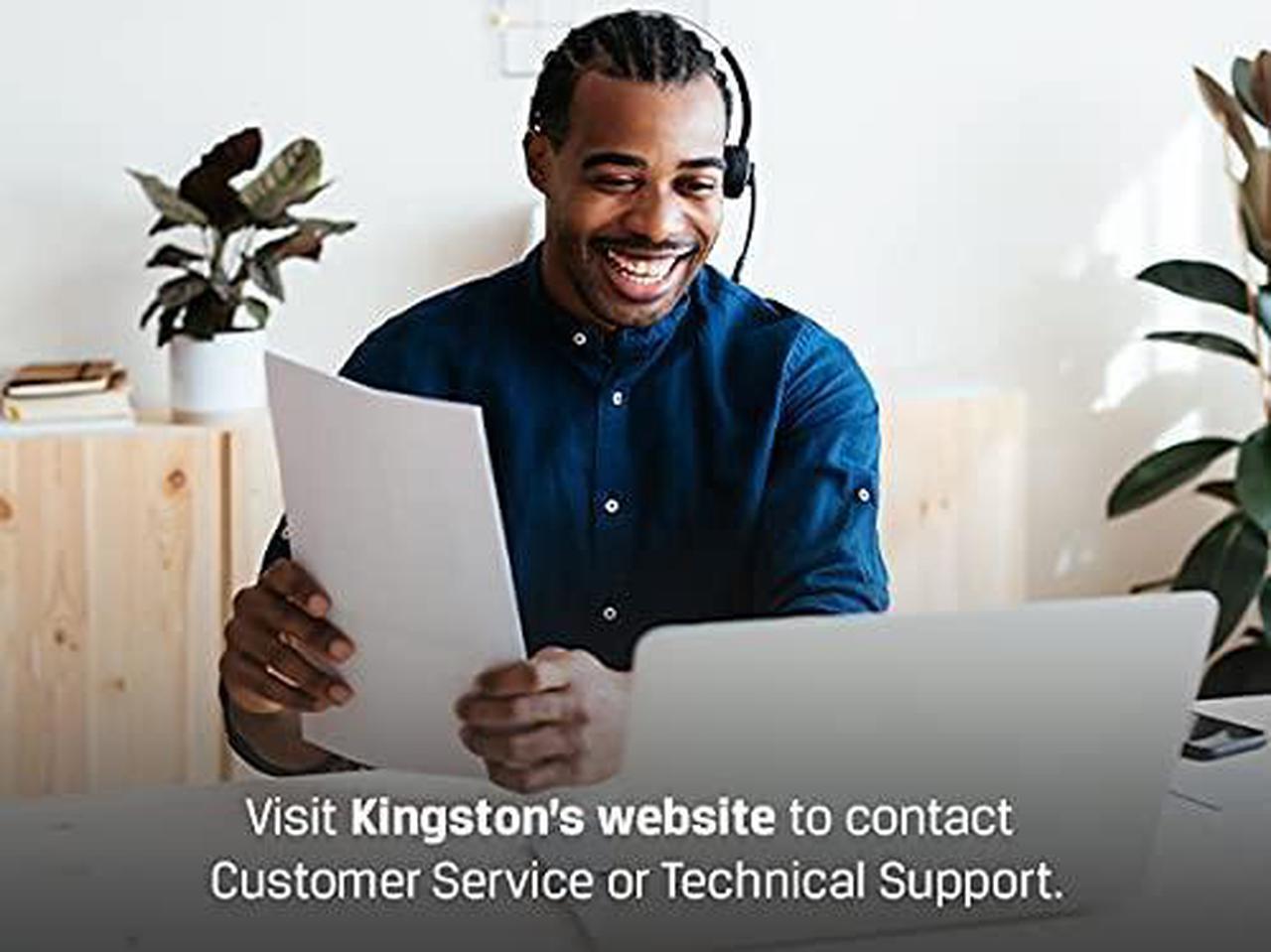
Introducing the Kingston Server Premier 32GB 2666MT/s DDR4 ECC Reg CL19 DIMM 1Rx4 Server Memory Hynix C Rambus - KSM26RS4/32HCR designed to meet the specific demands of Data Centre & Cloud customers System Integrators and SMB customers.
Installing the Kingston Server Premier memory module is a straightforward process. Simply follow these steps:
A: The Kingston Server Premier memory module is designed to be compatible with a wide range of systems. However it is always recommended to check with your server manufacturer for compatibility before making a purchase.
Q: What is the warranty period for this memory module?A: Kingston offers a standard warranty for its Server Premier memory modules. For specific warranty details please refer to the product documentation or contact Kingston's customer support.
Q: Can this memory module be used in a gaming PC?A: While the Kingston Server Premier memory module is primarily designed for server applications it can technically be used in a gaming PC. However for optimal gaming performance we recommend using Kingston's HyperX gaming memory modules.