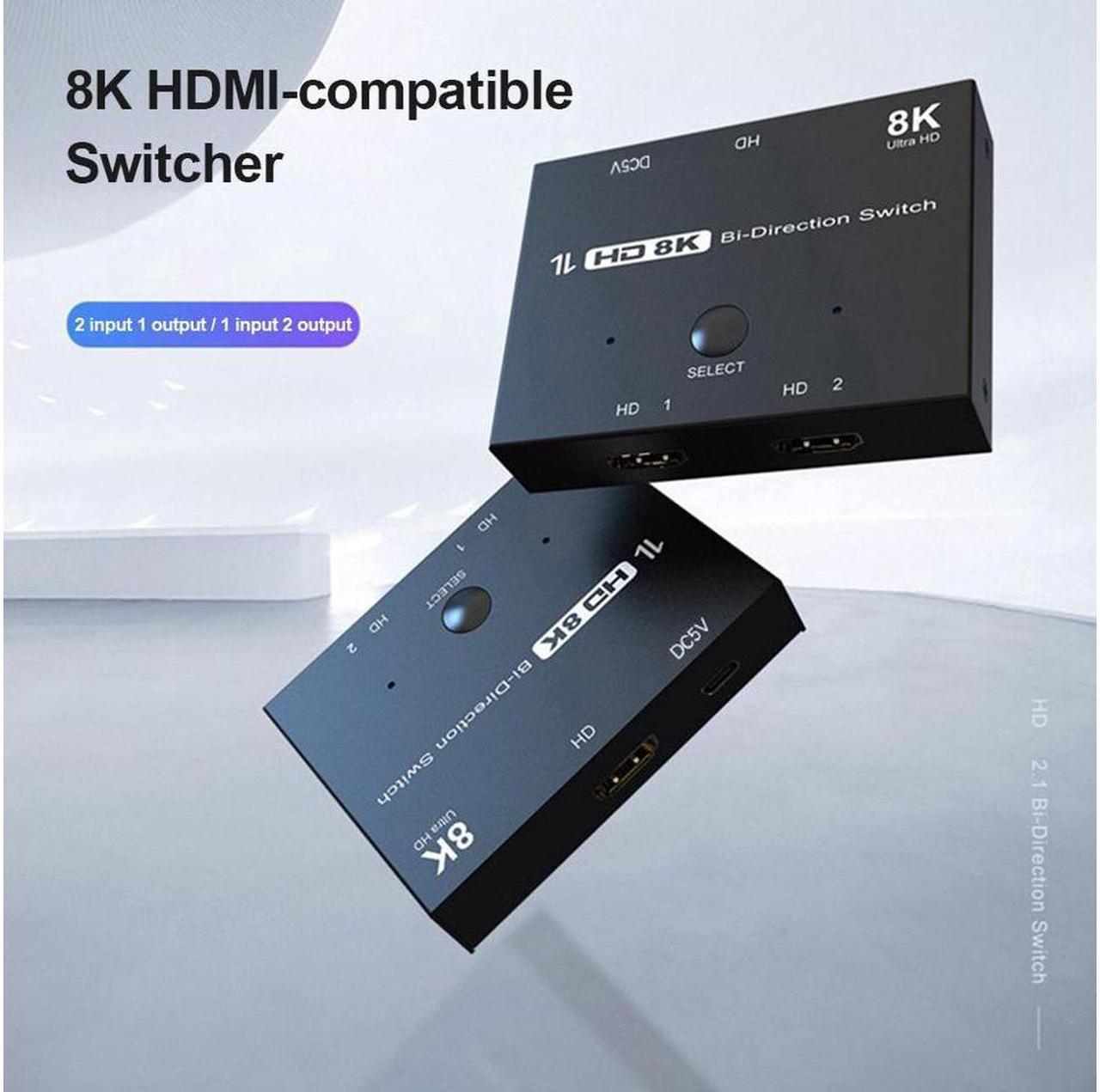Switch Between two Source Devices to a Display, also Switch between two HDMI Displays from one HDMI Source
Using this HDMI 8K Switcher, you would like to have two Modes
Mode one (Switch), connect two HDMI
Cables (HDMI 1 and HDMI 2) to your source devices, such as
PS5, XBOX, Set-Top Box, Laptops, Desktop PCs, and then connect an HDMI
Cable (HDMI) to your HDMI Displays. Press "Select"Button to switch between
two sources devices
Mode two (Splitter), connect one
HDMI cable (HDMI) to your source device, such as PS5, XBOX, Set-Top
Box, Laptops, Desktop PCs, and then connect two HDMI (HDMI 1 and HDMI 2)
Cables to your HDMI Displays. In this case, the two monitors cannot
display Simultaneously, You must rely on pressing the "Select" key to
switch between the two displays. In this Mode, two displays can not be
connected simultaneously, you must press"select"button to switch between
two HDMI Displays.
HDMI 2.1 Switch/Splitter, 4K@120Hz Refresh Rate, Providing a smooth visual experience