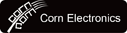Advantages:
- 2 computers share one set of keyboard, mouse and 2 monitors.
- Dual monitors output support extended and mirror display.
- Switching modes: Button switch and wired remote.
- Support wired or wireless keyboard and mouse.
- Cross support most major OS including Windows, Linux, Mac
- With 4 USB 2.0 ports.
- Support max up resolution 4K@60Hz,1440P@60Hz,downward compatible.
- Support HDMI 2.0 standard, compatible with HDMI 1.4 standard.
- A USB hub can expand the USB2.0 ports if multiple connections are required.
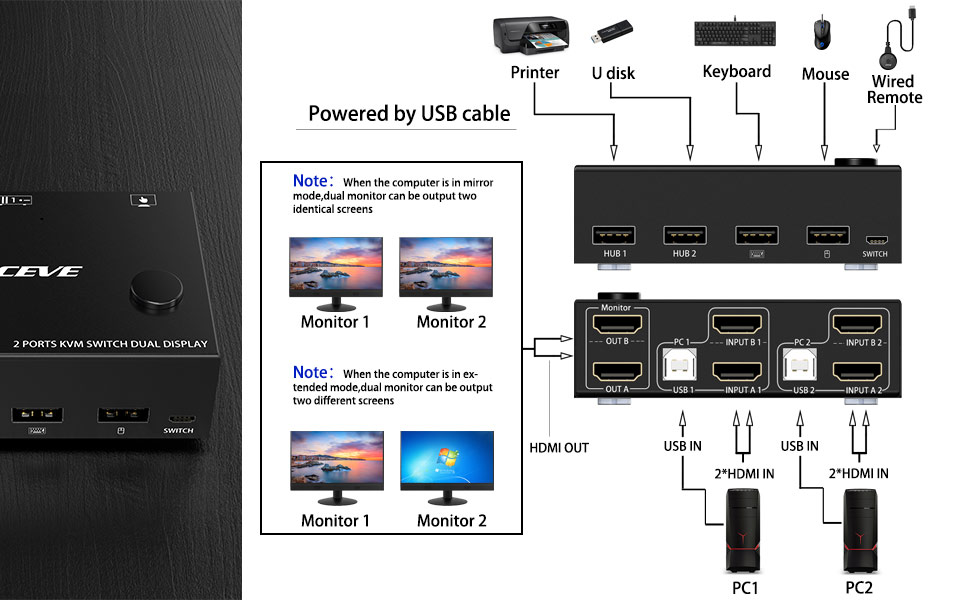
Each computer must connection 2 HDMI cables and 1 USB A / B cable to ensure keyboard, mouse and monitor to work correctly.
Connection steps:
Step 1. Connect 2*HDMI cables+1*USB-B cable between computer 1 and KVM (USB 1, INPUT A1, INPUT B1).
Step 2. Connect 2*HDMI cables+1*USB-B cable between computer 2 and KVM (USB 2, INPUT A2, INPUT B2).
Step 3. Connect 2*HDMI cables between the KVM (OUT A, OUT B) and the monitors.
Step 4. Connect the keyboard and mouse to the K/M USB ports on the KVM.
Step 5. Insert your USB devices into the USB HUB port on the KVM(HUB 1,HUB 2)
Step 6. Insert the desktop controller into the "SWITCH" port to remotely switch between PC1 and PC2.
***Notice***
1.After connecting the computers and the monitors through KVM, you need to set the screen output mode on the computer (press Windows+P) and select the output mode in the pop-up window on the screen. Otherwise, only one of the two connected monitors has an image.
2.Before purchasing this product, please make sure that connecting your computer directly to the monitor can produce images normally,Otherwise, the KVM will not be available.
3.Most of the reasons why only one video output works is because of incorrect connection. Please make sure each computer have(2 HDMI cables+1 USB cable) connect to the KVM.

Support wireless keyboard & mouse and USB keyboard & mouse.

Support 3D 4K@60Hz, 1440P@60HZ and backward compatible with lower resolutions.

Supports remote switching of desktop controllers for easy cable management.With indicator light (green light).

With 4 USB 2.0 hubs, transfer rate of up to 480 Mbps. Sharing devices as keyboard mouse scanners, printers, flash drives etc.

Powered by USB, no external power adapter is needed.

Driver-free for Windows 10/8/8.1/7/Vista/XP and Mac OS,Linux.