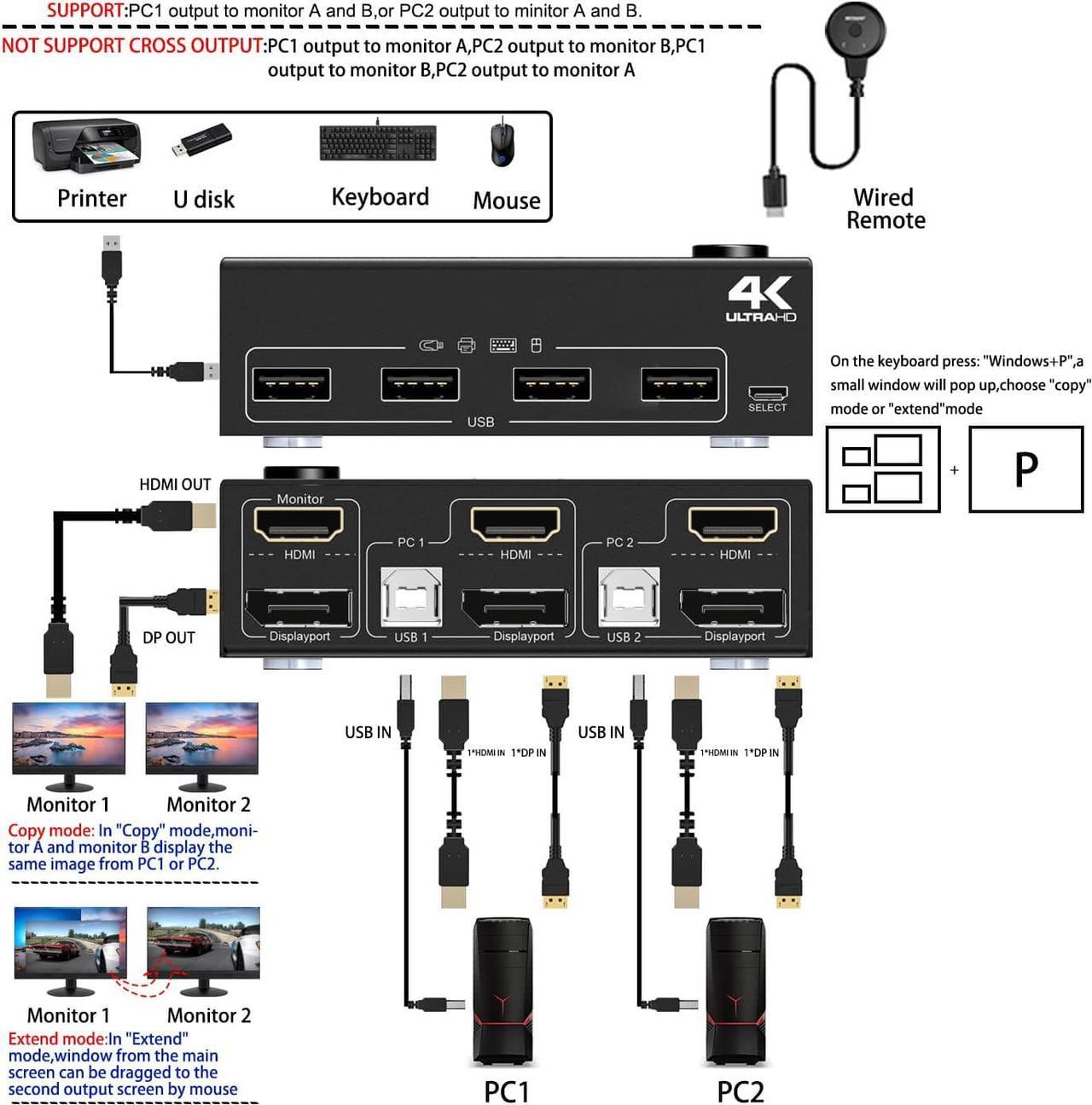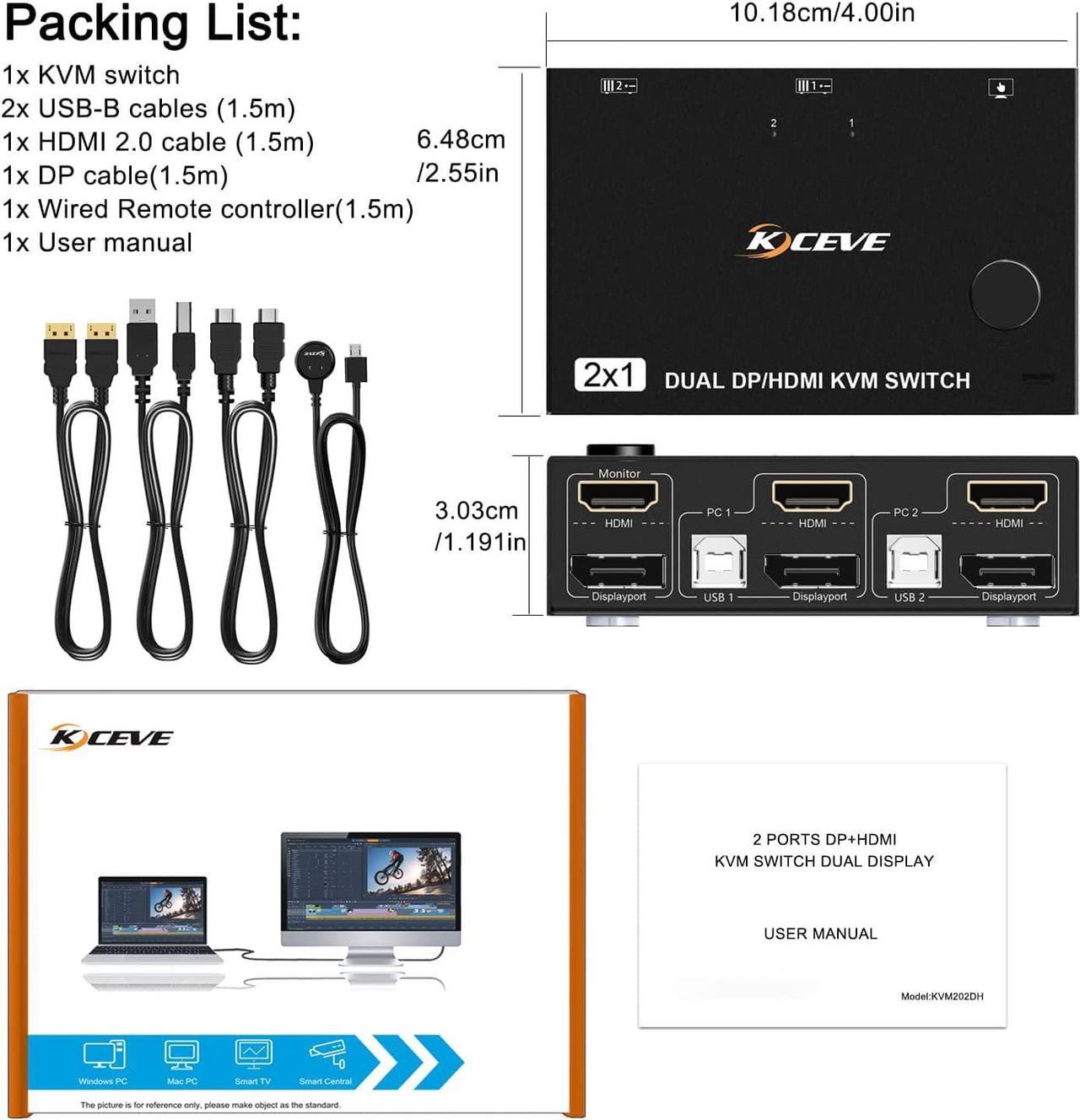This's a great Dual Monitors KVM Switch to share 2 monitors,2 USB devices,1 set of keyboard and mouse between 2 computers or 2 laptops with HDMI and Displayport input, output support extended and copy display.Recommend to use one HDMI monitor and 1 Displayport monitor for the display outputs
Dual Monitor KVM Switch Connection Diagram
Dis play port support:
3440*1440@144Hz/100Hz/60Hz/50Hz
2560*1440@144Hz/100Hz/60Hz/50Hz
1920*1440@144Hz/100Hz/60Hz/50Hz
1920*1200@144Hz/100Hz/60Hz
1920*1080@144Hz/100Hz
HD MI port support:
3840*2160@60Hz
3440*1440@100Hz/60Hz/50Hz
2560*1440@144Hz
1920*1080@144Hz/120Hz
Note: These data are obtained according to the monitor and computer test in KCEVE laboratory. The results may be inconsistent due to the differences of computer, monitor and wire.

This dual HDMI + DP KVM Switch supports resolution up to 4K@60Hz, compliant with HDMI 2.0 and DP 1.2 standard.
Note:If you want to output 4K@60Hz resolution, please ensure that your computer, display support 4K@60Hz, and use HDMI2.0 and DP1.2 cable, the length of the cable preferably not more than 1.5M

There are two switching methods, the method 1 is that you can press the button on the machine to switch

There are two switching methods, the method 2 is that you can by the wired controller to switch,which is very convenient.

Support: PC1 output to monitor A and B,or PC2 output to monitor A and B.
Not support cross output: PC1 output to monitor A,PC2 output to monitor B,PC1 output to monitor B,PC2 output to monitor A
On the keyboard press: "Windows+P",a small window will pop up,choose "copy"mode or "extend"mode
Copy mode:In "Copy" mode,monitor A and monitor B display the same image from PC1 or PC2.
Extend mode:In "Extend" mode,window from the main screen can be dragged to the second output screen by mouse
Note:
When you choose the "Copy" mode,dual monitors will output the identical screen.
When you choose the "Extend" mode,dual monitors will output the different screen.

Two computers can share 4 USB devices,such as,mouse, keyboard, printer, USB stick, scanner, etc.

Compatible with a variety of computer systems, such as Windows 10/7/2000 / XP / Vista, Linux, etc. MacOS not recommend because of it's poor compatibility with KVM switch

This Dual Monitor KVM Switch's USB input port not only has the function of data transmission, but also has the function of power supply, so in the case of normal connection does not need extra power can normally use it. DC5V power supply is additional, can enhance the stability and strengthen the identification function, power supply cable is not included in the package, need to provide it own.