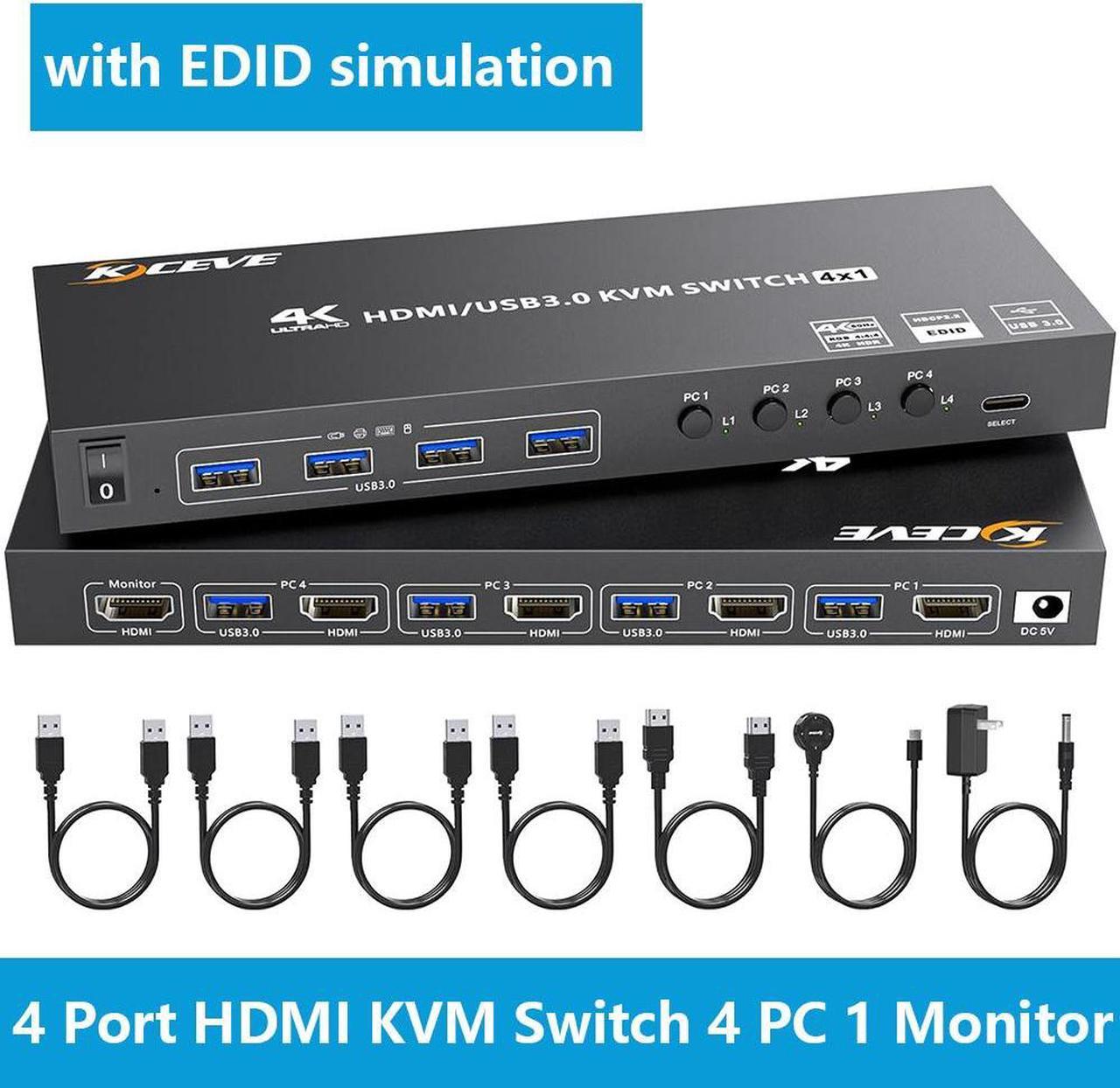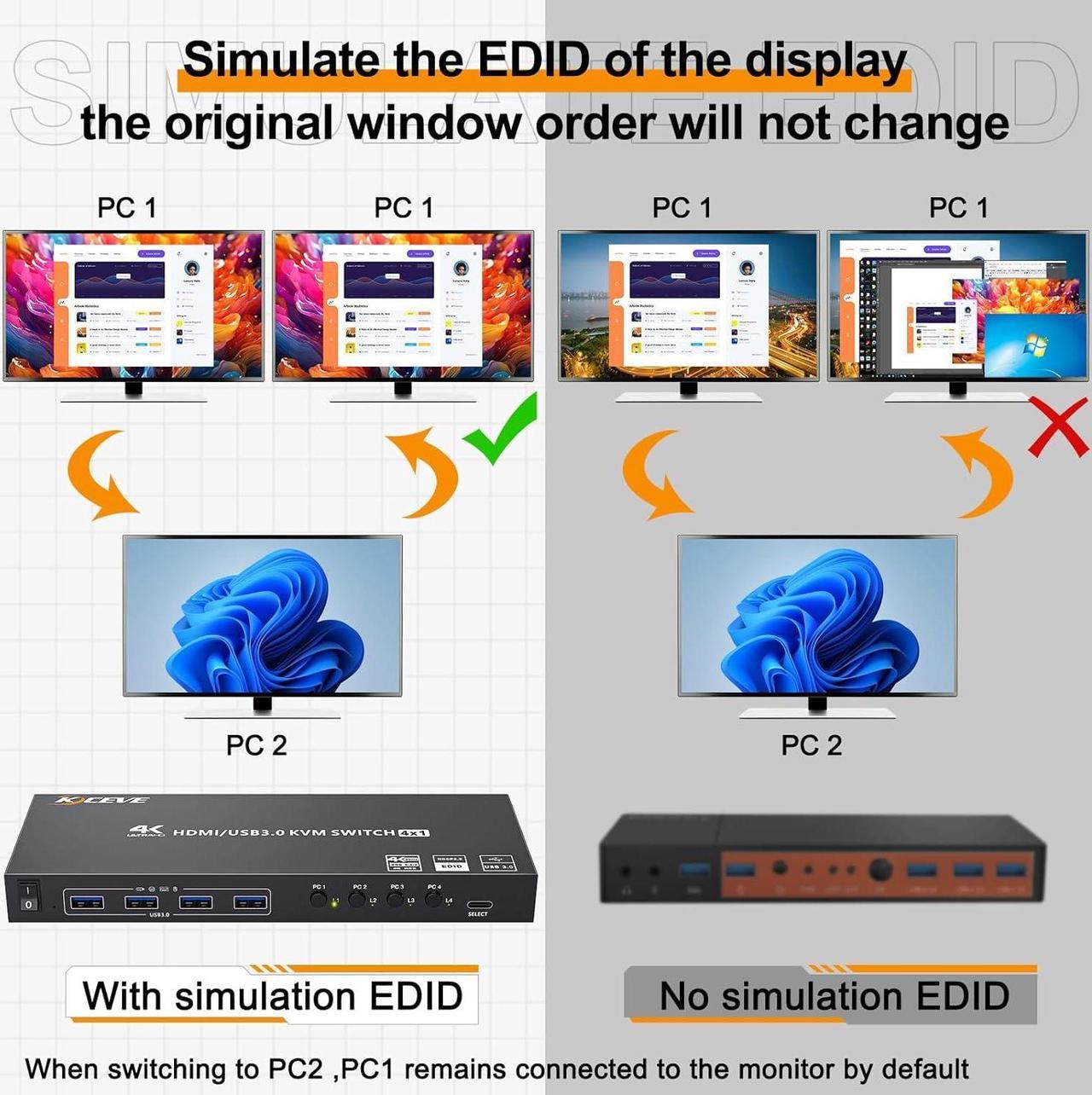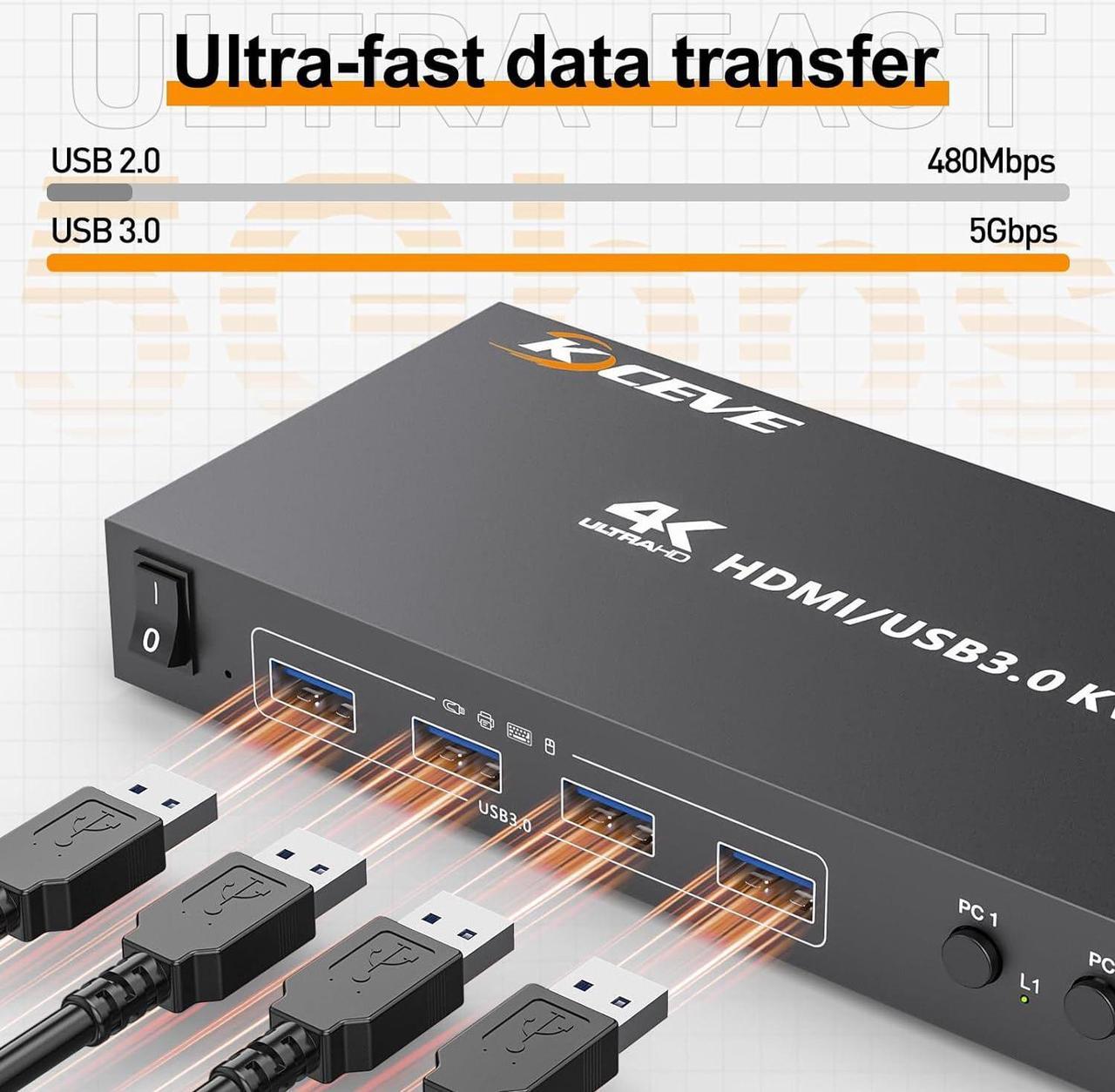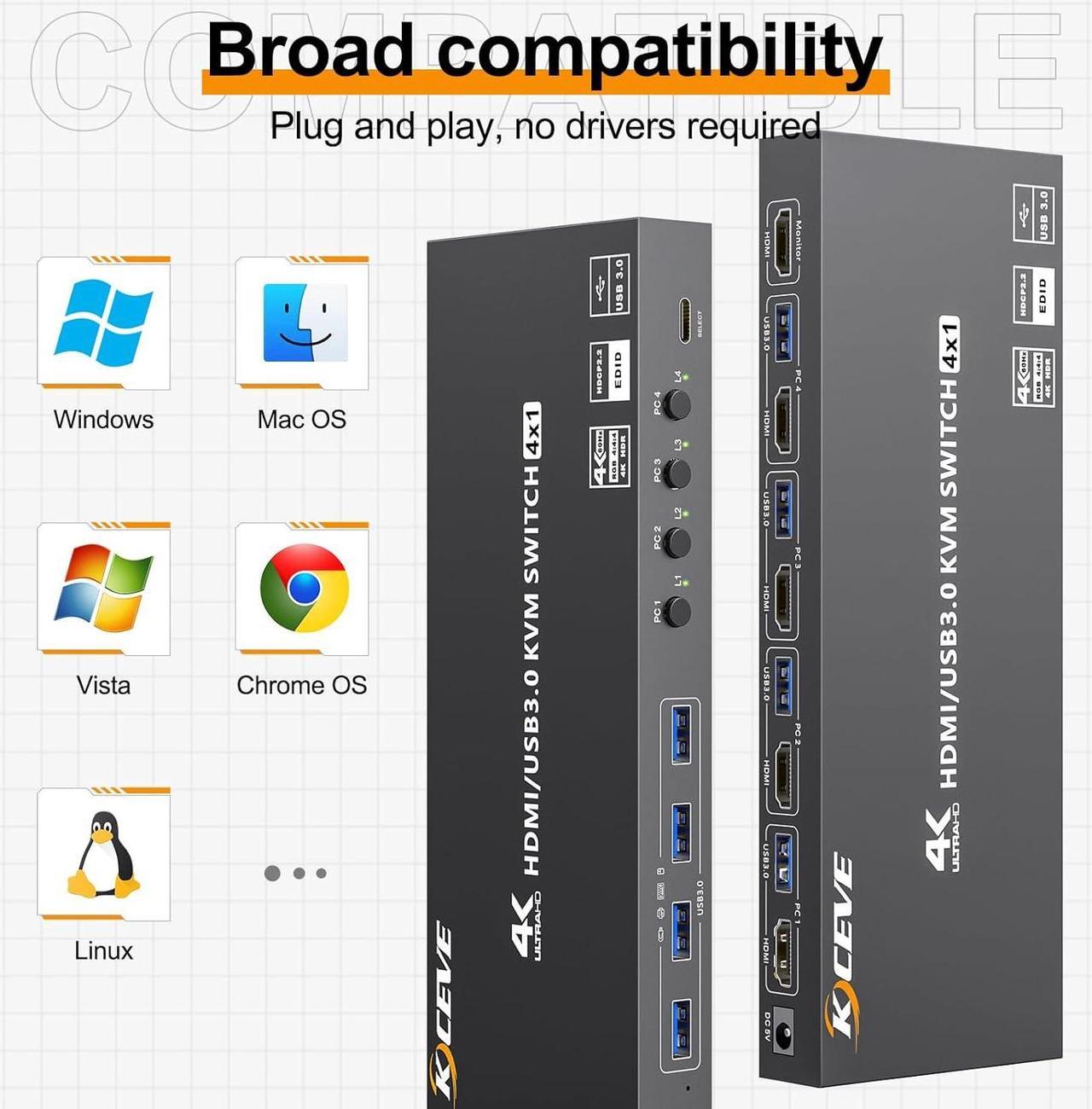4 computers share 1 monitor and 1 set of keyboard and mouse

Each PC requires 1*HDMI+1*USB cable to connect to KVM (supports USB-C/Displayport/DVI/VGA to HDMI cable or converter)





More details of KVM Switch.

ON/OFF switch
Restart KVM with one click, no need to unplug and plug cables back and forth

Corresponding indicator light
No need to cycle switching, 4 buttons indicate 4 computers

EDID simulation
Our KVM switch can simulate the EDID of the display, When switching between four computers, the original window order will not change.

12V power adapter (included)
Make KVM work smoother and more stable when using high-power USB devices.(Suitable for DC 5-12V)
How to use this KVM with computers/monitor without HDMI port
| Laptop/Desktop (HDMI Port) | Just use 1*HDMI +1*USB cable to connect the PC and KVM. |
|---|---|
| Desktop (only DP Port) | Requires 1*USB cable+1*DP to HDMI cable or (DP to HDMI converter + HDMI cable) |
| Laptop(only USB-C Port) | Requires 1*USB cable+1*USB-C to HDMI cable or (USB-C to HDMI converter + HDMI cable) |
| PC with VGA or DVI Port | Supports VGA or DVI to HDMI cable, but the resolution is up to 1080P, which is not recommended. |
| Monitor(HDMI Port) | Just use 1*HDMI to connect the KVM and Monitor. |
| Monitor(DP Port) | Requires 1*HDMI to DP cable with USB powerd or (HDMI to DP converter with USB powerd+ DP cable),Not recommended |
|---|---|
| Monitor(only DVI Port) | 1*HDMI to DVI cable or (HDMI to DVI converter + DVI cable) |
| Monitor(only VGA Port) | 1*HDMI to VGA cable or (HDMI to VGA converter + VGA cable) |
| About resolution | Using conversion cables or converters may cause resolution to drop, flicker or the monitor to not work (depending on their quality and compatibility) It is recommended to use HDMI2.0/2.1 cable, and the length of a single cable should be controlled within 1.5 meters. |