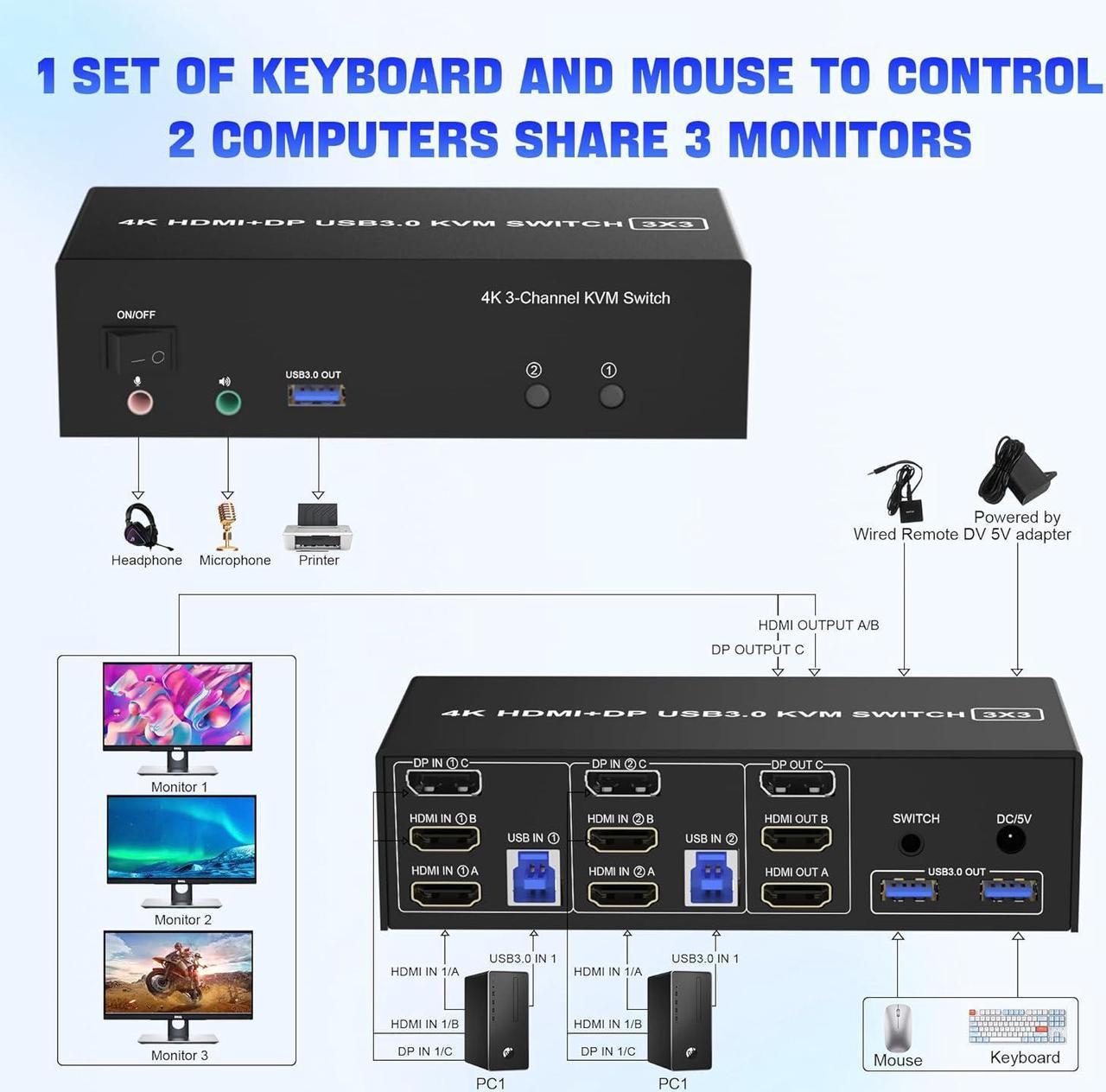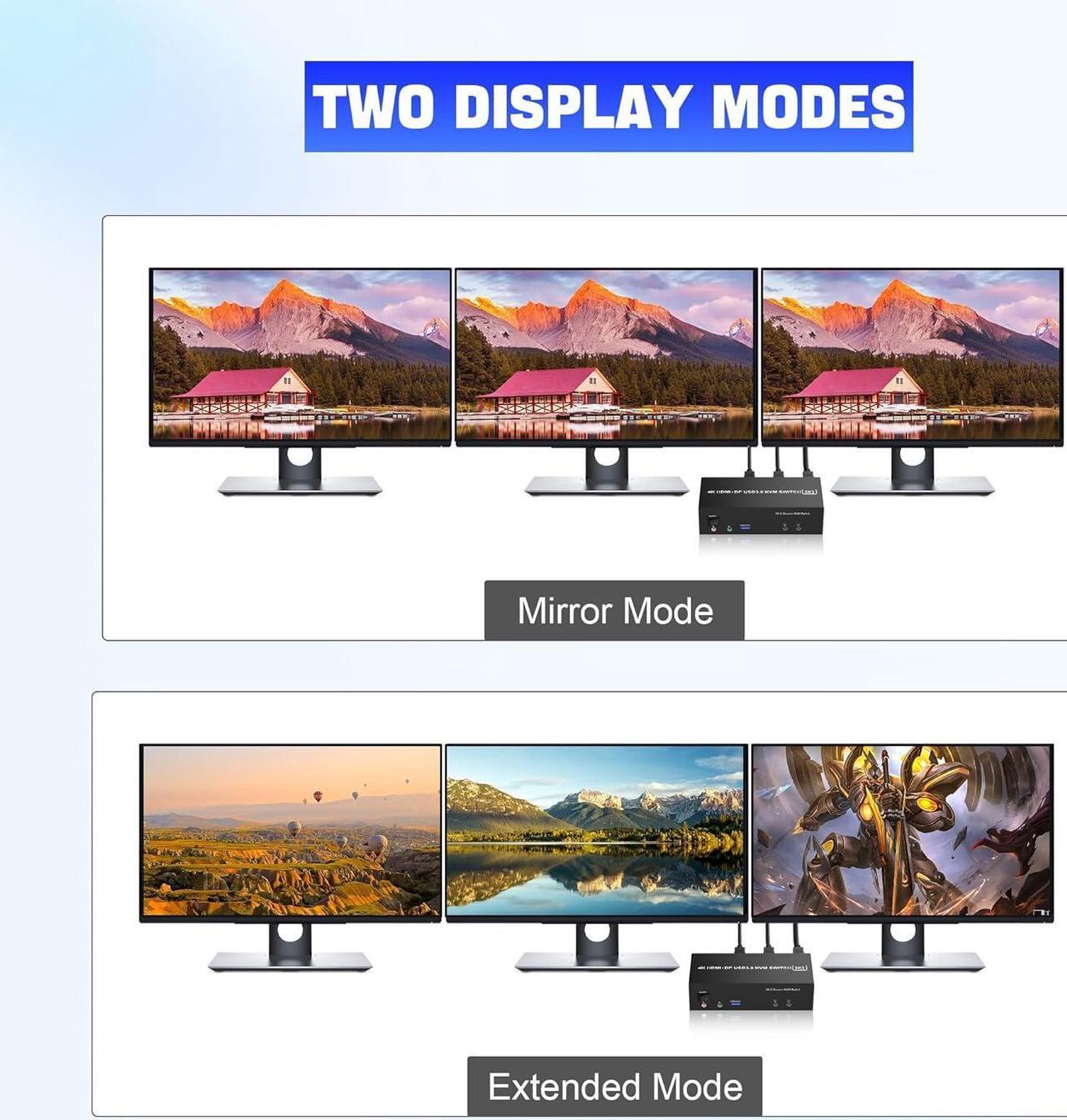![IHDAPP [2 HDMI + 1 Displayport] KVM Switch 3 Monitor 2 Computers, 4K@60Hz Triple Monitor KVM Switch](http://c1.neweggimages.com/MPS/SellerPortal/AplusContent/32fcfd5071875ba2168d3770940d79fce202a6ebeeeb39dd10a8603e73c143f7.jpg)
Product Advantages:
1. 2 computers / laptops share one set of keyboard, mouse and 3 monitors (2 HDMI + 1 DisplayPort)
2. Triple monitors output support up to 4K@60Hz for extended and mirrored display
3. Two Switching modes: Button switch and wired remote.
4. KVM switch with 3 USB 3.0 ports for USB devices, and with extra Audio Microphone output
5. Cross support major operation systems including Windows, Linux, Mac and more
6. The ports that need to plug in HDMI/DisplayPort/USB cables are all hidden behind the KVM, so the desktop doesn't get cluttered
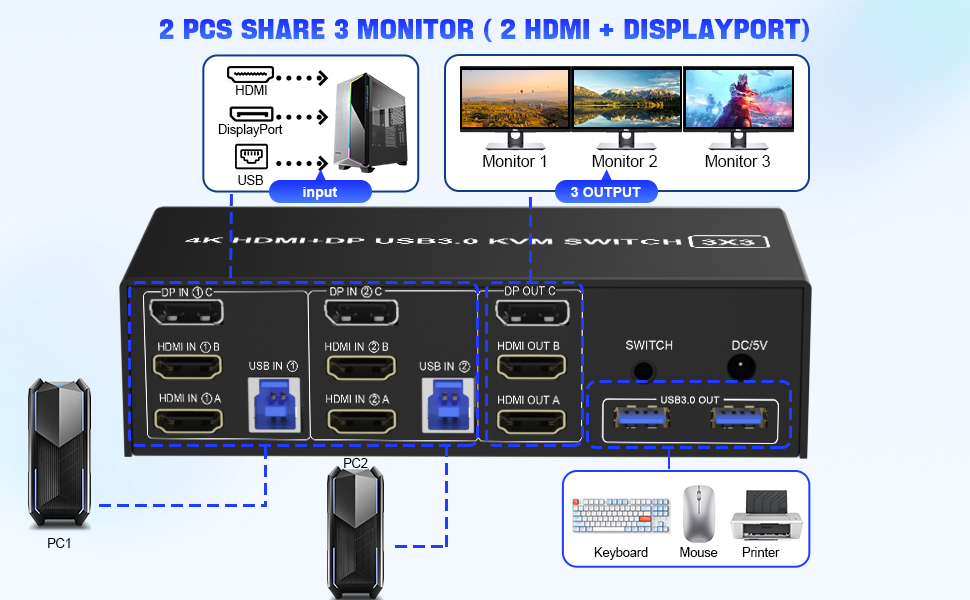
1. Insert the adapter into the KVM ;
2. Plug the 2*HDMI cable and 1*Displayport cable into the KVM switch and monitor;(Output)
3. Plug the Displayport cable, HDMI cable, and USB cable into the KVM switch and your computer/laptop (HDMI and DP cables are not included)(Input)
Please check whether HDMI IN 1A, HDMI IN 1B, DP IN 1C, and USB IN 1 corresponding, and whether HDMI IN 2A, HDMI IN 2B, DP IN 2C and USB IN 2 are corresponding. Mixed insertion is not supported.
HDMI IN 1A + HDMI IN 1B + DP IN 1C + USB IN 1=PC1
HDMI IN 2A + HDMI IN 2B + DP IN 2C + USB IN 2=PC2
4. Insert the mouse and keyboard into the KVM switch
5. If needed, you can connect a microphone and audio port
Note:
1. Most of the reasons why only one video output works is because of an incorrect connection. Please make sure each computer has 2 HDMI /1 DP cables connected to the KVM.
2. If the KVM switch does not work, you can turn off the switch on the panel and turn it on again after 2-3 seconds, and it will return to normal.

- Confirms to HDMI 2.0 & DP 1.2 protocol, supports a maximum resolution of 3840x2160@60Hz, and is compatible downwards.
- The 3 monitor requires 2 HDMI & 1 DisplayPort connection from each computer to the KVM switch. When both the display and the signal source support 4K@60Hz, the device can provide a 4K experience.
- Note: Only when both your computer Graphics card and monitor support 4K@60Hz you can get the 4K@60Hz effect, so if you want the max resolution you have to check your devices first.
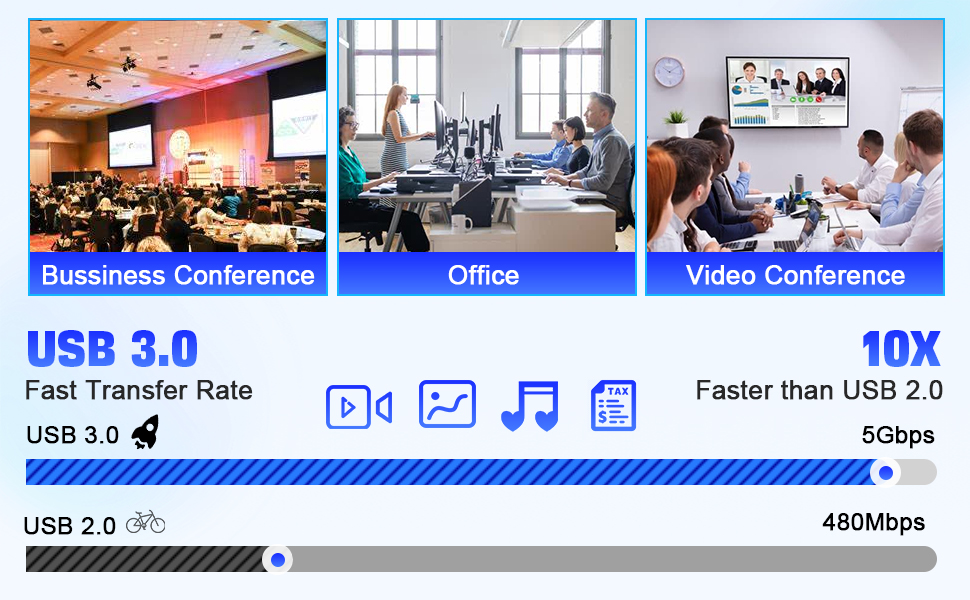
- 3 USB 3.0 ports, backward compatible with USB 2.0 and USB 1.1, share USB devices such as keyboard mouse scanner, printer, flash drive, etc.
- USB 3.0 offers data transfer speeds of up to 5Gbps, while USB 2.0 offers data transfer speeds of only 480Mbps.
3 Monitor KVM Support 2 Switching Modes
- Quickly switch between the 2 computers with just one click of the switch button on the panel or use the wired remote controller (included in the package).
- Please note: This 3 monitor kvm switch does not support hotkey switching.

- This kvm triple monitor switch comes with a 3.5mm Audio Jack port with a DAC chip inside, which can be inserted into a 3-segment 3.5mm earpiece device, and a 3.5mm microphone interface, which can be inserted into a 3-segment microphone.
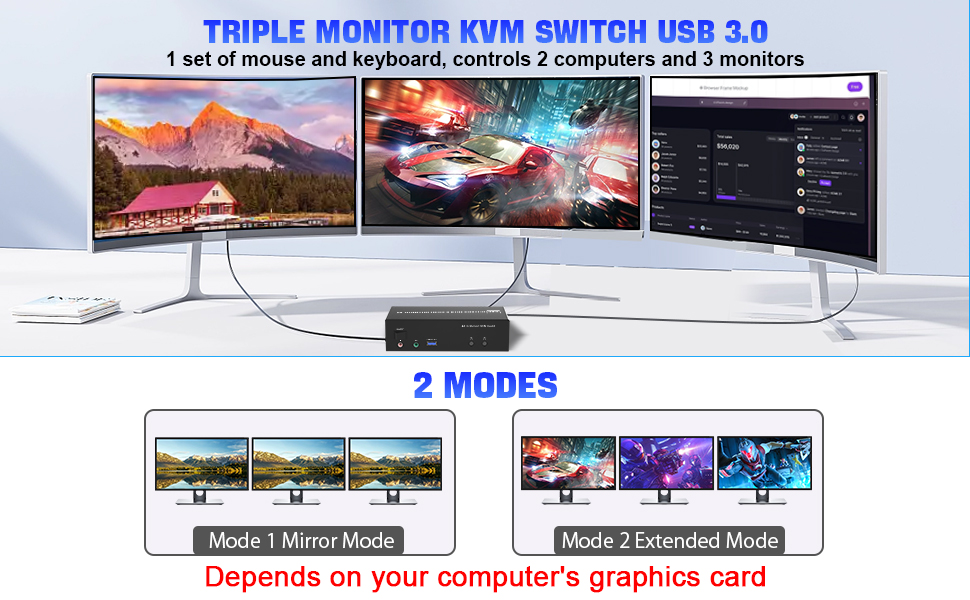
3 Monitor KVM Switch
Set up step:
- Windows system to quickly set 3-screen output.
- 1. Press "Windows" and "P" on the keyboard
- 2. Select Extend or Copy
- 3. Enter to confirm
Warm Tips
- Before purchasing, please connect your computer to 3 monitors directly to test whether your computer supports triple monitor output.
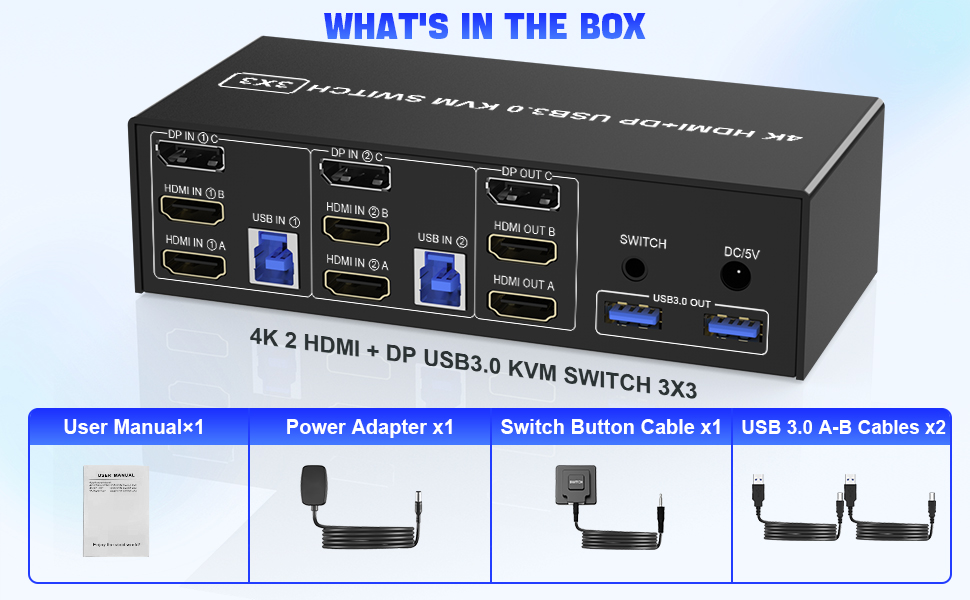


![IHDAPP [2 HDMI + 1 Displayport] KVM Switch 3 Monitor 2 Computers, 4K@60Hz Triple Monitor KVM Switch with Audioµphone and 3 USB 3.0 Ports, 2 Computers Share 3 Monitors Keyboard Mouse Switcher](https://c1.neweggimages.com/productimage/nb1280/AMYES2405130B9OFBCA.jpg)