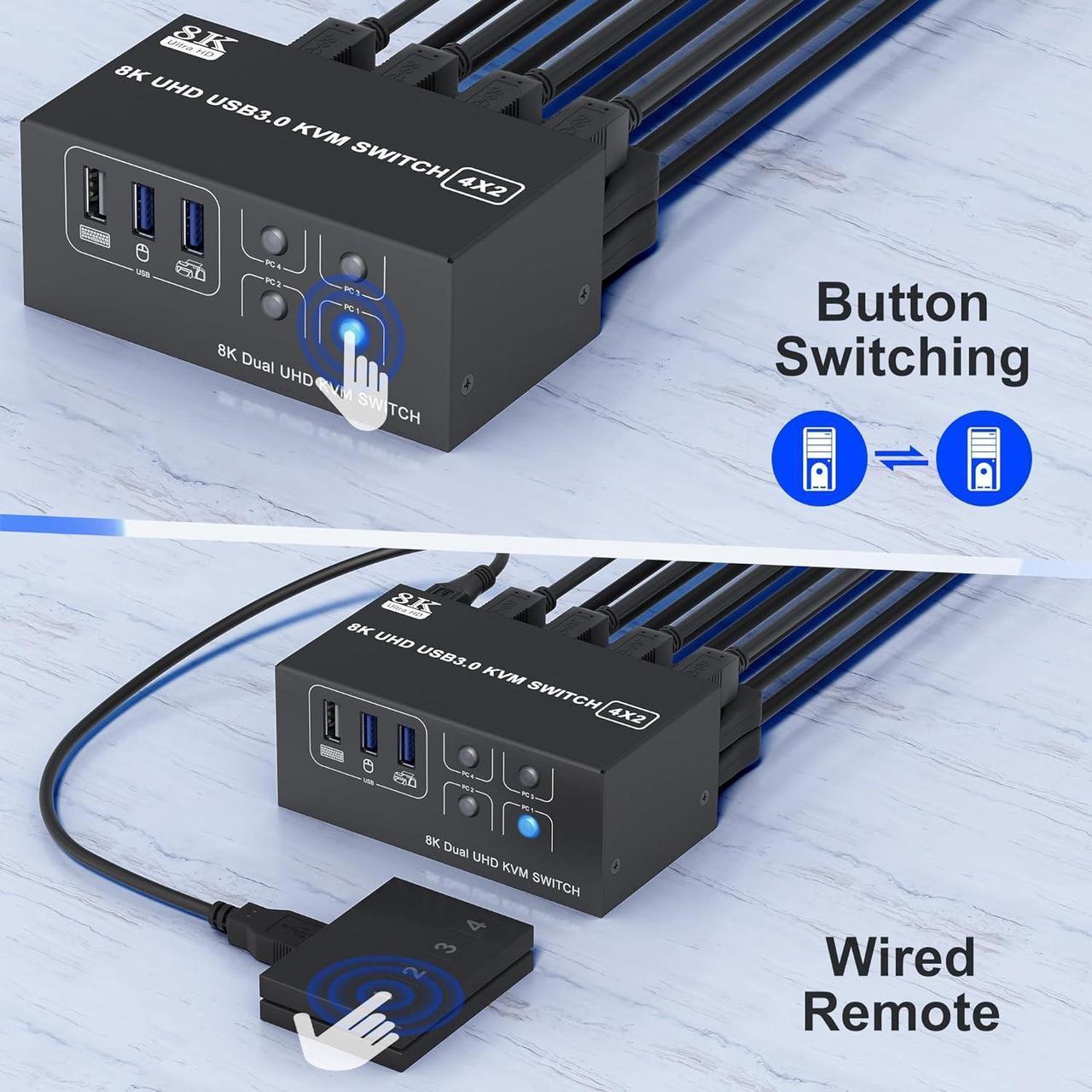Latest version of KVM - More Compact 8K HDMI Dual Monitor KVM Switch 4 computers share 2 monitor and 4 USB devices
Does Everything You Need!
- With this 8K HDMI KVM switch 2 monitors 4 computers, you can share 2 monitors and 1 set of keyboard and mouse with 4 computers. Your desktop will become tidy and solve the problem of managing multiple devices, eliminating the need to repeatedly plug and unplug devices.
Features:
- Supports HDMI 2.1 8K@60Hz,4K@144Hz,4K@120Hz,4K@60Hz, etc. Backward compatible.
- Dual monitors output support up to 8K@60Hz for extended,mirrored or spliced display (Depends on your computer's graphics card.).
- With 3 USB 3.0 Ports+1 USB 2.0-A Port, USB 3.0 transmission rate up to 5Gbps.
- 2 switching methods, easy to switch. Support button switching and desktop wired remote controller.
- Compatible with multiple operating systems, such as Windows/Mac/Linux/Unix, etc.
- Easy installation, plug and play, no driver required.

Connection Steps & Notes
- 1. Insert the adapter into the KVM ;
- 2. Plug the HDMI cable into the KVM and monitor;(Output)
- 3. 1). Connect PC1 Firstly(Input)
- Use 1 HDMI cable to connect the "HDMI IN A1" input interface and PC1 HDMI A output interface,
- Use 1 HDMI cable to connect the "HDMI IN B1" input interface and PC1 HDMI B output interface.
- Use 1 "USB-a to USB-b" USB3.0 cable to connect the "USB IN 1" input interface and PC1 USB 3.0 interface.
- 2)Then, Connect PC2,PC3,and PC4 according to the connection steps of PC1.
- 4. Insert the mouse and keyboard into the KVM switch
- 5. If needed, you can connect a microphone and audio port
Please Note:
- 1. Most of the reasons why only one video output works is because of incorrect connection. Please make sure each PC has(2 HDMI+USB cable) connect to the KVM.
- 2. If the input USB ports are not connected or connected incorrectly, the output USB device will not be recognized.
- 3. Note: HD-MI cables are not included

4 PCs Share 4 USB Devices
- The HDMI KVM switch 4 port dual monitor is equipped with 3 USB 3.0 ports + 1 USB 2.0 Port, USB 3.0 with a transfer speed of up to 5Gbps, which is 10x the speed of USB2.0. 1*USB A 2. 0 Designed for 2.4GHz wireless mouse or keyboard without signal interference.
Ultra HD 8K@60Hz Dual Monitor KVM Switch
Support 8K@60Hz, 4K@144Hz/120Hz
Warm tips:
- We recommend your computer with 2 HDMI ports and monitor with HDMI port.
- If you want to achieve 8K@60 resolution, please pay attention to the configuration of HD-MI2.1 cable; at the same time, in order to ensure the stability of the use of the KVM switch, we do not recommend the use of the converter.
- We recommend adjusting both sources to the same resolution before connecting them to the KVM switch, such as 8K@60Hz for both computers or 4K@60Hz for both computers.

2 Display Modes
- Extended Display
- Mirrored Display
- 1)Extended mode can output 2 different screens and mirror mode can output 2 identical screens. Note: If your graphics card has a splicing screen function, you can use the splicing screen mode.
- 2) The requirement for this KVM to achieve a 2-screen display is that each PC you connect to has the capability to support a 2 screen display. This has nothing to do with KVM.

Supports Button Switch
- You can easily and quickly switch between computers with the push of a button on the control panel.
Support wired remote control
- A push-button controlled switch extension cable is included for easy switching without having to get up when using it.
LED Indicator
- When switching to which PC, the LED will tell you whether PC1 or PC2/PC3/PC4 is active.

Broad Compatibility
This 2 monitor kvm switch 4 computer is widely compatible with Windows/Vista/XP/Mac OS/Linux and Unix operating systems.
Supports a wide range of input devices, including PCs, laptops, A-p-p-l-e TVs, PS3/PS4, and X-box. It finds extensive applications in various settings such as offices, multimedia teaching, meeting rooms, and more.