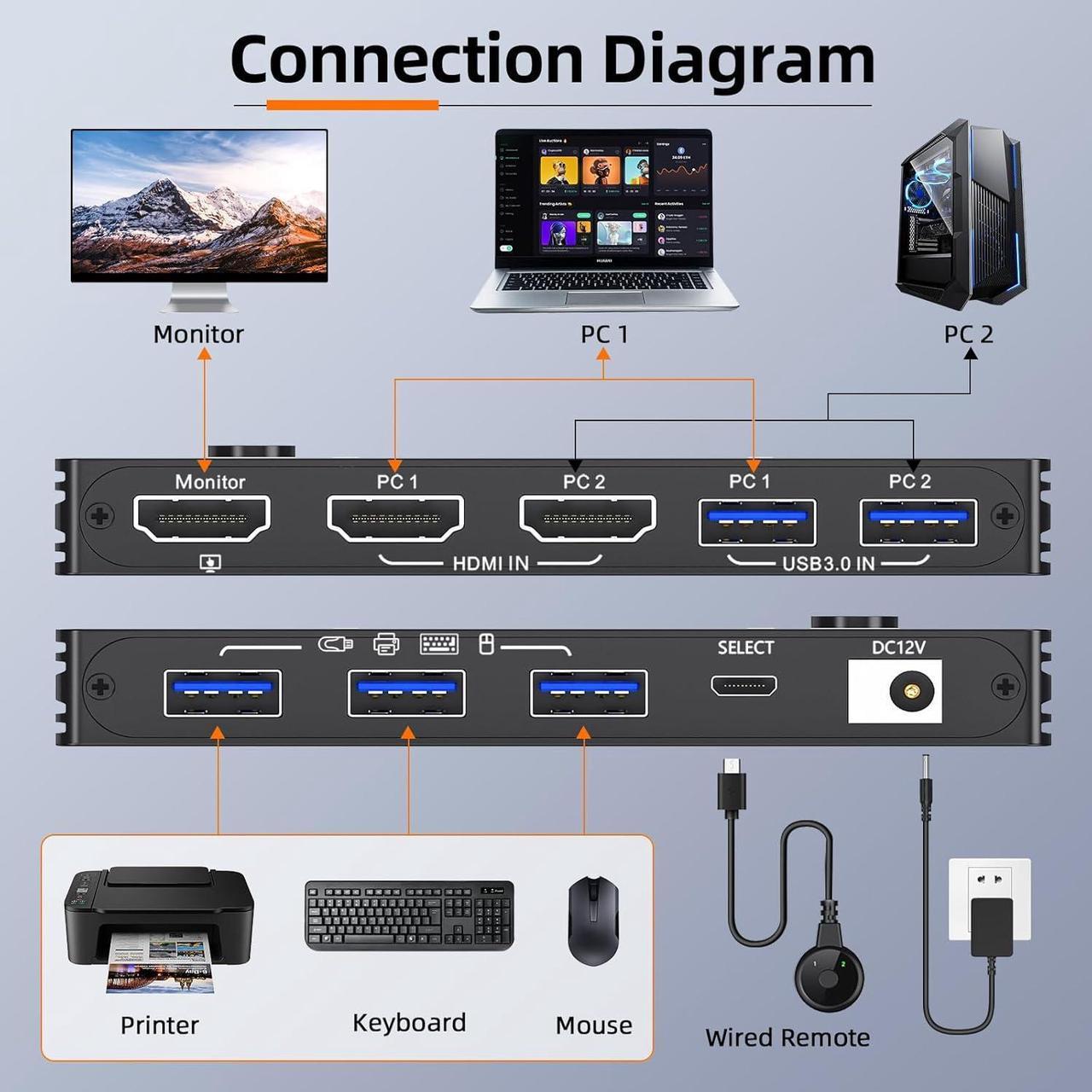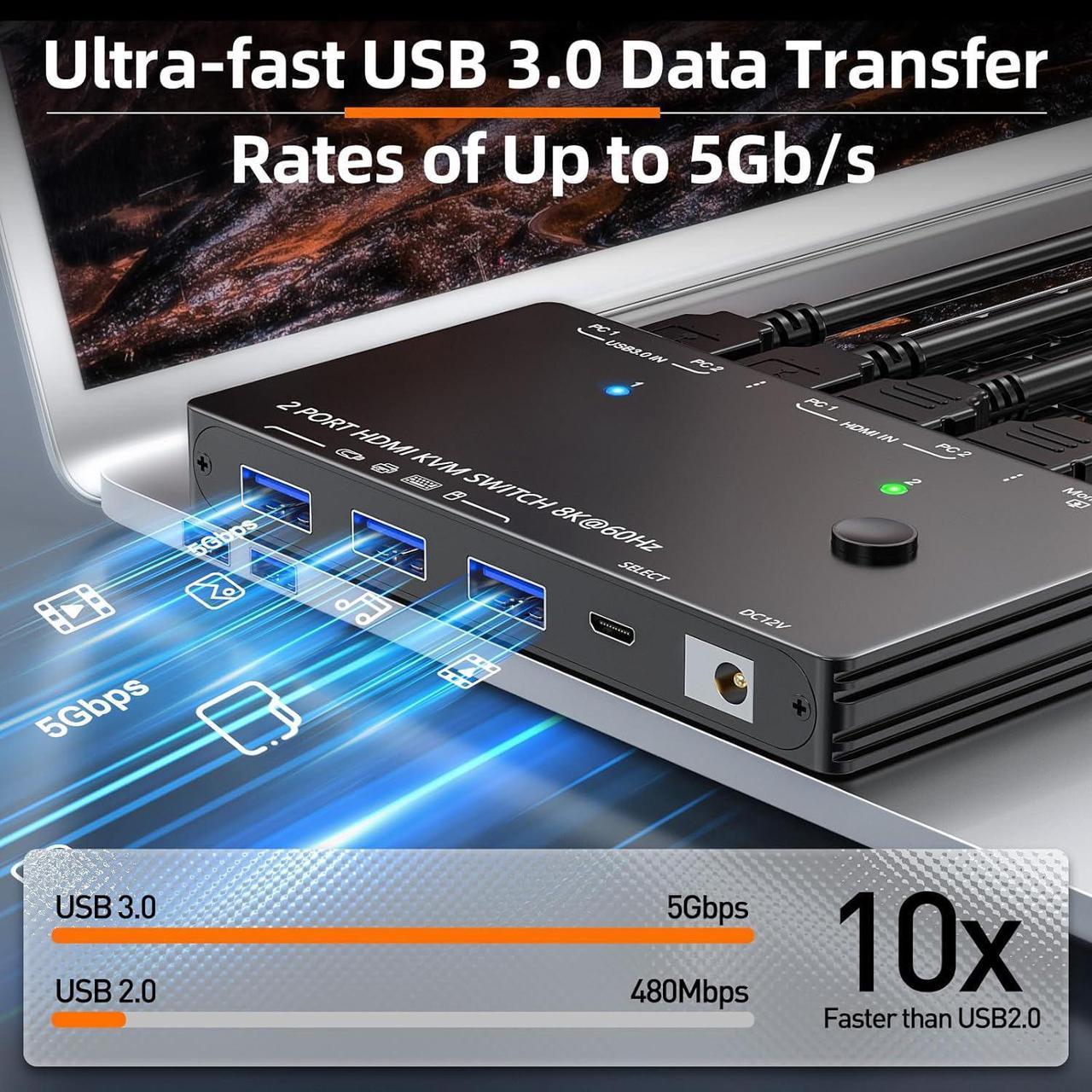This 2 port 8K HDMI KVM Switch can control two computers or laptops with 1 set of wired or wireless keyboard mouse and 1 monitor. Switch between 2 computers by pressing the button on the KVM panel or wired remote.
Product Features:
- Plug and play, Equipped with a 12V power adapter, it completely solves the issue of unstable connection of high-power USB devices such as RGB keyboards and hard drives.
- Ultra HD resolution: 8K@60Hz, 4K@144Hz/120Hz,2K,1080P, 720P, RGB 4:4:4, 8bit.
- 3 integrated USB3.0 ports for keyboard,mouse, U disk, printer etc., supporting 5Gbps transmission rate.
- Support total bandwidth: 48Gbps,HDCP: 2.3, backward compatible.
- Wired remote with a length of 1.5m for easy cable management.
- Compatible with multiple systems, such as Windows, Mac, Unix, etc.

It's a good choice for the user who need to use two computers. You can easily switch between 2 computers and 3 USB devices. It eliminates the need to plug and unplug HDMI and USB cables back and forth, making your work more convenient and efficient.
PROS:
-- All video inputs/outputs are on the back and the USB connections on the front. Ideal for a desktop KVM as the video cables go behind the desk, and the USB connections are easily accessible from the front.
-- Additional extension button is provided if the KVM is out of reach. Has a nice 1 or 2 indicator that lights up to tell you what is selected, clear indication what PC is selected
-- No visual artifacts, stuttering or any other noticeable visual images or performance problems.

Support 8K(7680*4320)@60Hz, 4K@120Hz, backward compatible,available for ultra wide screens.

You can place the KVM under the desk for easy cable management. Digital 1/2 indicators correspond to PC1 and PC2.

3 USB 3.0 ports, can be used to connect wired /wireless mouse keyboard, U disk, printer or other USB devices

NOTE:
1. Each computer needs 1*HDMI+1*USB cable to connect with KVM.(HDMI cable is not included in the package) Just make sure to buy the best HDMI matching the output you desire, it is recommended to use 8K HDMI2.1 cable for better effect.
2. The KVM does not support EDID emulation, the window arrangement will be slightly shifted after switching.
3. Hotkey switching is not supported.
4. Make sure you enable access on your Mac once you plugged in everything.
5. This KVM does not support dynamic adjustment of Refresh rate.
6. Supports USB-C to HDMI cable or converter.
7.If your monitor's resolution drops, flickers or doesn't work after connecting the KVM switch, please replace the HDMI cables. 8K HDMI2.1 cables are recommended, the length of a single cable should not exceed 1.5m.