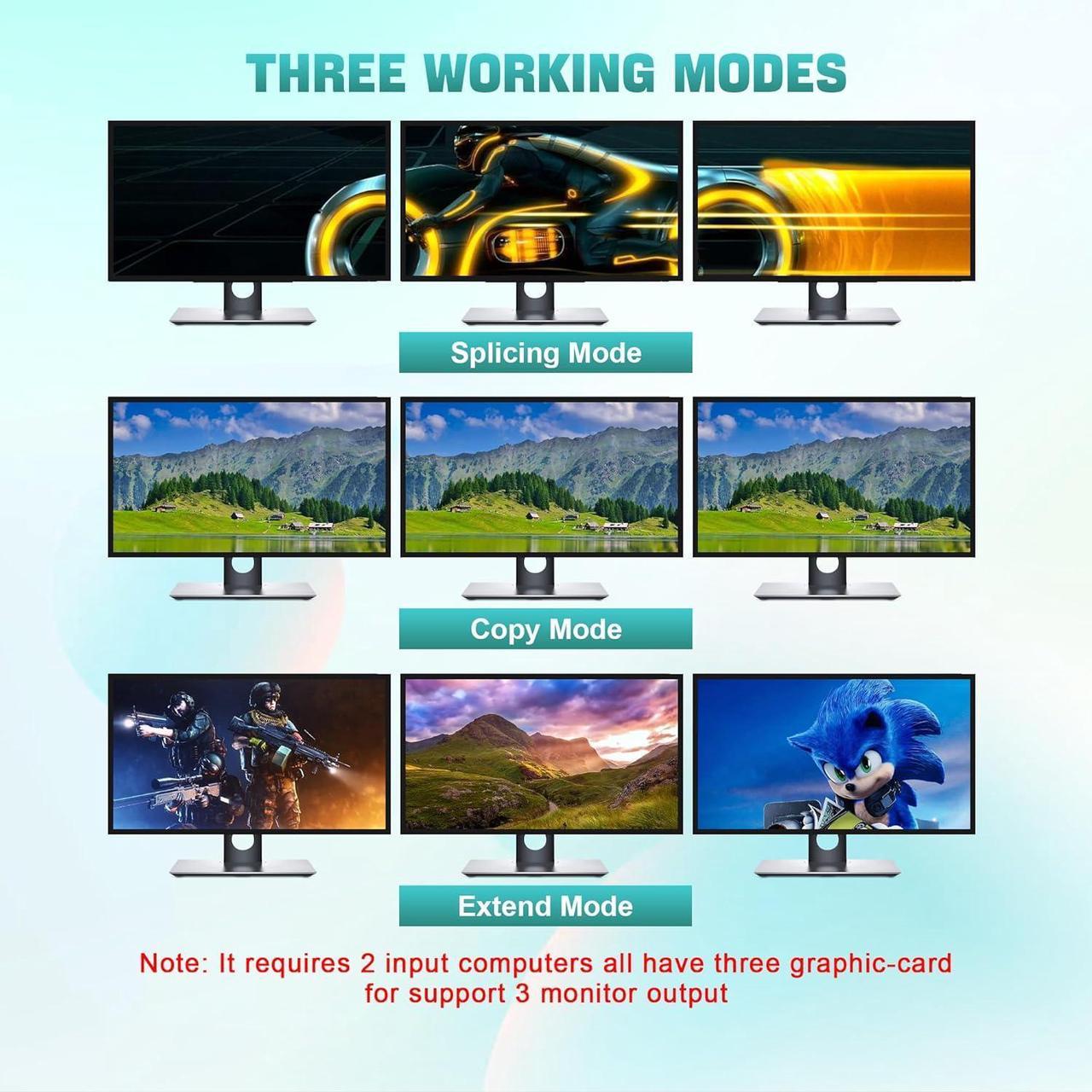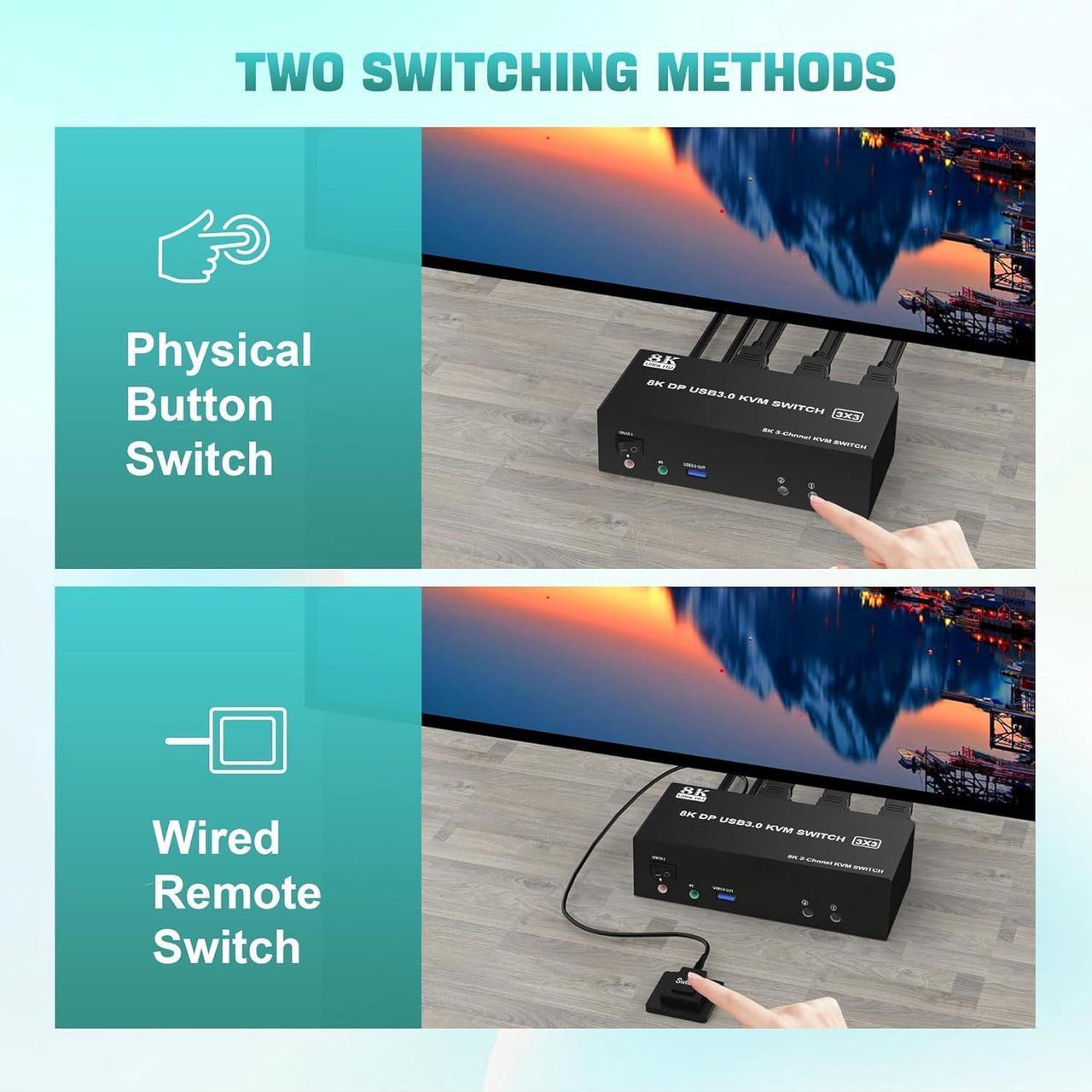Characteristics:
1. The 3-monitor 8K DisplayPort KVM switch allows 2 PCs/laptops to share 3 monitors (3*DisplayPort) and 3 USB3.0 ports (keyboard, mouse, and other USB peripherals). It can make your workspace tidy and efficient, and is also a top choice for working from home.
2. 3 monitor output supports up to 8K@60Hz/4K@144Hz, Ultra HD, HDR 10, Dolby vision, 3D effect.
3. Support DP 1.4, transfer rate up to 32.4Gbps, backwards compatible with DP 1.2.
4. 2 Switching Modes: Button Switch and Wired Remote Control.
5. With 3 additional USB 3.0 ports and an independent audio microphone output.
6. Plug and play, compatible with Windows, Mac, Linux, Chrome OS and most other operating systems.
7. The ports needed to connect the DisplayPort/USB cables are all hidden behind the dual-monitor kvm switch, so you don't clutter the desktop.


The resolution and refresh rate of the 3-monitor KVM switch support up to 8K 60Hz/4K 144Hz.
When your computer's graphics card, monitor, and cables all support 8K@60Hz, you can get the 8K@60Hz effect, so if you want the maximum resolution, you need to check your peripherals first.

3 display modes
Extended display
Mirrored display
Spliced display
Remark:
Extended mode displays three different screens, and mirror mode displays three identical screens. Note: If your graphics card has a screen splicing feature, you can use the screen splicing mode.
Only if your computer supports 3 monitors or a multi-display, you can use this KVM to allow 2 PCs to share 3 monitors.

1. Insert the DC/5V adapter into the KVM;
2. Plug the 3 DP cables into the KVM and monitor ;(3 DP Output)
3. Connect the 3 DP cable and USB cable to the KVM and your computer/laptop (DP cables are not included)(Input)
DP IN 1A + DP IN 1B + DP IN 1C + USB IN 1=PC1
DP IN 2A + DP IN 2B + DP IN 2C + USB IN 2=PC2
Please check if DP IN 1A, DP IN 1B, DP IN 1C, and USB IN 1 match, and if DP IN 2A, DP IN 2B, DP IN 2C, and USB IN 2 match. Mixed insertion is not supported.
4. Insert the mouse and keyboard into the KVM switch
5. If necessary, you can connect a microphone and an audio port.
Note:
1. Each PC needs 3*DP+ 1* USB cable to be connected in order to get a correct display of the three screens. Adapters will be required if your PC does not have 3*DP ports.
2. If the 3-screen KVM switch is not working, you can turn off the switch on the panel and turn it back on after 2-3 seconds, and it will return to normal.
3. If the USB3.0 input ports are not connected or are incorrectly connected, the USB output device will not be recognized.
4. Note: DP cables are not included


Support wired remote switching for easy cable management, you can switch directly on the desktop, which is convenient for your life and work.

The push-button design allows for one-touch switching using a button on the KVM switch box, eliminating the need to frequently plug and unplug cables and saving space and time.

When you switch between PCs, the LED tells you whether PC1 or PC2 is active.

The kvm switch for 3 monitors is equipped with a 3.5mm audio port with a DAC chip inside, which can be inserted into a 3.5mm 3-segment earphone device, and a 3.5mm microphone interface, which can be inserted into a 3-segment microphone.