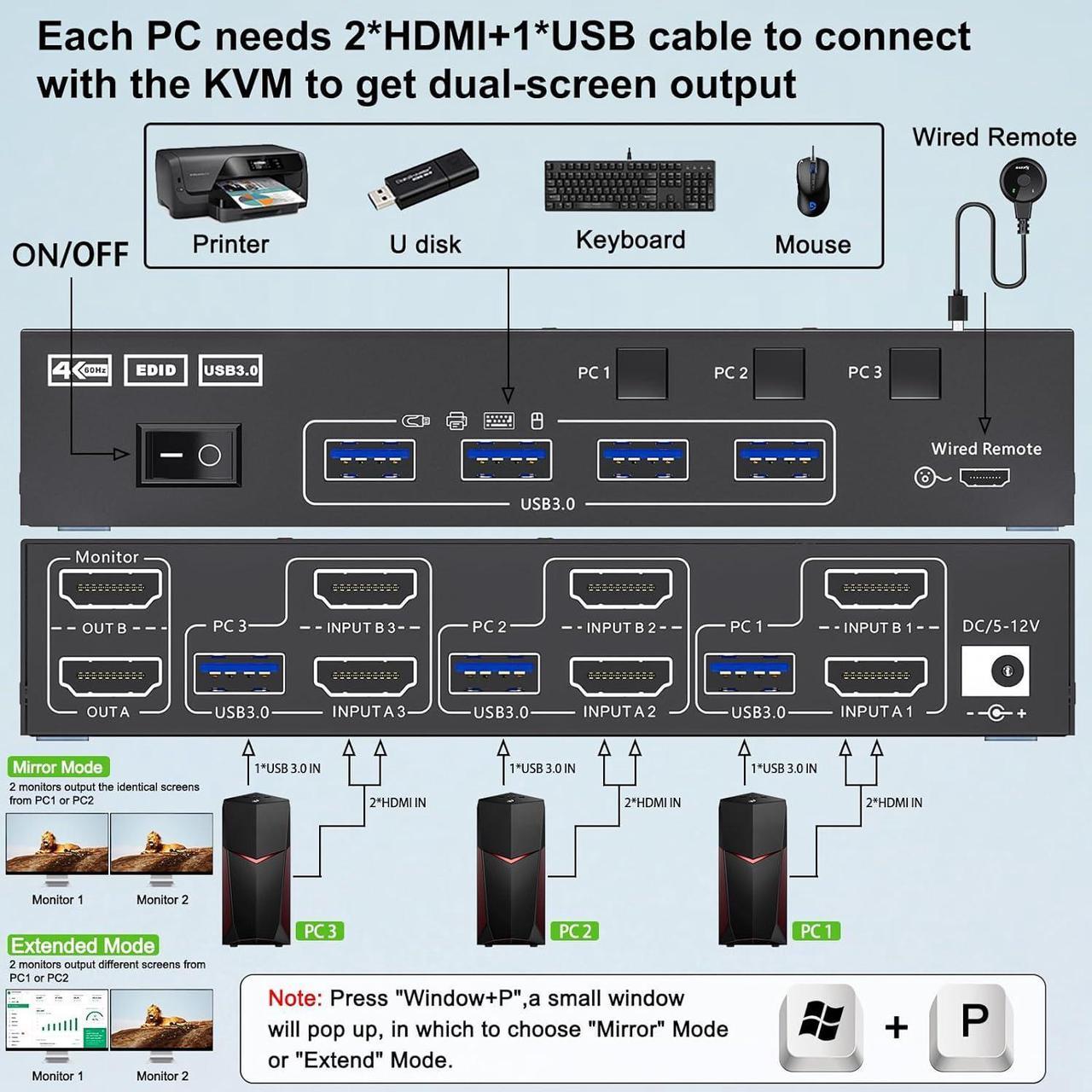Features:
- Plug and play, 3 computers share one set of wired/wireless keyboard, mouse and 2 monitors.
- With the panel button or wired remote, you can easily switch between THREE PC sources.
- Cross support most major OS including Windows, Linux, Mac
- With 4 USB 3.0 ports, the THREE PCs can share up to four USB peripherals.
- Support max up resolution 4K@60Hz,2560×1440@120Hz,@144Hz,1920x1080P@120Hz,@144Hz,downward compatible.
- Support EDID emulation, USB 3.0 dual monitor KVM switch can simulate the EDID of the display, when the monitor is switched between two computers, the original window order will not be changed.

Support EDID emulation
The KVM switch 2 monitors 3 computers can automatically simulate the EDID and HDCP information of two connected monitors,the computer will read the EDID stored in the DDC memory of the monitor through the DDC channel, when the monitor is switched between 3 computers, the original window order will not be changed and maximize your productivity.

Support 4K@60Hz, 1920x1080P@60Hz @120Hz,@144Hz and backward compatible with lower resolutions.

Simulate the EDID of the display, when the monitor is switched between two computers, the original window order will not change.

Supports 5Gbps data transfer speed , can transfer files in Seconds,Much faster than USB 2.0.

Connection steps:
Step 1. Connect 2*HD-MI cables+1*USB cable between PC 1 and KVM (USB 3.0, INPUT A1, INPUT B1).
Step 2. Connect 2*HD-MI cables+1*USB cable between PC 2 and KVM (USB 3.0, INPUT A2, INPUT B2).
Step 3. Connect 2*HD-MI cables+1*USB cable between PC 3 and KVM (USB 3.0, INPUT A3, INPUT B3).
Step 4. Connect 2*HD-MI cables between the KVM (OUT A, OUT B) and the monitors.
Step 5. Connect the keyboard,mouse and other USB devices to the USB3.0 ports on the KVM.
Step 6. Insert the wired remote to remotely switch between PC 1,PC 2 and PC 3.
***Notice***
1.After connecting the computers and the monitors through KVM, you need to set the screen output mode on the computer (press Windows+P) and select the output mode in the pop-up window on the screen. Otherwise, only one of the two connected monitors has an image.
2.Most of the reasons why only one video output works is because of incorrect connection. Please make sure each computer have(2 HDMI cables+1 USB cable) connect to the KVM.

When using a high-power USB device, please plug it in to provide sufficient power.(power adapter included)

Wired remote that supports remote switching for easy management of desktop cables.

Simply use the on/off button on the KVM when not in use, no need to unplug the cables.

***Note***
- This Dual Monitor KVM Switch requires 2* HDMI+1*USB input for each PC and 2* HDMI output for monitors. for PCs which do not have 2 HDMI output, it support USB-C/DP to HDMI converter and USB-C docking station
- The two monitors can only output the video source from one PC (mirror mode or expansion mode), and cannot output the signal source of PC1 PC 2 and PC3 at the same time.
- Most of the reasons why only one video output works is because of incorrect connection. Please make sure each computer have(2 HDMI cables+1 USB cable) connect to the KVM.
Different from other brands of KVM, the KVM switch supports EDID emulation. After switching, the windows will remain in their original arrangement and will not go over to the primary monitor and minimized. You can switch quickly and maintain efficient in workflow without having to rearrange windows.
| Video Signal | HDMI: HDMI with 4K@60Hz 4:4:4, HDCP 2.2 |
|---|---|
| USB Data | USB 3.0, up to 5Gbps data transfer rate. |
| Bandwidth | 18 Gbps |
| Input/Output Resolution | Test results from the laboratory with (graphics card: RTX 3080, monitor: 3440x1440) |
| @60Hz | 720×480, 720×576, 1176×664, 1280x720P, 1280×768, 1280×800, 1280×960, 1280×1024, 1360×768, 1366×768, 1440×900, 1600×900, 1600×1024, 1600×1200, 1680×1050, 1920×1200, 1920×1440, 2048×1536, 2560×1600, 3440×1440, 3840×2160, 4096×2160 |
| @75Hz | 800×600, 1024×768, 1152×864 |
| @60Hz, @120Hz, @144Hz | 1920x1080P, 2560x1080P, 2560×1440, 3840×1080 |
| Device Dimensions (W x H x D) | 160mm x 30mm x65mm/ 3.94" x 1.18" x 2.56" |
| Product Weight | 0.32kg/0.70lbs |