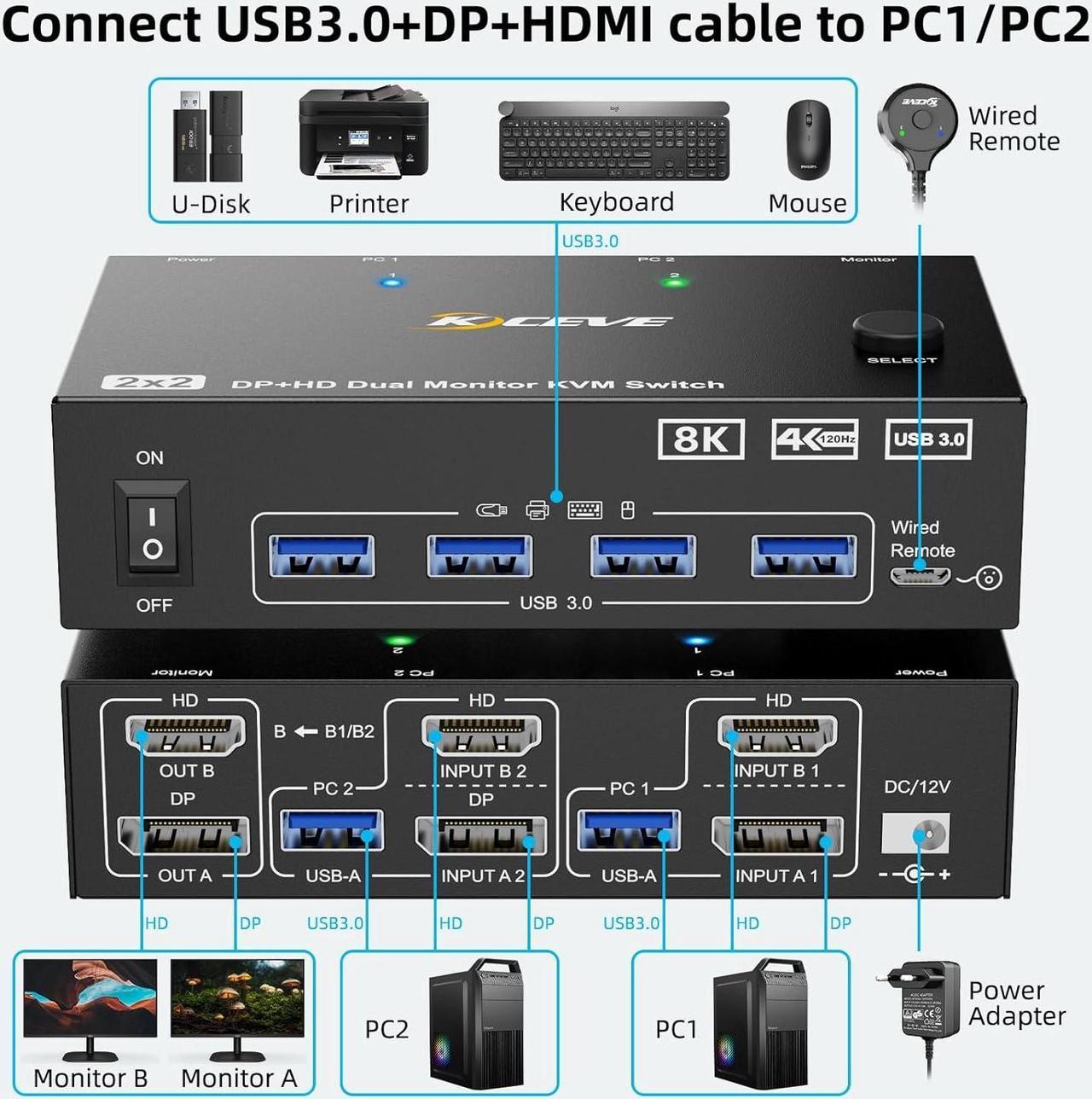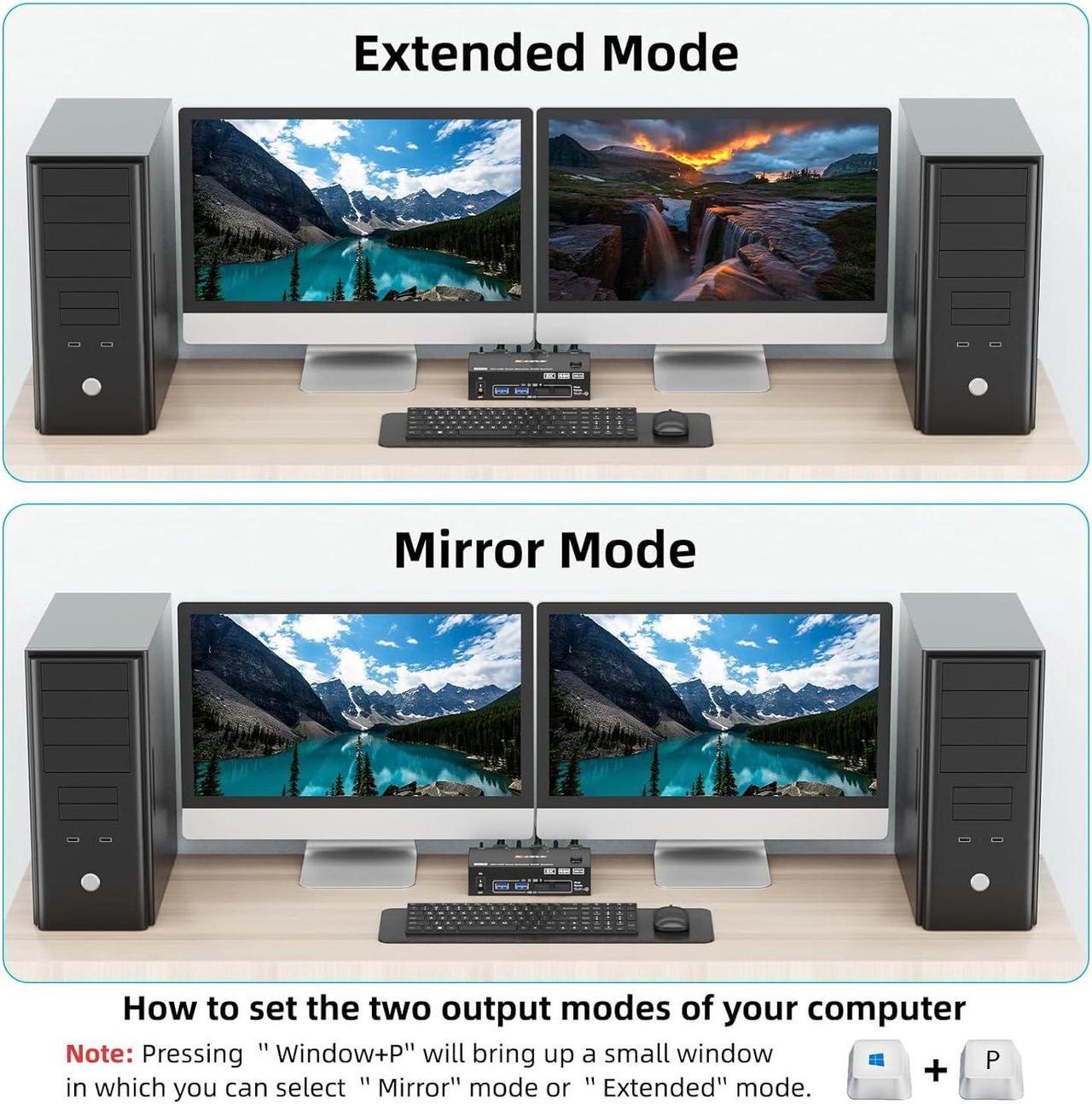This KVM switch supports the use of 1 keyboard and 1 mouse to control 2 computers, and shares 4 USB 3.0 devices as well as 2 monitors.
It supports advanced or duplicate mode



Please connect the devices correctly to make the switch work properly.
Each computer needs to connect DP, HDMI and USB cables to the machine.
Please note: Please use DP1.4 and HDMI2.1 cables, and the shorter the cable length, the better.

Dual monitor kvm switch with 4 USB 3.0 ports which can recognize keyboard,mouse,printer,scaner and other USB devices. USB 3.0 offers data transfer speeds of up to 5Gbps, while USB 2.0 offers data transfer speeds of only 480Mbps.
Please Note: If the input USB3.0 ports are not connected to the KVM or connected incorrectly, the output USB device will not be recognized.








Q & A:
Q: Can KVM switches support up to 4K@144Hz?
A: DisplayPort Part: DP1.4 supports up to 8K@60Hz, 4K@144Hz, 4K@120Hz ; HDMI Part:HDMI2.1 supports up to 8K@60Hz,4K@120Hz,and is backward compatible with lower resolutions.
Q: Is 8K@60Hz the highest and best resolution for KVM switches?
A: Yes, Supports up to 8K@60Hz.
Q: How do I connect the KVM switch for normal use?
A: 1*DP+1*HDMI+1*USB (applies to PC 1, PC 2). Desktop: Graphics card must have at least 1*DP+1*HDMI ports; Laptop: Requires at least 1*DP+1*HDMI ports or used with a USB-A docking station.
Q: Does this KVM switch require an external power supply?
A: Yes, the current supplied by the PC host is low, and USB devices such as hard drives cannot be supported. With the external power supply, USB devices can get a stable working environment through the switch.
Q: Does this KVM switch have a hotkey switching function?
A: No, it does not have a hotkey switch. However, it is equipped with a remote switch button that reaches up to 1 meter.