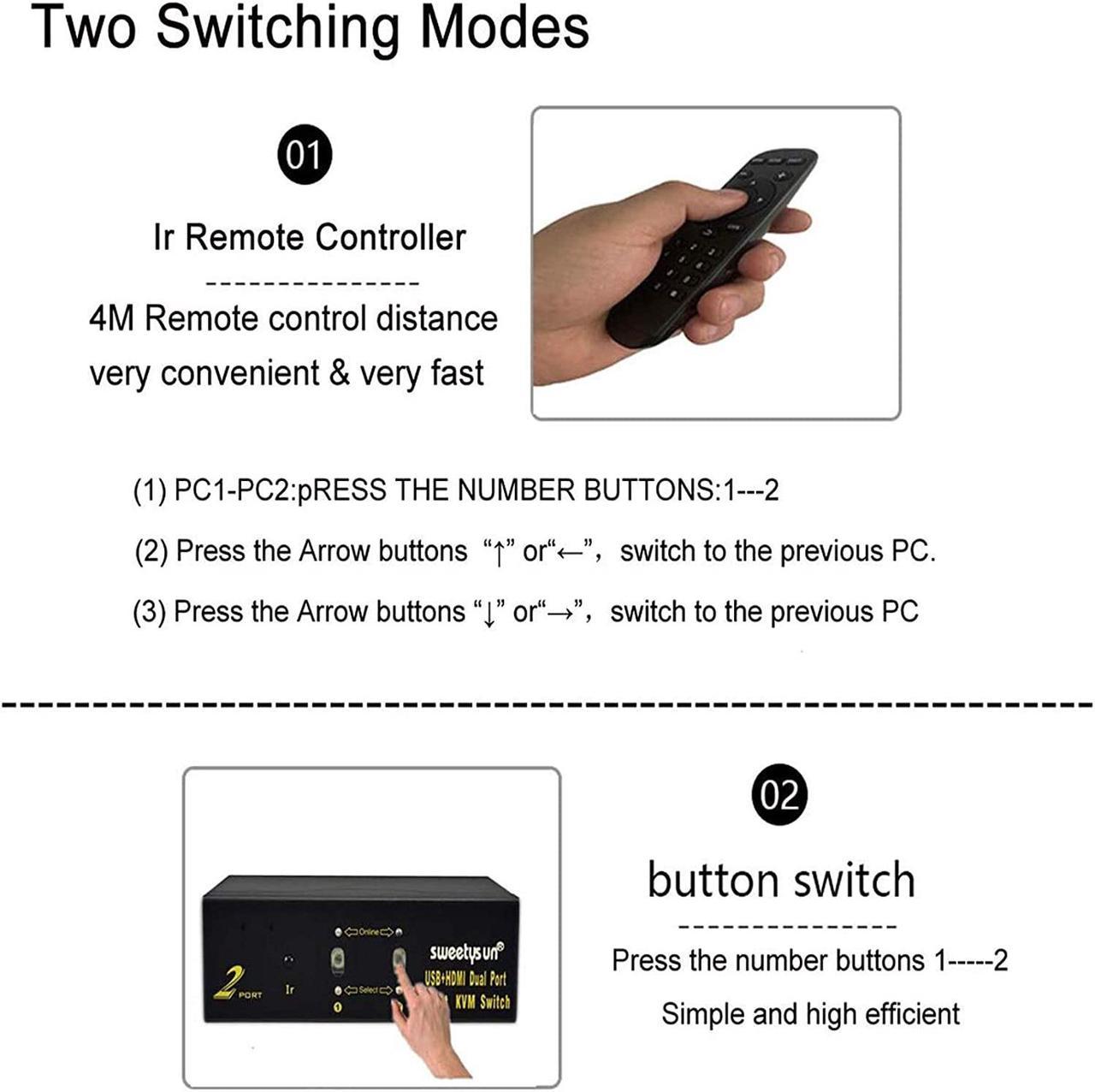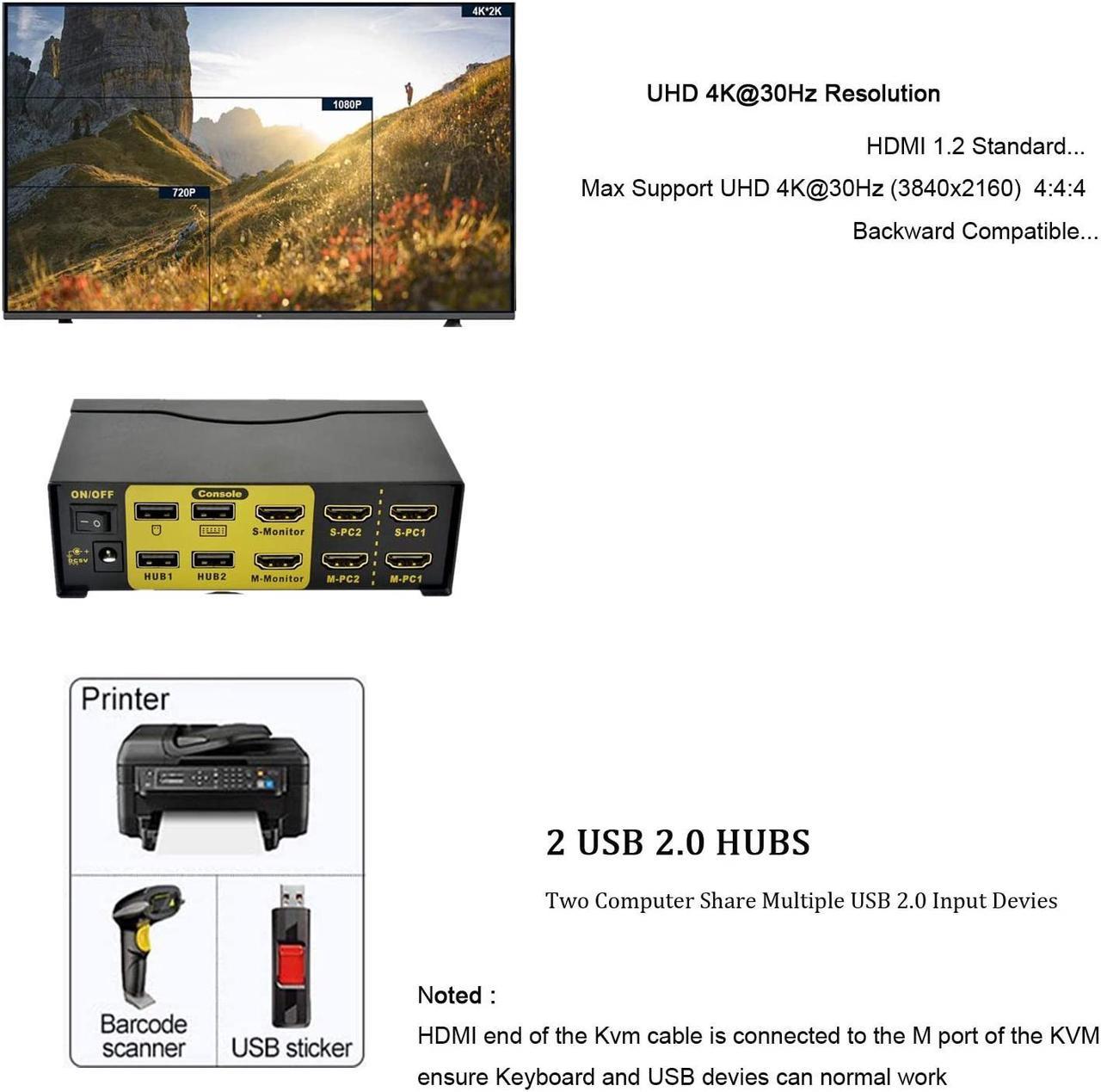Product Description This Dual Monitor Kvm Switch Product Features :
1)Support max up resolution 4K@30Hz,downward compatible2)Support Windows X, MAC, Linux, Netware, Unix operating system and so on3)Support different kinds of Digital Visual Recorder (DVR)4)Support different kinds of mouse and keyboard5)Support different kinds of USB device, such as U-disk, USB printers and so on6)With PC auto scan function, the scan interval can be set by user.7)Different kinds of switch mode:
Ir remote controller or buttons on the front panel8)Power adapter:DC5V@1000mANote:
There is no power adapter together with the machine, the machine can be powered from the PC via the HDMI interface. READ FAQ FIRST - EACH PC IS EQUIPPED WITH (HDMI+HDMI+USB) INPUT Console:- 2 HDMI monitor- Standard wired or wireless keyboard and mouseComputers:
(each computer)- 2 HDMI port- 1 USB ports (2.0USB )- Dual Graphic Card SystermOther Scenarios:Use reliable adapters for DVI / DisplayPort(DP)/ USB Type C interfaces. Please check your computer and be aware that adapters you need before ordering.Do not recommend to use 2 adapters on a same video chain (on both computer side and monitor side)Read more EACH PC MUST MAKE 2 VIDEO CONNECTIONS FOR DUAL MONITORS EACH PC MUST MAKE 2 VIDEO CONNECTIONS FOR DUAL MONITORS Kvm cable A (USB+HDMI) connection with KVM's M Port and Computer's HDMI Port +USB PortSingle HDMI cable B Connection with Kvm's S Port and Computer's Another HDMI PortSpecial Notes:Note 1 :KVM Cable A connecion is to ensure keyboard, mouse and monitor A to work correctly.Note 1 :Single HDMI Cable B is for connecting 2nd video output of the same computer for monitor B to display correctly. SECOND -When monitor display error message or there is no signal from HDMI output . Please press the buttons on the Ir controller in sequence:_ _,OKAll the LEDs will be on. After the monitor information transmission finished, the KVM will switch to the current port. Two or longbeep sounds confirm the function setting.Read more FOURTH - Mouse / Keyboard Compatibility:
Dedicated mouse & keyboard ports have emulation programming.Compatible with keyboards and mice of more brands,but Keyboard software such as Logitech Options, Corsair iCUE, etc conflicts with the emulation,It is not recommended to use, so as not to affect the use effectSome gaming, programing or michanical keyboard and mouse may not work well from Keyboard & mouse dedicated portsWe recommend using the KVMs USB2.0 port as a workaround if this software if needed.