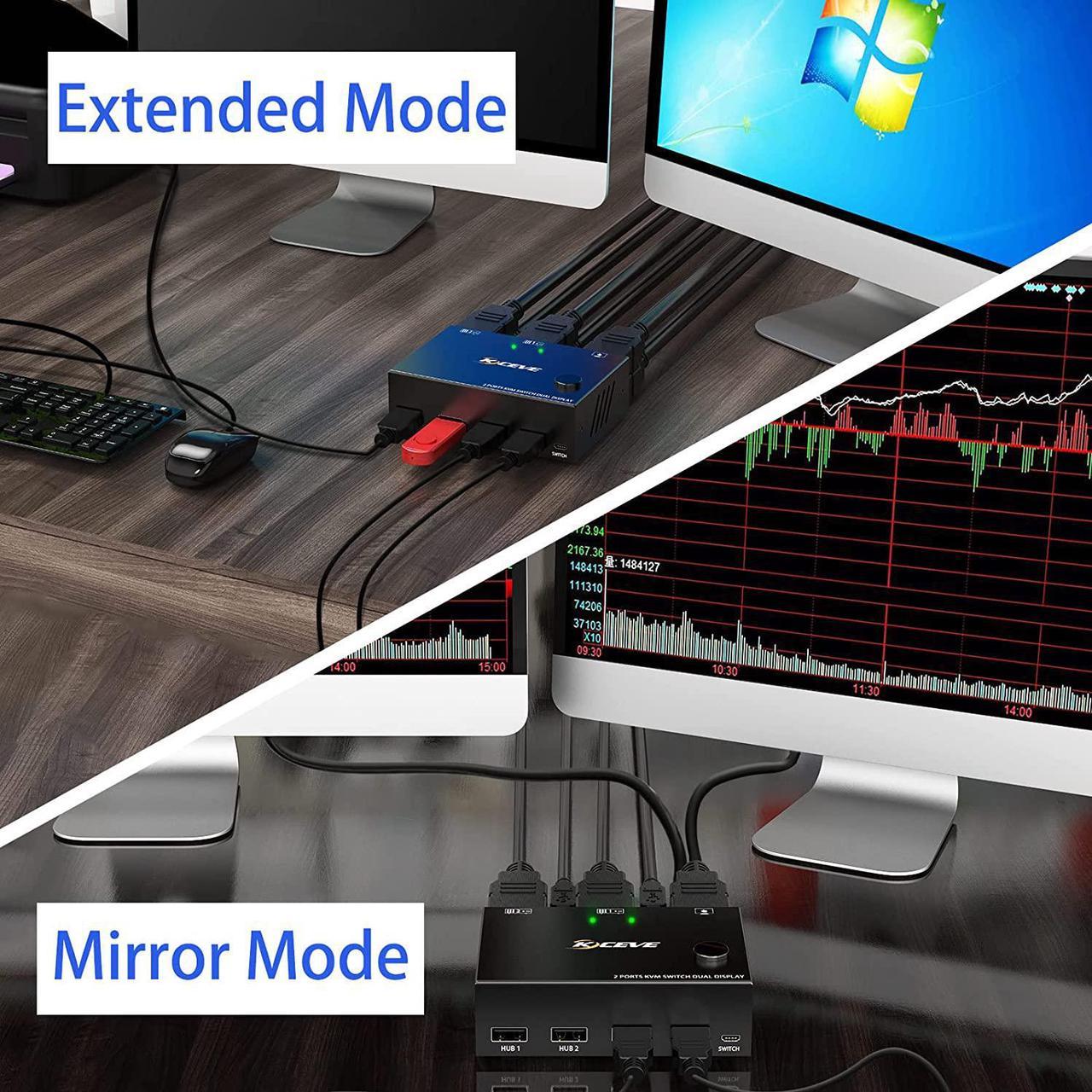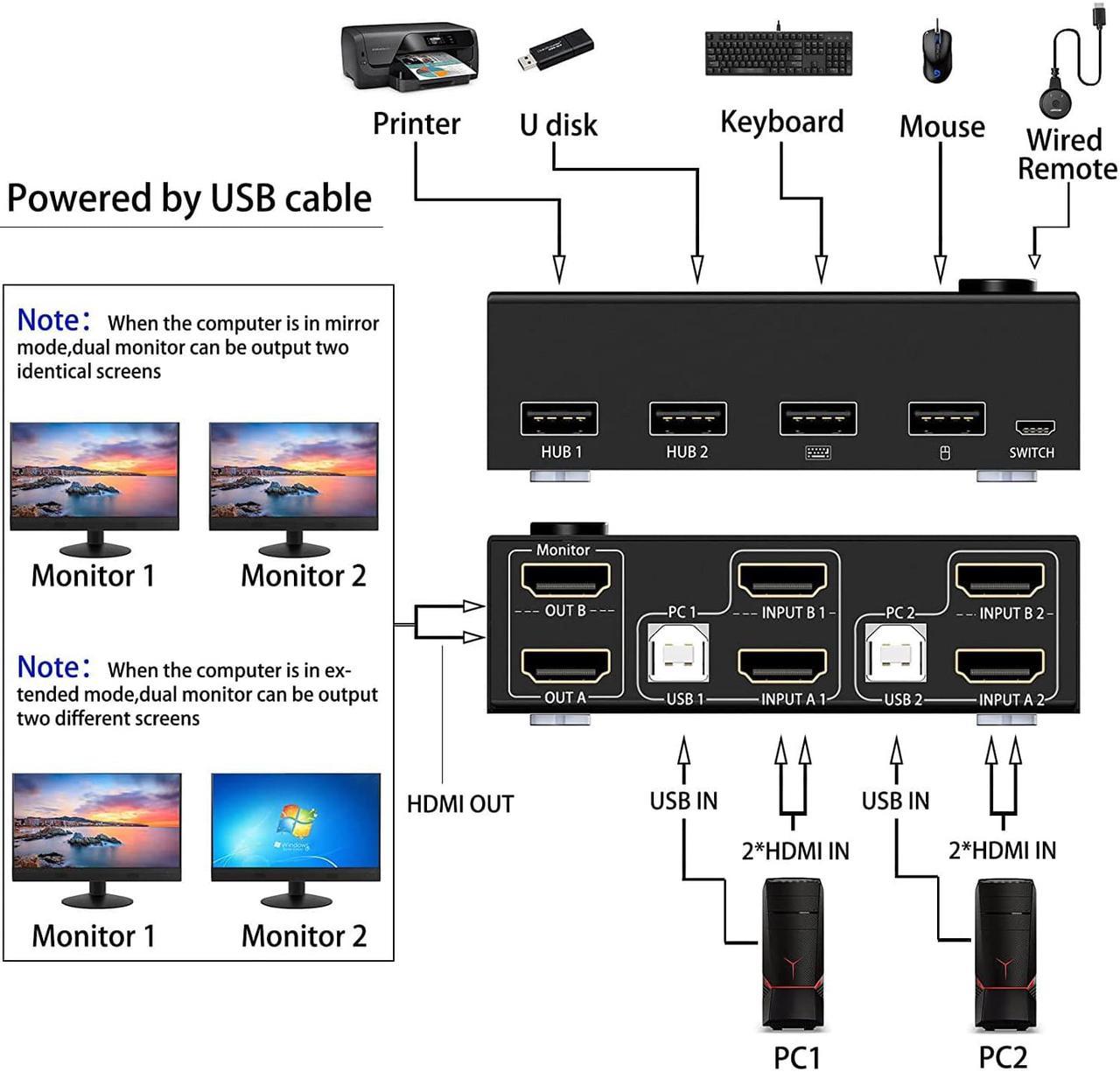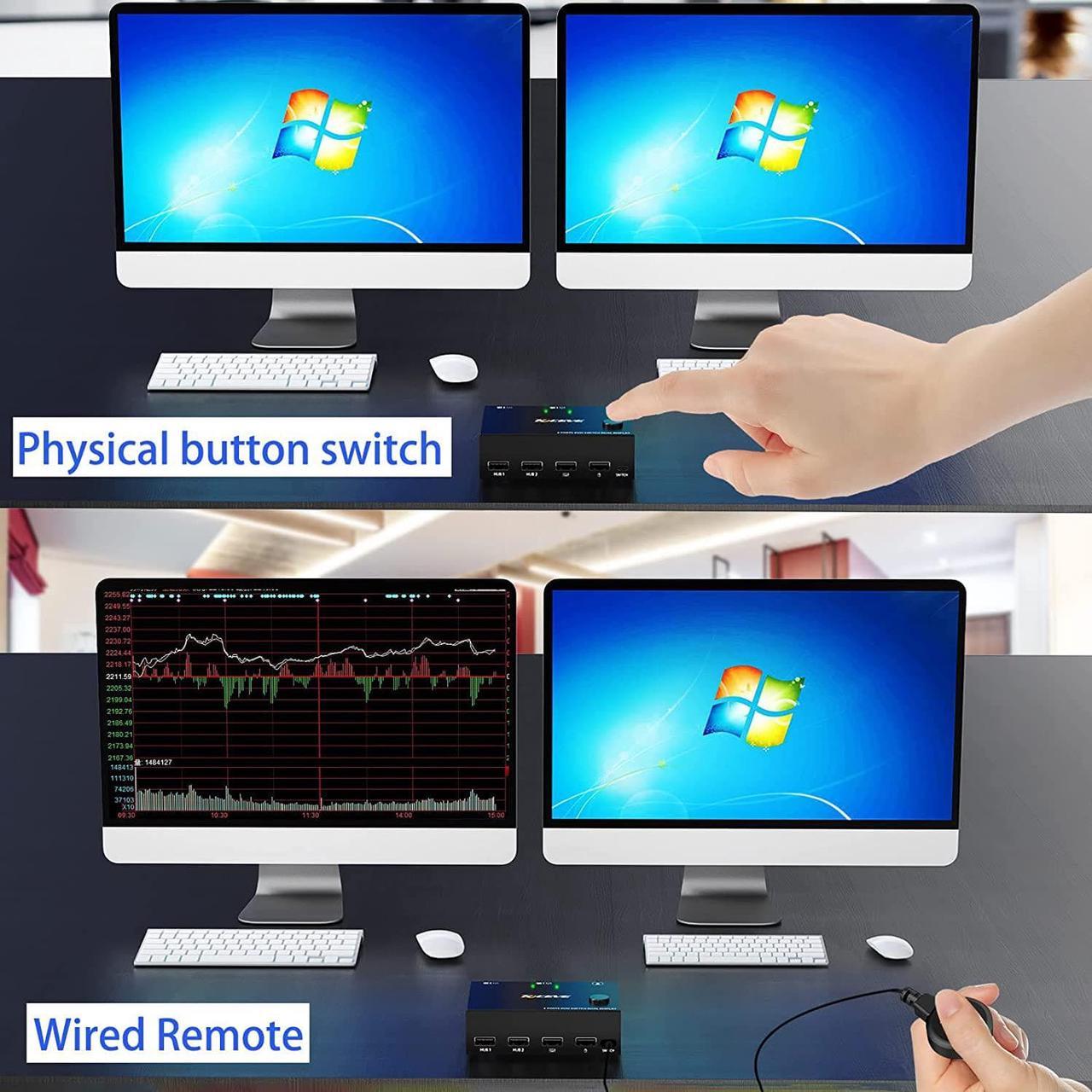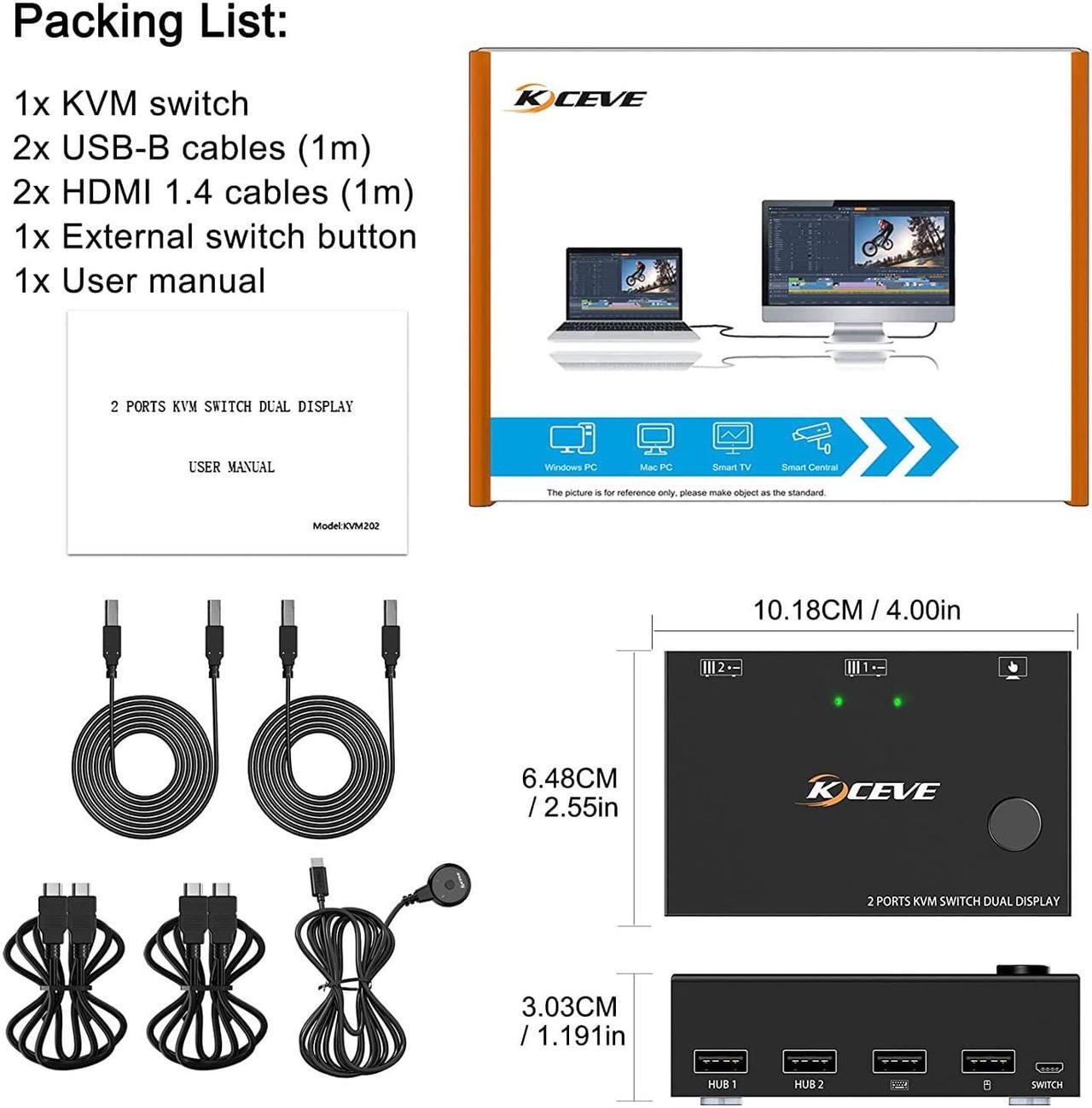2 Port Dual Monitor KVM Switch (HDMI + HDMI), each pc must make 2 video connections for dual monitors
Advantages:
2 computers share one set of keyboard, mouse and 2 monitors.
Dual monitors output support extended and mirror display.
Switching modes: Button switch and wired remote.
Support wired or wireless keyboard and mouse.
Cross support most major OS including Windows, Linux, Mac
With 4 USB 2.0 HUB.
Support max up resolution 4K@30Hz, 1440P@60Hz, downward compatible.
Support HDMI 2.0 standard, compatible with HDMI 1.4 standard.
A USB hub can expand the USB 2.0 ports if multiple connections are required.
Connection steps:
Step 1. Connect 2*HDMI cables+1*USB-B cable between computer 1 and KVM (USB 1, INPUT A1, INPUT B1).
Step 2. Connect 2*HDMI cables+1*USB-B cable between computer 2 and KVM (USB 2, INPUT A2, INPUT B2).
Step 3. Connect 2*HDMI cables between the KVM (OUT A, OUT B) and the monitors.
Step 4. Connect the keyboard and mouse to the K/M USB ports on the KVM.
Step 5. Insert your USB 2.0 device into the USB 2.0 port on the KVM(HUB 1, HUB 2).
Step 6. Insert the desktop controller into the "SWITCH" port to remotely switch between PC1 and PC2.
Packing List:
1x Dual Monitor KVM Switch
2 x USB Cable(USB-A to USB-B)
2 x HDMI Cable
1x Desktop Controller( 1.52 m)
1x User Manual