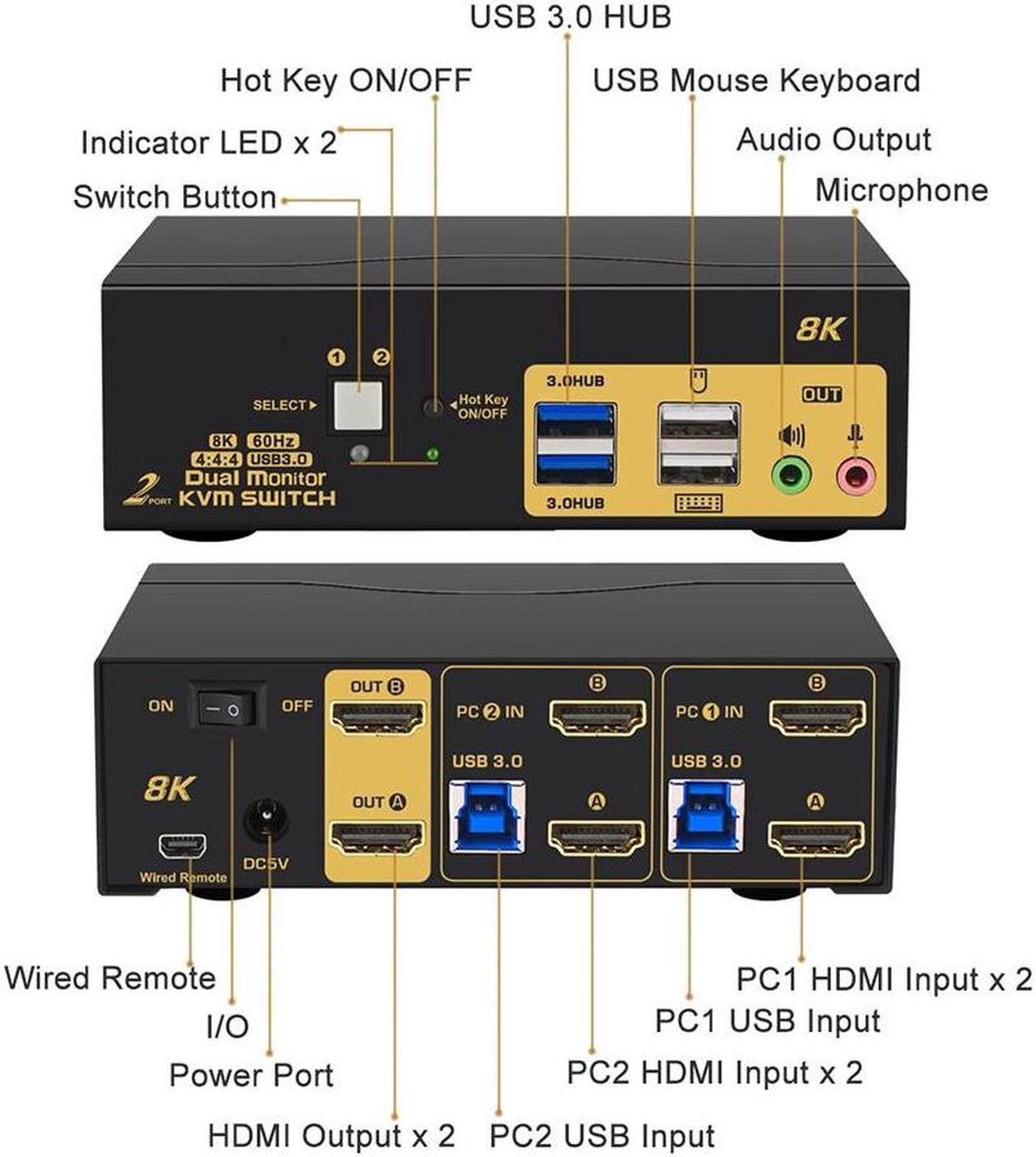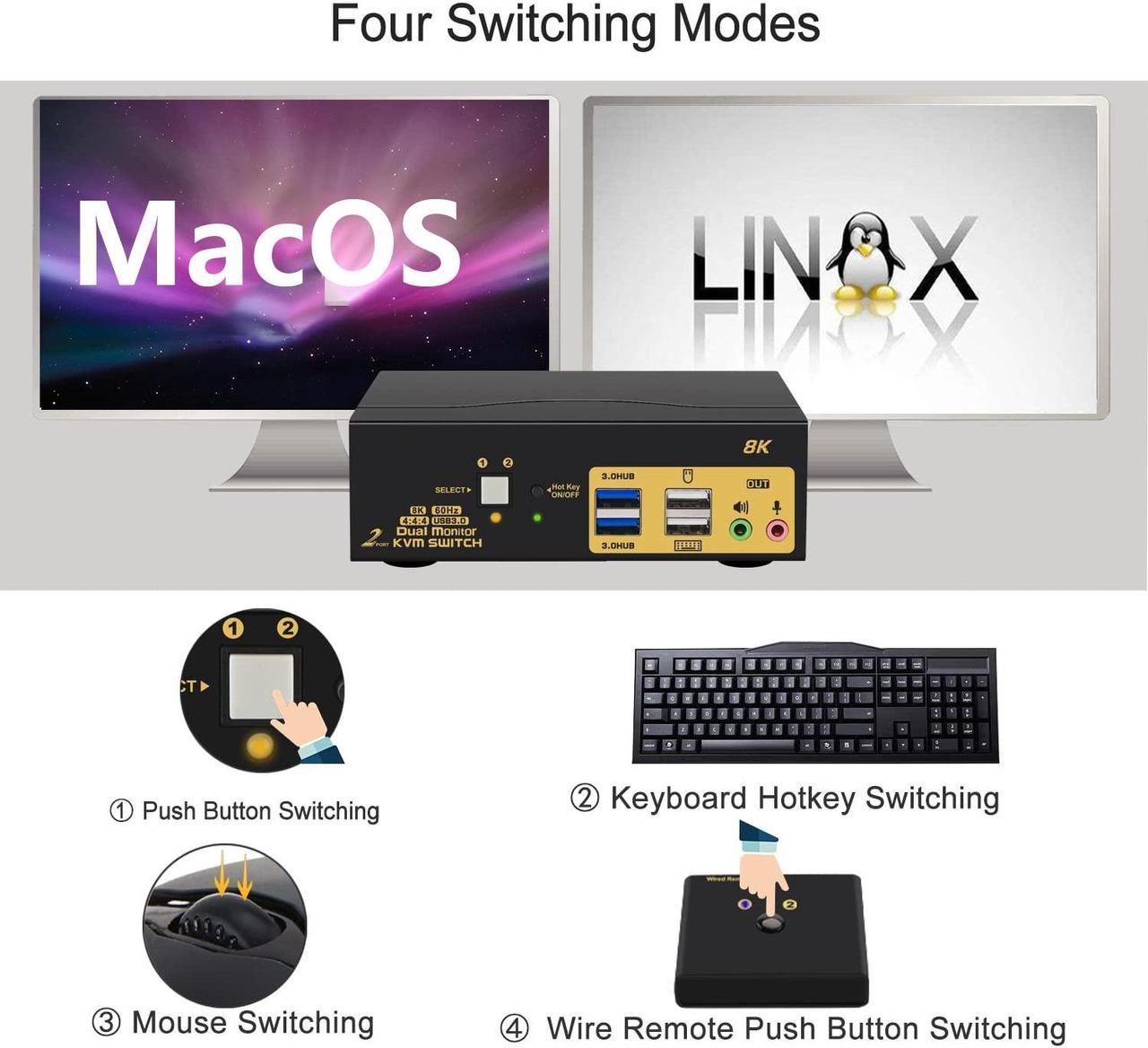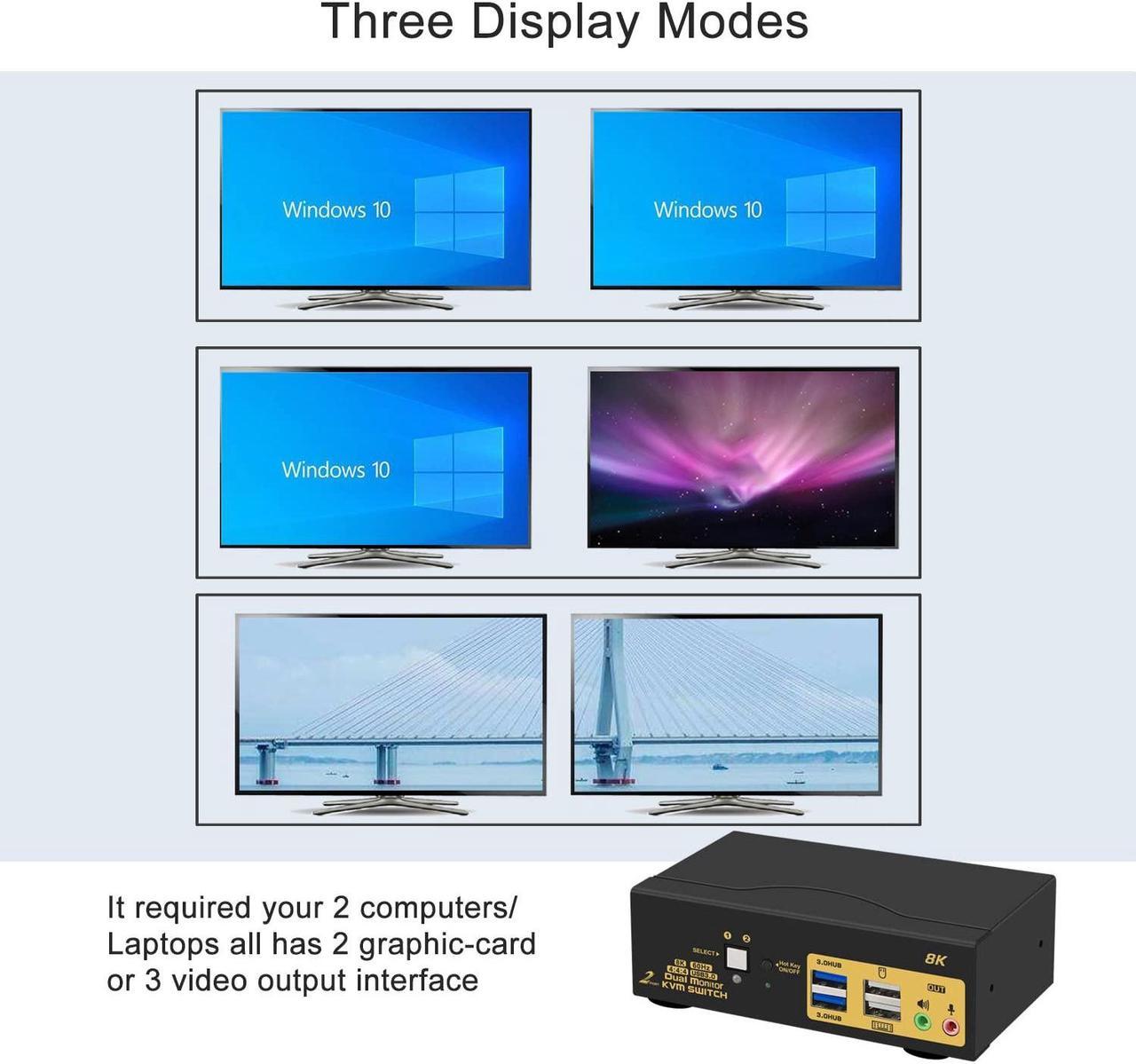This 8K Dual monitor HDMI KVM Switch allows 2 computers or laptops to connect to 2 displays, and 2 computers can share four USB peripherals. You can switch between the two computers by pressing a button on the KVM panel.
It's the ideal accessory for your home, office, or other workspace, allowing you to share a set of wired or wireless keyboards, mice, and monitors between two systems, saving desk space.
Features:
- There are four switching methods, you can choose any one, which is convenient and quick!
- Supports HDMI2.1 8K@60Hz, 4K@144Hz, backward compatible, RGB 4:4:4
- Support HDCP and automatic EDID
- Separate audio and microphone outputs
- Support extended , duplicated, spliced display depending on computer setting
- Plug and play, no need to install any software driver
- Compatible with various systems: Windows, Mac, Unix, etc.

USB3.0 Hi-Speed transfer efficiency is one step faster, supporting USB devices connected to USB ports, such as USB flash drives and printers.


1.Power off all devices;
2.Connect each computer to correspondent PC input section on the KVM switch using the USB and HDMI cables included.
3.Plug your mouse and keyboard to correspondent USB mouse and keyboard port on back panel; for gaming or mechanical keyboard, please plug them into the USB 3.0 HUB on front panel if they did not work well on the USB keyboard and mouse ports which are dedicated for hotkey.
4.Connect your monitor(s) to the KVM.
5.Plug in your speaker or microphone if needed.
6.Power on the KVM switch, then monitor(s), then computers.
7.Set computer display modes to extended display / duplicated display as needed.
Note: The monitors take around 20 seconds to display at first set-up, later on it only takes around 4-5 seconds to display upon switching.

- KVM Switch *1
- Wired remoter *1
- Power adapter *1
- USB3.0 cable *2
- HD-MI cable *4 (cables for monitors are not included)
- User manual in English *1