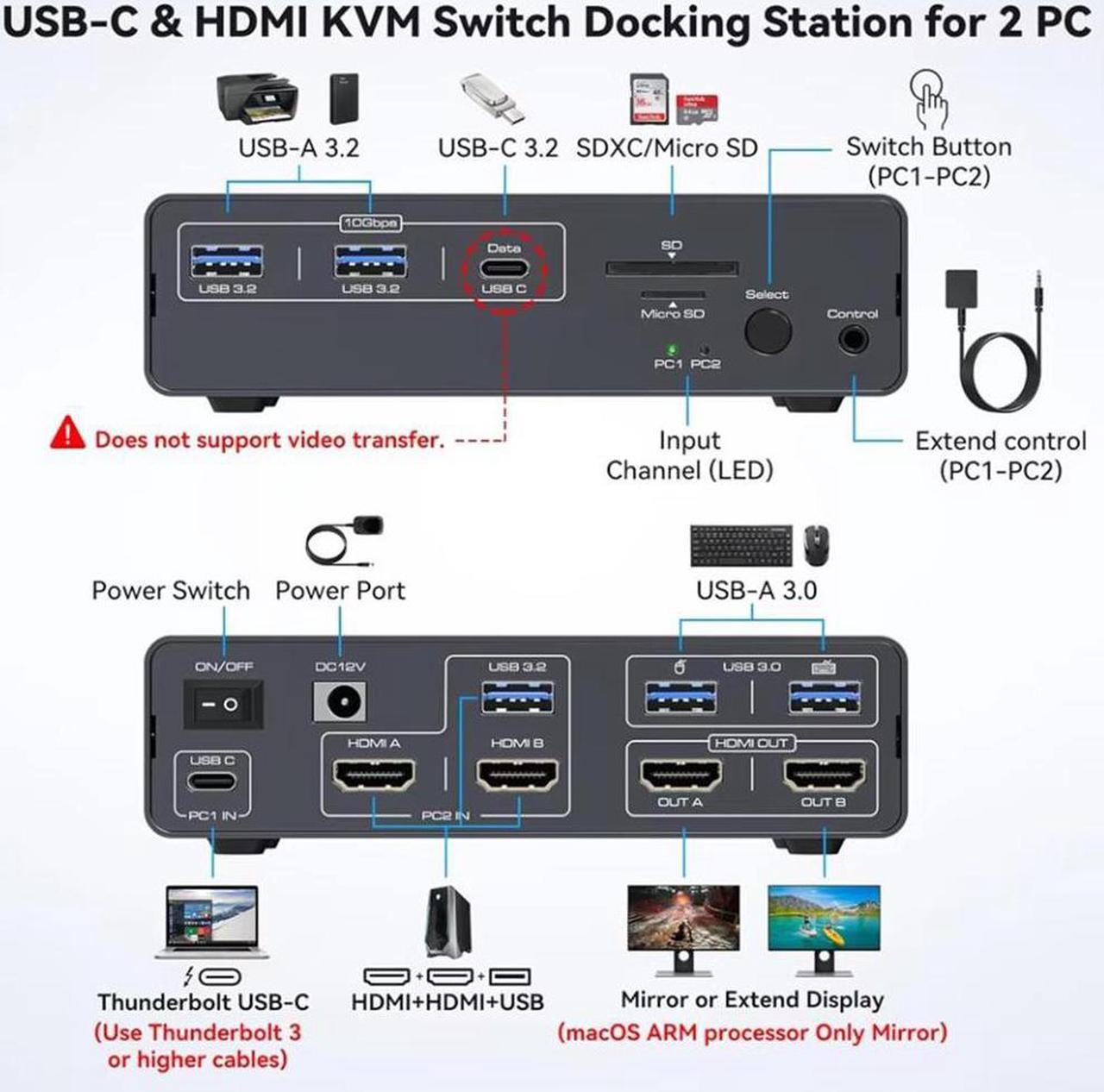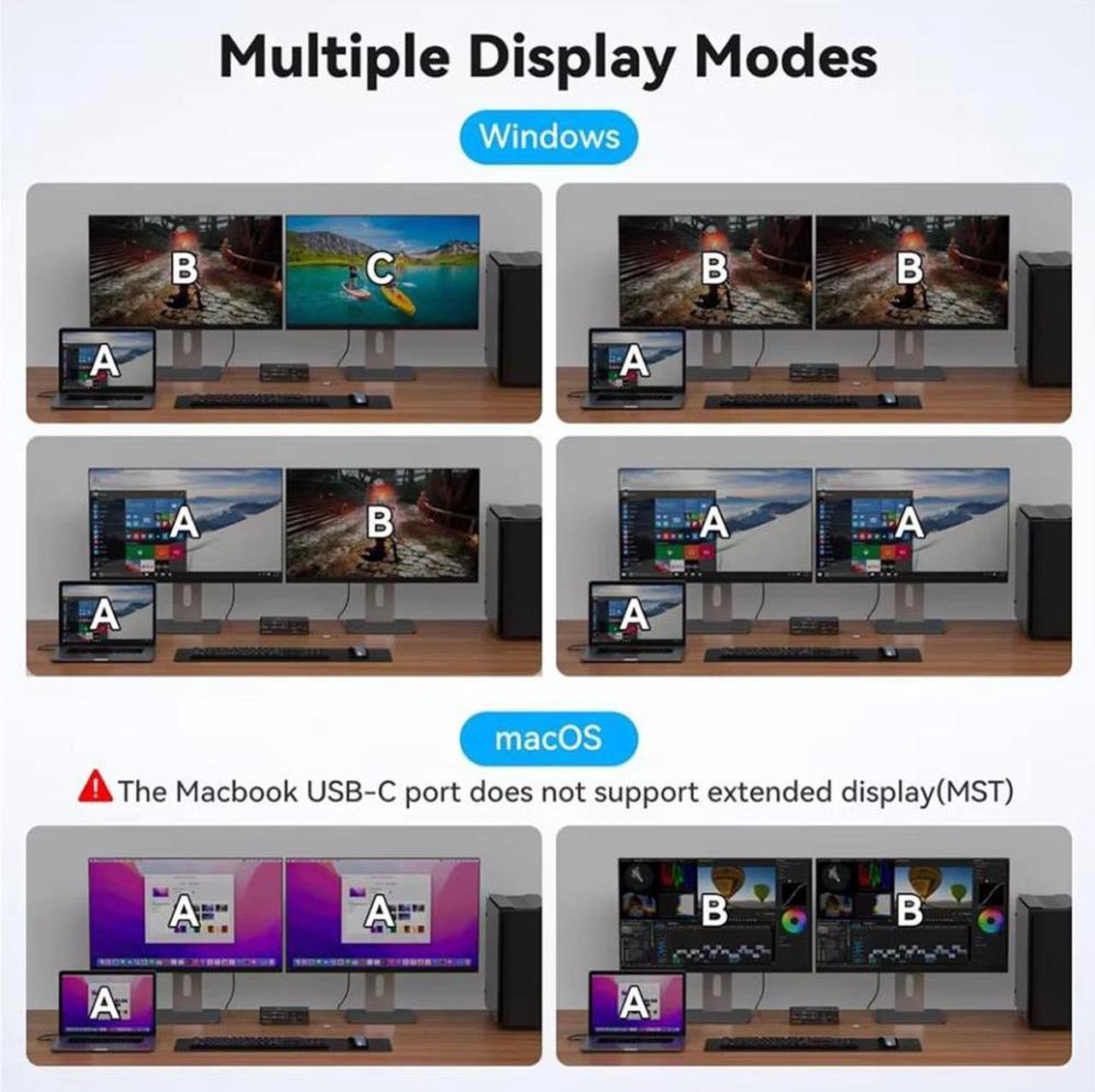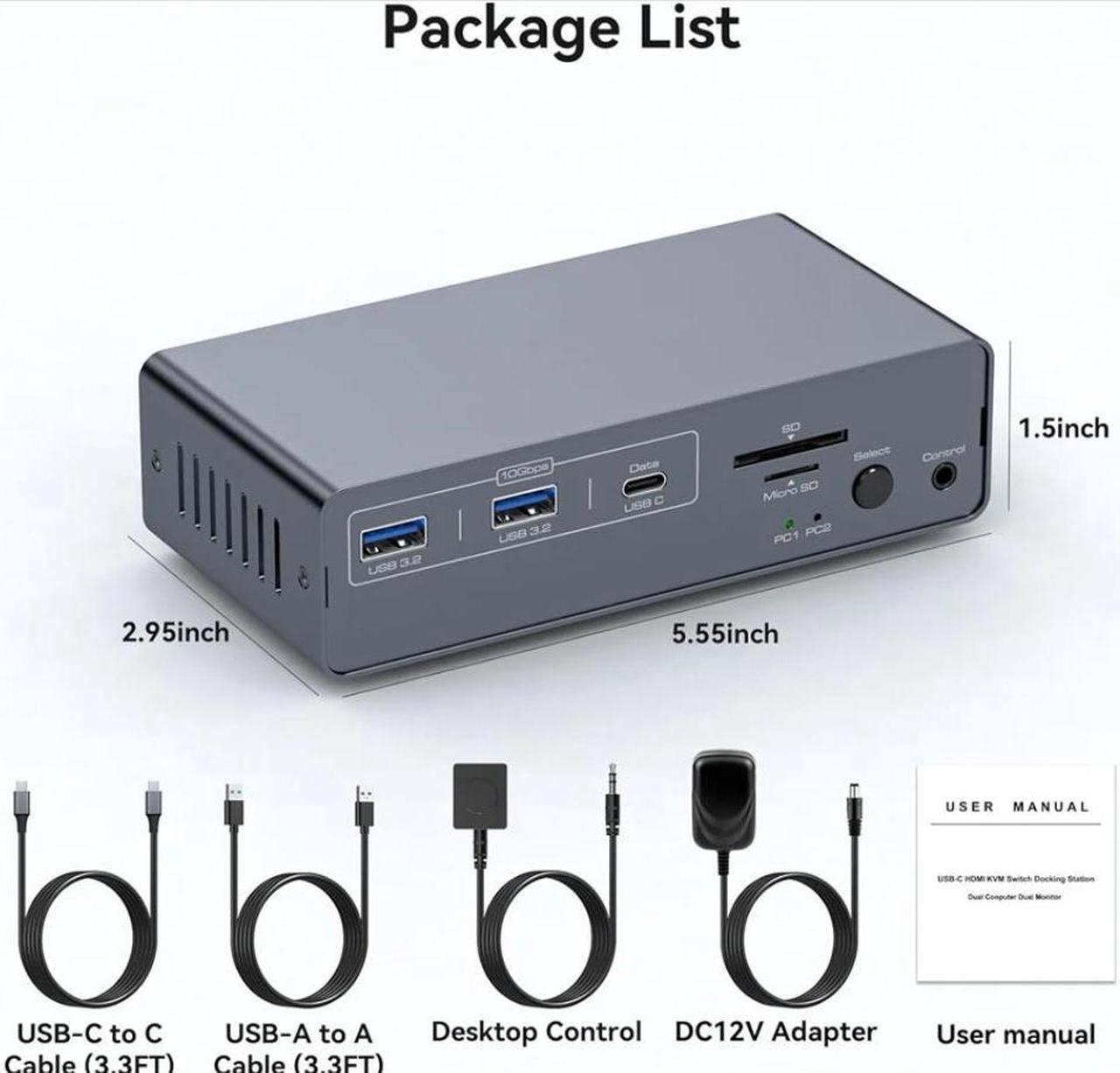4K 60Hz USB C + HDMI KVM Switch allows you to share one USB keyboard, USB mouse,3x USB 3.2 device,1 x SD Card,1 x micro SD card and two HDMI 2.0 monitor to control 2 Macbook,computers, laptops, game consoles.
It is designed for multitask with two computers at your necessary, increasing productivity in the office or at home ; You can switch between 2 computers using a manual switch located on the top of the KVM unit.

13-in-1 Docking Station USB C HDMI KVM Switch for 1 Laptop and 1 Desktop
Plug and Play: Easily connect and switch between two laptops, giving you access to full functionality without the hassle of plugging and unplugging.

Laptops connect to the docking station via a USB-C(Thunderbolt 3/4) port with DP Alt Mode support (supports video transfer), and desktops connect via two HDMI ports.
Powerful 13-in-1 docking station from us offers unparalleled versatility, effortlessly connecting multiple peripherals to your PCs for a streamlined home workstation setup.
Includes 2x USB 3.0 ports for keyboard and mouse
2x USB 3.2 Gen2, one USB-C 10 Gbps data port, connect more USB devices
1x USB 3.0 SD card slot and 1x Micro SD card slot, for DV camcorders, easier transfer
2x HDMI 2.0 outputs, to ensure 2 display stable transfer

Notes:
1. In Windows system, HDMI docking station supports MST and SST modes. If you are using macOS on your computer, the 2 HDMI ports can only display two identical images.
2. The USB-C devices must support Power Delivery, Display Port Alt Mode functionality. It's normal for the screen to go black when switching between two host devices.
3. For stable screen mirroring, the 10Gbps USB-C port only transfers data and does not support PD charging or video transfer.

EDID Emulators
Our docking station supports dual monitor resolution up to 4K@60HZ with EDID emulators in each input port, EDID emulation prevents resolution and icon rearrangement, your computers always get the correct display information. Free yourself from the hassle of constantly adjusting display settings.

ONE BUTTON TO SWITCH
1. Desktop extension button lets you hide the extension under your desk or out of your workspace, saving space and keeping your desktop tidy.
2. Simply press the button on the front of the docking station to switch.
LED indicators show laptop "activity", making it super easy to dock both, using far fewer cables and providing better hub support.


High-speed transfer
USB 3.2 ports up to 10Gb/s. Supports connection of barcode scanners, USB storage or other high-speed USB devices via two USB 3.2 Gen2 ports and one USB-C port.
USB 3.0 SD card & Micro SD card
The Dock Station supports USB 3.0 SD card and Micro SD card, Micro SD cards are flush with the hub, so you can leave one inside as portable storage, and will not break easily.