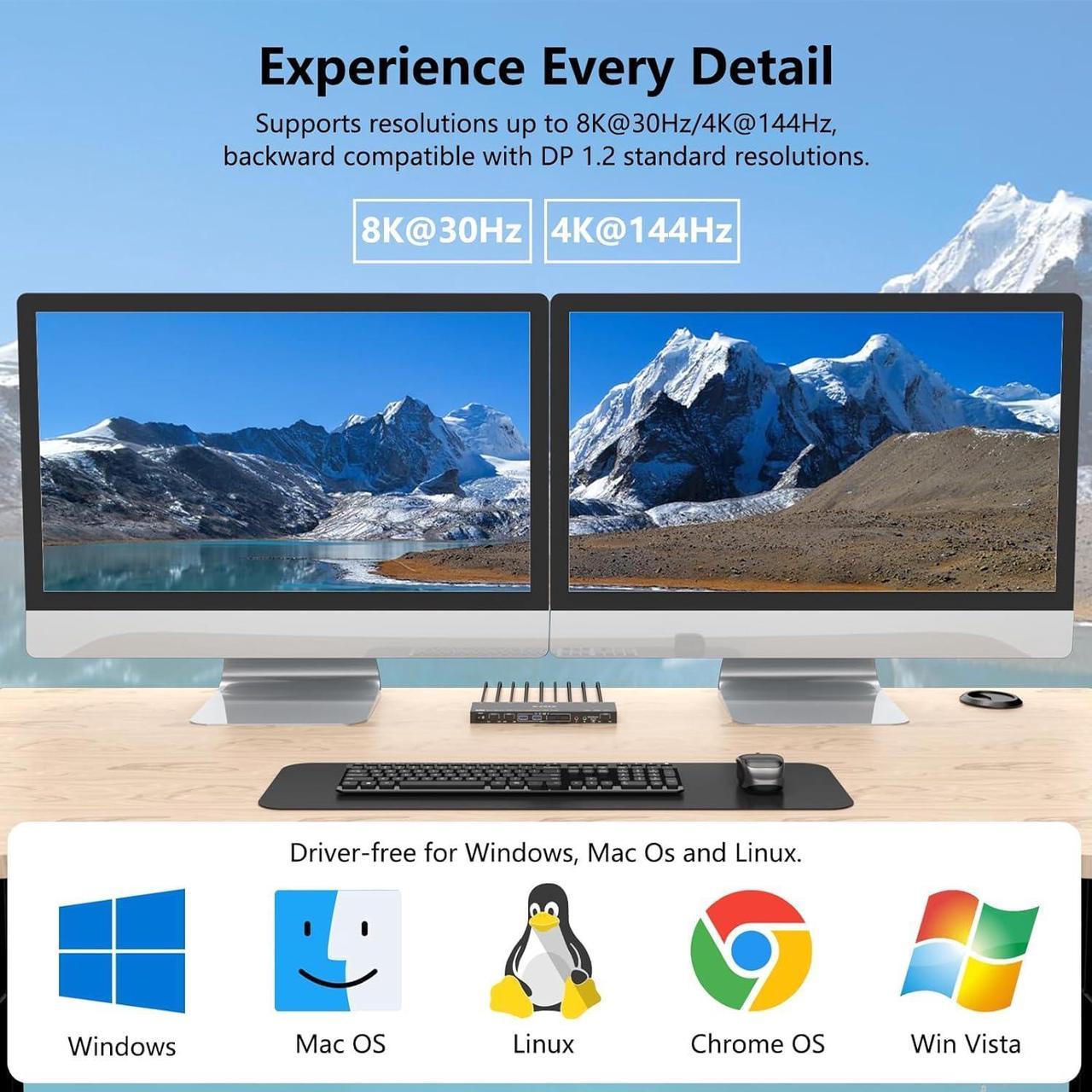Voice Control DisplayPort KVM Switch Dual MonitorsThe new Dual Monitors KVM Switch features voice switching and independent audio switching functions, and supports KVM mode and USB mode. Based on the key switching and the cable remote control,
Add language switching function. You can switch PC1/PC2, KVM/USB mode and Audio 1/Audio 2 by talking to KVM. Voice Control Displayport KVM Switch 2 PC 2 monitors supports two desktop or laptop computers that share a set of wired or wireless keyboard and mouse as well as two monitors (advanced mode or mirroring mode).
KVM mode and USB modeIf you use it in KVM mode, the screens of both monitors come from the same computer (PC1 or PC2). When you switch USB mode, both monitors display PC1 and PC2 simultaneously, and you can switch USB devices such as keyboard and mouse between PC1 and PC2.
Ultra HD 8K@30Hz 4K@144Hz KVM Switch DisplayPort dual monitor supports resolutions up to 8K@30Hz " 4K@144Hz. Downward compatible with lower resolutions.
Tip: To achieve the best resolution, your computer's graphics card, monitor, and DP cable must support 8K.
DisplayPort KVM Switch with 4 USB 3.0 ports Voice-activated Dual Monitor KVM Switch with 4 USB 3.0 ports supports ultra-fast USB 3.0 data transfers with up to 5Gbit/s and is backward compatible with USB 2.0; works with a variety of USB devices, including RGB keyboard and mouse.
Wide compatibilityPlug and play, the voice-controlled dual monitor KVM switch does not require a driver and is suitable for common operating systems such as Windows, Mac OS, Chrome OS and Linux. Supports PC, Laptop, PS4, Raspberry Pi, DVR, NVR and other devices. If you are using high-performance USB devices (HDD, SSD, headphones, etc. ) with the Displayport Dual Display KVM Switch, an external 12V power supply (included) is required.
or desktops or laptops without 2*DP ports, use a DisplayPort KVM switch with a reliable adapter or USB-C docking station. Active HDMI to DP, MINI-DP to DP or USB-C to DP adapters are preferred. Note that DP KVM does not support the use of adapters that convert sources such as DVI/VGA/HDMI to DisplayPort signals. Type-C>DisplayPort ok
NOTE, please confirm whether there are two DP ports output on a single computer before purchasing. If you don't understand, please contact customer service first before purchasing. Our customer service has professional technical knowledge;