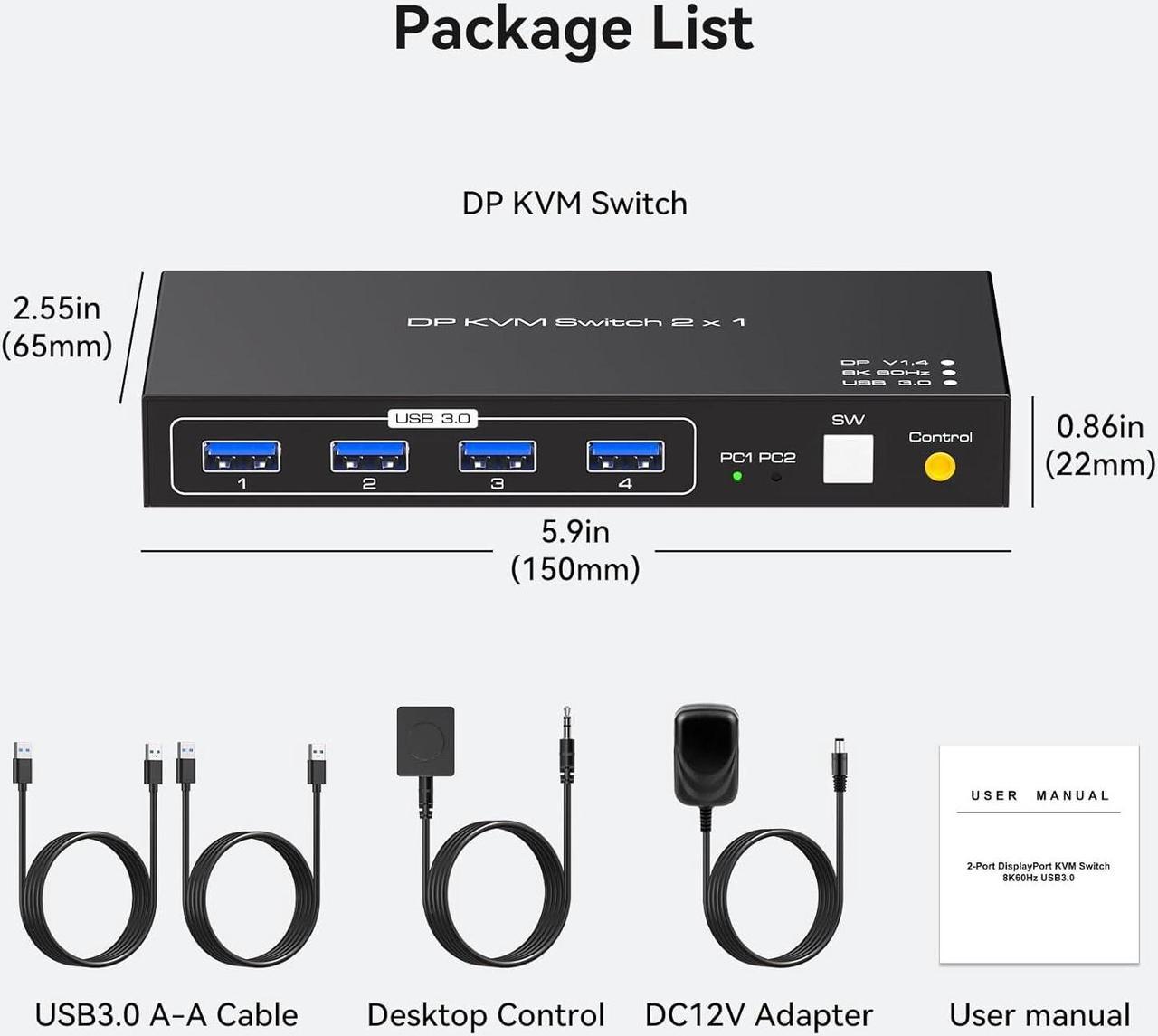Perfect for sharing 4 USB 3.0 or USB 2.0 devices between two computers, the 4 Port USB 3.0 KVM Switcher makes your work easier and more efficient. Ideal for sharing a printer or scanner in an office environment.

- Using only 1 set of keyboard, mouse and monitor to control 2 computer devices.
- Available to use keyboard and mouse without any delay after switch input sources.
- With 4 USB 3.0 hub port, it is possible to connect bar code scanner, USB hard drive or other USB devices to KVM.
- Support resolution up to 7680*4320@ 60Hz.
- Support front panel buttons and External switch button to control KVM to switch inputs.
- Support Windows/Vista/XP and Mac OS, Linux and Unix ,Plug and Play.

The USB 3.0 KVM switch supports one-touch switching. You can easily and quickly switch between computers by simply pressing a button on the control panel.

The kvm Switch 2 Port allows you to easily and quickly switch between 2 computers on one monitor with a single external controller, eliminating frequent plugging and unplugging.

This kvm switcher DisplayPort 1.4 not only supports push-button switching and external line switching, but also has an LED light design that indicates active devices, so you can clearly see which device is in use.
- Connect the DP output port of the computer 1 to the DP_IN1 input port on the back of the KVM switcher through an DP cable.
- Connect the USB port of the computer 1 to the USB_IN1 port on the back of the KVM switcher through an USB cable.
- Connect the DP output port of the computer 2 to the DP_IN2 input port on the back of the KVM switcher through an DP cable.
- Connect the USB port of the computer 2 to the USB_IN2 port on the back of the KVM switcher through an USB cable.
- Connect the DP_OUT behind the KVM switcher to the monitor via an Displayport cable.
- Connect a mouse, printer, USB stick, etc. to the front USB port.
- Switch between computer 1 and computer 2 through the buttons on the panel or external control kits.