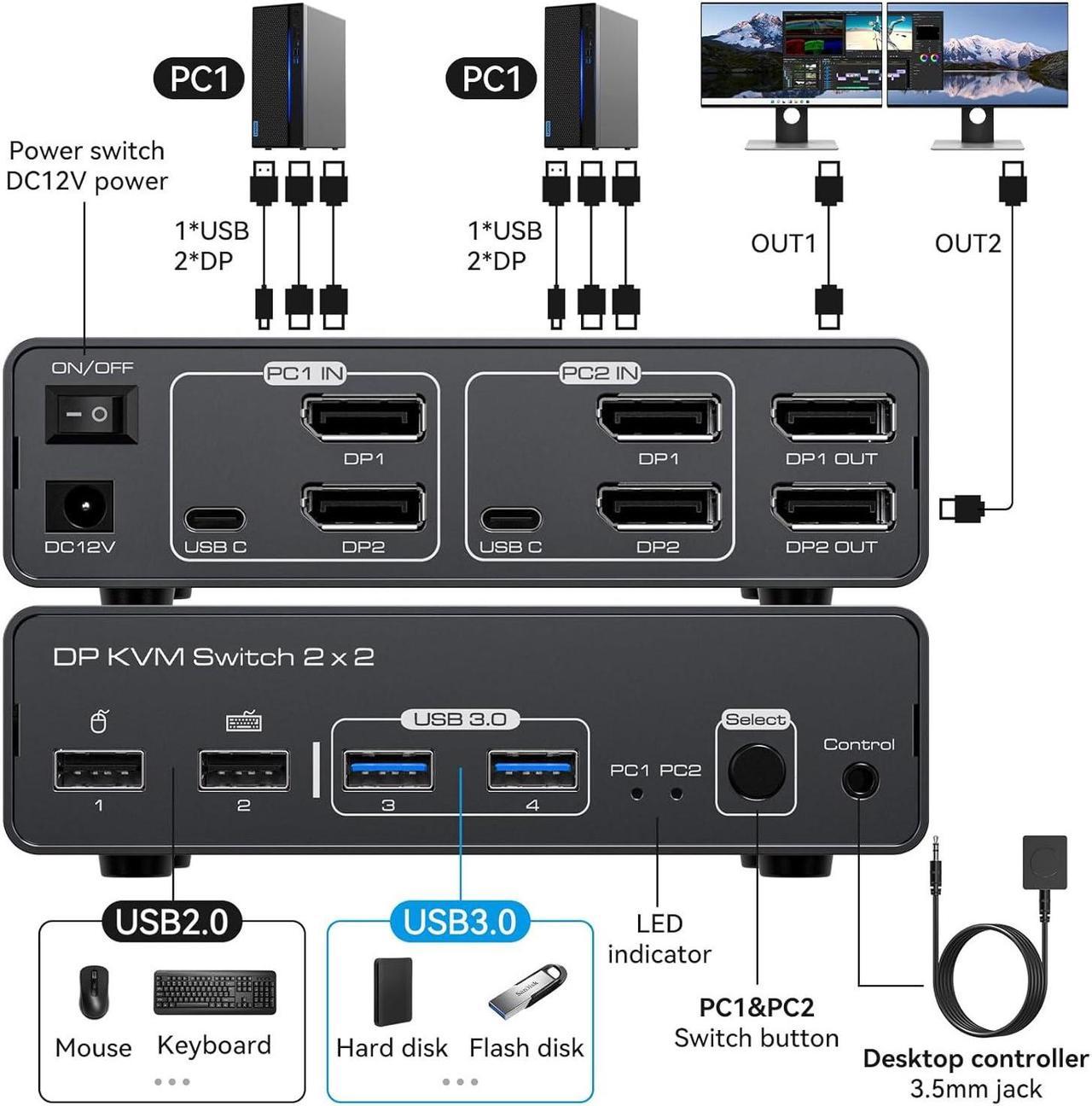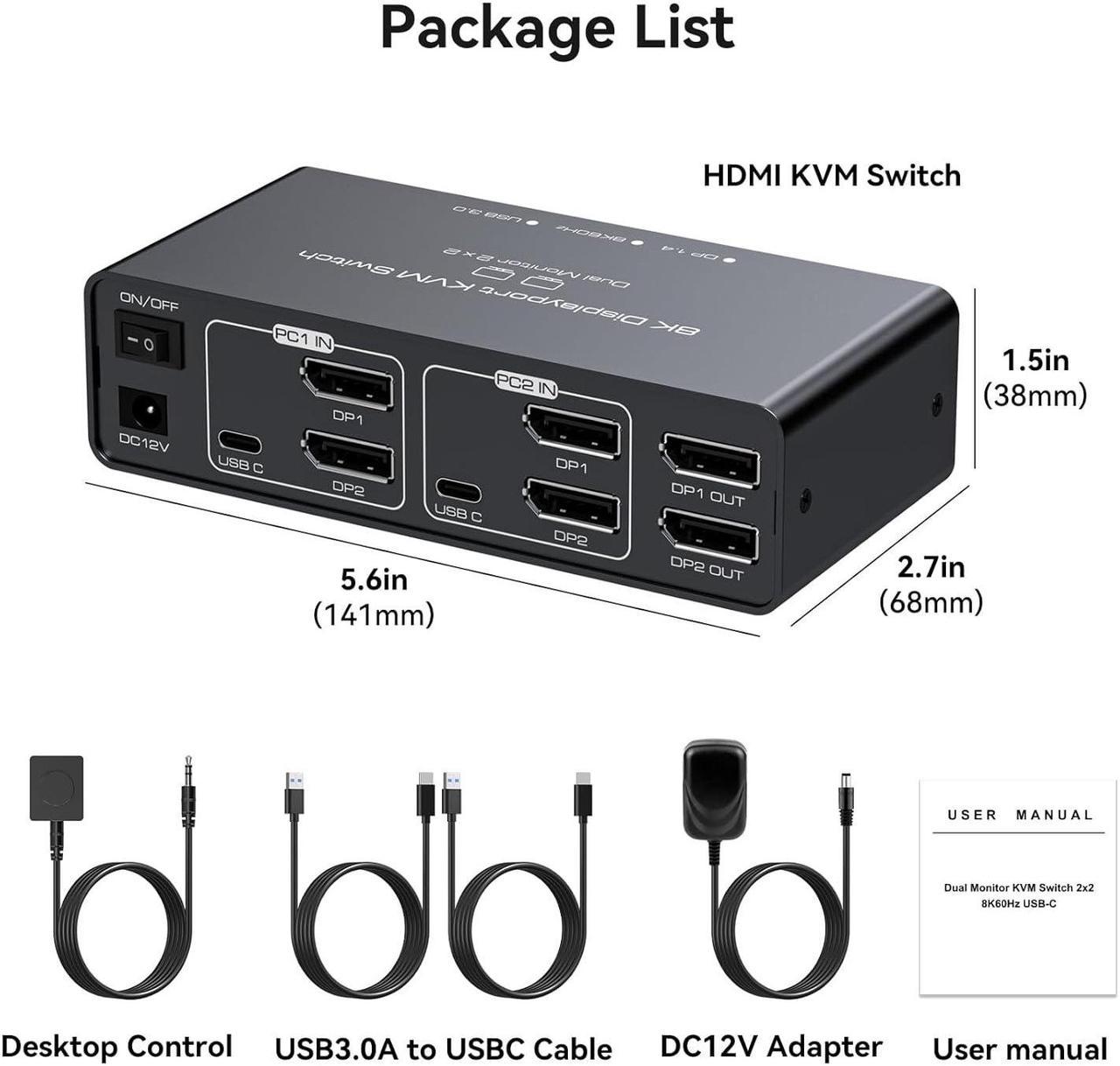The kvm switch dual monitor allow you to control 2 computers with one set of keyboard and mouse and share 2 monitors and 4 USB devices. Extended mode outputs two different screens, while mirrored mode outputs two identical screens. Whether you're at home or in the office, displayport kvm switch is a great way to increase your productivity.
Attention:
- You can only use Extended Mode or Copy Mode if your computer supports dual or multiple monitors.
- If you need to output to two monitors and share the USB device, each computer's USB port and two DP output ports need to be connected to the USB C port and two DP input ports of the device at the same time.
- If the USB C input port of the product is not connected or is connected incorrectly, the USB device connected to the output port of the product will not be recognised.


Duplicate Mode: The host computer outputs 2 identical screens on 2 monitors.
Extended Mode: The computer host outputs 2 different screens on 2 monitors.

The kvm switch displayport saves space and time by allowing one-button switching, eliminating the need to frequently plug and unplug cables.

Use the wired external controller included in the kvm switches package to easily switch without getting up.

The LED indicators on the kvm switch 2 monitors 2 computers provide clear visibility of active sources.

When using the kvm switcher, you need to connect the included DV 12V power adapter to supply power to the product to ensure that it works properly.

There are four non-slip feet on the bottom of the displayport switch to keep the product stable and not easy to slide when it is standing.

Aluminium housing ensures heat dissipation and electromagnetic compatibility, which is durable and prolongs the service life of the product.