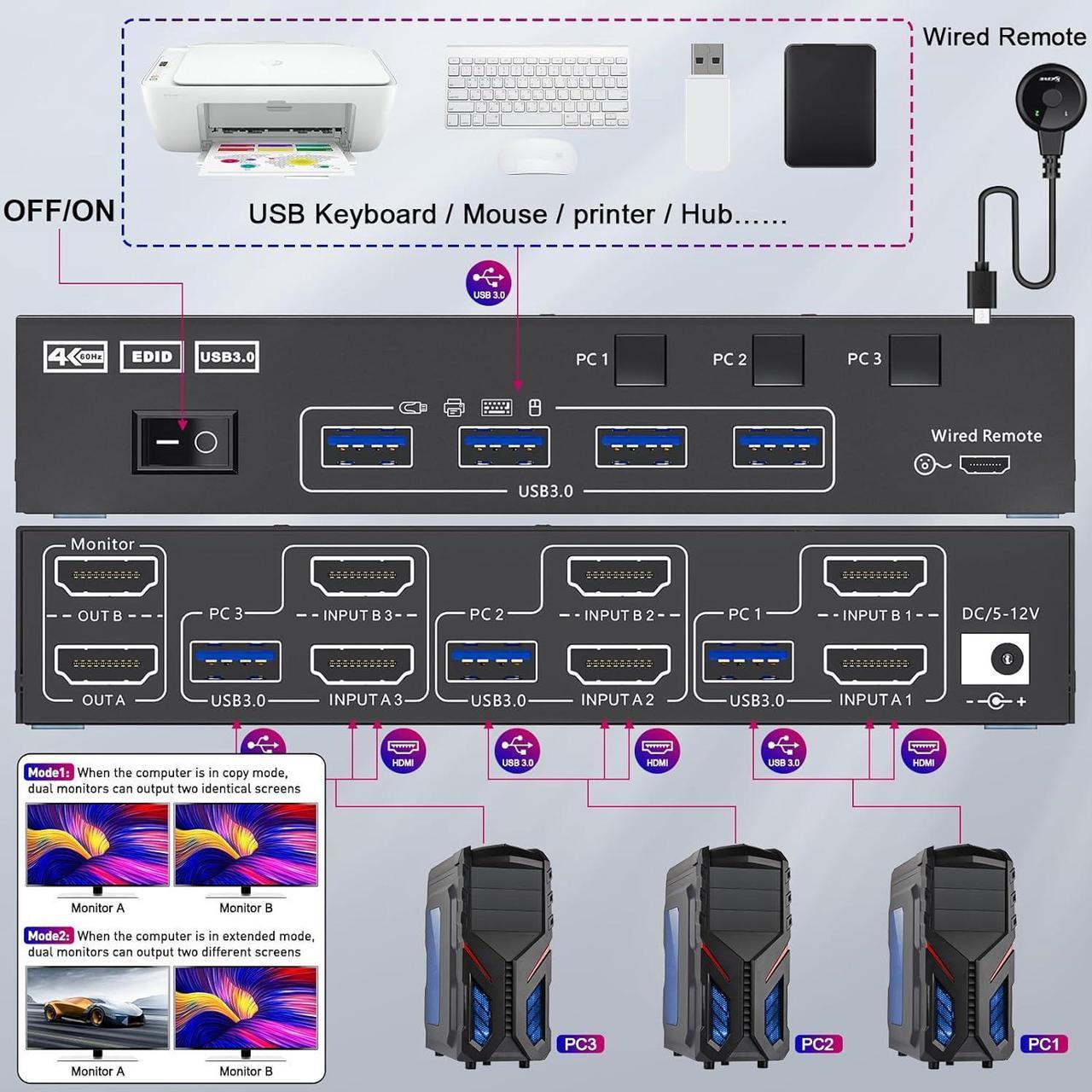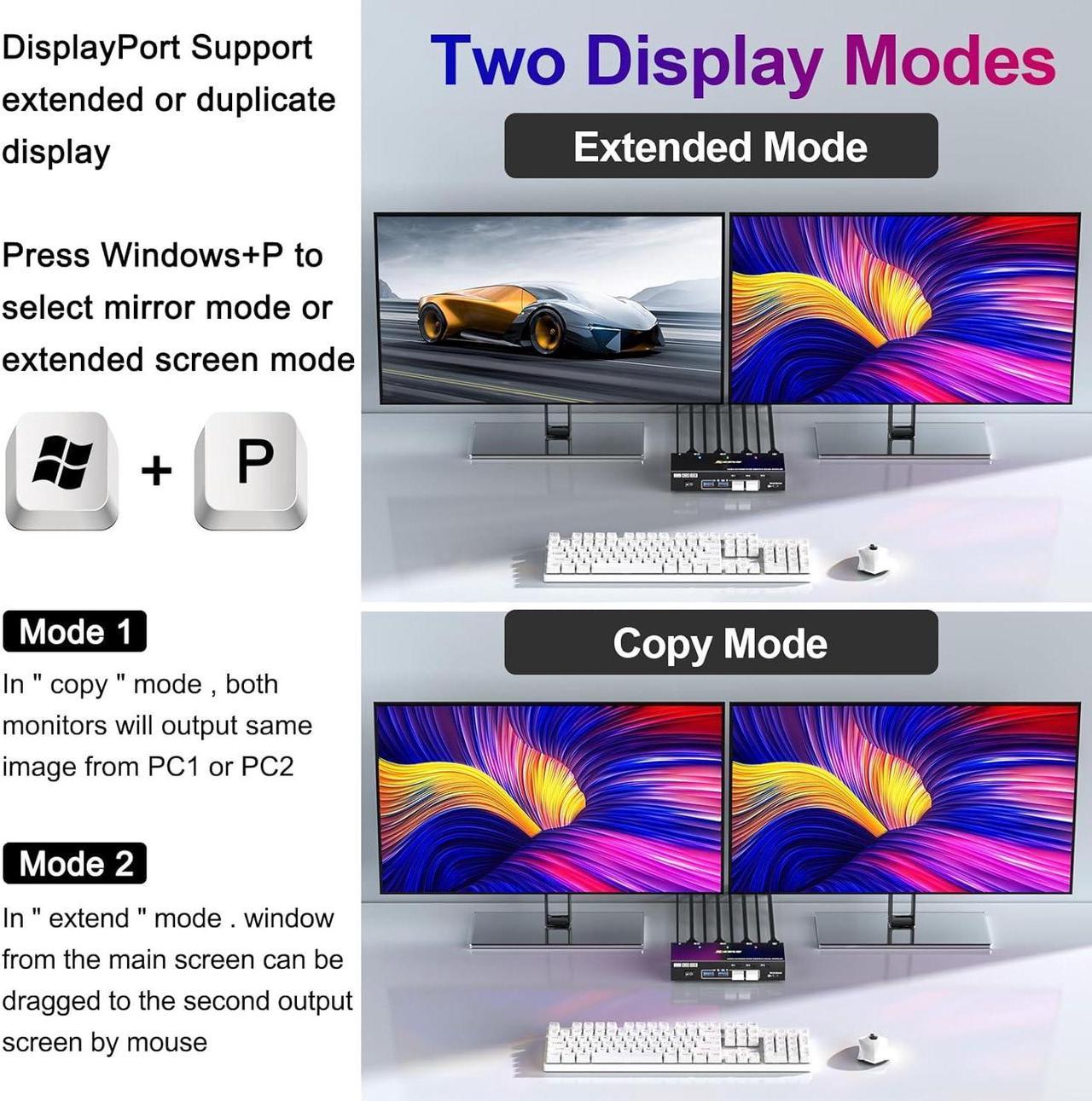- This Dual monitor KVM Switch performs monitor EDID emulation when you switch to another computer - PC still connected to the monitor by defaults and store the resolution and refresh rate of the display, the windows on each computer will not be rearranged on every switch
- This is definitely the most useful feature for users who are using 2 monitors.
- Supports ultra-fast 5Gbps USB 3.0 data transfer speed 10 times faster than USB2.0, Upgraded USB 3.0 version ensure data transfer more faster and stable, it's solve many USB device disconnected issue during use.
NOTE!!!
1.Please make sure your monitor has HDMI port before purchasing 2 monitors 3 computers Dual Monitor KVM Switch.
2. if you need a 4K resolution , please use HD-MI 2.0 cable and make sure your computers and monitors support 4K !
Features
1.Dual monitors output support extended and mirrored display
2.HDMI 2.0 Standards
3.resolutions up to 4K@60Hz and backward compatibility
4.Adaptive EDID
5.Switching modes: Physical button and wired remote control
7.Simple to install, plug and play
8.The KVM switch is equipped with a 12V external power adapter, which does not need to obtain current from the USB port of the computer host (the current provided by the host is small, and it cannot support high-power USB device such as hard disks and cameras)

Dual screen setup: Quickly set dual-screen output in Windows system
1. Press Windows and P on the keyboard
2. Select Extend or Duplicate
3. Enter to confirm
Support Extend display mode or copy display Two modes
1.When in "mirror" mode the main screen can be copied to the second screen output two identical screen.
2.When in "Extend" mode, the window from the main screen can be dragged to the second screen output two different screens
3.If the monitor with different resolutions , settings the "extend"mode for the best results;

It is Clearly understand which device is connected and running

If the input USB3.0 ports are not connected to the KVM or connected incorrectly, the output USB device will not be recognized.

The KVM switch is equipped with a 12V external power adapter Supply enough power for the KVM switch, and make the USB function work at the same time

For Windows and Mac OS. Support many kinds of input devices,such as PC,Laptop,Apple TV,PS4.it is widely applied for Office,Multimedia Teaching,Meeting Room,etc.

Support up to 4K(3840*2160)@60Hz, backward compatible. 3 computers 2 monitors switch aslo support input terminal to connect 2 computers with different resolutions

Supports remote switching of Wired Remote ,With 1/2/3 digital indicator light

- With EDID emulators in each input port, your computers always receive the correct display information and preventing displays setting change while switching inputs in display mode 1. the windows on each computer will not be rearranged on every switch the original window order will not change. Free you from the hassle of constantly adjusting display settings.
When the computer only plugs in one input, it can only support single screen display

A1: Sleep and hibernation may lead to some problems in Windows 7-10. Windows 11 allows the operating system to remember window locations and fixes rearrangement issues. We recommend using sleep less frequently if you're not using Windows

A2: The KVM switch is equipped with a 12V external power adapter, which does not need to obtain current from the USB port of the computer host . because the current provided by the host is small, and it cannot support high-power USB device such as hard disks and cameras

- 1*USB 3.0 HDMI KVM switch,
- 2* HD-MI Cable,
- 3*1.5M*USB 3.0 Cable.
- 1*Wired Remote,
- 1*12v/2APower adapter,
- 1*User Manual.
Any problem,pls contact us to solve