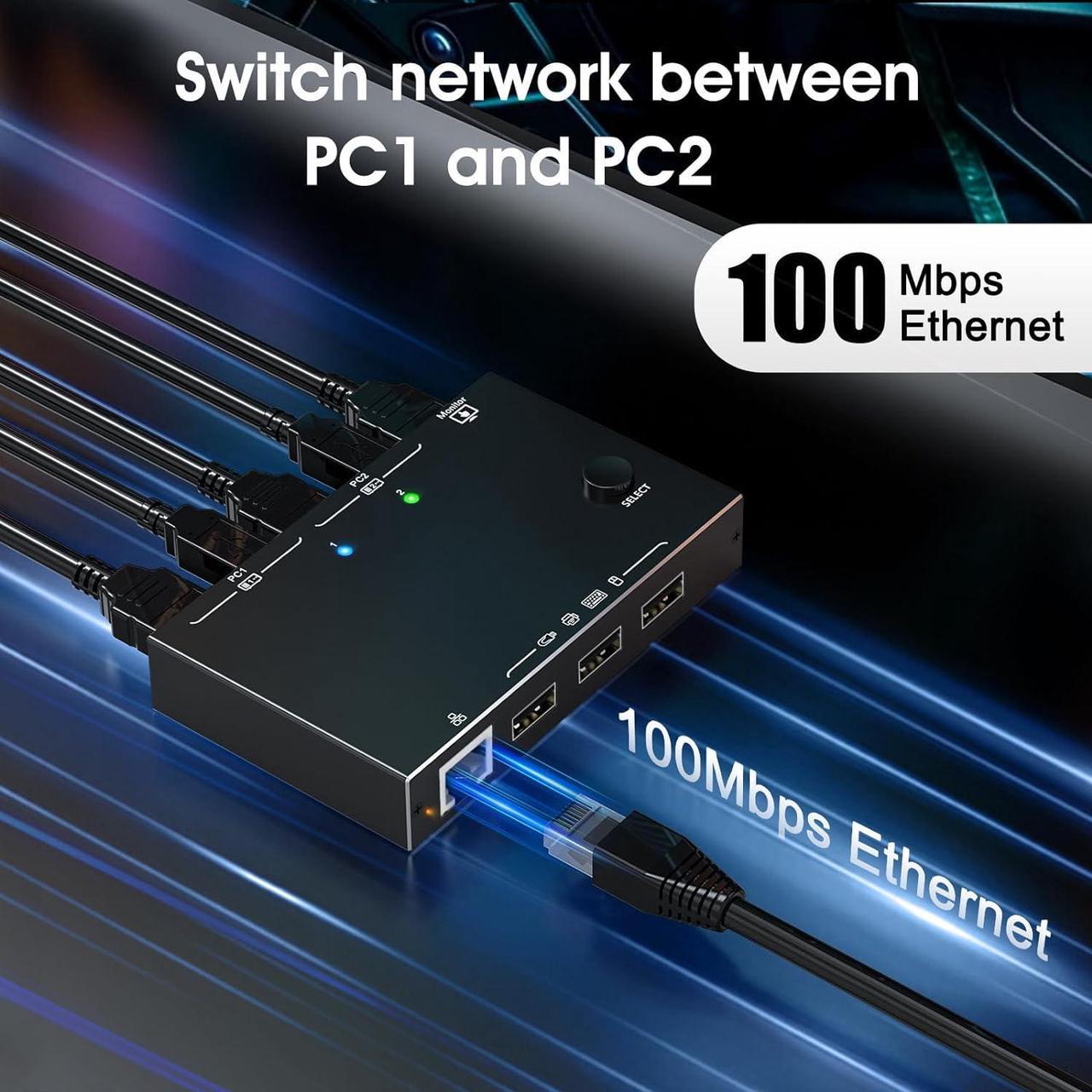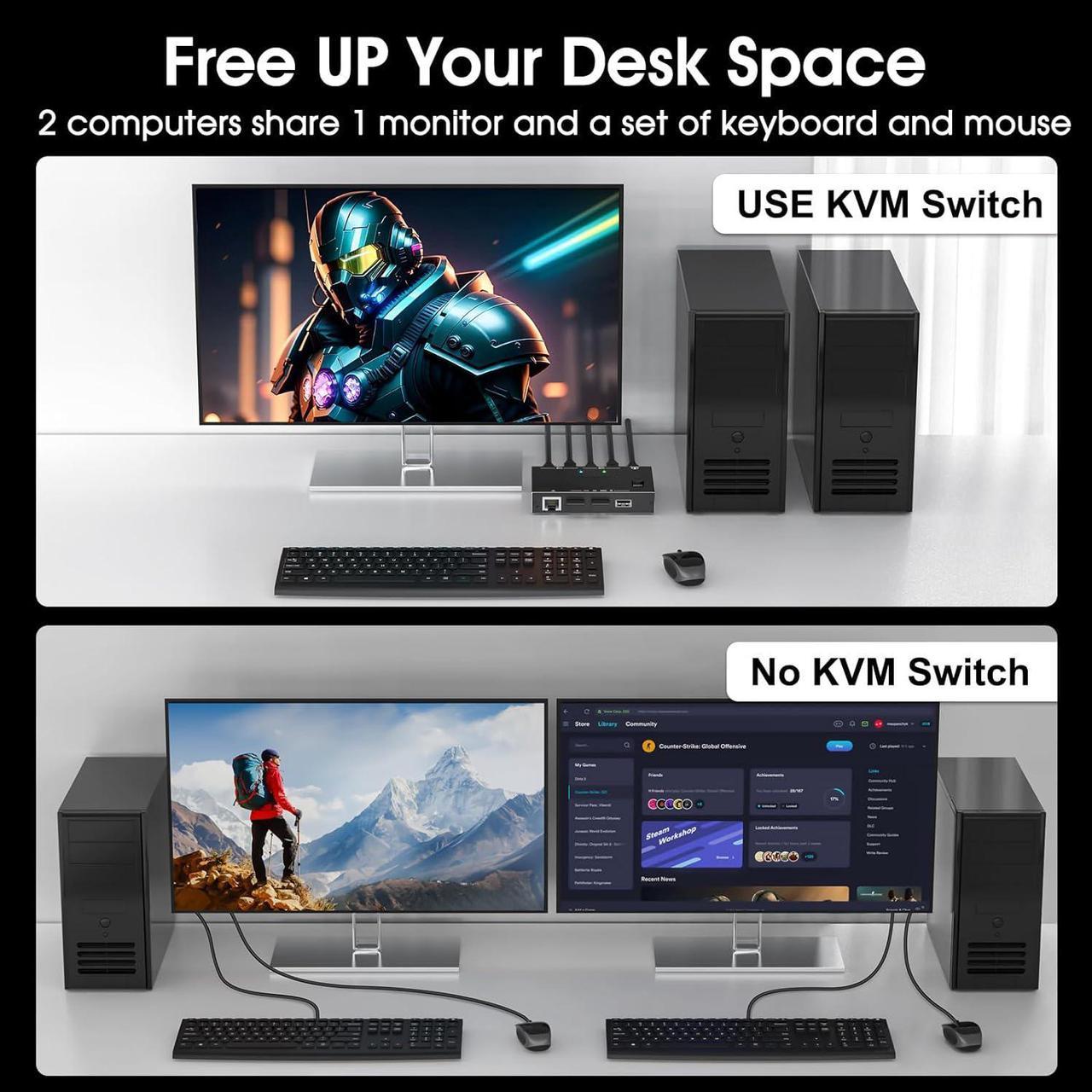This USB HDMI KVM Switch can achieve two computers connected to a single monitor, share 3 USB peripheral devices and network.
Easily switch between 2 computers by pressing the button on the KVM panel.

2 computers one monitor switch is an excellent choice for a family, office or other workplace, saving space on your desk.

The Ethernet port is suitable for cat5/6/7, one-click switching network, no longer need to plug and unplug your network cable back and forth.
KVM switch with 100M Ethernet port, meets most usage needs.

Ultra-HD resolution: Supports up to 4K@60Hz and is backward compatible, making the picture more delicate and lifelike, a true visual feast.

One click switching between 2 computers

Q & A:
Q: Does this USB HDMI KVM switch require external power supply?
A: No, this KVM is powered by USB cables, but please must connect two USB A to B cables for the Power Supply and Data Transfer.
Q: Why does the screen turn black for a few seconds when switching?
A: The specific time depends on the computer speed and the response time of the display. If the monitor is 4K@60Hz, the screen will be about 4-5s after switching, and when the monitor is 1080P@60Hz, the screen time will be about 2-4 s after switching.
Q: Can I connect the wireless keyboard and mouse with the USB interface?
A: It is possible to connect a wireless mouse and keyboard. However, since the computer needs to re-identify the USB device each time it is switched, it is necessary to wait several seconds after switching before using the mouse or keyboard.
Q: Can the network cable connected to KVM be used by 2 computers at the same time?
A: No, the network can only connect to the computer you switch to.