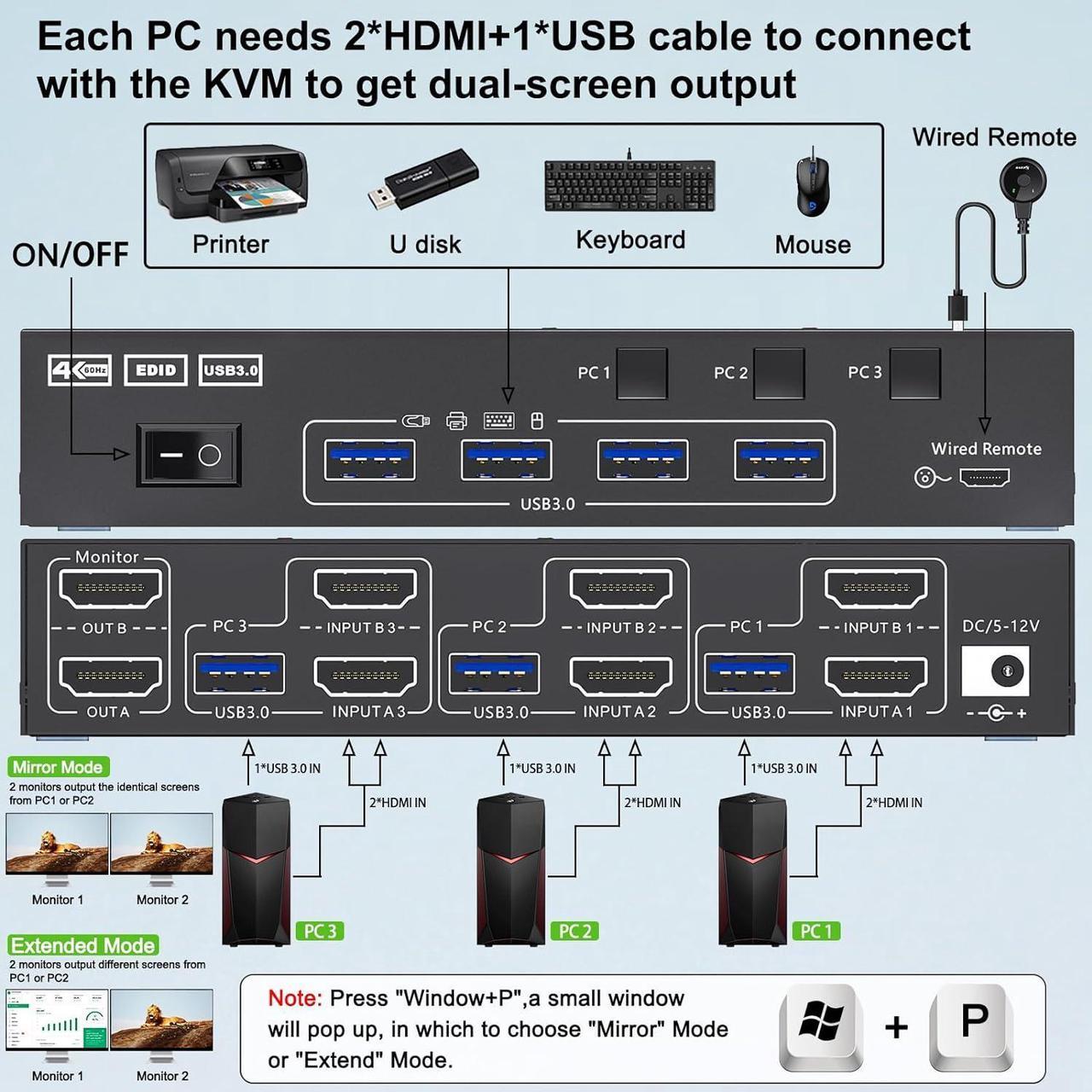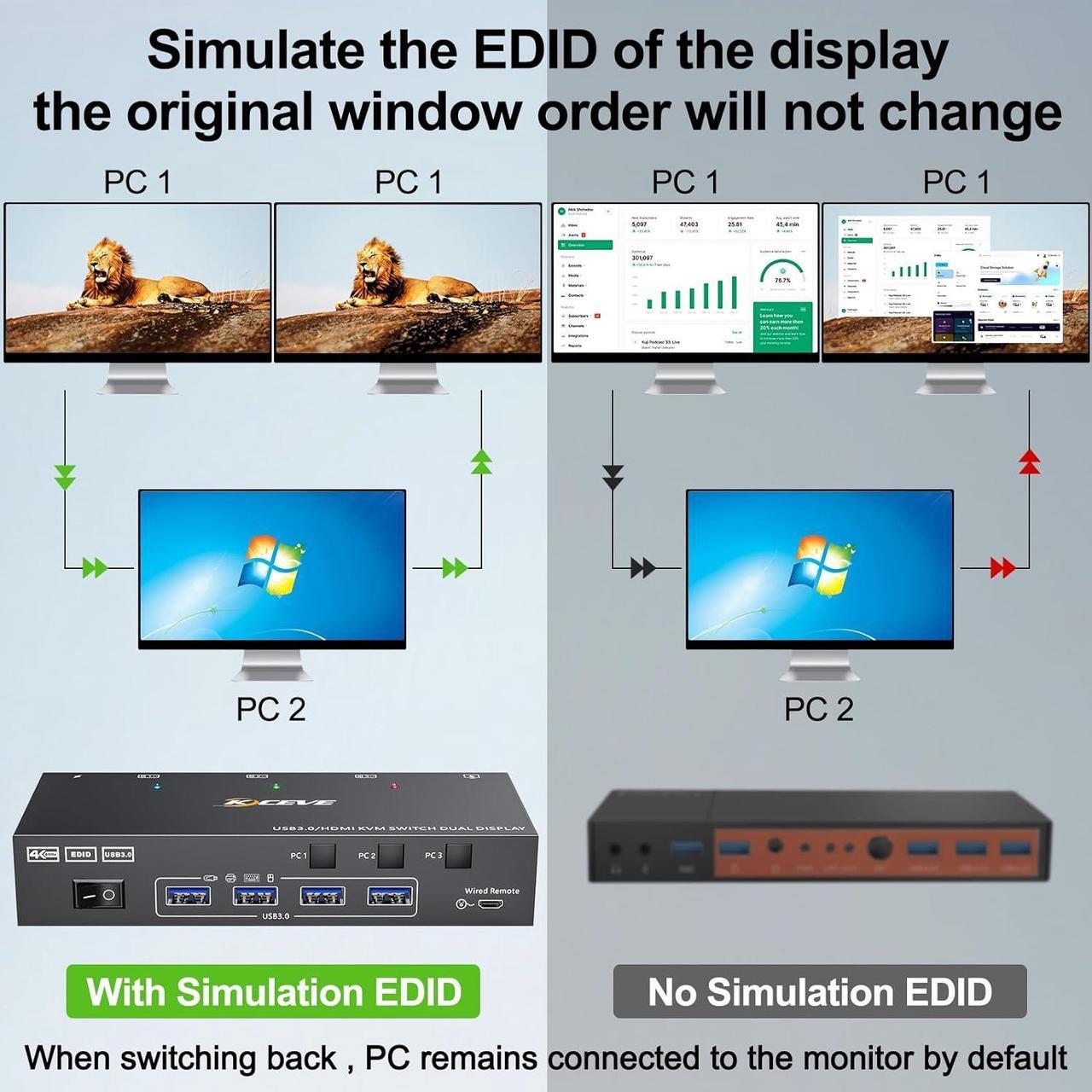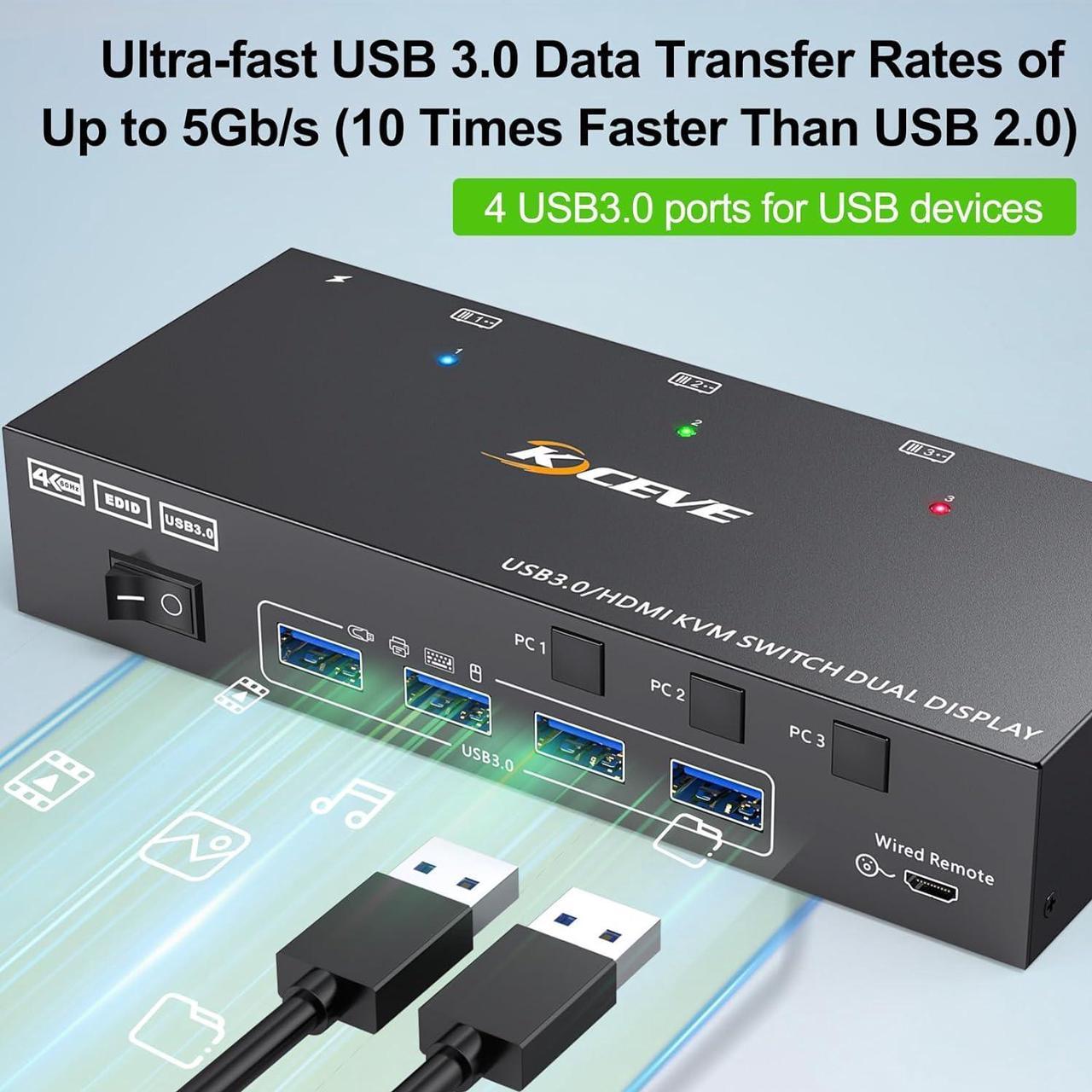Dual Monitor KVM Switch 3 In 2 Out for 3 Computer and 2 Monitors
This Dual Monitor KVM HDMI Switch allows to control 3 computers/latops by 1 set of keyboard & mouse and 2 monitors(Extend display mode or Duplicate display mode)
Note:Press "Window+P",a small window will pop up, in which to choose "Duplicate" Mode or "Extend" Mode.

USB 3.0 Dual Monitor KVM switch HDMI support resolution 4K@60Hz/2K@144Hz. 3 computers 2 monitors switch aslo support input terminal to connect 2 computers with different resolutions, e.g. one is 4K@60Hz, the other is 4K@30Hz, 1440P@60Hz, 3D,1080P@60Hz or lower resolution.Note: if you need a 4K resolution , please use HDMI 2.0 cable and the length of the HD-MI cables more short more better, and make sure your computers and monitors support 4K !

USB3.0 HDMI KVM switch can simulate the EDID of the monitor, store the resolution and refresh rate of the display.
How EDID works ?
1,Lock screen,when you switch from PC1 to PC2, and then switch back to PC1 from PC2, the windows of PC1 will keep the order before switching and will not be disrupted.
2,Automatically identifies and applies the best resolution to the monitor.

1. Press Windows and P on the keyboard
2. Select Extend or Duplicate
3. Enter to confirm
Support Extend display mode or copy display Two modes
1.When in "mirror" mode the main screen can be copied to the second screen output two identical screen.
2.When in "Extend" mode, the window from the main screen can be dragged to the second screen output two different screens
3.If the monitor with different resolutions , settings the "extend"mode for the best results;
Features
1.Dual monitors output support extended and mirrored display
2.HDMI 2.0 Standards
3.resolutions up to 4K@60Hz and backward compatibility
4.Adaptive EDID
5.Switching modes: Physical button and wired remote control
7.Simple to install, plug and play
8.The KVM switch is equipped with a 12V external power adapter, which does not need to obtain current from the USB port of the computer host (the current provided by the host is small, and it cannot support high-power USB device such as hard disks and cameras)

Clearly understand which device is connected and running

If the input USB3.0 ports are not connected to the KVM or connected incorrectly, the output USB device will not be recognized.

The KVM switch is equipped with a 12V external power adapter Supply enough power for the KVM switch, and make the USB function work at the same time

For Windows and Mac OS. Support many kinds of input devices,such as PC,Laptop,Apple TV,PS4.it is widely applied for Office,Multimedia Teaching,Meeting Room,etc.

Support up to 4K(3840*2160)@60Hz, backward compatible. 3 computers 2 monitors switch aslo support input terminal to connect 2 computers with different resolutions

Supports remote switching of Wired Remote ,With 1/2/3 digital indicator light

- 1* HD-MI USB 3.0 KVM Switch,
- 2* HD-MI Cable,
- 3* USB 3.0 Cable,
- 1* Wired remote,
- 1* 12V Power adapter
Q & A:
Q1. My monitors are not displaying after waking my computer from sleep. Why is this happening?
A1: Sleep and hibernation may lead to some problems in Windows 7-10. Windows 11 allows the operating system to remember window locations and fixes rearrangement issues. We recommend using sleep less frequently if you're not using Windows
Q1:Why use 12V/2A power adapter?
A2: The KVM switch is equipped with a 12V external power adapter, which does not need to obtain current from the USB port of the computer host . because the current provided by the host is small, and it cannot support high-power USB device such as hard disks and cameras