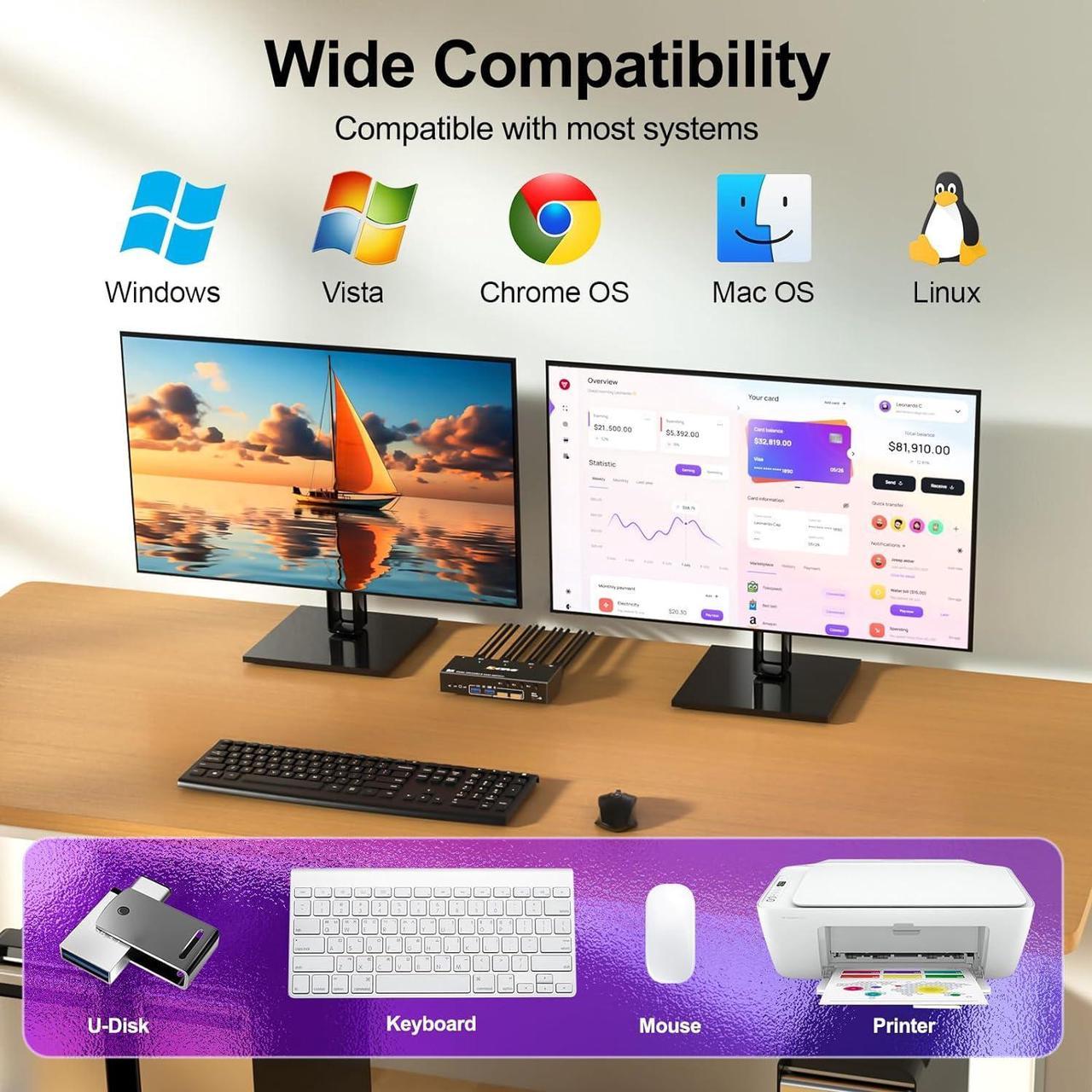USB 3.0 Displayport KVM Switch 2 Monitors 3 Computers 8K@30Hz/4K@144Hz

Dual DisplayPort KVM Switch, 3 PC Parts, 2 Monitors and 4 USB 3.0 Ports
3 computers share a set of wired/wireless mice, keyboards, printers, scanners, or webcams and display them on two monitors.

Features:
- KVM Switch USB 3.0 supports a transfer speed of up to 5 Gbps
- 2 switching methods: button switch and 1.5m wired remote control
- Plug and play. No additional driver software required.
- LED lights indicate which computer is active
- Compatible with most systems: Windows, Windows XP, Mac OS, Vista, Linux, Android, etc.
- KVM supports DisplayPort 1.4
- KVM switch dual monitor supports most input devices with DP interface: PC, laptop, TV box, Xbox One, A-p-p-le TV, PS-¾/5, S-o-n-y Blu-ray player, projectors.
- Supports 4 USB 3.0 ports, mouse, keyboard, U disk, printer and scanner (Bluetooth mouse and keyboard are not supported)
- Supports 8K@30Hz, 4K@144Hz, 3440x1440@144Hz, 4K@120Hz, 2K@144Hz, 4K@60Hz, 1920x1080P@144Hz, 1080P.
Please note:
If white streaks or flickering or black screens appear on your monitor, you can solve the flickering and black screen issues by using high-performance 8K cables.

KVM Switch 3 PC 2 Monitor DisplayPort Connection Steps
- Dual monitor with DisplayPort KVM switch has 3 connector sets and can accommodate 3 PCs. Each PC requires 2 DisplayPort cables + 1 USB cable to connect to the KVM switch
- Press "Windows + P" to select mirror mode or advanced mode
- Connect the 12V power adapter
Wired remote control and push-button switch

- KVM Switch Dual-monitor DisplayPort can use this 1.5m wired control cable or the button on the panel to switch between 3 computers with one click.
- HDCP: 2.2 YUV: 4:4:4, Integrated: ESD Protection System
- Black oxidized shell: metal, drop-proof
- Widely used in offices, business seminars, media classrooms, and home theaters