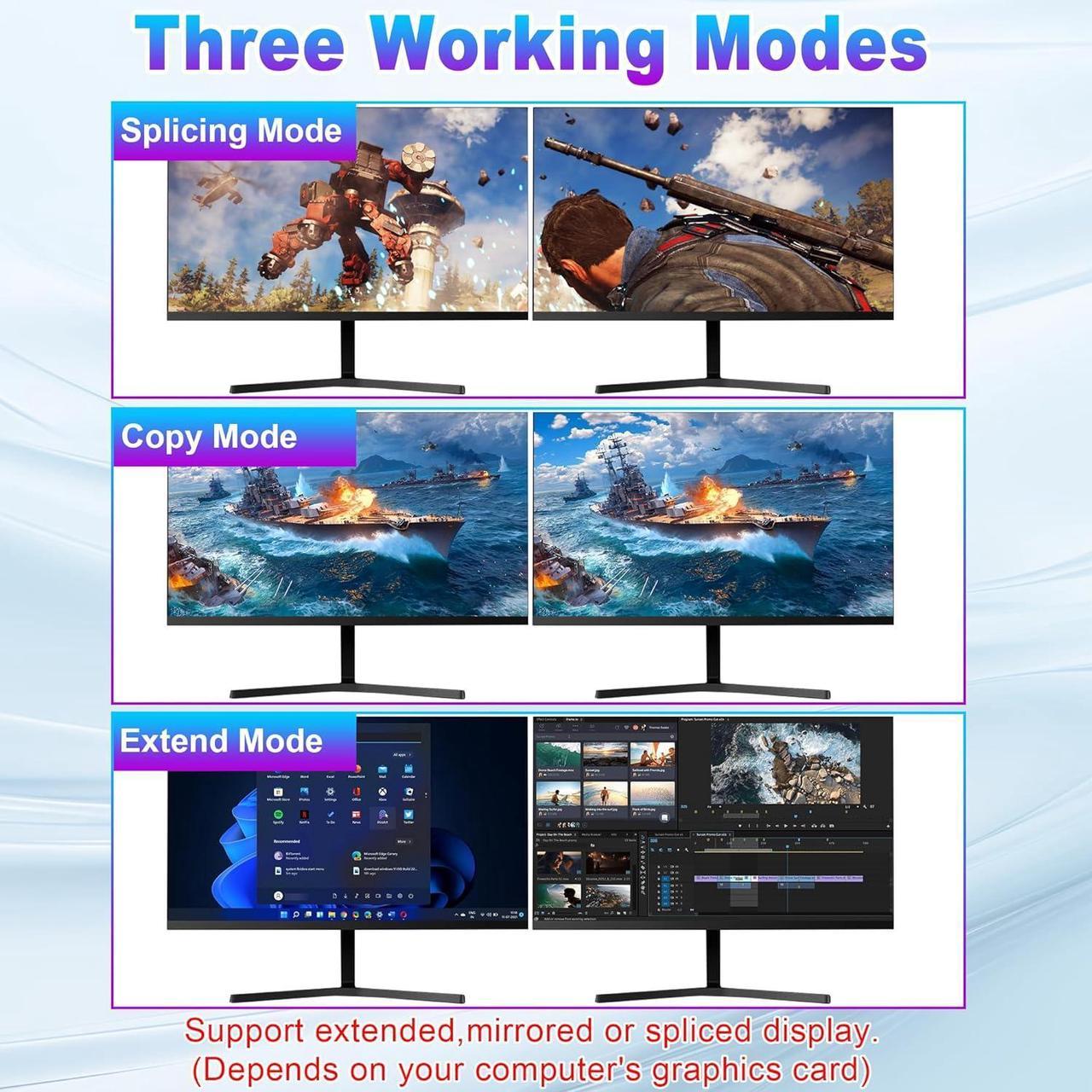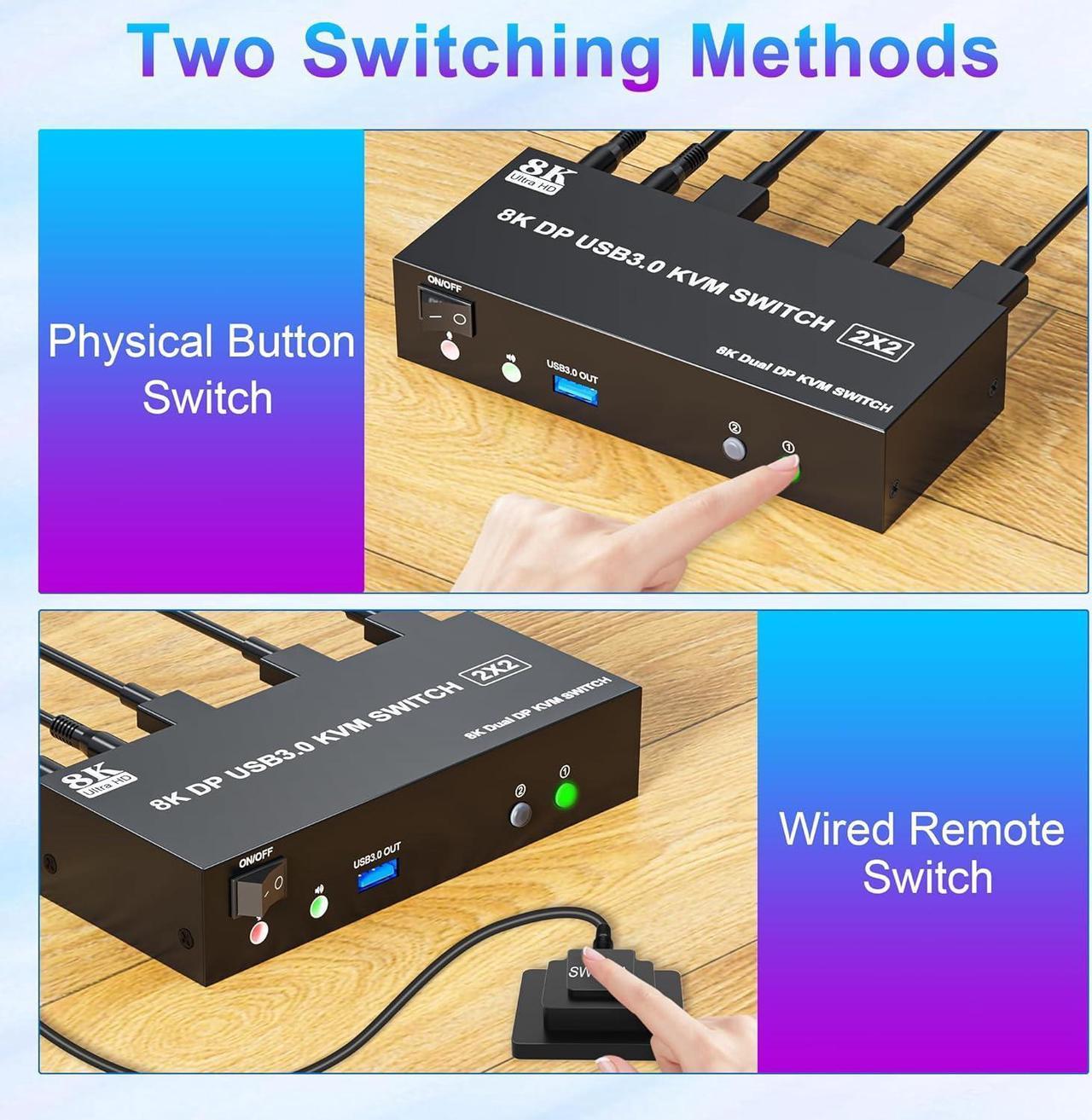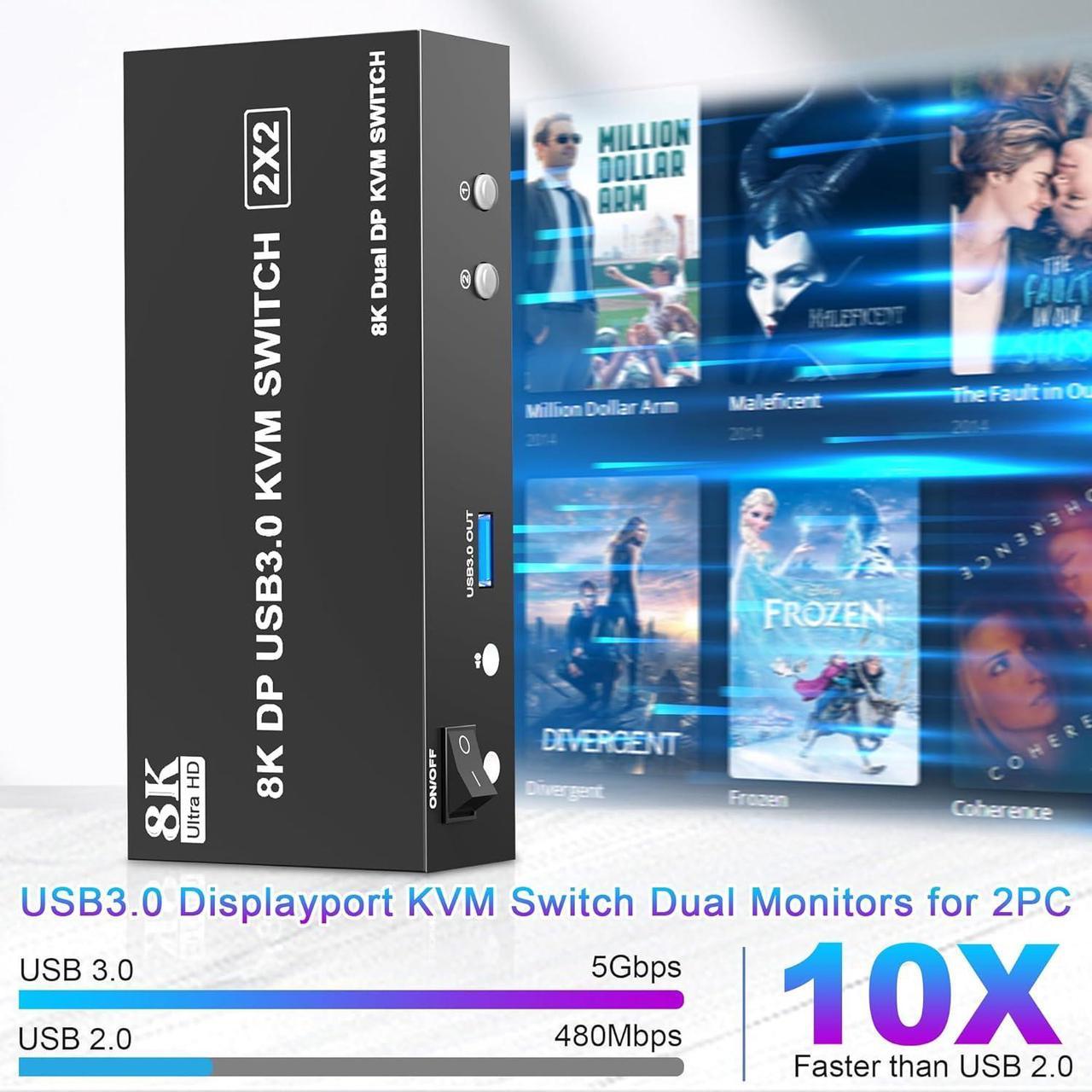In the era of information explosion, our multi-screen kvm switch 2 monitors 2 computers display port can bring you great convenience.


Solve our need for simultaneous operation of multiple devices.
We can program on one computer while consulting information on another computer; We can also design on one computer while previewing the effect on another computer.
The displayport kvm switch 2 monitors is perfect for programmers, designers, editors and more.

- In stitch mode, the displayport kvm switch 2 port can seamlessly stitch multiple images together to create a larger picture, providing an immersive viewing experience for cinema and gaming.
- In copy mode, the kvm displayport can display the same image on different screens at the same time. In extended mode, the kvm switcher expands the screen space to provide you with a wider working area.
- If you are a designer, you can easily view reference material on one screen while working on a design on another.

8K 60Hz HD video display. Realistic details, vibrant colours, stunning visual effects, all highlight the excellence of the 8K Ultra HD put the effect of the place.

With support for mouse, keyboard, printer, microphone, speakers and other multifunctional ports. Multi-functional ports to meet the needs of our digital devices, these ports can work at the same time, plug and play.

DP1.4 technology and USB 3.0.
Dual monitor kvm switch 2 computers has excellent DP 1.4 technology ensures high-speed and high-quality video transmission with no lag and zero latency, and USB 3.0 port, with data transfer speed up to 5Gbps, greatly improves the efficiency of data transmission. 

Q: How can I tell if my PC can support dual screen mode.
A:1. You can connect your PC to 2 monitors. If they can both display, it means your PC supports multi-monitor display.
2.Check the display output ports of your PC. Observe how many display ports there are on the motherboard, usually there will be VGA, DVI, HDMI ports, or one or two of them.
Q: Why can't I drive my keyboard, mouse and printer?
A: Please make sure the PC port and monitor port are connected properly before driving your keyboard, mouse and printer.
What will you get?
- 1*kvm switch ,
- 2*USB 3.0 A-B Cable,
- 1*cable+switch botton,
- 1*power adapter,
- 1*User Manual