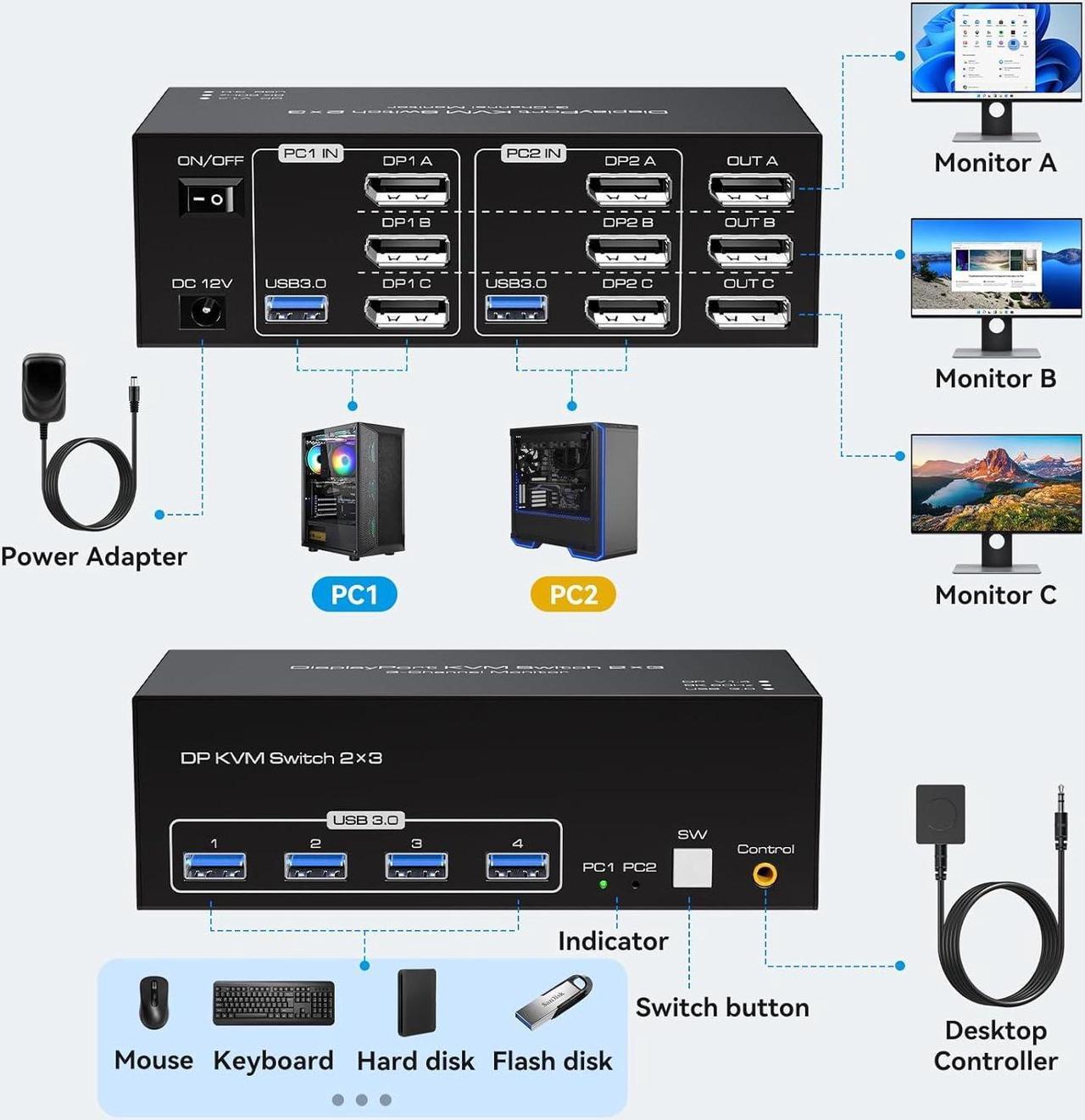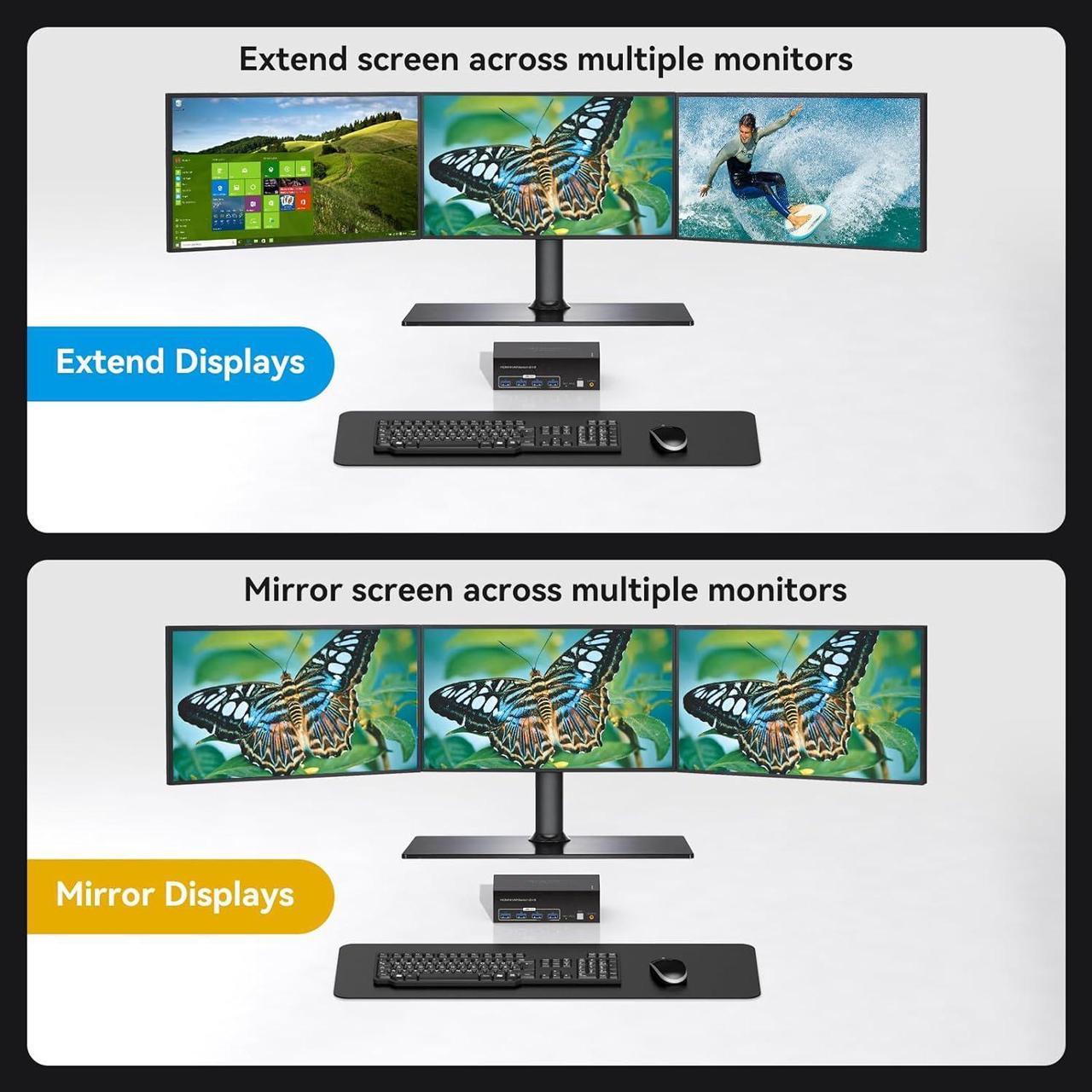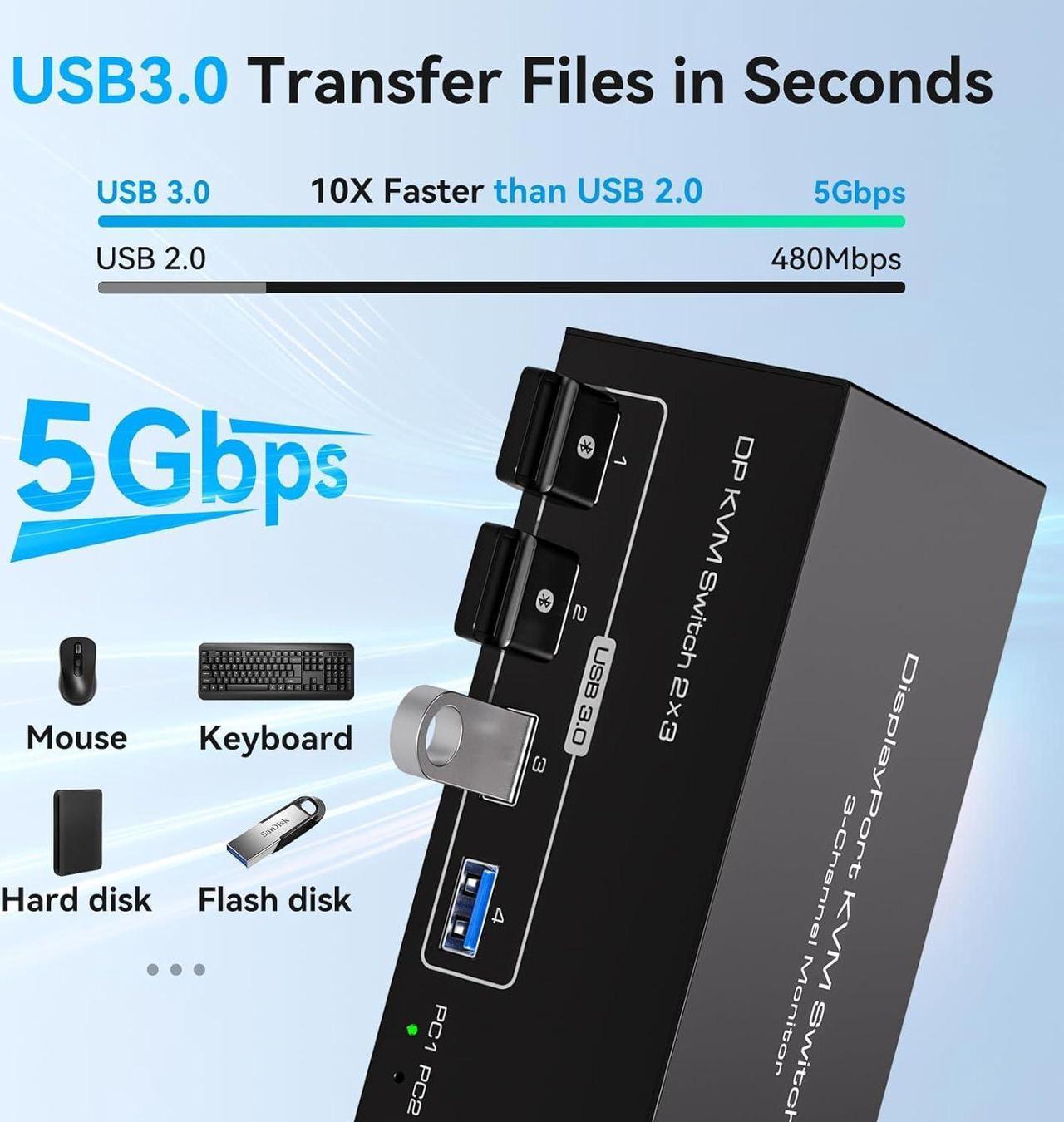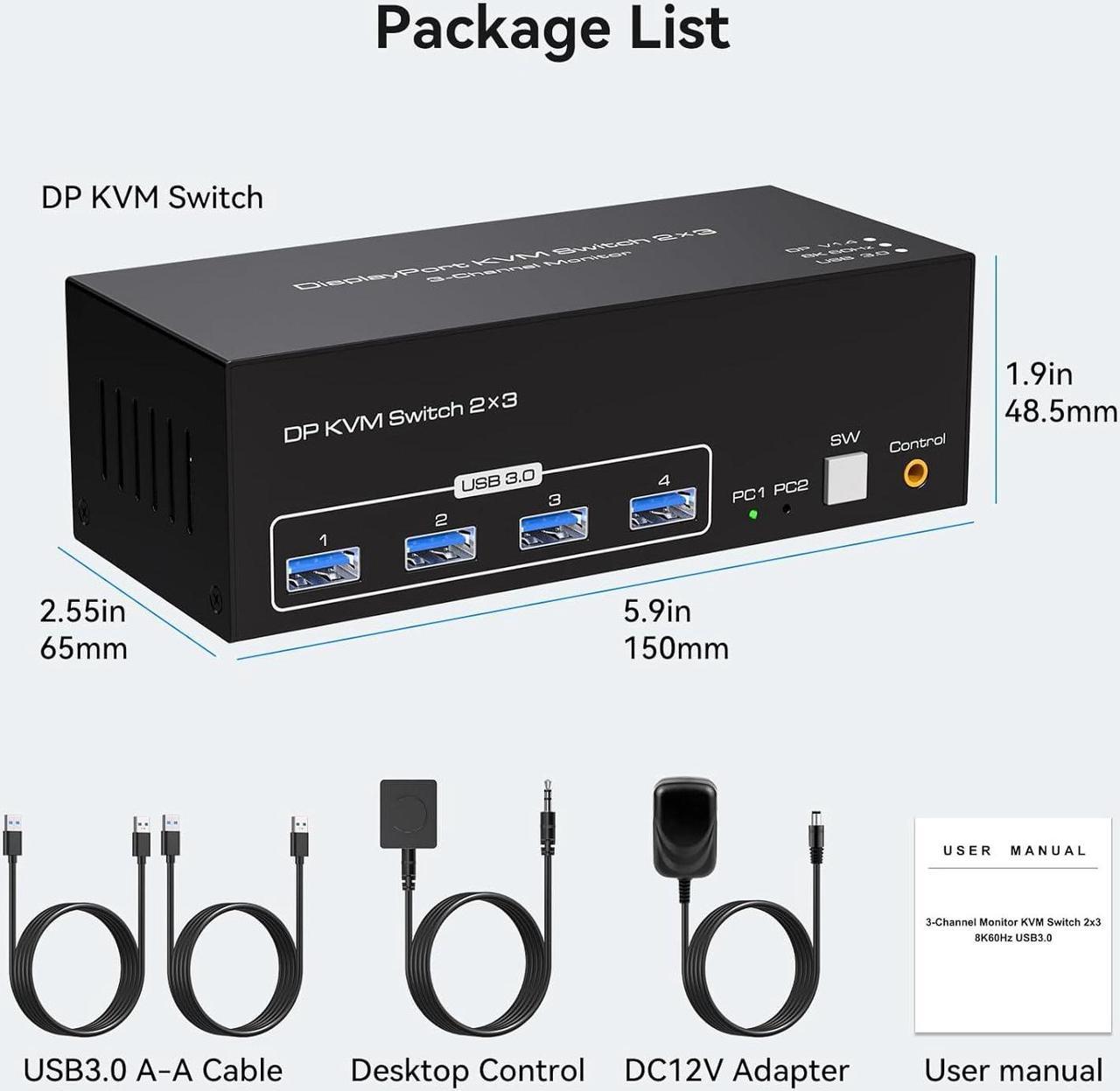Features:
- It is possible to control two computers and three monitors directly with one set of keyboard and mouse.
- Three monitors can support two modes:duplicate and extend.
- Supports resolutions up to 8K 60Hz and backward compatible.
- Equipped with four USB 3.0 ports, allowing you to connect scanners, hard drives, and other USB devices.
- Equipped with a 12V/1A power supply, ensuring stable operation even when high-power devices are connected.
- Compatible with Windows/Vista/XP, Mac OS, Linux, and Unix, plug-and-play.

- Connect the power source.
- Connect PC1 to the KVM device using one USB 3.0 cable and three DP cables.
- Connect PC2 to the KVM device using one USB 3.0 cable and three DP cables.
- Connect each of the three monitors to OUT A, OUT B, and OUT C using separate DP cables.
- Connect the keyboard and mouse to the KVM device.
(Please note that if you want to properly use three monitors, make sure that your graphics card supports 3 DP outputs.)

- Duplicate mode: three screens display the same content.
- Extend mode: Drag and drop windows from the main screen to the other two output screens.

Supports Resolutions Up to 8K@60Hz, 4K@120Hz and Backward Compatible

Triple monitor USB KVM Displayport with 4 USB 3.0 ports which can recognize keyboard, mouse, printer, scaner and other USB devices.
Supports USB 3.0 data transfer up to 5Gbps, while USB 2.0 offers data transfer speeds of only 480Mbps. At the same time, the switch is backward compatible with USB 2.0 and USB 1.1 devices.

With a touch of a button on the control panel, you can easily and quickly switch between computers.

The included extension cable for the push button switch allows for easy switching without having to stand up.

The LED lights are designed to display active devices, so you can clearly see which device is in use.